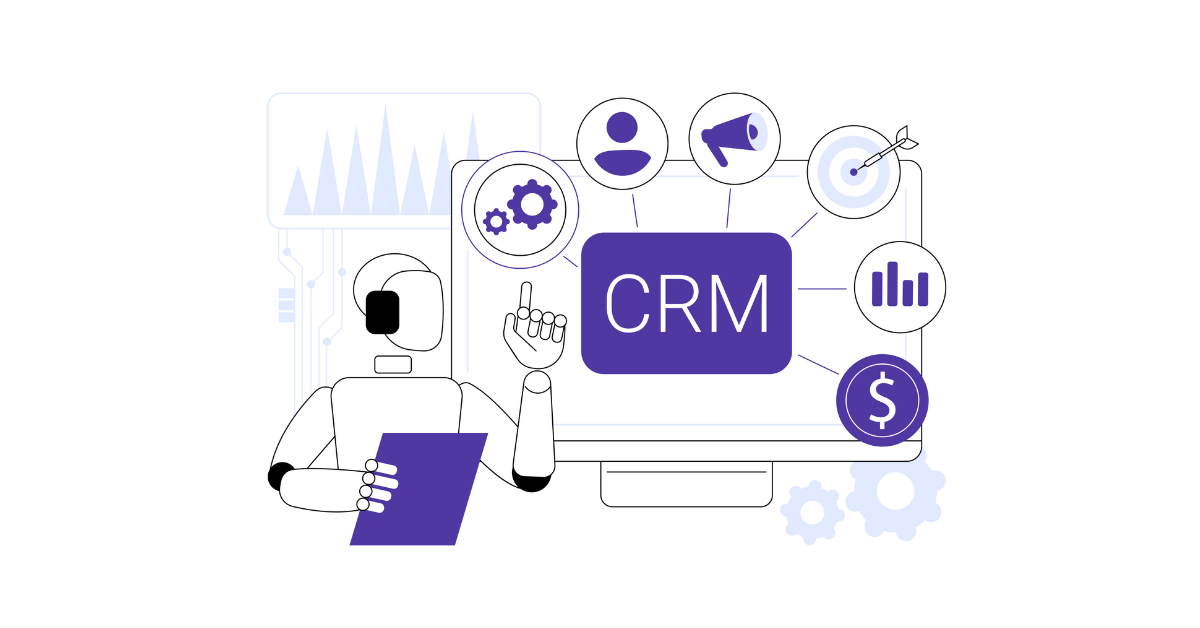
Businesses don’t grow through one-time sales, they grow through long-term customer relationships.
And you can’t build those with just phone calls and memory.
Every sales conversation, every follow-up and every support request is a chance to strengthen trust or lose it. But when your team is struggling with a long of things at once like calls, WhatsApp messages, Excel sheets and manual updates, things slip through. Promising leads go cold. Existing customers feel ignored. New opportunities are missed altogether.
That’s where (CRM) customer relationship management software comes in. Not just as a place to dump contact details, but as a system that helps you truly manage your customer relationships like track every interaction, automate follow-ups and keep your team in sync.
However, not every CRM system fits every business.
Especially for small and mid-sized teams, the right CRM features can be the difference between confusion and clarity, between guesswork and growth.
In this guide, we’ll walk you through the top CRM software features every SMB should look for, to save time, improve customer satisfaction and scale their business.
Every business talks about building better customer relationships. But what does that really mean?
It means responding to leads on time. Knowing a customer’s full history before making a sales call. Sending the right message at the right time. Giving your sales team the tools to follow up without dropping the ball.
And none of that is possible without the right CRM system.
As CRM software is no longer just for large enterprises. Today, even small businesses need better ways to track leads, manage customer data and improve their sales and marketing efforts.
The right CRM tools don’t just help you manage your contacts. They help you:
In short, the right CRM solution becomes the backbone of your sales process, your marketing campaigns and your customer relationships.
In the next section, we’ll break down the top 19 CRM features that can help your business stay organised, close more deals and grow faster whether you’re just starting out or looking to scale.
Related read: Types of CRM
Now that you know why features matter more than fancy UI or big brand names, let’s get into what actually counts.
Here are the best CRM software features SMB should look for — features that help your sales team, support agents and marketers stay on top of every customer interaction, boost conversions and build long-term customer relationships.
In this competitive sales environments, switching between apps just to make a call is more than a hassle, it’s a productivity killer. Reps are often toggling between Excel sheets, a dialler app and WhatsApp, wasting precious minutes on each lead.
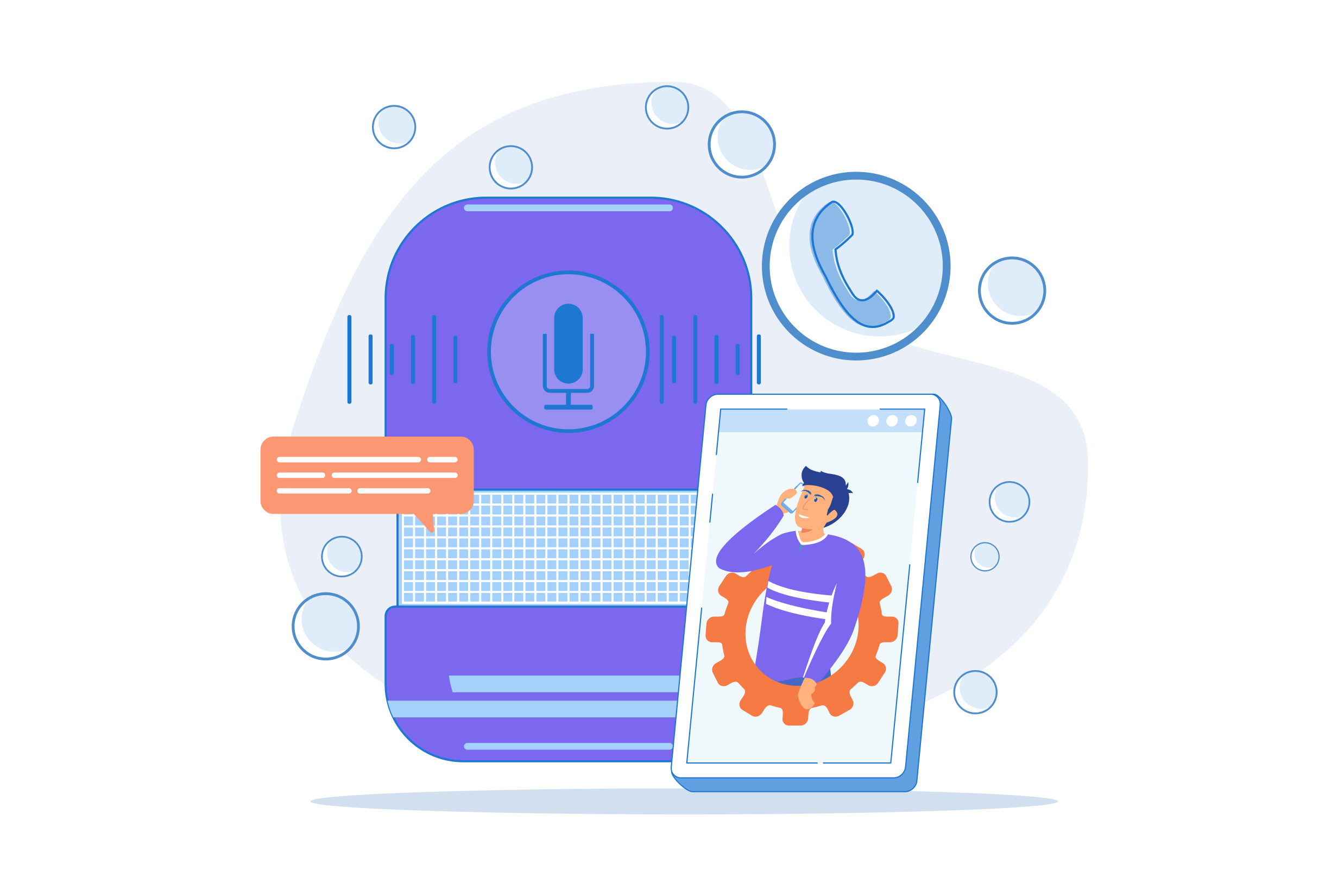
A CRM with built-in calling brings the entire communication flow under one roof. Salespeople can place calls directly from the lead profile, record conversations and add notes, without ever leaving the CRM.
WhatsApp is where your customers already are, especially in India. Whether it’s sending property images, payment links or event reminders, businesses across real estate, edtech and B2B services rely on WhatsApp for conversations that convert.

A good small business CRM offers full WhatsApp integration, so your reps can send and receive messages, use ready-made templates and track replies inside the lead profile.
Leads are everywhere like Facebook ads, Google search, JustDial, landing pages, marketplaces like 99acres or IndiaMart. But if your team is manually collecting and pasting this data into a sheet or CRM, you’re already behind.
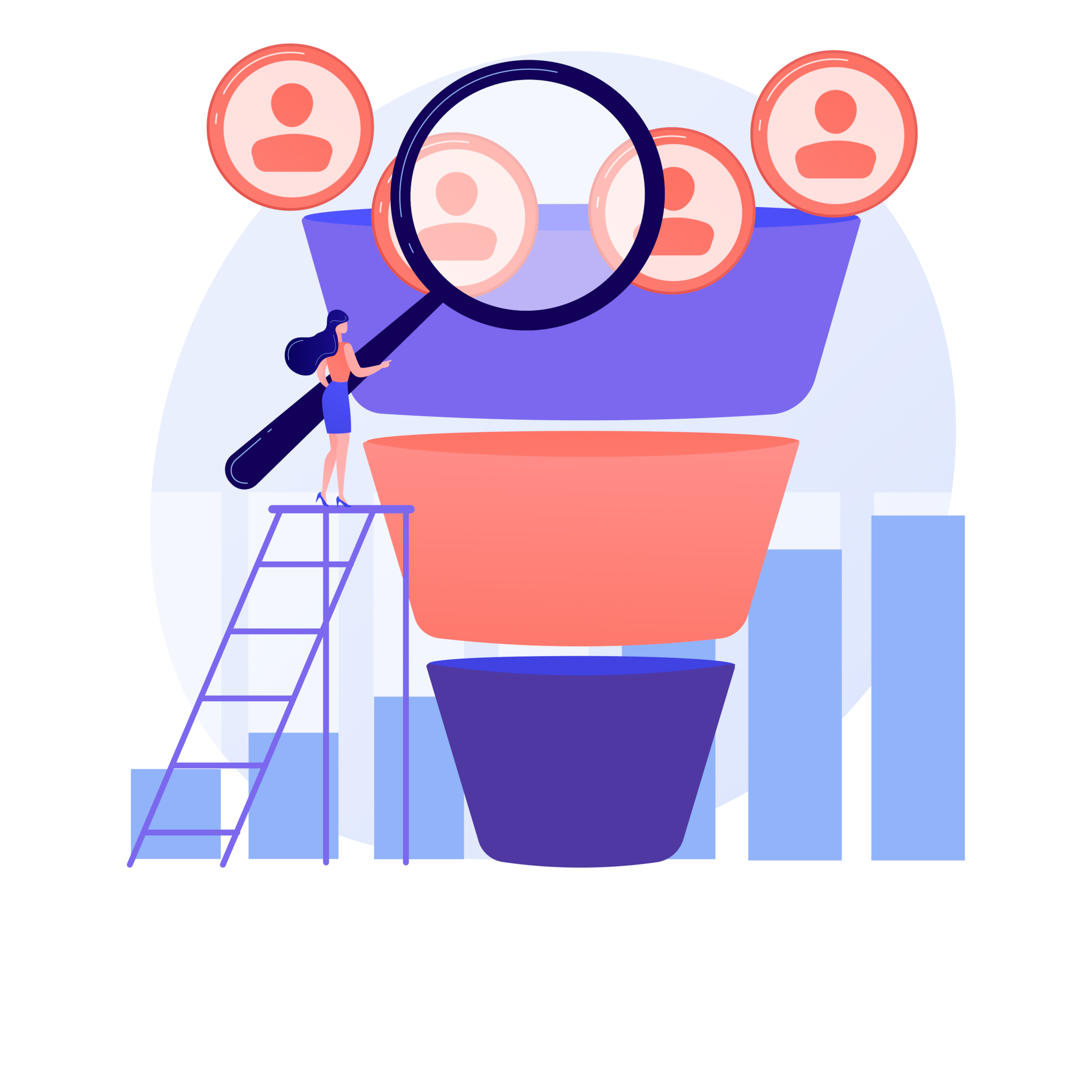
A small business CRM software should automatically pull leads from every channel into one centralised system — instantly, with no manual effort.
What happens after a lead enters your system? Does someone manually forward it on WhatsApp? Or does it sit untouched for hours?
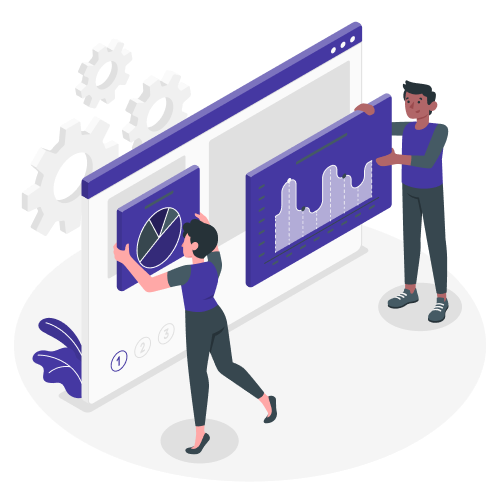
With auto lead assignment, your CRM uses rules like city, product type or lead source to assign incoming leads to the right rep instantly. No forwarding, no delays, no confusion.
Following up on time can be the difference between a closed deal and a lost one. But when your team is managing dozens of leads manually, follow-ups often get missed, especially during peak hours.
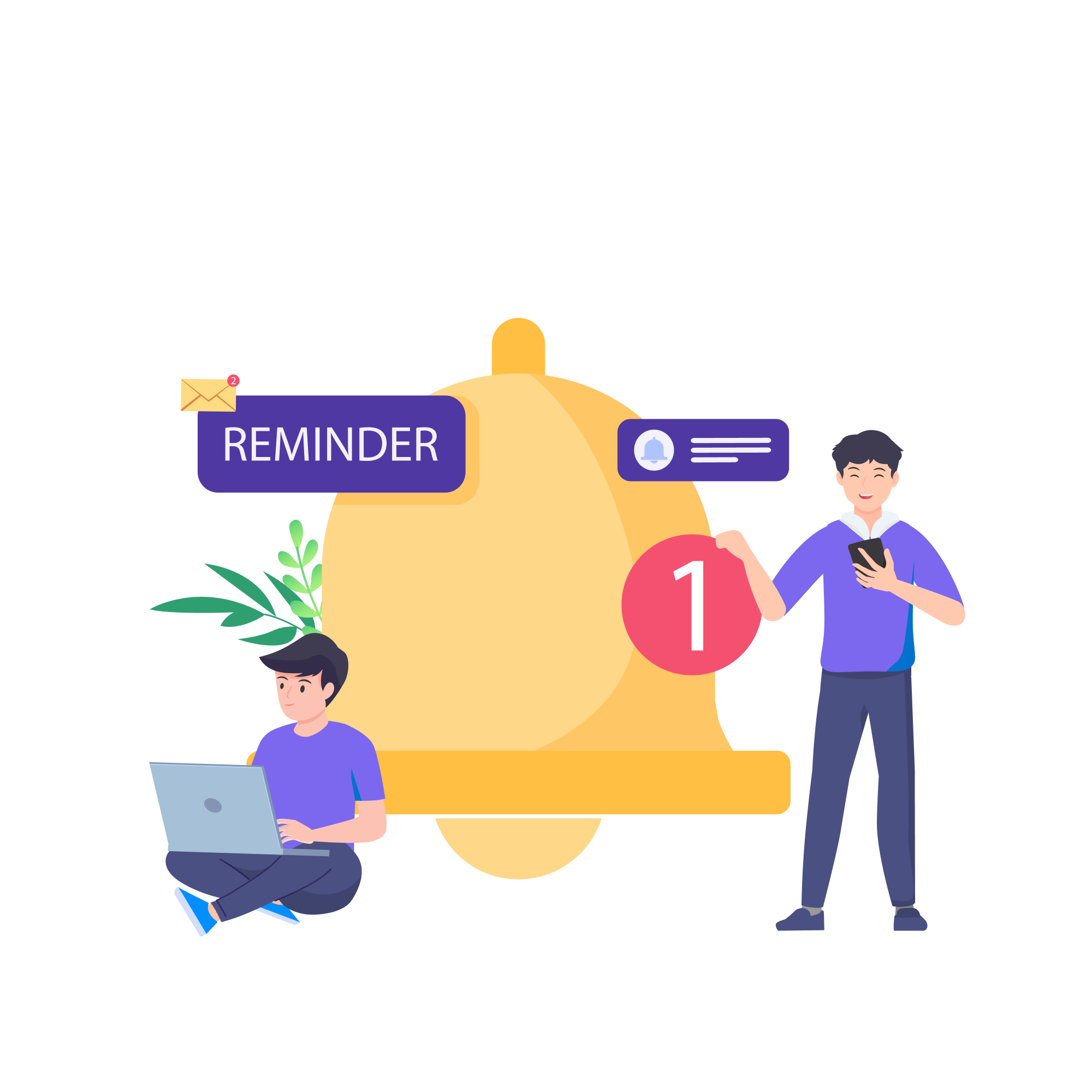
A good CRM sets automatic follow-up reminders based on your lead stages or rep actions. Whether it’s a call, WhatsApp message or meeting and nothing slips through the cracks.
Bonus: Managers can view all pending follow-ups across the team, so there’s full visibility and no surprises.
How many leads are hot? How many are stuck? Which stage has the most drop-offs?

Your system should offer visual sales pipeline crm tracking that helps managers and sales team member can understand where each lead is in the pipeline and what needs to happen next.
Your sales reps are making calls, sending WhatsApp messages and updating lead statuses. But as a manager, can you see what’s really happening day-to-day?

A CRM for small team can monitor team activity which gives you visibility into your team’s performance without micromanaging. It shows you exactly who contacted whom, when follow-ups were made and where leads are getting stuck.
Example: In a home services company, five reps are handling 200 leads each. Without proper tracking, it’s impossible to know if follow-ups are happening on time. With CRM-based activity logs, managers can instantly see if a lead hasn’t been touched in three days and take action.
Every business works differently. A real estate firm might need “Site Visit Done” as a stage, while a finance company may need “Loan Approved”. Your CRM should adapt to your process and not the other way around.
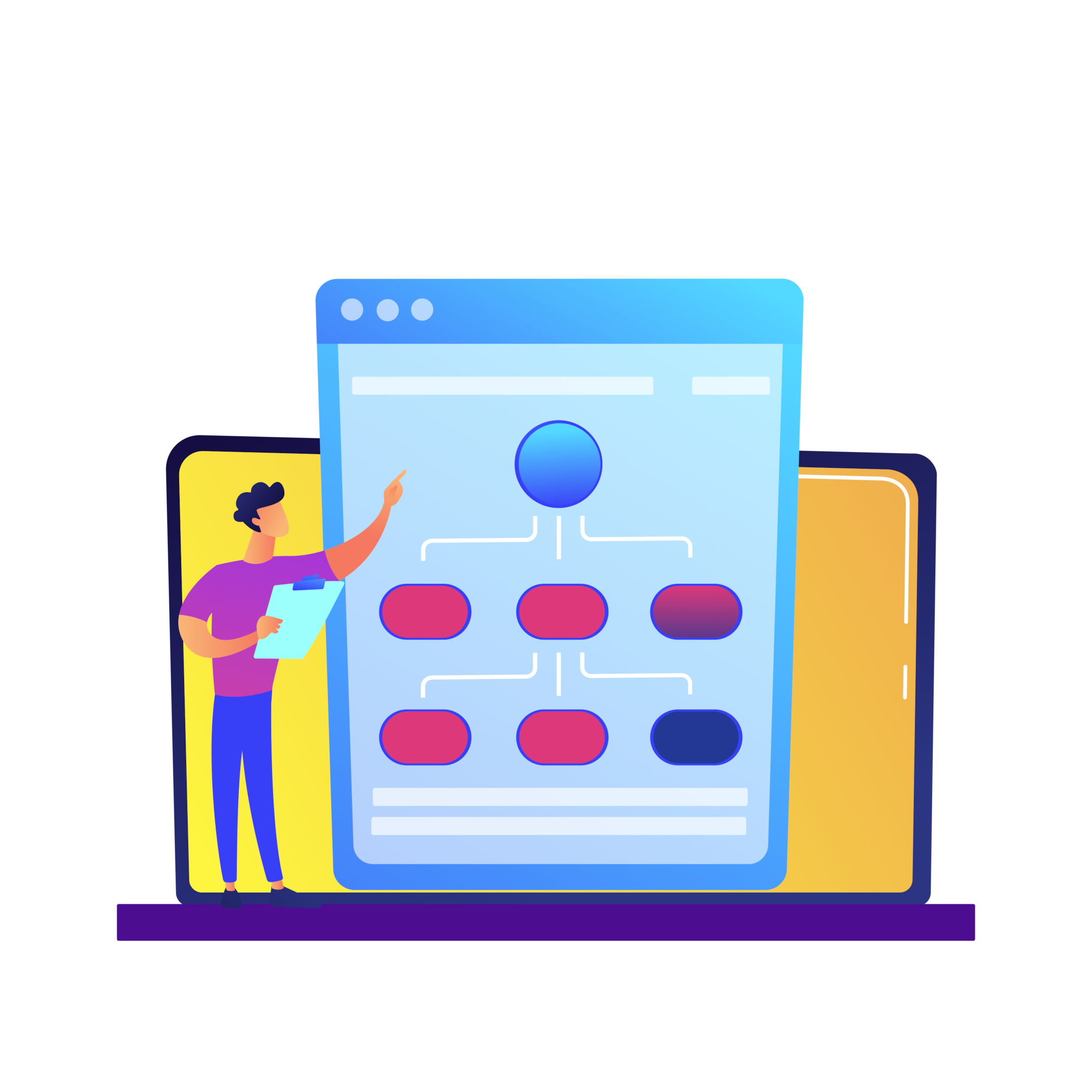
With flexible CRM customisation, you can tailor your pipeline stages, lead fields and labels to fit your exact workflow, whether you’re a digital agency, manufacturing unit or educational consultant.
Example:
An educational consultancy adds custom fields like “Preferred Study Country” and “Exam Score” to filter leads by eligibility and course interest. This makes shortlisting faster and follow-ups more relevant.
Every minute your team spends manually tagging leads or sending reminders is a minute not spent closing deals.
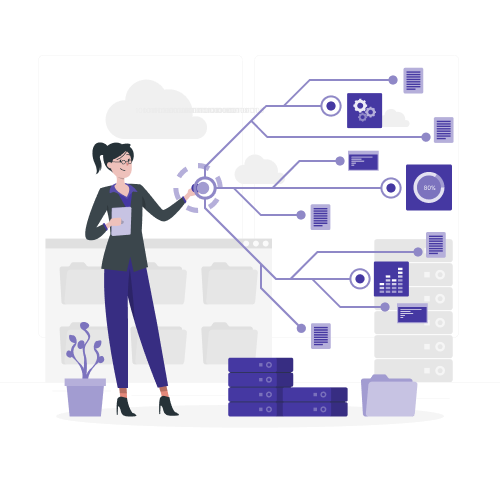
That’s why automation is one of the most valuable CRM features for sales teams. Smart workflows ensure that key actions like follow-up reminders, lead assignments and stage changes, happen automatically based on triggers, saving hours each week.
Example:
A digital marketing agency sets up a workflow to automatically tag all leads from Google Ads as “Hot”, assign them to the Paid Ads team and trigger a WhatsApp message with the next steps, all within seconds of form submission.
Where do your highest-converting leads come from? Your CRM should give you clear, trackable data on lead sources — whether it’s Facebook ads, referral partners or organic search.
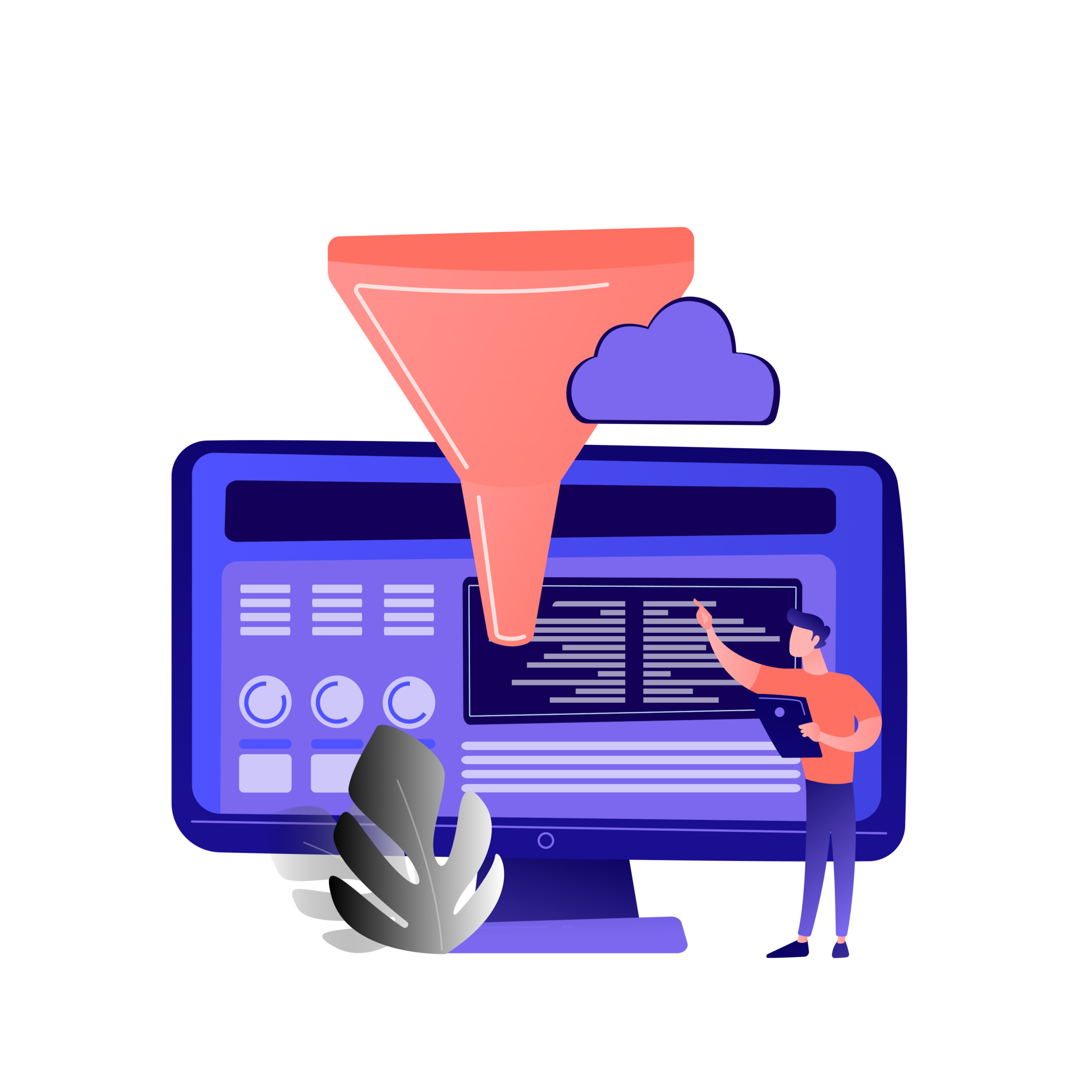
Example:
A B2B SaaS company runs lead generation through multiple channels — Google Ads, webinars and LinkedIn. With CRM-based source tracking, they find that LinkedIn leads have the highest close rate, even though they cost more upfront. This insight helps them shift budgets strategically.
A user-friendly CRM app lets your team update leads, access timelines and take notes, all from their phones. Whether it’s after a site visit or during client meetings, nothing gets left behind.

Example:
A solar panel installation company has field agents visiting sites daily. The reps use the CRM mobile app to mark visits as complete, upload pictures and update lead stages while still at the client’s location.
Not every employee needs to see every detail. Sensitive data, like customer details, are very crucial and should have restrictions on who can access them.

With role-based access, you can define who sees what. Sales reps can access their leads, managers can see team-wide performance and admins can control everything.
Example:
A loan agency wants only team leaders to view sensitive customer data like income or PAN details. Role-based settings ensure that reps can only see the fields they need — and nothing more.
Your leads don’t live in one place, they come from directories, ad platforms, payment gateways and property portals. A good CRM system that integrates with all your key tools helps you bring those leads into a single system, instantly.

This is where marketing tools integration becomes essential. Leads flow into the CRM automatically, tagged by source and your campaigns connect directly to outcomes.
Whether it’s leads from JustDial, payments via Razorpay or property enquiries from MagicBricks, your CRM should automatically collect, organise and assign them without manual copy-pasting.
Example:
A local interior design firm gets leads from JustDial and IndiaMart. Each time a new enquiry comes in, it’s automatically captured in the CRM along with contact details, service requested and location. The system assigns the lead to a rep and adds a follow-up reminder, no human involved.
You can’t improve what you don’t measure. A CRM with advanced features like reporting and dashboard help you track everything, from lead status and source performance to rep activity and revenue forecast.
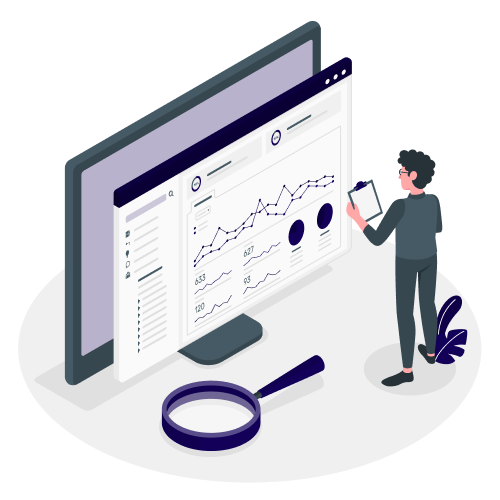
But it’s not just about charts. It’s about turning CRM reporting into actionable insights.
Example:
A recruitment agency uses its CRM dashboard to track how many follow-ups are pending, how many calls each rep made this week and which lead sources are converting best. Based on this, they shift efforts away from cold calls to referral leads that convert faster.
Even the best CRM is useless if your team doesn’t know how to use it properly.
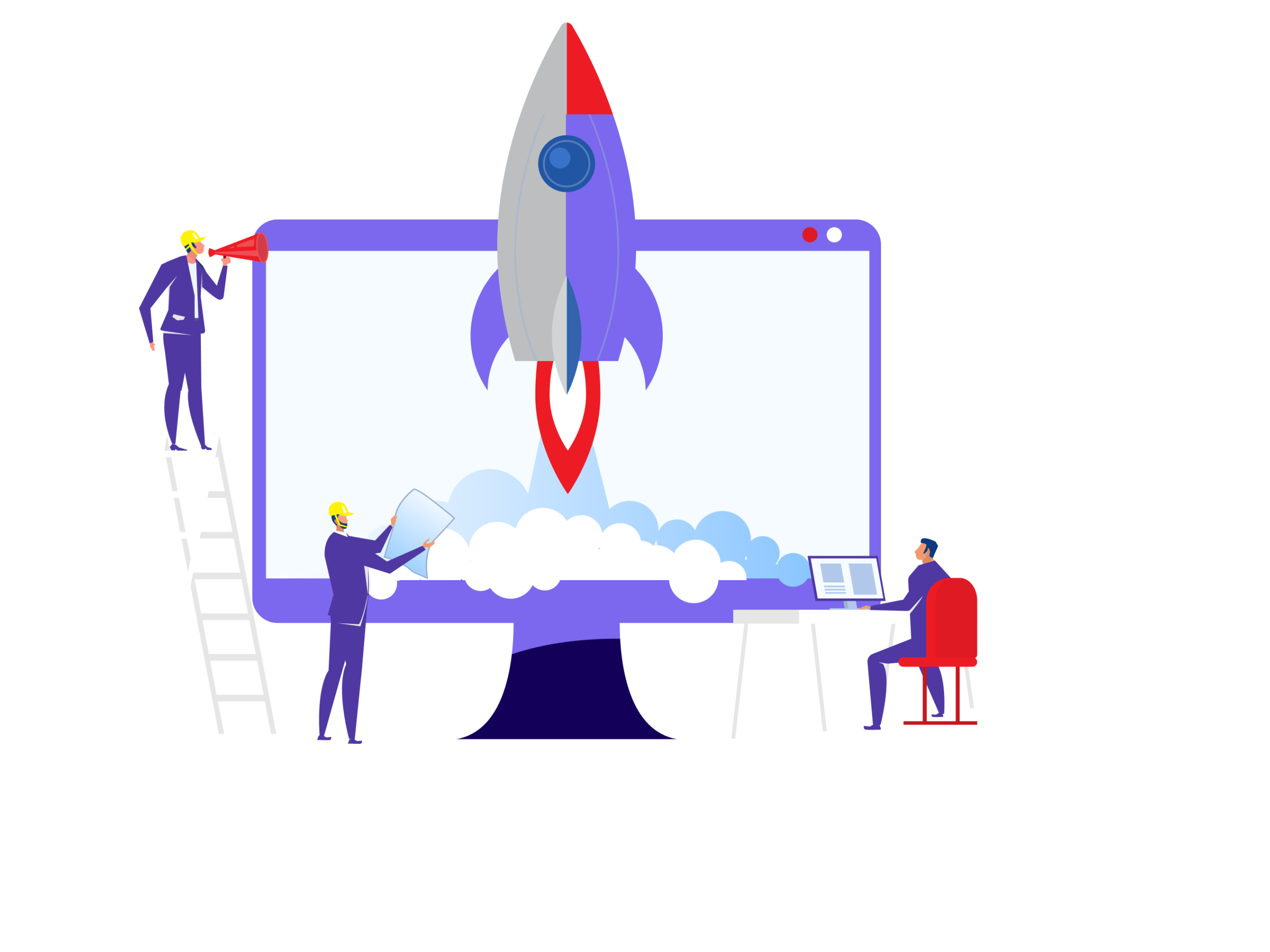
That’s why ease of onboarding and crm support matter as much as features. You need a CRM that’s easy to understand, quick to set up and backed by a team that speaks your language — literally.
Example:
A jewellery retailer in Jaipur brings their five-person sales team onto a CRM. With easy onboarding, in-app walkthroughs and support in Hindi, the team gets fully operational in under two days, no formal training needed. CRM provies you with sales team management.
Speed matters in sales. Whether it’s sending a payment reminder, follow-up message or appointment confirmation, templates help your team act faster without rewriting the same messages every day.

A CRM software offers reusable message templates (for WhatsApp, SMS or email), that lets you personalise at scale.
Example:
A grooming salon chain uses a CRM to send pre-designed appointment confirmation messages via WhatsApp. Staff just pick a template, personalise the name and hit send — all within seconds.
Tags help categorise and prioritise leads but manually tagging them is tedious. Your CRM should auto-tag leads based on source, behaviour or stage, so your team spends less time organising and more time selling.
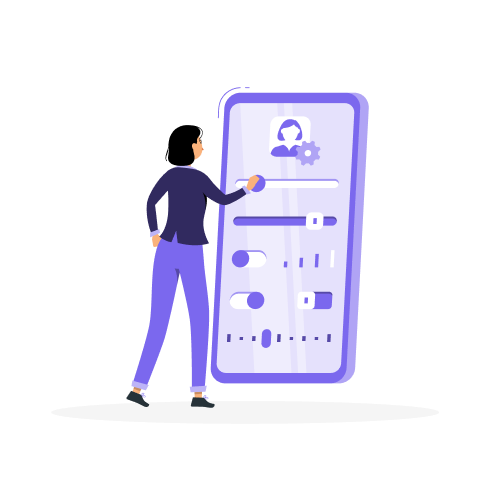
Example:
An online legal service provider auto-tags leads based on the service selected, “Property Dispute”, “Divorce”, “Loan Default”, allowing different specialists to work only on relevant cases.
Examples of smart tagging rules:
In high-volume businesses, potential customers often try calling back — and those calls go unanswered. Without missed call tracking, those leads vanish into thin air.

A good CRM should log every missed call, link it to an existing lead if possible or create a new one automatically. This will improve customer relationships.
Example:
A home appliance repair company runs a helpline. When a call is missed, CRM software logs it and alerts the team to call back. The lead’s timeline shows the missed attempt, helping reps pick up right where they left off.
In businesses where one conversation can make or break a deal, call recordings are essential. They help you audit calls, train your team and recall details that could affect closing.
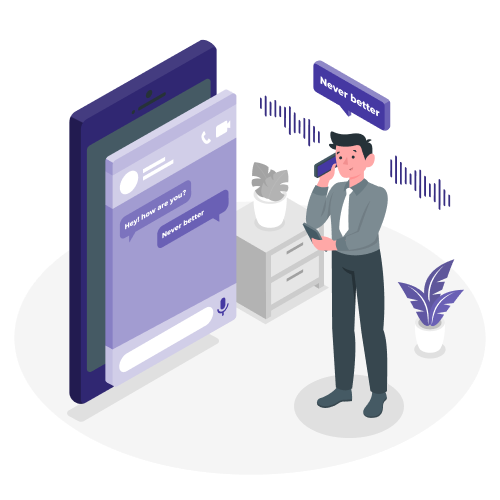
Pairing recordings with call notes ensures your team has full context on every conversation.
Example:
A legal consultation firm reviews client calls weekly to train junior advocates. With recordings and timestamped notes, mentors can give feedback on how to improve pitch clarity and objection handling.
You don’t need all the features in the world, just the right ones that simplify your sales process and help you build better customer relationships from day one.
By now, it’s clear, choosing the right CRM for small businesses isn’t about chasing a lot of features. It’s about finding a tool that actually solves your day-to-day problems and fits into your team’s workflow.
That’s exactly what Telecrm is built for.
Designed specifically for small and mid-sized businesses in India, Telecrm combines all the must-have CRM software features into one simple, powerful platform, without overwhelming you with stuff you’ll never use.
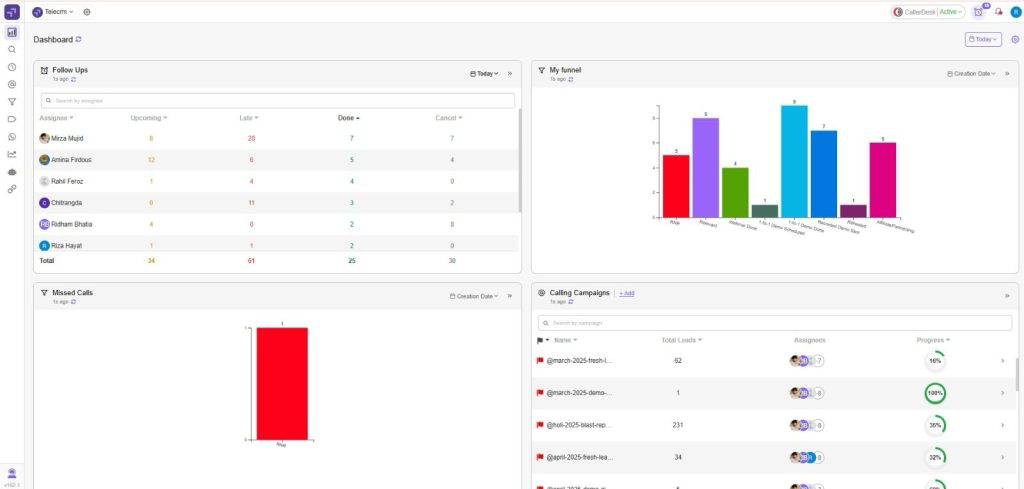
Whether you’re in real estate, education, manufacturing, healthcare or financial services, if your business depends on calling, messaging and managing leads, Telecrm helps you:
So if you’re tired of juggling disconnected tools that waste time and deliver little, Telecrm is here to take the load off your plate and help you focus on growing your business.
If your team ends up using only 20% of the features that your CRM offers, then it’s not a smart investment, it’s a crowded tool slowing you down. The goal isn’t to get the most features, but to get the right features that actually support your sales process and business relationships
The key is to start with your business goals and day-to-day challenges, then pick features that directly support those needs.
Here’s a quick way to prioritise:
At the end of the day, the right CRM is the one your team will actually use. It should simplify your work, not add more complexity.
In the final section, let’s recap everything — and help you move from research to action.
In this blog, we’ve covered everything you need to know to make the right CRM choice for your business:
The right CRM isn’t just a database. It’s your team’s control centre for managing leads, streamlining the sales process and improving overall marketing effectiveness. From handling customer service requests to automating follow-ups and tracking the full customer journey, every feature should support your team’s real-world needs. It ties your business processes together.
At the end of the day, the best CRM software for your business isn’t the one with the most features, it’s to have the right ones that support your customer relationships, drive action and give your team clarity.


© Copyright 2025 Telecrm.in - All Rights Reserved • Privacy Policy • T&C


© Copyright 2025 Telecrm.in - All Rights Reserved • Privacy Policy • T&C