
Are you a business owner wanting to replace your existing CRM? Or are you looking for a CRM software that is the right fit for your small business?
In any case, you want a CRM that:
The probability of getting a CRM software that is 100% fit for your business is low because every business has unique needs.
But if you don’t choose a CRM carefully, you will end up wasting time and resources and still get a CRM that doesn’t have the features and integrations you need.
In this article, we’ll help you find a CRM software that BEST complements YOUR small business, so if you’re happy with the CRM you’re currently using; you should probably NOT read this article.
Best for telecalling and WhatsApp-based sales teams: Telecrm
For small to medium businesses: Bigin by Zoho
Best free CRM: HubSpot CRM
The best for sales pipeline management: Monday Sales CRM , Pipedrive

Telecrmis India’s best telecalling CRM with amazing sales automation features such as auto-dialer, smart follow-ups, call recording and seamless integration with WhatsApp and other tools.
It’s a user-friendly CRM with mobile access designed for, but not limited to, small and medium businesses, providing lead management features and a comprehensive list of customisations.
With Telecrm, you can get your system up and running within a day. Apart from the comprehensive list of customisations Telecrm has, it is the most easily customisable CRM in the market. Telecrm is designed in a manner that even if your sales team has absolutely ZERO experience in using a CRM, they will adapt to it immediately. It is an amazing tool for pipeline management.
Here’s a list of customisations that Telecrm offers:

Most CRMs offer hierarchical plans, meaning the more you spend, the more features and customisations you get. Telecrm has a single plan where all the features and customisations are provided at an affordable cost.
Telecrm has all the features your small business would need from the point a lead enters into a CRM system to the point where the lead gets converted/closed. They are specifically meant for a sales team to streamline their lead management process.
Some prominent features of Telecrm are:
Leaderboard: Telecrm acts as a complete sales team tracking app for Startup. You can see how much sales your team is making, how many calls and messages they have made during the day and month, how they are approaching leads, how many deals they have lost, etc. This helps you in identifying where you’re making mistakes and what should be done to correct them.
Telecrm is a dynamic calling and Whatsapp-based Mobile CRM.
It is extremely simple and easy to use and has all the core features and capabilities mentioned above, in a mobile app.
The main function of the app is to make it easy for you to connect with your leads- you can call, email, send SMS and WhatsApp your leads. You can also record calls, schedule follow-ups, check status, add call notes, get sales reports, track the performance of your sales team and much more!
Essentially, with Telecrm’s mobile CRM, you have your workstation in your pocket!
Relatively speaking, Telecrm is a highly customisable mobile CRM where you can edit lead filters, lead fields, lead statuses and create custom templates for WhatsApp, Email and SMS.
Overall, it is one of the most feature-rich mobile CRM available in the market.
A dedicated WhatsApp group is created during setup to answer your or your sales team’s queries. The benefits of having a WhatsApp group as a support system are:
Other than that, you can call the support team as well, you’ll also have access to separate video tutorials for your managers and callers, blog content, Zoom meetings for onboarding and training and a live chat option on Telecrm’s website.
Telecrm is the best Telecalling CRM in the market with relevant customisations and easy to understand user interface. So if you are looking for an affordable sales-centric customer relationship management tool, Telecrm is the best customisable CRM for small business.
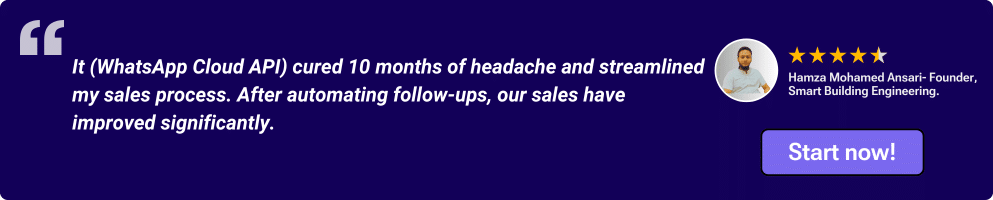

Bigin is a cloud-based CRM built by Zoho for small and medium businesses as a lead management tool with dynamic pipelines for sales, customer support, refund processing and much more.
Bigin offers a quick and straightforward setup process, allowing users to get started within as little as 30 minutes.
It’s easy to adapt, with a lot of pipeline-centric customisations like data fields, workflow automation and lead filters.
Some customisations that stand out are:
Bigin is cheaper than all the big names in the market. They offer 3 plans:
Some of Bigin’s key features are:
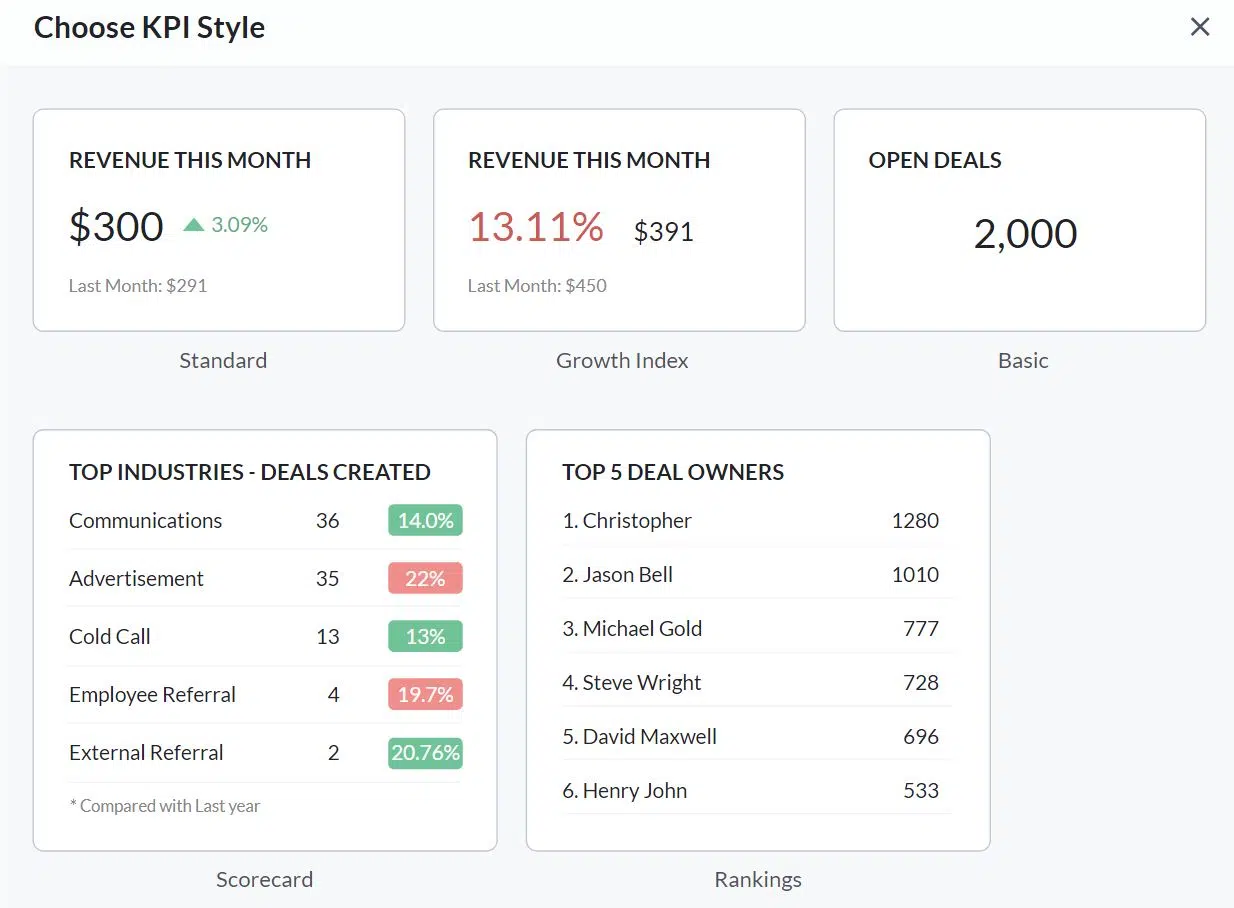
Bigin’s mobile application has a user-friendly interface, making it easy to adapt for small business. But it is not as amazing as the web application.
Some customisations are difficult to apply and some can’t even be applied. You can only apply one filter at a time in the mobile app, you’ll also not be able to sync phone contacts so you’ll have to manually enter the details for every contact.
On the positive side, you can call and track your leads and deals and manage and create your pipelines. All-in-all it provides a good user experience but has some scope for improvement.
Bigin offers customer support through various channels, including email, phone and chat support. You can rely on the Zoho support team for prompt assistance and guidance. Additionally, Bigin provides extensive documentation, webinars and resources, they also provide a 30-day dedicated onboarding service.
If you want to get a CRM that has all the basic customisations needed for a sales team and is specifically designed to streamline lead management, this should be the go-to for small business. It is one of the best small business CRM available in the market.
Related Read: What is CRM? Features, Benefits, Types and More!

Monday is a team collaboration and project management platform that enables individuals and teams to manage their work, projects and workflows in a visual and intuitive manner. It has 4 product offerings: Monday sales CRM, Monday Marketer, Monday Projects and Monday Dev.
Monday Sales CRM usually takes about one day to set up. Depending on the size of the business, this duration could be longer.
The best part about Monday Sales CRM is that you’ll not only have all the basic customisations like creating lead fields, custom lead status, automation, creating and saving lead filters and creating custom pipelines, but you’ll also be able to customise the CRM visually.
Standard CRM price but they provide good value for money. They offer 5 plans.
Monday features are mainly centered around task and lead management. Some of the most prominent features are:
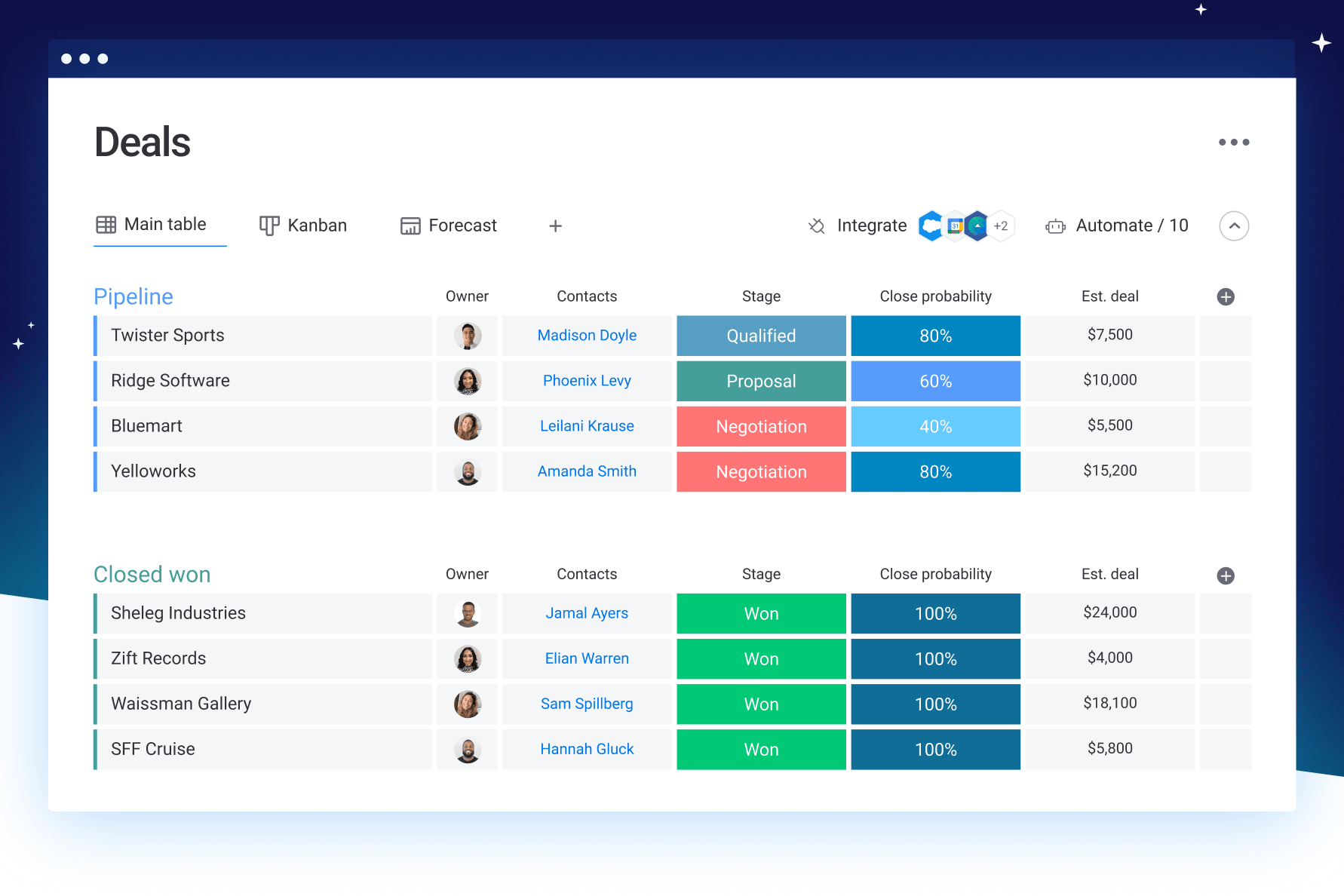
Monday CRM’s mobile app has an easy user interface and is specially designed for calling and emailing leads. You’ll be able to customise lead fields and statuses, but all the other customisations are only available in the web application.
Also, it does not have very dynamic features; You don’t get pre-loaded templates for sending emails and you can’t send WhatsApp or SMS either.
Overall, the mobile app is easy to use but it is not a good option if you want to work remotely.
All Monday sales CRM plans have a 24/7 support system via email and live chat on their website.
You’ll have access to guides, daily webinars, community forums, customer stories, professional services, video tutorials, blogs and podcasts.
It has all the core functionalities of a CRM plus it can be visually customised. The free and basic plans are very limited and not suitable even for a small business.
You should buy the ‘Standard’ plan if you have a small team of about 10-15 people, because there you get good integration and automation features.

Pipedrive CRM is a pipeline management CRM for small business owners that enables businesses to plan their sales activities and monitor deals. It works as an account management tool and you can also run marketing campaigns.
Setup duration can vary depending on the specific needs and requirements of each business. Generally, it could take around a week or so to set up.
With Pipedrive, you get the following customisations:
It’s a bit on the costly side. You get the following plans:
Pipedrive offers comprehensive features for lead, deal, contact, calendar and pipeline management. Some of the most prominent features are:
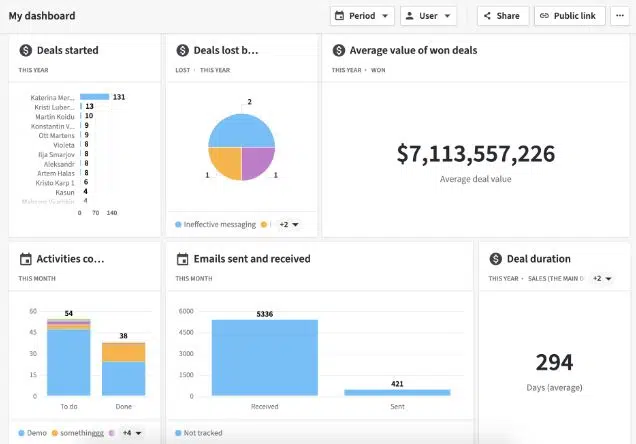
Pipedrive’s mobile app is a comprehensive tool for managing customer relations. You can call, record audio notes, add location and schedule follow-ups. You can even import contacts from your phone.
One major drawback is there are little to no customisations available in the mobile app. It is strictly meant to interact with leads and there is no way for you to track your sales or deals from the app. And relatively speaking, the user interface is not as friendly as the other CRM’s mobile apps.
They provide 24/7 customer support in English and Portuguese, but there are specific timings for German, French and Spanish.
Their support offerings include live chat for immediate assistance, access to third-party partners for additional help, a collection of video tutorials and informative blogs and a comprehensive academy for self-paced learning.
One important thing to note is that there is no phone support in Essential, Advanced and Professional programs.
For small businesses seeking a sales-focused CRM with account management and marketing features with an easy-to-use user interface and all basic customisations. The basic plan would be good if you don’t want custom templates and automation, otherwise, the advanced plan is the best customisable CRM for small businesses with small teams.

HubSpot is a CRM platform with all the tools you need for marketing, sales, customer service and content management. The Free version is a really simple and easy-to-use tool for small businesses and startups, especially for those with a focus on Social media and Google. It is one of the best customisable CRM for small business.
Hubspot takes up to 5-6 days to set up depending upon the size and use cases of a business.
The paid version of Hubspot is dynamic with a lot of unique customisations. On the other hand, the free version allows you to customise lead fields, filters and templates, but automation capability is offered in only the paid version.
Also, there’s another catch, leads fields, templates, deals, forms etc can only be customised up to a certain limit in the free version.
Some other customisations offered in the free version are:
In the free version, you’ll be able to customise reports and create dashboards with the help of existing filters. The paid versions have deeper reporting capabilities, but for a small business, the free version should be sufficient.
With Hubspot, you can create and manage your tasks. It has a few pre-defined templates for tasks such as ‘Upcoming’, ‘Overdue’, ‘Due Today’, etc. You can also create custom tasks. All of this is available in the free version. Again, the paid version has even better capabilities for your report dashboard via filters.
You can create registration, contact us, sign up for the newsletter and create customer support forms from scratch. All-in-all it has the customisations that would be required for a sales team.
It’s a bit on the costly site:
Hubspot has a lot of unique features. Apart from the core CRM functionalities, you can do a lot of other things as well.
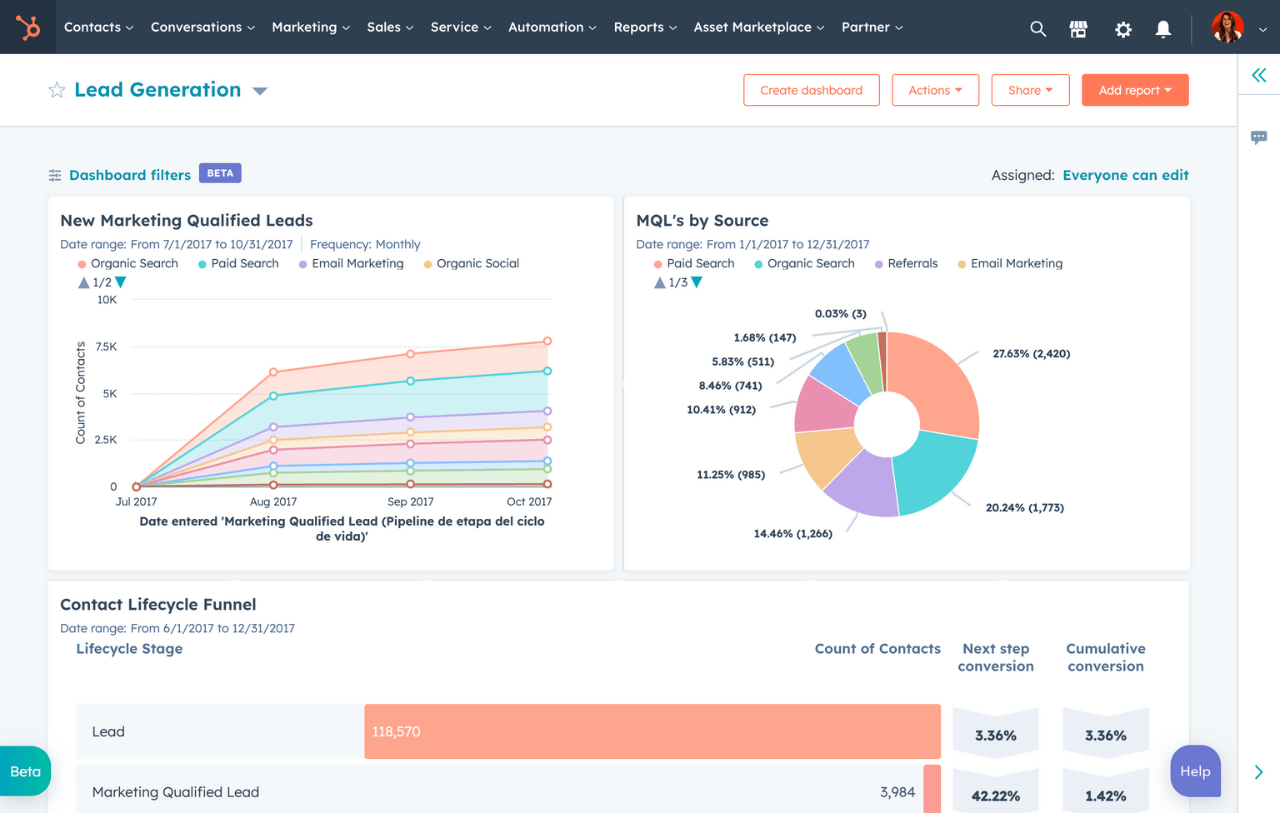
HubSpot has a dynamic mobile application. Though customisations are unavailable in the app, it has all the other basic CRM functions the desktop version provides.
You can make calls via your sim or through a number provided by Hubspot, send an email or SMS to your contacts, schedule follow-ups and even view reports. It also has an easy-to-use interface- all this in the FREE version.
Hubspot has live chat, email, phone and community support options. Unfortunately, for the free version, you’ll only have access to their community for resolving your queries.
You can also refer to the knowledge-based articles and tutorials on their site.
Hubspot is a great customer relationship management software if you have a relatively big team with multiple departments and you wish to align and manage all their operations from the same place.
Even if you don’t want the high-end features and just want a CRM for your sales team, you can get their free version; apart from automation, it has all the basic customisations.
Before buying a CRM under the influence of a YouTube video or a blog (You can trust ours :), you should research them yourself based on the following parameters:
You should ask yourself 3 questions when looking for a customisable CRM;
Setup duration depends on the size of a business. Generally speaking, for small business or a startup, it should take about 1-3 days to setup.
If a CRM takes 5 days just to set up, it would mean that it is complex and would take even longer for your sales team to adapt.
Even when a CRM is simple, adapting to a new software takes time, considering not all people in a sales team are tech-savvy.
You operate a small business or a startup, you don’t need 200 automated workflow options, 300 custom lead fields and 400 custom templates. You’re good to go as long as you get the customisations you need, otherwise, you’ll just be spending more money for customisations you don’t even require.
A complex customisable CRM is a bad CRM. For example, you want to create automation (to automatically send a message to sales reps when new leads are added to the system), but applying that automation is extremely hard. You and your sales team require separate training sessions to just understand how it works.
Moving forward, your sales team will probably not use it, at least not effectively.
Pro-tip: To figure out the answer to these questions, it’s advisable that you use a CRM’s free trial version.
So for small business, you need to find a CRM that can be setup quickly, has the customisations you need and is easy to customise.
Don’t think that a pricey CRM means it is a good option for you. Sure, price does matter, but what matters more is how suitable a CRM is for your business. If a CRM is cheap and aligns well with your sales process as well as caters to all your needs, you should buy it.
Similarly, if a CRM is costly but aligns with your needs, you should buy it.
Basically, price should be the least of your concerns when choosing a customisable CRM for small business.
Don’t fall into the trap of, ‘This CRM solution has a lot of features and that is why I’m going to buy it.’ Instead, figure out what your problems are, see if the CRM has the features that solve the problems relevant to your sales process and then make a decision.
Go for a CRM that actually solves your problems rather than going after a fancy feature CRM.
Business nowadays happens on phones. Having a Mobile CRM basically allows you to perform all CRM functions while enjoying a vacation in Goa, sitting in your pajamas. It allows you to manage leads, check sales numbers and track the performance of your sales team from anywhere.
In fact, with a good mobile Customer Relationship Management or Project Management tool (ex, netsuite openair), you don’t even need a full-time sales team working from an office, you can setup a completely remote sales team for your small business or a startup
Bad Customer support = bad CRM.
No matter how good a CRM is, if the customer support doesn’t reply to your calls for help, doesn’t train you on how to use the software and doesn’t debug in case of any issue. They don’t even have the answers to any relevant questions that you may have on their website.
Will that CRM be of any use to you? Absolutely not! So make sure to choose a CRM with good customer support.
I understand that you are super busy and drastic changes don’t happen in any business overnight.
Here’s a simple 3 step process that you can use to get started without any commitment.
So now that we’ve discussed some of the best CRM software for small businesses, it’s your chance to make the move!
Remember, choosing the right customisable CRM can make all the difference in how effectively you can manage your customer interactions and boost your team’s productivity.
We recommend trying Telecrm. With a comprehensive list of customisations, robust customer support, dynamic mobile app for both Android and iOS, it handles all major CRM functionalities and provides most features that a small business is looking for in a CRM software to manage customer relationships.
What’s good is you get all of this at an unmatchable price.


© Copyright 2025 Telecrm.in - All Rights Reserved • Privacy Policy • T&C


© Copyright 2025 Telecrm.in - All Rights Reserved • Privacy Policy • T&C