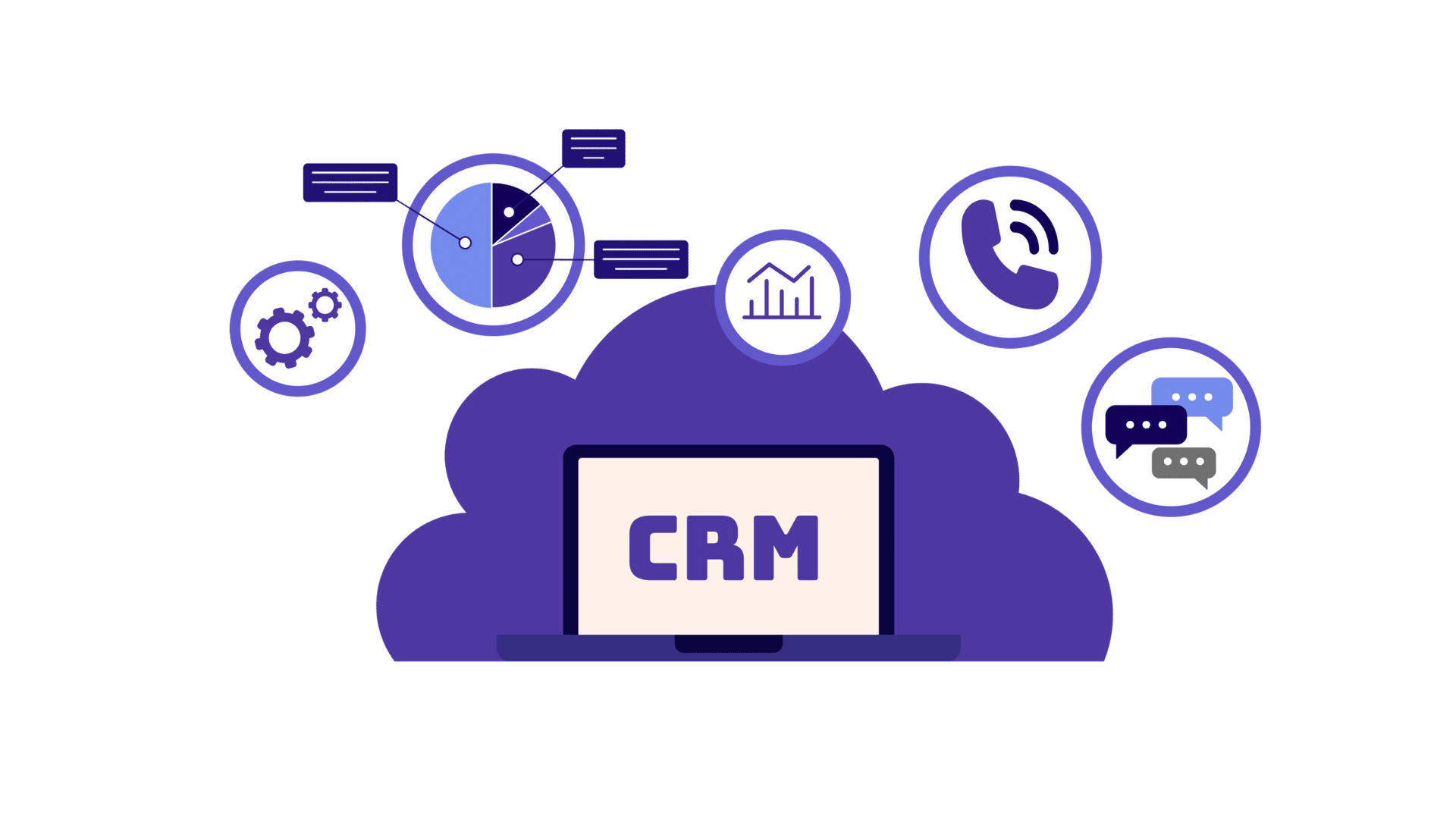
Managing customer relationships and sales can get overwhelming, especially, when using outdated tools or processes that don’t keep up with your needs. You’ve likely faced challenges like scattered and siloed customer data, missed leads, not to mention the frustration of trying to keep everything organised. These issues not only slow you down but also limit your business’s growth potential.
In this article, we’ll explore how cloud CRM solutions help you tackle all of the above challenges by centralising your customer data, automating routine tasks and providing you access to your business processes from anywhere, ensuring you never miss a beat. We’ll also cover its benefits over traditional systems, key features to look for and review the top six cloud CRM software of 2024 to help you make an informed choice.
A cloud-based CRM (customer relationship management) software is a tool hosted on the internet that helps businesses manage customer interactions, sales processes and data efficiently. Unlike traditional CRM systems that are installed on local servers and accessed through the company’s network, cloud-based CRMs are accessible online through a reliable web hosting provider, meaning you can use them anywhere, any time, provided you have a stable internet connection.
A CRM is typically offered as a Software-as-a-Service (SaaS) model, where businesses pay a subscription fee based on the number of users or features required. Those are some of the factors that are taken into when SaaS companies implement complex pricing models, which can be managed – along with other aspects such as automated billing and seamless revenue recognition – by using robust subscription management software.
Cloud CRM — hosted on the internet, on-premise — hosted on local servers; this much is clear by their names, but what are the other key differences that should inform your decision to choose between the two? Let’s discuss them.
| Aspect | Cloud-based CRM | On-premise CRM |
| Hosting | Hosted on the internet, accessible from anywhere with an internet connection | Hosted on local servers, accessible only within the company network |
| Cost Structure | Subscription-based model with monthly or annual fees | Significant upfront costs for hardware and software licences |
| Scalability | Easily scalable by adding or removing users/features as needed | Scaling requires additional hardware and IT resources |
| Updates & Maintenance | Automatically managed by the provider, with no manual intervention needed | Requires in-house IT staff to manage updates, leading to potential downtime |
| Security & Control | Managed by the provider with robust security measures but less direct control | Full control over data and security, managed in-house |
Switching to a cloud CRM offers a host of advantages that can transform the way you manage customer relationships and streamline your sales processes. Let’s explore some of the key benefits:
Imagine cutting out the need for costly hardware and software licences — this is exactly what a cloud CRM does. With a subscription model tailored to your business size, you only pay for what you need. This makes it an especially smart choice for small and medium-sized businesses looking to save on upfront costs.
Plus, since the CRM is hosted online, you can wave goodbye to the hassle of managing servers, updates and security — your provider has got you covered, freeing up your resources and reducing operational costs.

Whether you’re in the office, working from home or catching up on the go, a cloud CRM ensures your team can stay connected and productive from anywhere. All you need is an internet connection and you’re good to go. This flexibility is a major breakthrough for remote teams or businesses with multiple locations. And don’t worry about the device — whether it’s a laptop, tablet or smartphone, your CRM is accessible wherever you are. Remote device management can help enhance security and enable businesses to monitor devices anywhere.
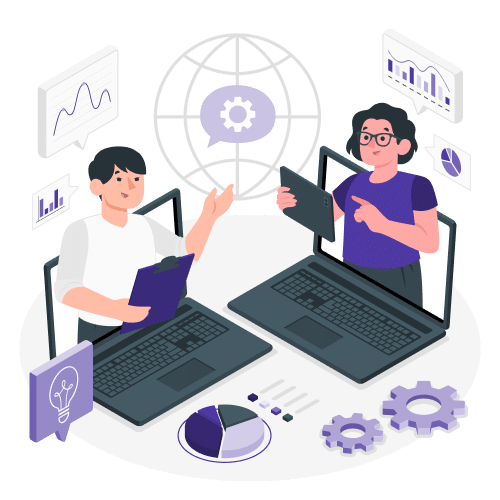
As your business grows, so should your tools. Cloud-based CRMs are designed to grow with you. Need to add more users or expand features? No problem. Cloud CRM allows you to scale up (or down) seamlessly, without the headache of additional infrastructure or costly changes.

Forget about downtime, log management or scrambling to keep up with the latest software updates. Cloud CRM providers handle all of this for you, ensuring you always have access to the newest features, improvements and security patches. This means your CRM stays up-to-date and running smoothly, with minimal disruption to your business.
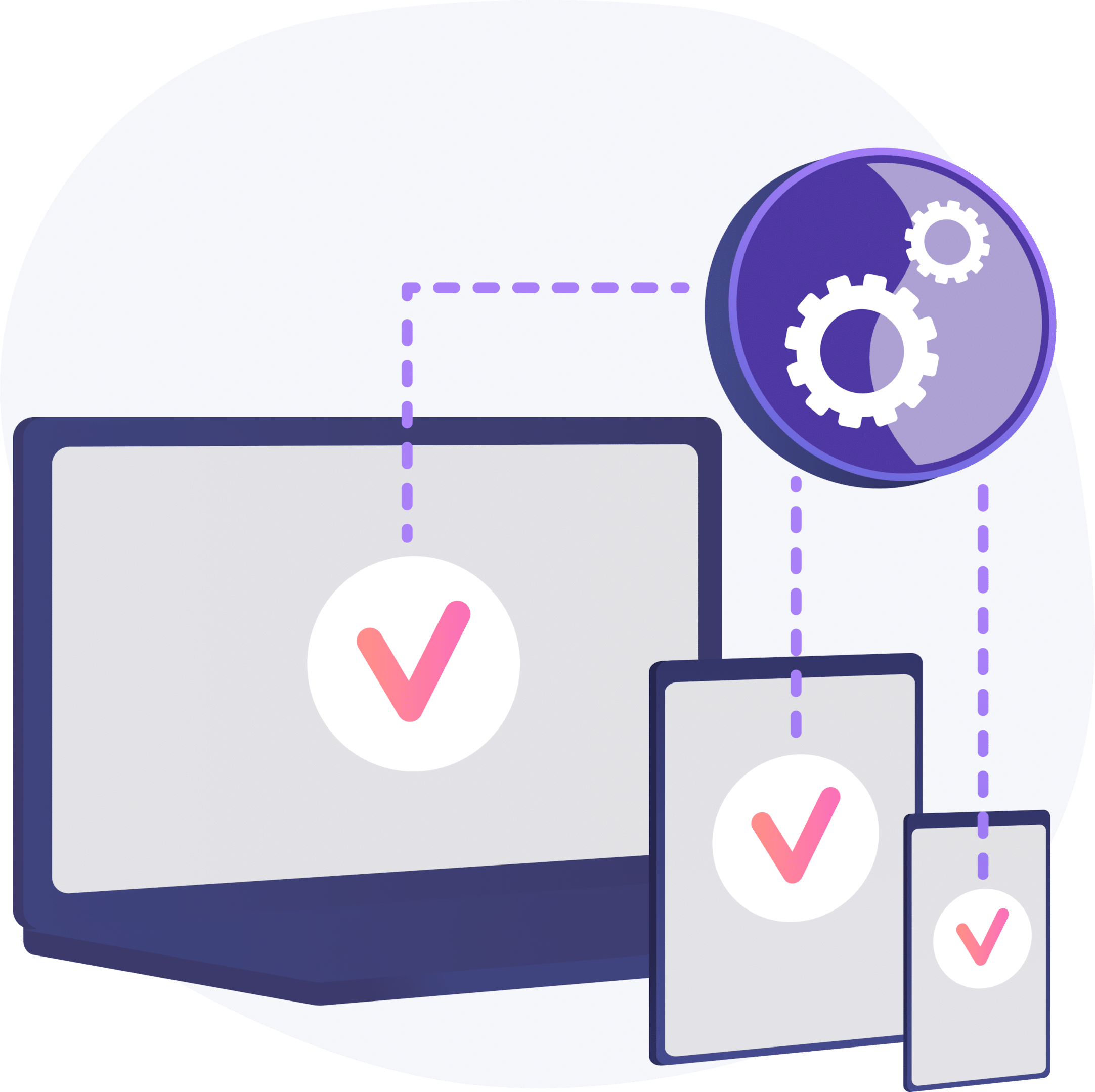
Related Read: Types of CRM you ought to know before buying.
When everyone’s working from the same playbook, things just flow better. A cloud-based CRM centralises all customer data, making it easily accessible to your entire team. This leads to more informed decisions, improved customer service and better collaboration as everyone is on the same page with the latest information.

Data security is non-negotiable, and cloud CRM providers take this seriously. With features like data encryption, regular backups and stringent access controls, your customer information is often safer in the cloud than on an in-house server. IPAM solutions complement these security measures by helping track and regulate network access points, ensuring that only authorized devices can connect to your system.
Plus, most providers comply with industry standards and regulations, ensuring your data management practices are compliant — especially important for sectors like finance and healthcare. where Privileged Access Management plays a crucial role in securing sensitive information.

Some of the key CRM features are:
At the heart of every CRM is its ability to manage contacts. You need a system that does more than just store names and numbers. Look for a CRM that offers a comprehensive contact management system, allowing you to track customer interactions, segment your contacts and easily retrieve information when you need it.
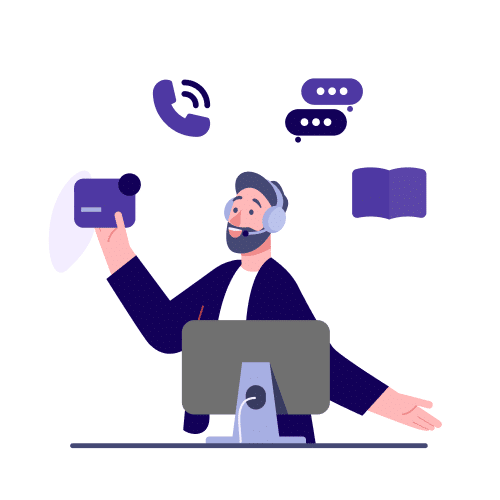
Capturing leads is one thing — managing them effectively is another. Your CRM should have robust lead management tools that help you capture, track and nurture leads as they move through the sales funnel. The right CRM will ensure that no lead falls through the cracks and that every potential customer gets the attention they deserve.
Let’s face it — repetitive tasks can be a major time drain. This is where automation comes in. A good cloud CRM should offer automation features that take care of routine tasks like sending follow-up messages, scheduling appointments and updating lead statuses. This not only saves time but also allows your team to focus on what they do best — selling and building relationships.

Data is king, but only if you can make sense of it. Your CRM should come with robust reporting and analytics tools that give you insights into your sales performance, customer behaviour, lead conversion rates, team performance and other important metrics. Look for customisable reports and dashboards that allow you to track key performance indicators (KPIs) and make data-driven decisions that drive growth.
Your CRM doesn’t operate in a vacuum. It needs to play well with the other tools in your tech stack. Whether it’s your email marketing platform, your website or Google Ads and Facebook, ensure the CRM you choose offers seamless integration. This creates a unified system where all your data and processes are connected, leading to a smoother workflow and better overall efficiency.
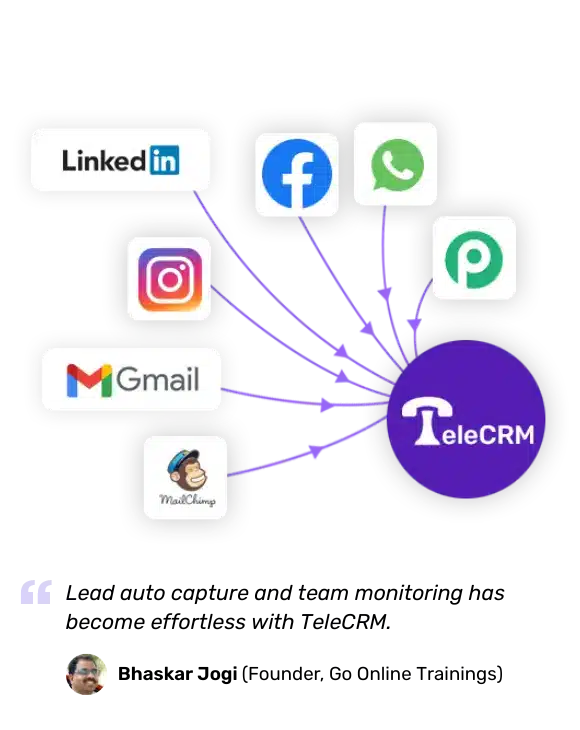
Business doesn’t stop when you leave your desk. A mobile-friendly CRM allows you and your team to manage customer relationships on the go, ensuring you stay connected and productive, whether you’re in a meeting, travelling or working remotely.
No two businesses are the same, so why should your CRM be? Look for a cloud CRM that offers customisation options, allowing you to tailor workflows, fields and reports to fit your unique business processes. The ability to personalise your CRM ensures it caters to your needs — not the other way around.
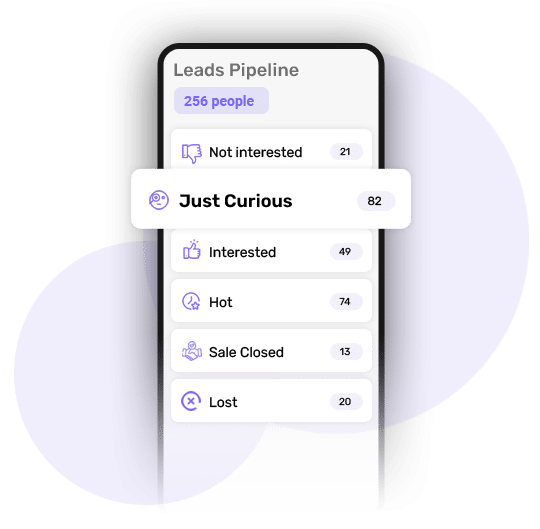
Choosing the right cloud CRM for your business can feel like a daunting task, especially with so many options available. However, by focusing on a few key factors, you can make an informed decision that aligns with your business goals and operational needs.
Here’s how to narrow down your choices:
Start by clearly defining what you want to achieve with your CRM. Are you looking to improve lead management, enhance customer communication or automate repetitive tasks? Knowing your specific needs will help you identify the features that are most important to your business. For instance, if you’re heavily involved in telesales, look for a CRM with strong telesales management capabilities, including auto-dialers and call tracking.
A cloud CRM is only effective if your team actually uses it. Look for a solution that is user-friendly and intuitive, with a clean interface that makes navigation easy. The less time your team spends figuring out how to use the CRM, the more time they can spend engaging with customers and closing deals. Some CRMs offer trial periods — take advantage of these to see how well the software fits with your team’s workflow.
Budget is always a consideration, but it’s important to look beyond just the price tag. Consider the value you’re getting for the cost, including the features, support and scalability of the CRM. Ensure the CRM can grow with your business — whether that means adding more users, expanding your feature set or integrating new tools. A scalable CRM will save you the hassle and expense of switching systems as your business grows.
4. Look for reliable customer support
Even the best CRM system might require support at some point. Choose a provider known for reliable customer support, whether through live chat, phone or a comprehensive knowledge base. Knowing that help is readily available gives you peace of mind and ensures that any issues can be resolved quickly, minimising downtime.
5. Read reviews and seek recommendations
Finally, take the time to read reviews and seek recommendations from other businesses and software review sites like Capterra, Techjockey and more. Feedback from actual customers can provide valuable insights into how the CRM performs in practice, helping you avoid potential pitfalls and choose a solution that has a proven track record.
Selecting the right cloud-based CRM is crucial for your business, and with so many options available, it can be challenging to decide which one aligns with your needs the most. To help you make an informed decision, here’s a rundown of six top cloud CRM systems, each with its own strengths, features and pricing.

Telecrm is designed specifically for businesses that rely heavily on telesales and WhatsApp for communication. To that extent, you can call, schedule follow-up reminders, automate calling with auto-dialer, run WhatsApp marketing campaigns and much more from one unified platform. It also features robust sales automation and lead management functionality to streamline your sales processes and workflows.
Lead management: from lead capture and qualification to nurturing, scoring and conversion
Mobile app for remote sales teams to work on the go
Custom API for integration with any third-party platform
Omnichannel communication through calls, WhatsApp, SMS and email
Customisable reports and analytics
Call recording capability to record all calls made to leads and customers
Telecrm offers two pricing plans:
Billed quarterly: ₹849 per user per month
Billed annually: ₹599 per user per month
WhatsApp Chat Sync add-on:
Billed quarterly: ₹1049 per user per month
Billed annually: ₹749 per user per month
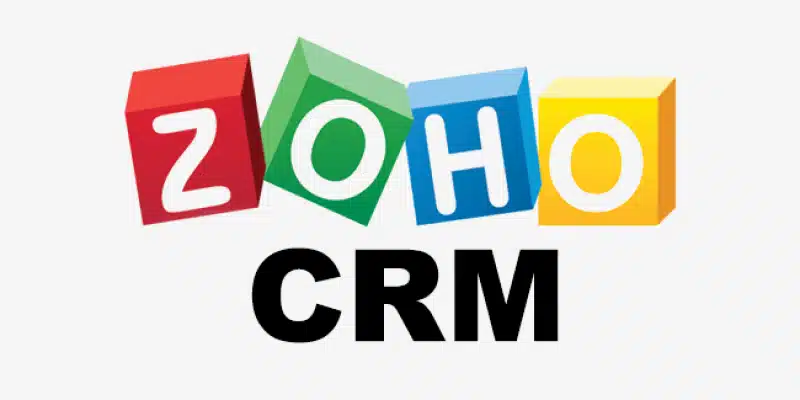
Zoho CRM is a comprehensive CRM platform that offers a wide range of features suitable for businesses of all sizes. It’s known for its flexibility and extensive integration capabilities, making it a popular choice across industries.
Lead management with scoring and automation
Advanced analytics and reporting tools
Integration with over 500 business apps
AI-powered sales assistant Zia
Zoho CRM has four pricing plans:
Free plan: Supports up to three users with essential CRM features
Standard plan: ₹800 per user per month (billed annually)
Professional plan: ₹1,400 per user per month (billed annually)
Enterprise plan: ₹2,400 per user per month (billed annually)
Ultimate plan: ₹2,600 per user per month (billed annually)
HubSpot CRM is known for its user-friendly interface and is ideal for businesses looking for a free yet powerful CRM. It’s perfect for medium to large-sized businesses that need basic CRM functionality with room to grow.
Free CRM with unlimited users
Contact management with email tracking and scheduling
Integration with HubSpot’s marketing, sales and service tools
Sales pipeline management with visual dashboards
HubSpot offers four plans:
Free forever plan
Starter: $20 per month per seat
Professional: $100 per month per seat
Enterprise: $150 per month per seat

Pipedrive is a sales-focused CRM known for its simple, intuitive design. It’s tailored to help sales teams track and close deals more efficiently, making it ideal for businesses that prioritise a streamlined sales pipeline.
Visual sales pipeline with drag-and-drop interface
Automation of repetitive tasks like follow-ups and email templates
Insights and reports to monitor team performance
Mobile app with full CRM functionality on the go
Pipedrive offers the following plans:
Essential: $12 per user per month, billed annually
Advanced: $24 per user per month, billed annually
Professional: $49 per user per month, billed annually
Power: $59 per user per month, billed annually
Enterprise: $79 per user per month, billed annually

Salesmate is designed for teams that demand a highly customisable and integrated CRM solution. It’s known for its ease of use and the ability to automate various aspects of the sales process.
Built-in calling with call tracking and recording
Workflow automation to streamline sales tasks
Email marketing automation and tracking
Real-time reporting and sales forecasting
Salesmate offers four pricing plans:
Basic: $23 per user per month (billed annually)
Pro: $39 per user per month (billed annually)
Business: $63 per user per month (billed annually)
Enterprise: Custom pricing based on specific needs

Monday Sales CRM is part of the broader Monday platform, known for its project management capabilities. This cloud CRM provider is perfect for teams that need a highly customisable solution that integrates seamlessly with their project management workflows.
Customisable sales pipelines with visual workflows
Automation of sales tasks and notifications
Centralised communication hub for teams
Integrations with popular tools like Slack, Microsoft Teams and Google Workspace
Monday Sales CRM pricing plans:
Basic CRM: $12 per seat per month, billed annually
Standard CRM: $17 per seat per month, billed annually
Pro CRM: $28 per seat per month, billed annually
Enterprise CRM: Custom pricing based on requirements
In this article, we’ve discussed everything about a cloud-based CRM (customer relationship management) system — from its definition, benefits and features to how you can choose the best cloud CRM for your business. We also explored six top cloud CRM platforms, each with unique strengths tailored to different business needs.
It’s important to choose a cloud CRM solution that fulfils most, if not all, of your requirements. Browse through the websites of the CRMs mentioned above to figure out the best one for your business. If you’re looking for a solution that’s particularly strong in telesales and WhatsApp communication, Telecrm offers a tailored experience designed to meet those needs. So what are you waiting for? Visit our homepage or book a free live demo today!


© Copyright 2025 Telecrm.in - All Rights Reserved • Privacy Policy • T&C


© Copyright 2025 Telecrm.in - All Rights Reserved • Privacy Policy • T&C