
Sales reps still spend up to 34% of their time doing things that have nothing to do with actual selling.
Not pitching. Not closing. Just…
Copy-pasting numbers from Excel, dialling manually, scribbling notes during calls, setting reminders on Google Calendar and still forgetting follow-ups.
And if that sounds familiar, you’re not just wasting time — you are wasting your important leads and you have no visibility into what’s working and what’s not.
These inefficiencies need to go if you want to turn that 34% into more closed deals. And that’s exactly why I’ve put together this guide — to help you discover the best cold calling software and how to choose the right one for your business.
Cold calling software is a tool designed for sales reps to automate their calling process — outbound calls, lead management and note taking— and essentially takes care of everything you’d otherwise do manually. What used to take hours will now happen in minutes, significantly reducing your manual effort.
It combines all the different tools you normally use for cold calling into one platform, making it easier for you to:
A good cold calling software helps you close deals faster and makes the entire calling process more organised, efficient and scalable.
These are not just nice-to-have, modern features, but the very core of what makes cold calling software powerful.
The most important and absolutely non-negotiable feature of cold calling software is the auto-dialer. After all, the entire point of using cold calling systems is to automate the outbound dialling process. If a tool doesn’t have this, it can’t even be called cold calling software.
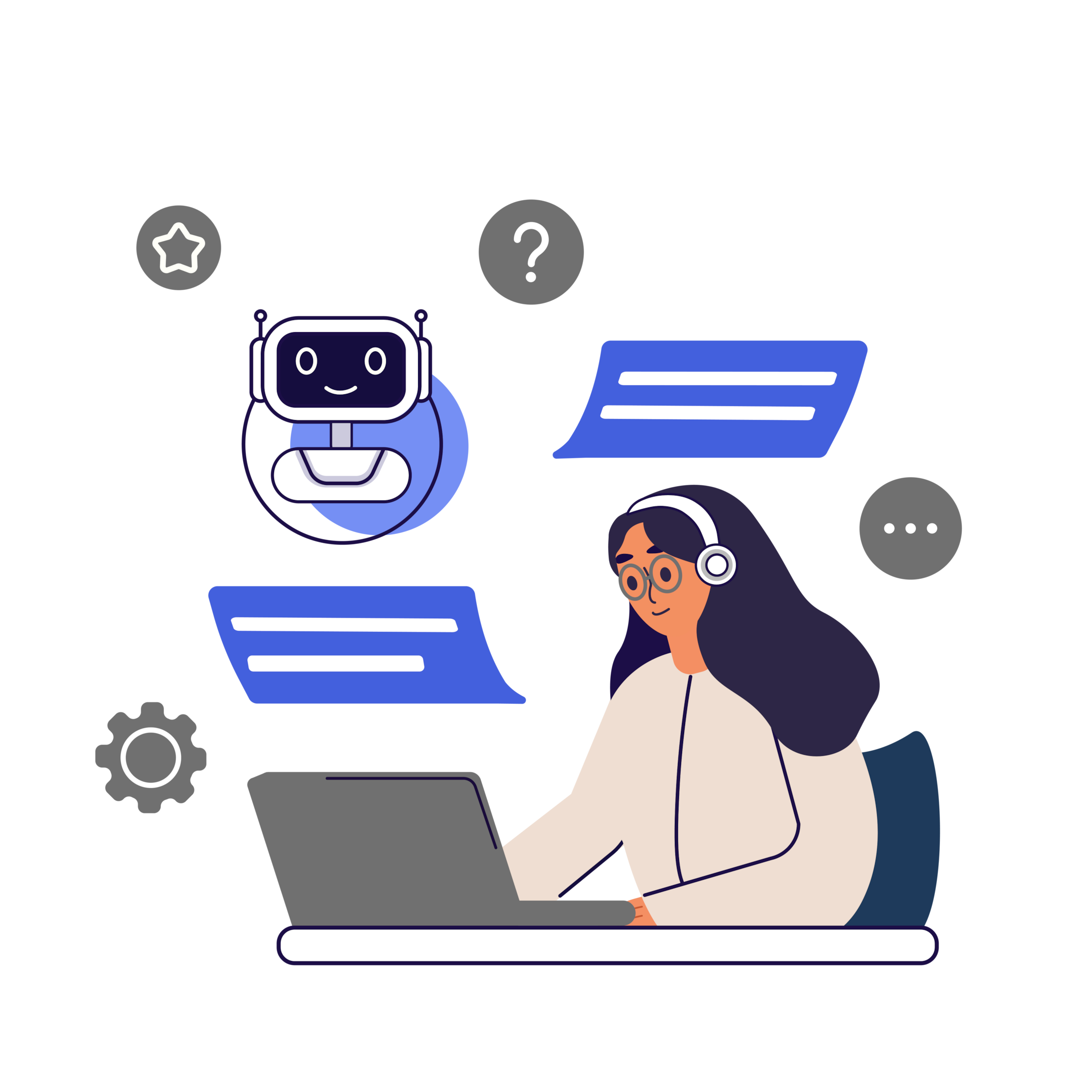
But cold calling isn’t just about dialling numbers back-to-back — it’s about making your outbound sales calls faster, smoother and more productive. A good auto-dialer (or click-to-call feature) removes the need for reps to manually copy-paste or punch in phone numbers from spreadsheets — saving valuable time and effort. Not only does this increase the number of calls they can make in a day, but it also eliminates common errors like dialling the wrong number or wasting time double-checking.
An auto-dialer is only truly effective if it’s paired with automatic call data entry. Every call you make should be documented — complete with a timestamp, call outcome and an option to take detailed notes.
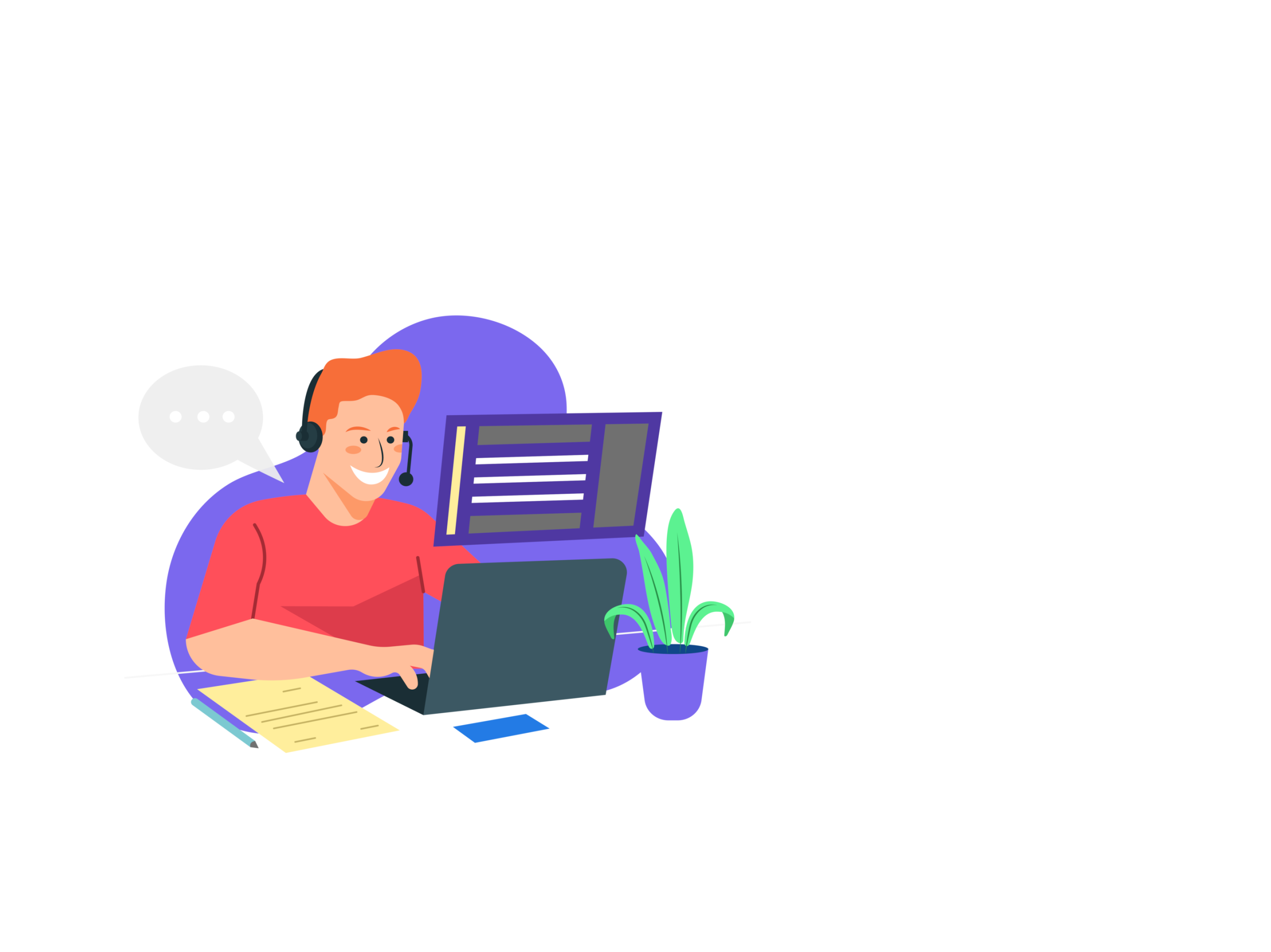
This eliminates the age-old habit of scribbling notes on paper or relying on memory to recall what was discussed. Whether it’s noting the customer’s pain point, preferred callback time or objections, everything is saved digitally — in one place, instantly accessible when you need to follow up. This feature is crucial for pipeline management and enables sales reps to stay organised and prepared for the next interaction, ensuring no leads fall through the cracks.
Follow-ups are where most deals are won or lost — and yet, most cold callers still rely on memory or cluttered calendars to keep track of callbacks. That’s a risky game. One missed follow-up and that warm lead could go cold forever.

With smart, in-built follow-up notifications, you can schedule reminders based on customer availability — right after your call. The software then nudges you at the exact time, so you never miss another chance. This means better timing and higher conversion rates — without the mental burden of remembering everything yourself. It also ensures customer relationship management by allowing timely follow-ups, driving customer satisfaction.
One of the most powerful features in any cold calling software is automatic call recording. Every conversation your reps have with a lead is recorded — not for surveillance, but for continuous improvement.
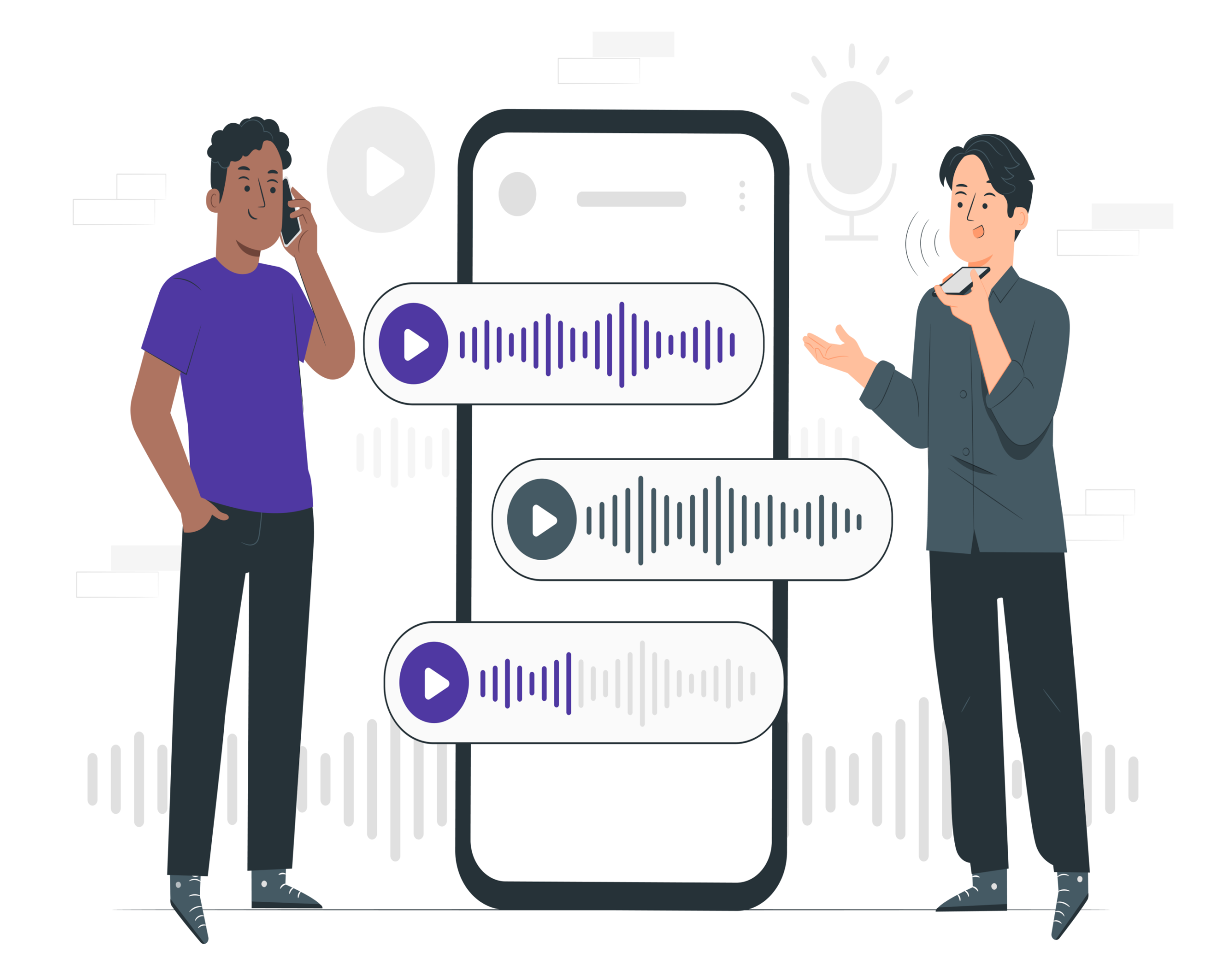
Managers can listen back to real interactions, offer personalised coaching and help reps refine their sales pitch. It also protects both sides by serving as a reference in case of disputes or misunderstandings.
Whether you’re building a sales playbook or training new team members, real recorded calls are an invaluable asset. This feature makes it easier to enhance performance and ensure that the team is adhering to the best practices.
Nothing creates confusion faster than two reps accidentally calling the same lead — or worse, nobody calling them at all. With assignment features, managers can organise, segment and assign leads to specific team members with clarity.
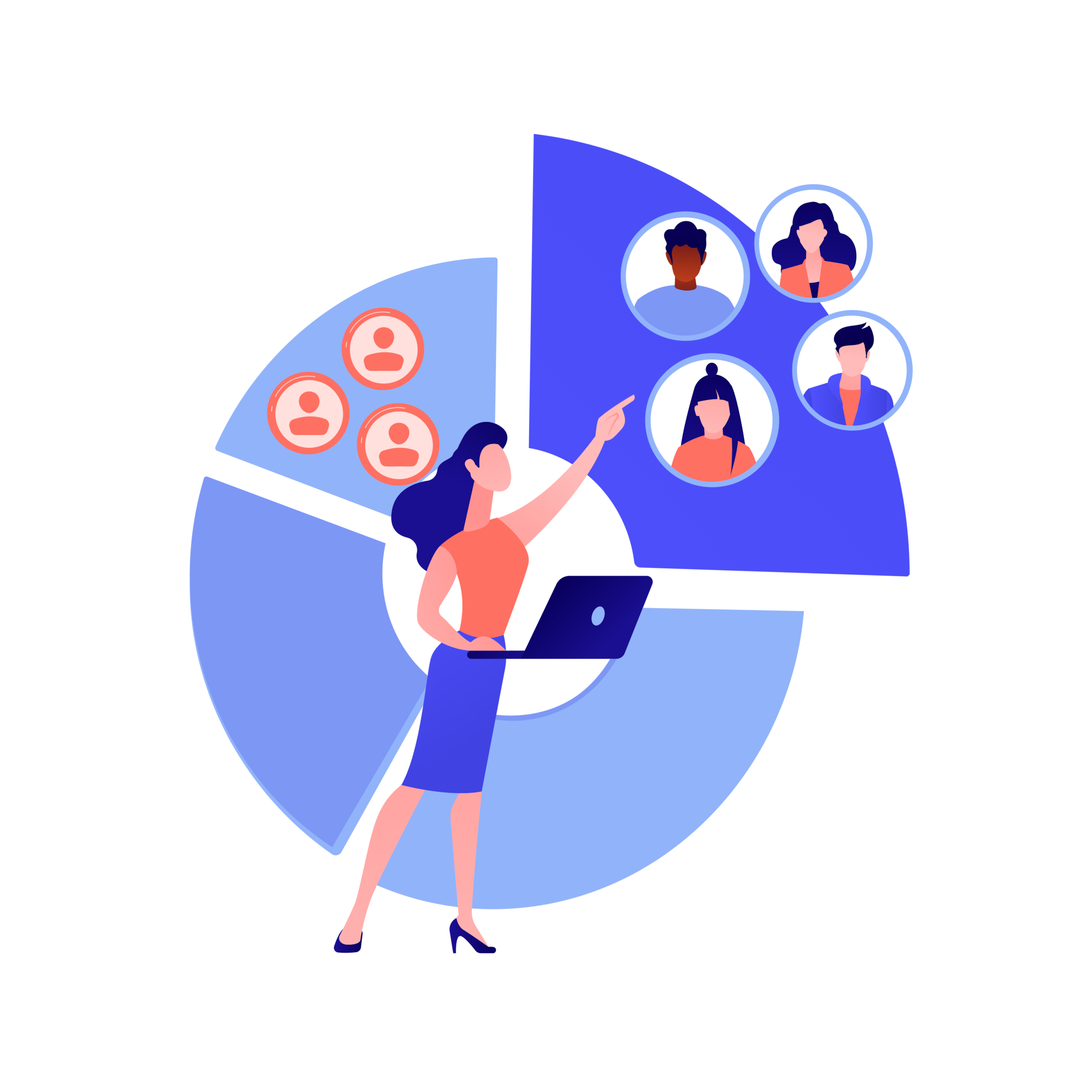
You can track lead progress, reassign them if needed and ensure every single lead is being worked on — no duplication, no gaps. It’s a simple but powerful way to bring structure and accountability into your team’s workflow. With contact centre solutions integrated, team members can track leads and performance in real-time, making cold calling campaigns more organised.
Guesswork doesn’t work in sales. You need hard data.
A powerful cold calling software gives you real-time insights, showing metrics like call volume, answer rates, average talk time, follow-up completion rate and even conversions.

This helps managers identify top performers, pinpoint bottlenecks and make data-backed decisions. Reps can also use the insights to refine their sales pitch, pacing and follow-up strategy. Over time, this leads to higher productivity, better results and more closed deals. This also allows managers to see exactly how the contact centre is performing and make informed decisions for cold calling campaigns.
Ever ignored a phone call because it looked like spam or came from an unknown number? So do your leads. That’s why local number masking is required.
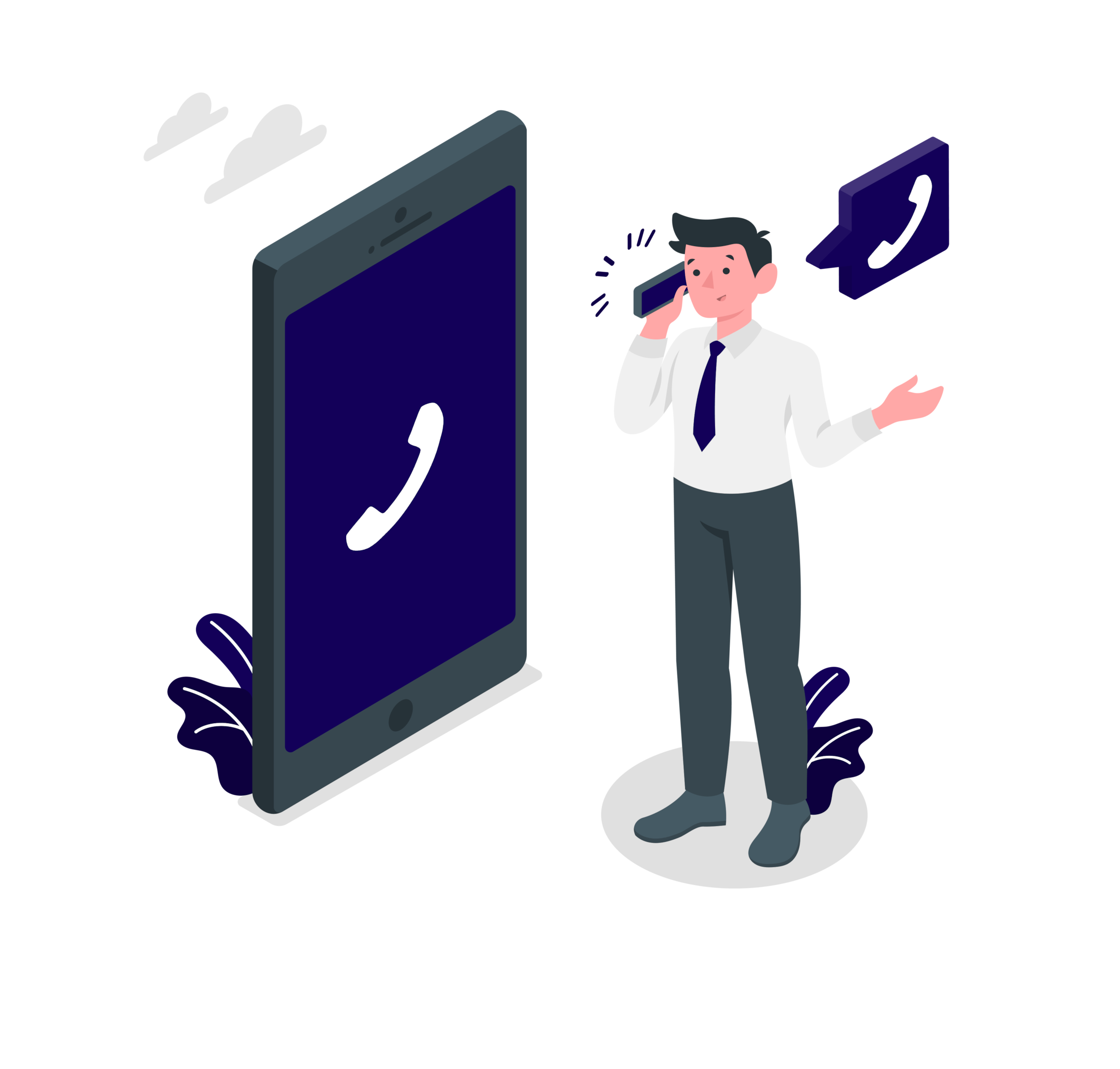
It allows your call to show up with a familiar or local number, increasing the chances that the person will pick up. It builds instant trust, feels less intrusive and dramatically boosts your pickup rate — which means more conversations and more opportunities to convert. This feature is especially useful for sales calls, improving the success rate of both incoming and outgoing calls.
Tools | Best features | Trial info | Pricing (base pricing) |
|---|---|---|---|
1-click dialer, smart follow-up, employee tracking & WhatsApp chat sync | Yes (Risk-free trial for 15 days) | ||
Click-to-call, automatic call logging & CRM integration | Yes (Free trial available) | ||
Call queues, IVR, call monitoring and analytics | Yes (Free trial available) | ||
Virtual phone numbers, call recording & CRM integrations | Not available | ||
Call recording, AI-driven conversation analytics & CRM integration | Not available | ||
Auto-dialer, IVR, video meetings & business SMS, analytics | Not available | ||
Dialer, lead queue management & email integration | Yes (14-day free trial available) | ||
AI-powered call transcriptions, real-time analytics, integrations & unlimited calling | Yes (14-day free trial available) | ||
AI-generated call summaries, CRM integration & call scoring | Yes (14-day free trial available) | ||
Power dialer, call recording, call transcription, IVR and call routing | Not available |
Telecrm is a CRM software built for telecalling teams, offering seamless integration between calling, WhatsApp and sales automation. With features like a 1-click dialer, smart follow-ups, employee tracking and WhatsApp chat sync, Telecrm provides an all-in-one solution for teams focused on telecalling. It’s ideal for businesses looking to automate their follow-ups, track performance and want an automated cold calling system.
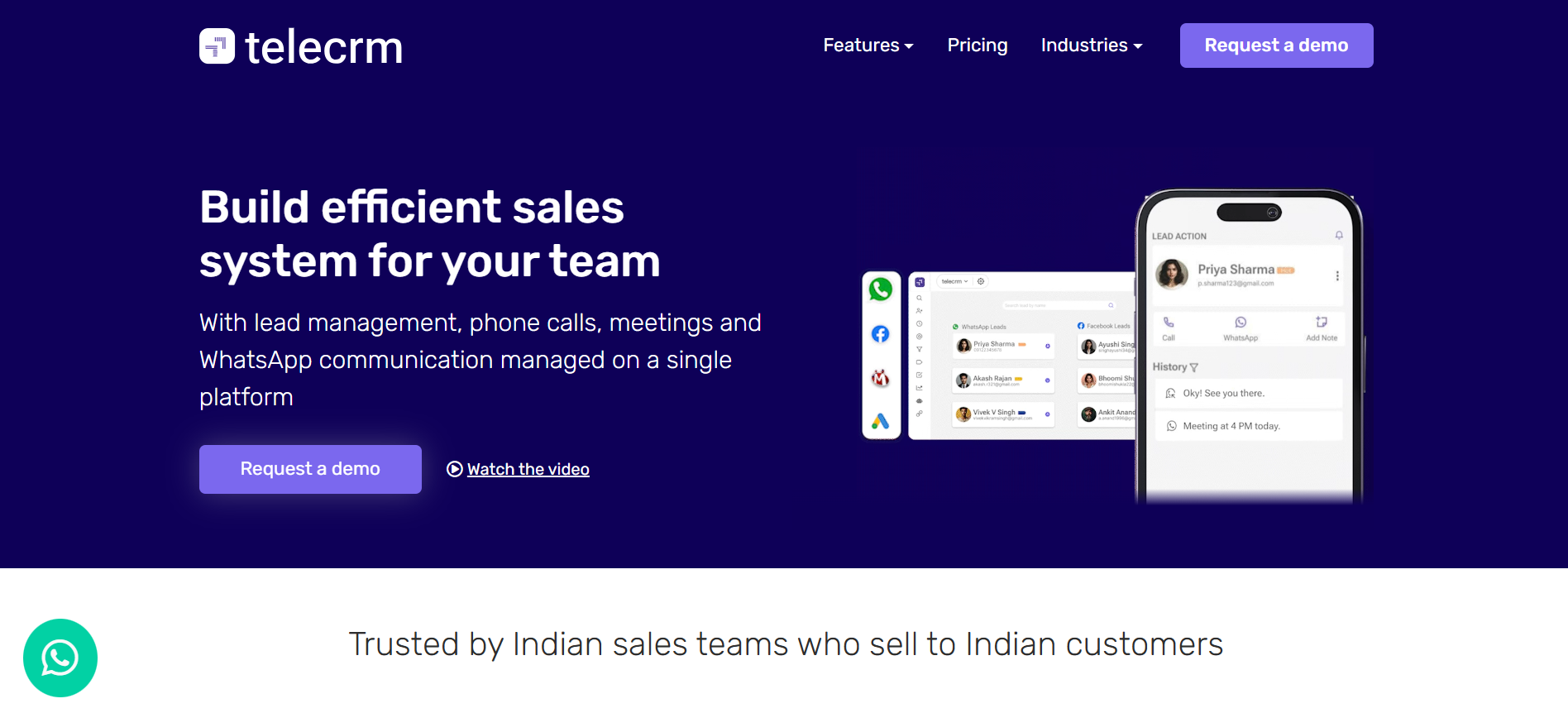
Key features
Pricing
HubSpot Sales Hub is a comprehensive sales solution designed to build and automate your sales pipeline. It offers tools for lead management, call tracking, AI-powered customer support and performance analytics. With HubSpot, you can consolidate all your sales data, tools and teams onto a single platform, making cold calling more streamlined and efficient.
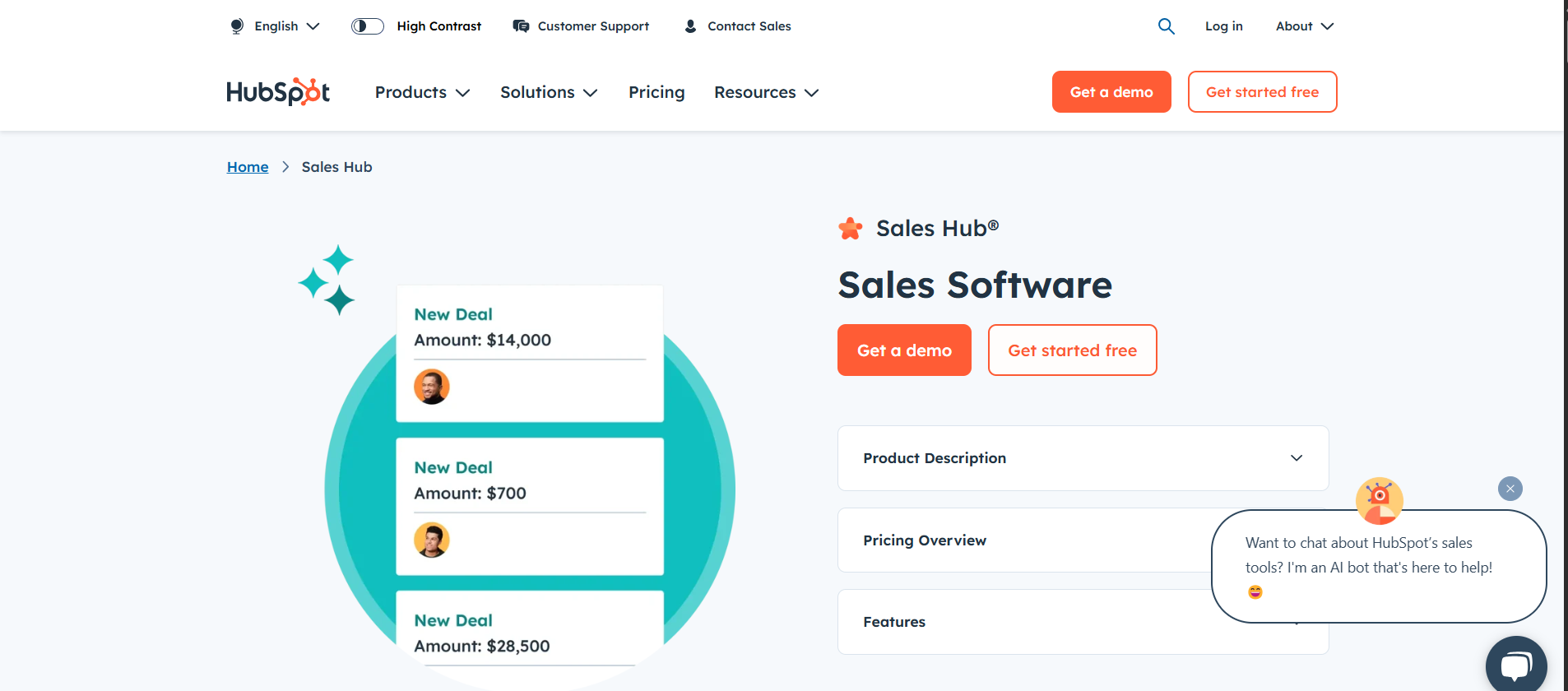
Key features
Pricing
Aircall is a cloud-based phone system that’s ideal for sales and customer support teams, offering advanced calling features and seamless integrations. No need for physical desk phones — Aircall allows your entire team to set up anywhere, whether in the office or remotely.
It supports local, toll-free and international phone numbers, so you don’t have to use personal numbers for business calls. Aircall is equipped with a powerful power dialer, AI voice agents and integrated messaging tools like WhatsApp to improve communication.
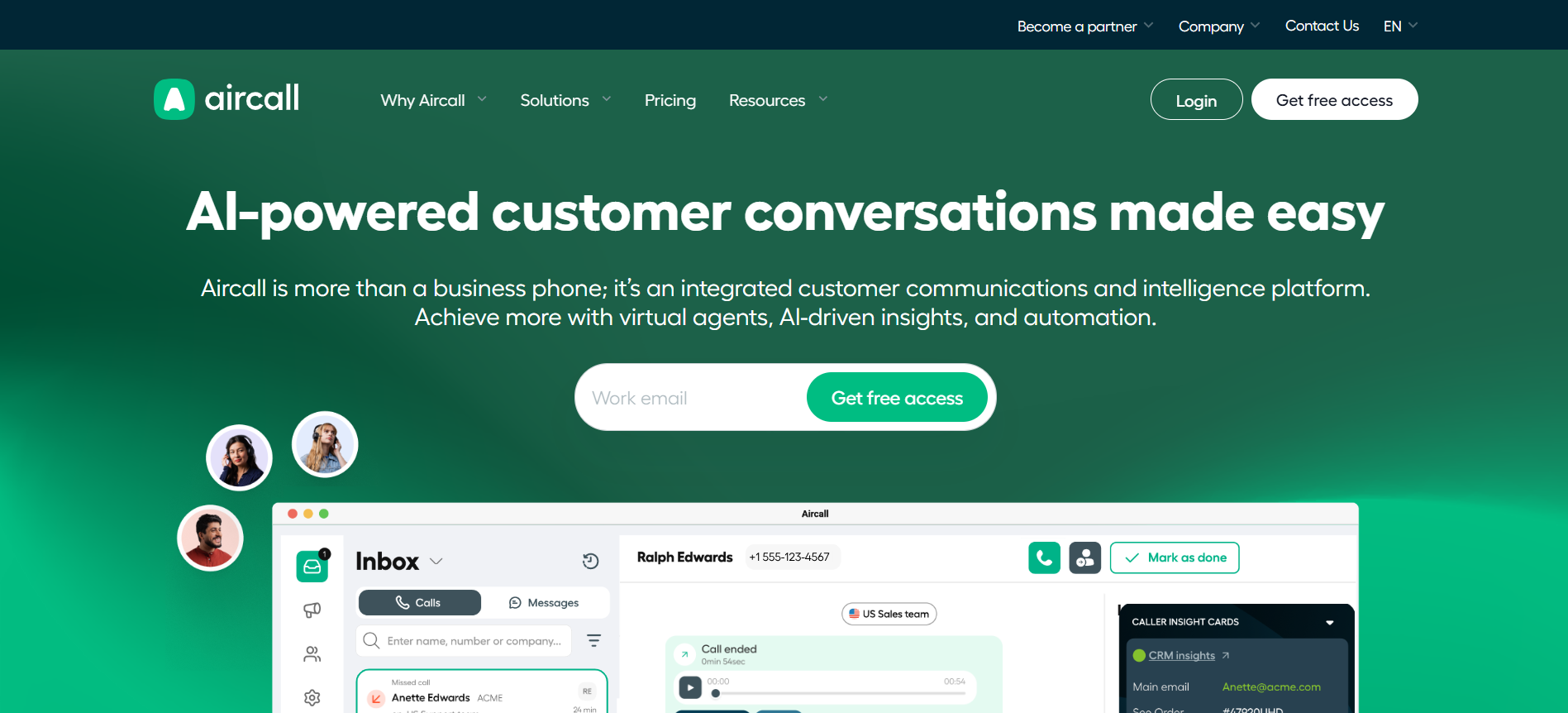
Key features
Pricing
Toky is a VoIP (Voice over Internet Protocol) service that simplifies communication with prospects using internet-based phone systems. It offers integrations with major CRM platforms and business tools, ensuring you stay connected with clients globally.
Toky’s real-time call monitoring, call recording and CRM integrations make it an essential tool for telecommunication teams looking to optimise their calling processes.
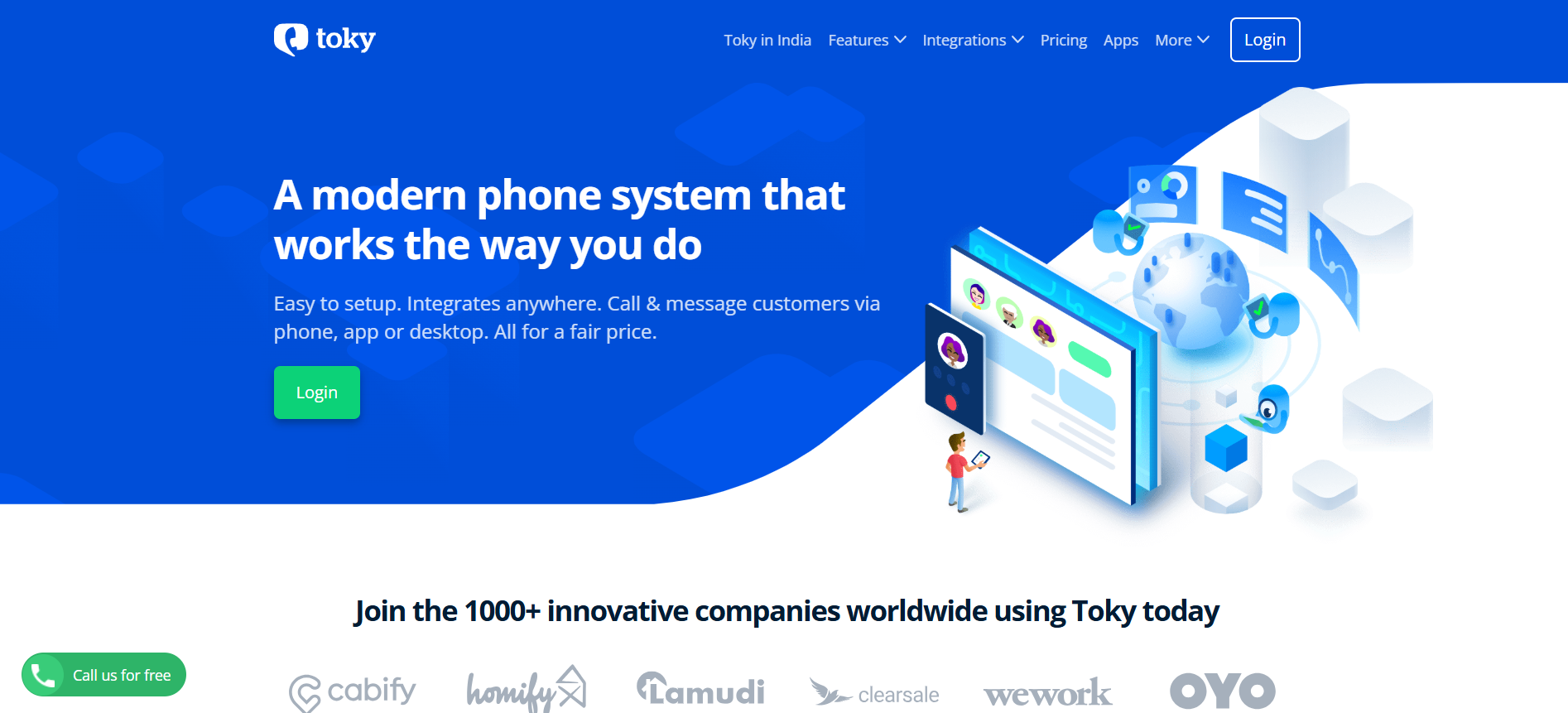
Key features
Pricing
Gong.io is an advanced revenue intelligence platform that captures and analyses all of your sales conversations, providing actionable insights for improving sales outcomes. It’s perfect for coaching new sales reps with its extensive library of call recordings and proven playbooks. Gong.io enables your team to refine their strategies, increase their close rates and track the progress of each deal.
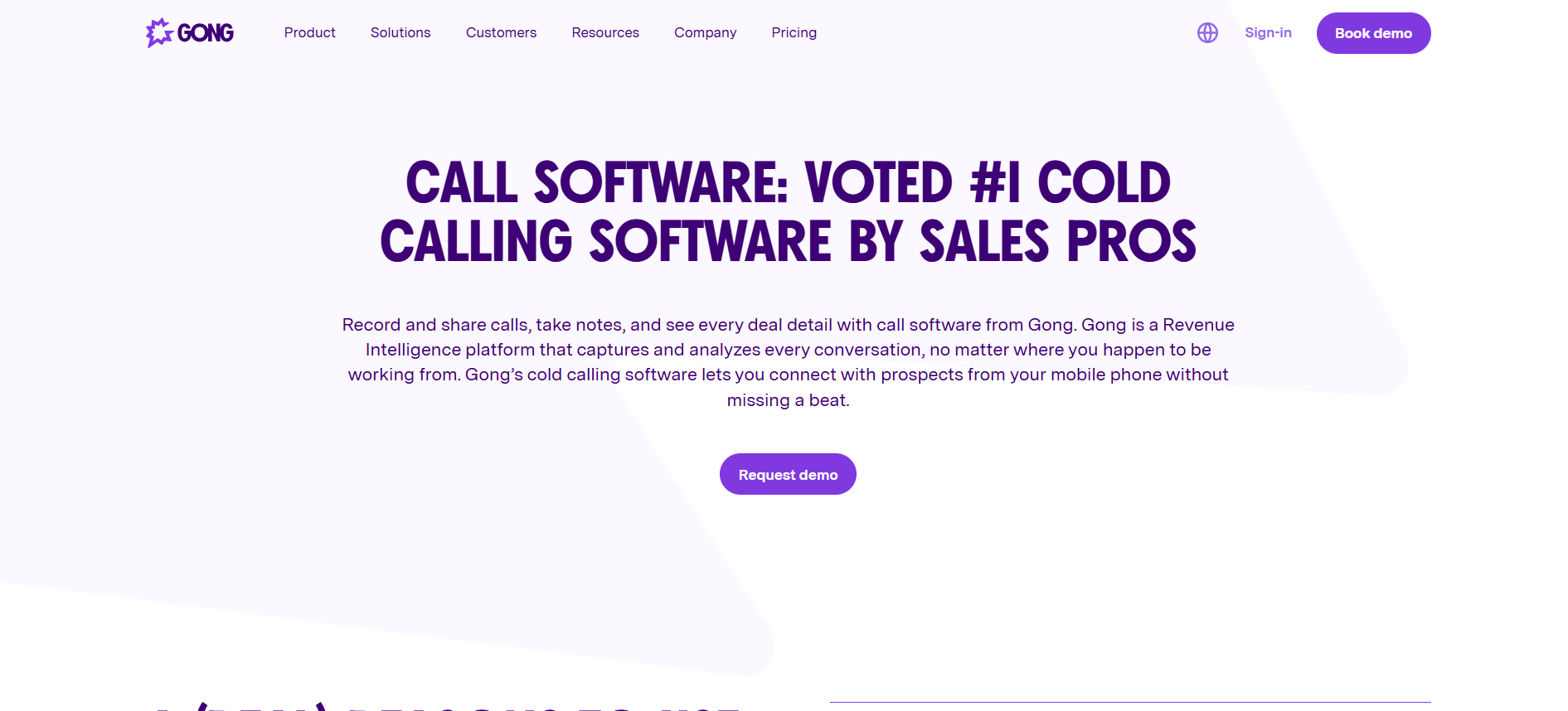
Key features
Pricing
Contact the company for personalised pricing based on your business requirements.
RingCentral is a cloud-based communication platform that provides voice calling, video conferencing, messaging and other collaboration tools. It integrates various communication methods into one centralised system, making it easier for teams to stay connected. Key features like IVR, analytics and call recording making it ideal for businesses seeking to enhance their telephony systems and grow their operations efficiently.
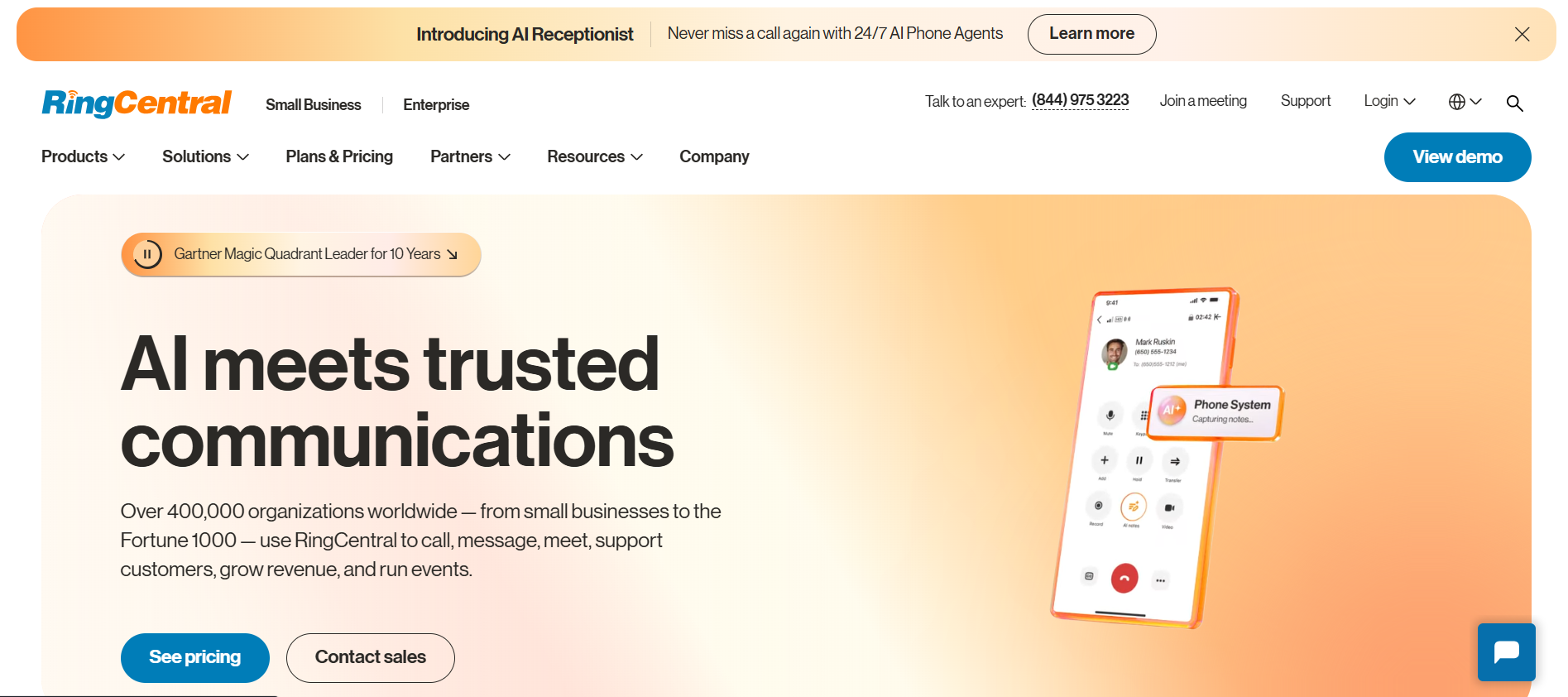
Key features
Pricing
Myphoner is a user-friendly cold calling software designed to simplify the pipeline management and calling process. With a clean interface and powerful features, it makes it easy to manage follow-ups and track leads. The tool’s power dialer and lightweight CRM enable sales teams to stay organised without unnecessary complexity. Myphoner ensures that your team follows up on time and helps you drive more leads with its efficient tracking system.
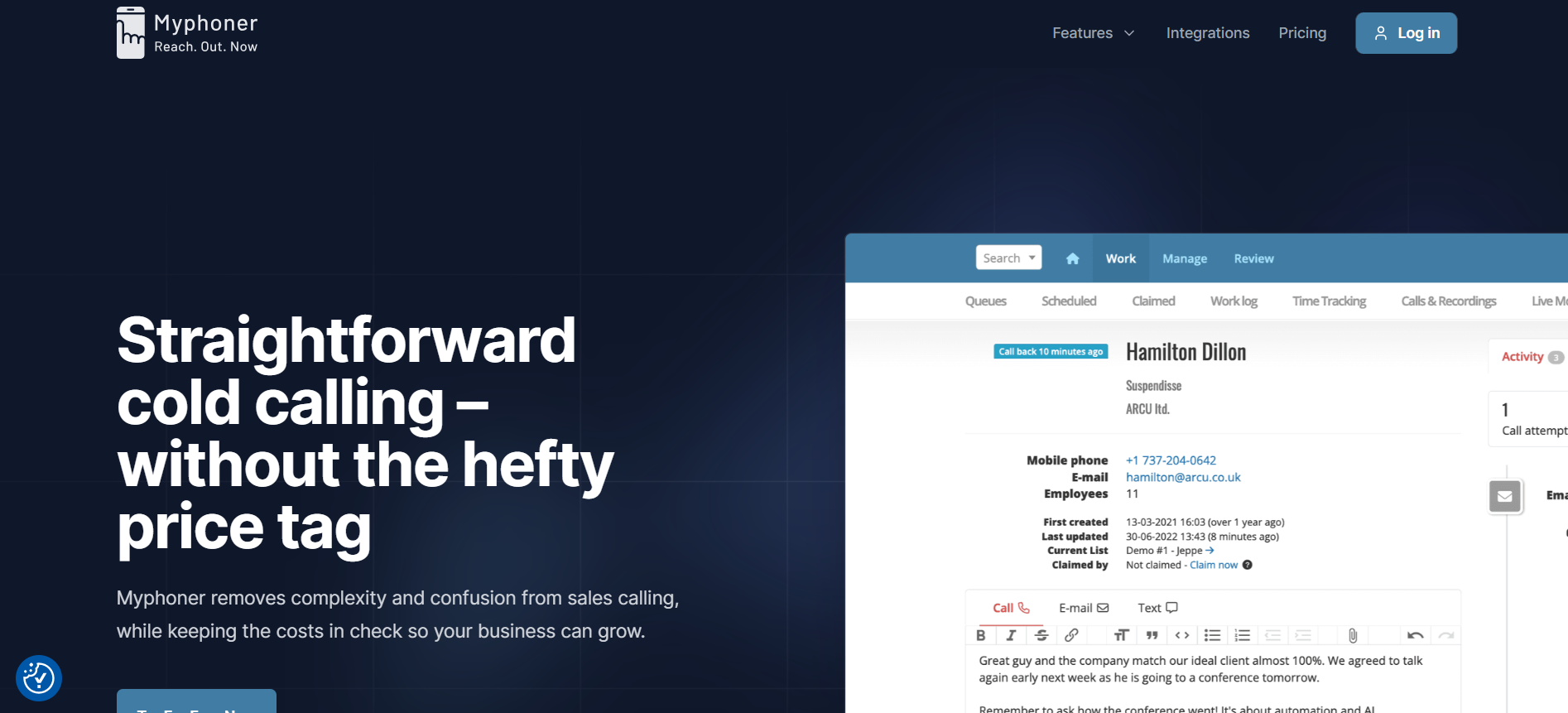
Key features
Pricing
Dialpad is an all-in-one AI-powered communication platform that provides voice, video and messaging features specifically designed for sales teams.
It integrates real-time analytics, unlimited calling and automatic call transcriptions, making it a robust solution for businesses aiming to improve communication and enhance productivity.
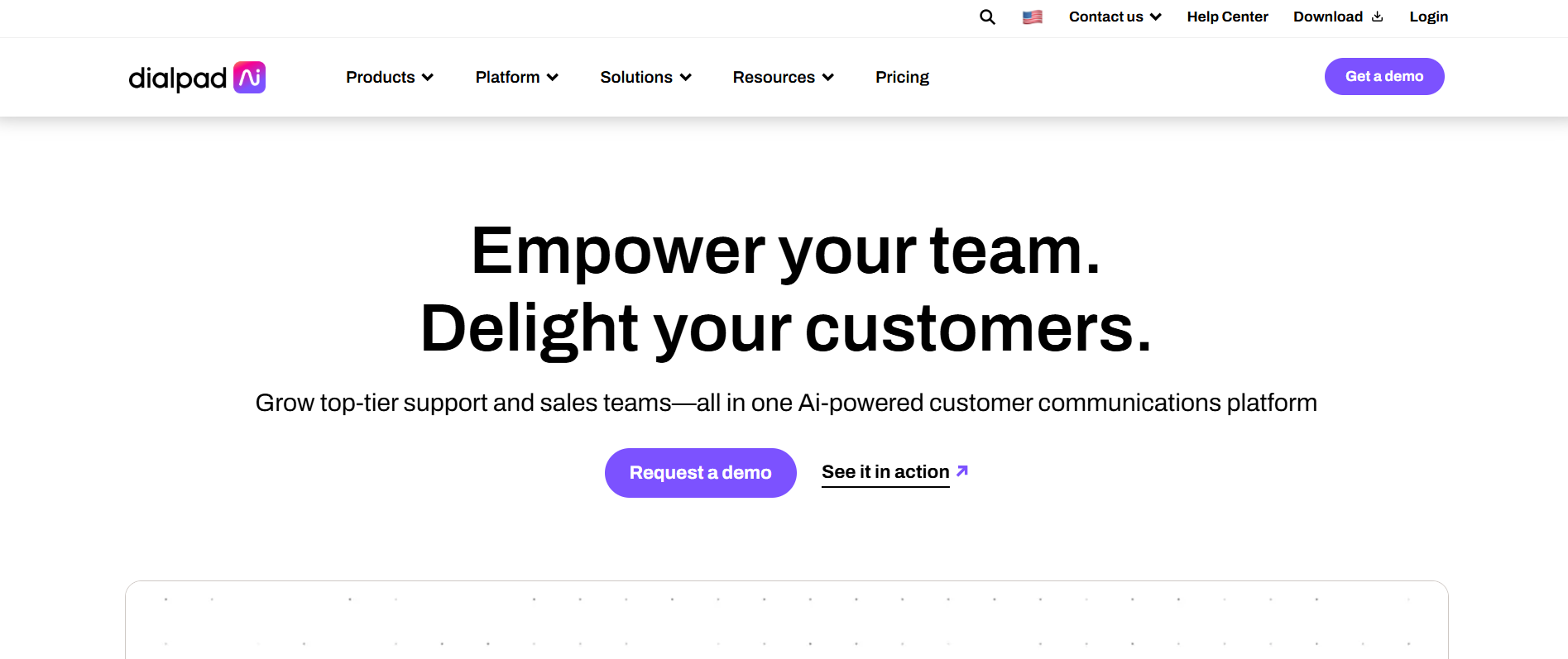
Key features
Pricing
Rafiki.ai is an AI-driven conversation intelligence tool designed to turn complex sales data into actionable insights. It automatically captures notes, analyses calls and identifies patterns that help solve problems such as low lead conversion rates. Rafiki.ai uses AI to support your sales team and improve overall performance by offering detailed analytics and suggestions based on past conversations.
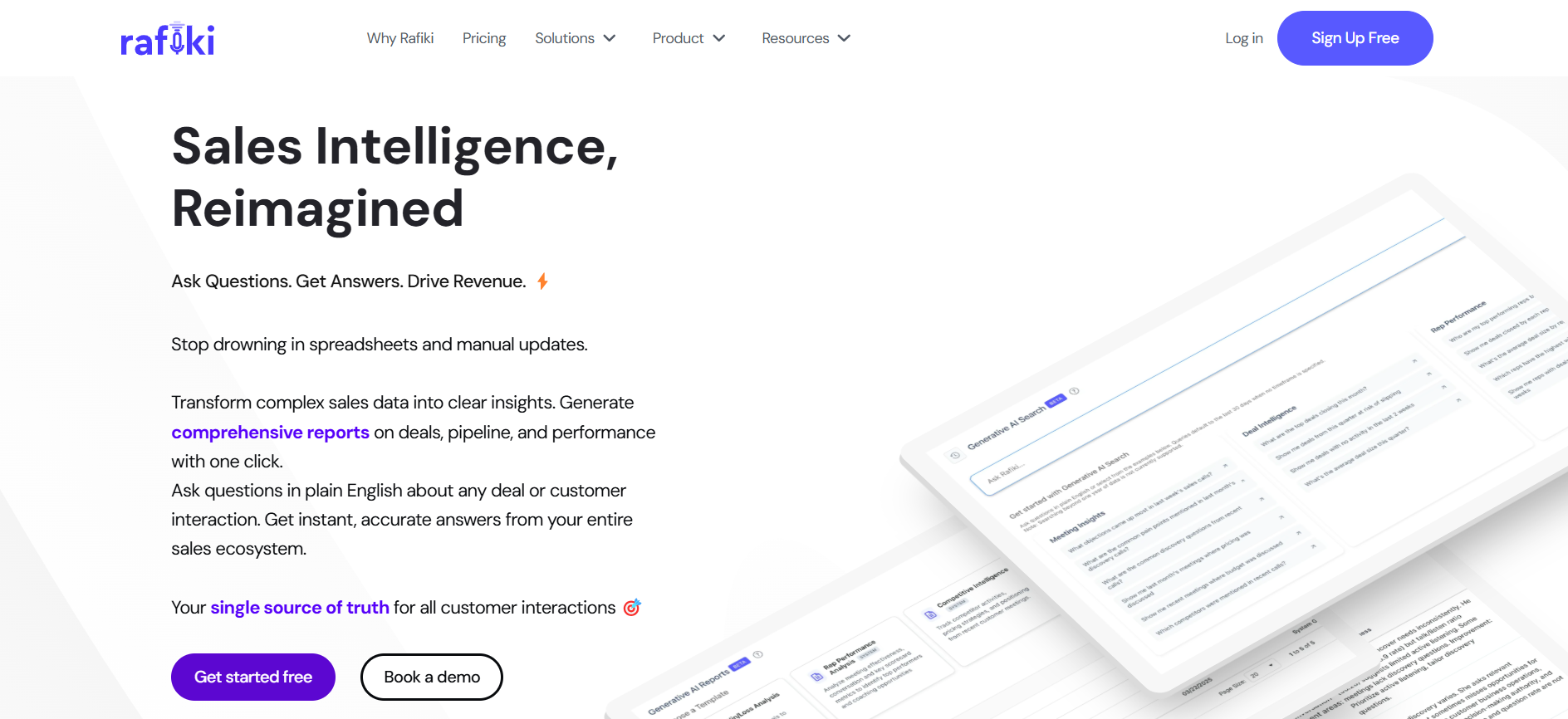
Key Features
Pricing
Freshworks CRM is a comprehensive sales and customer support platform designed to help small and medium-sized businesses streamline their sales processes, manage customer relationships and enhance team productivity. Known for its intuitive interface and powerful features, Freshworks is perfect for businesses looking to optimise their sales pipeline, automate workflows and gain real-time insights into their sales performance.
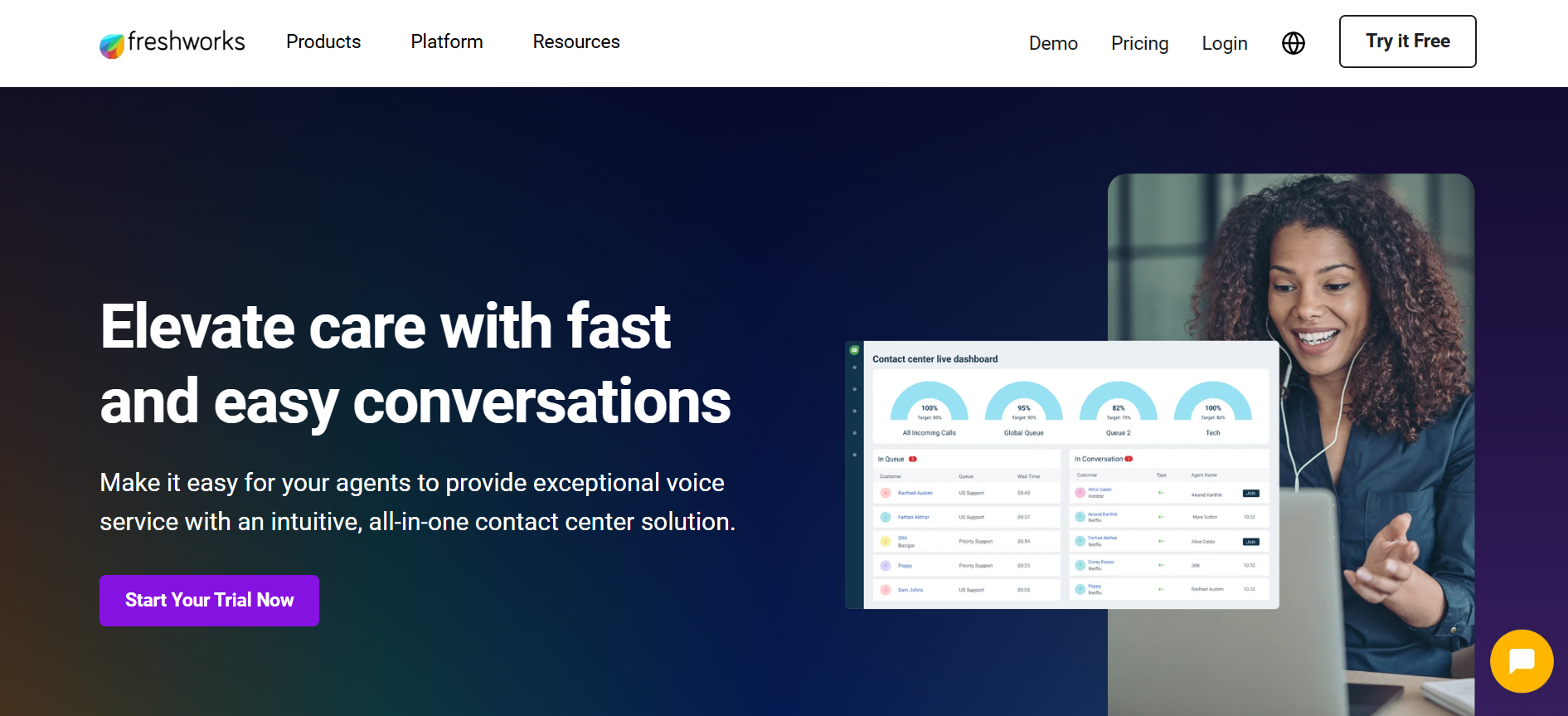
Key features
Pricing
Effective cold calling requires the right approach, a friendly tone, and the ability to engage your prospects quickly. Below is a script that can guide you through making successful calls and starting meaningful conversations with potential customers, showcasing key telecaller skills that can make all the difference.
Before starting this script, remember that the key to a successful cold call is creating a comfortable, friendly tone early on. The goal here is not to sell right away, but to engage the prospect and start a conversation. Approach the call like you’re catching up with an old acquaintance to reduce any tension or hesitation.
Rep:
Hey [Prospect’s Name], this is [Your Name] from [Company Name]. How’s everything going today?
Prospect:
It’s going well, thanks. What’s this about?
Rep:
Glad to hear that! I’m calling because we’ve been helping businesses like yours solve [specific problem] and I thought it might be worth a quick chat to see if we can help you too. Do you have a couple of minutes?
Prospect:
Sure, I have a minute.
Rep:
Awesome, thanks! Just to quickly give you some context — a lot of businesses in your industry are dealing with [pain point] and we’ve been able to help them [specific benefit]. I’d love to hear how you're handling it right now.
Prospect:
We’re doing [current solution].
Rep:
Got it! That makes sense. A lot of companies are in the same boat and they were able to get more results with [our solution]. Do you think it’s worth exploring? I’d love to show you how it could work for you.
Prospect:
Sounds interesting.
Rep:
Great! How about we schedule a quick demo for [day and time] to go over it in more detail?Before following this script, make sure you’ve already had some form of contact with the prospect (whether via email or a previous call). This script works best when you’ve already introduced yourself and provided some context, so this follow-up acts as a gentle nudge to continue the conversation.
Rep:
Hey [Prospect’s Name], it’s [Your Name] from [Company Name] again. I hope you’re doing well! I sent you an email last week about how we could help with [specific problem] and I wanted to check in and see if you had a chance to look it over.
Prospect:
I haven’t had time yet.
Rep:
No worries at all! I completely understand how busy things get. I’ll keep it quick — we’ve been able to help a lot of teams like yours with [specific solution]. Can I quickly explain how it might work for you and then you can decide if it’s worth a deeper dive?
Prospect:
Okay, sure.
Rep:
Thanks! So, here’s the deal — our solution helps [specific outcome] and it’s already saving [other similar companies] a lot of time and resources. Do you think this is something that could benefit your team too?
Prospect:
Maybe, yeah.
Rep:
Awesome! Would [day and time] work for a short demo to show you how it can specifically help your team?Before using this script, remember that gatekeepers are not your enemy. They play an important role in helping their company function smoothly. Treat them as allies, not obstacles and build rapport early. Be polite, respectful and always provide value to them.
Rep:
Hi, I’m [Your Name] from [Company Name]. I was hoping you could help me out. I’m trying to reach [Decision Maker’s Name] and I was wondering if you’re the right person to speak with?
Gatekeeper:
Who are you and what’s it about?
Rep:
Sure! I’m calling because we’ve helped businesses like [Decision Maker’s Company] with [specific solution] and I think it could be really beneficial. I’d love to see if [Decision Maker] is available or if you can let me know the best way to connect with them.
Gatekeeper:
I can give you their extension.
Rep:
Thanks so much! I really appreciate it. I’ll mention you when I reach out again. Have a great day!Before following this script, make sure the referral or mutual connection is real. If you name-drop a mutual connection, it’s crucial that you have their permission or that your referral actually knows the prospect well. This technique helps warm up the cold call, so use it wisely and authentically.
Rep:
Hey [Prospect’s Name], this is [Your Name] from [Company]. Rahul over at [Client Company] suggested I reach out. He said you might be dealing with [problem] and I thought we might be able to help.
Prospect:
Really? How can you help?
Rep:
Mike and I have been working on [specific solution] and it’s been a game-changer for his team. We specialize in [how you help] and I’d love to show you how we could do the same for you. Is now a good time to chat?
Prospect:
I have a minute.
Rep:
Awesome, thanks! Just so I can make this really relevant, can you tell me a little about how you’re currently handling [problem]?
Prospect:
We’re using [current solution].
Rep:
That makes sense. A lot of people we work with started there, but they found they were missing [specific benefit]. If you’re open to it, I’d love to show you how we could help — would [day and time] work for a quick demo?Before responding to this objection, be mindful of the prospect’s time. Acknowledge their busy schedule, but frame your offer as a quick, high-value discussion. Avoid sounding too persistent or pushy — make it clear that you respect their time.
Rep:
I totally understand — your time is valuable. Here’s what I’d suggest: how about I give you a quick, 2-minute overview of what we do? If it’s not a fit, we can end the call right there. What do you think?
Prospect:
Alright, go ahead.
Rep:
Thanks! So, we’ve been helping companies in your industry [specific solution], which has saved them a lot of time and resources. I’d love to show you how we could do the same for you. Would you be open to a 15-minute demo this week to dive into it further?Before using this opener, make sure to do your homework. Research the prospect on LinkedIn or their company website to find something personal and relevant. This is a great way to break the ice and show genuine interest.
Rep:
Hi [Prospect’s Name], this is [Your Name] from [Company]. I noticed on LinkedIn that you used to work at [Past Company]. How did you find the culture there?
Prospect:
It was a great experience! Why do you ask?
Rep:
I saw that transition and thought it would be a good icebreaker! I also wanted to reach out because we’ve helped teams like yours [solve a specific challenge] and I think it could be a great fit. Can I take a couple of minutes to show you how?
Prospect:
Sure, go ahead.
Rep:
Thanks! So, we specialize in [specific solution] and it’s been helping companies like yours [specific result]. Would you be interested in a quick demo to see how we can help you?Related read: Telecalling job description
Cold calling is one of the most effective ways to reach new leads and drive sales, but it’s also one of the most time-consuming and challenging tasks for sales agents. That’s where cold calling tools come in. Here are some key reasons why you should consider using cold calling software to enhance your sales efforts
Cold calling software automates the most time-consuming tasks, like dialing numbers and logging calls. By using features like auto-dialers and click-to-call, your team can make more calls in less time. This automation removes human error, reduces the risk of dialing the wrong number and ensures your sales agents are focused on talking to potential customers rather than manually entering data.
Modern cold calling tools help sales teams scale, improve efficiency and achieve cold calling success. Additionally, these tools help ensure compliance with the Telephone Consumer Protection Act (TCPA), protecting your business from legal risks associated with non-compliance in outbound calling.
Cold calling software helps you manage leads more effectively. It allows you to segment leads, assign them to the right sales agents and track their progress in real-time. This eliminates confusion about who is calling which lead, ensuring no potential customers are overlooked or duplicated.
Proper lead management also allows for more targeted and personalised outreach, improving the chances of conversion. This is especially important for contact center software, which is designed to handle high volumes of inbound and outbound calls in an organised manner.
One of the biggest challenges in cold calling is keeping track of all follow-ups. A missed follow-up can mean a missed opportunity. Cold calling software comes with built-in follow-up notifications and smart reminders to ensure that no lead falls through the cracks.
With these features, sales agents can efficiently schedule and manage calls, leading to better conversion rates and fewer missed opportunities. This is particularly helpful for customer service teams handling multiple tasks simultaneously and for contact center operations that require smooth coordination.
Cold calling software provides valuable insights into key performance metrics, like conversion rates, call duration and rep performance. By analysing these metrics, managers can identify top performers, spot bottlenecks and make data-driven decisions.
These insights can also be used to refine sales calls, improve scripts and optimise strategies. With contact center software, managers can monitor the performance of the entire call center, helping them make informed decisions and drive better results across call center operations.
With call recording features, cold calling software provides an excellent way to track conversations and analyse sales calls. Sales reps can use these recordings to improve their pitch and managers can offer feedback for continuous improvement.
This is especially helpful for training new team members and refining cold calling features that might be lacking. For call centers, voicemail drop features can also enhance communication and automate leaving messages, ensuring a professional touch for all cold calling campaigns.
Ever ignored a call because it looked like spam or came from an unknown number? So do your leads. That’s why local number masking is a game-changer.
It allows your call to show up with a familiar or local number, increasing the chances that the person will pick up. This builds instant trust, feels less intrusive and dramatically boosts your pickup rate — which means more conversations and more opportunities to convert.
You must have come across several cold calling software options, but determining which one suits your business needs can be a challenge. Let me make this easier for you by outlining some key factors to consider before choosing the right software for your business.
First, you need to know your cold calling team’s size. Then, assess how many calls they handle daily. Once you determine the daily call volume, then check whether the software integrates seamlessly with your existing systems, like your CRM.
Additionally, consider cloud-based solutions for flexibility and look for any advanced features you specifically need, such as AI-driven insights or multi-channel support to ensure you’re targeting the right audience effectively.
There are some essential features that you should never compromise on when choosing cold calling systems. These include:
Opt for software that is easy to use and doesn’t require extensive training for your sales development representative team. This is especially important for teams with varying levels of tech-savviness.
Also, ensure that the software supports remote work if needed. Choose a solution that is quick to set up and doesn’t disrupt your team’s productivity, allowing your sales managers to focus on sales calls and results rather than complicated setups.
Start by understanding the cost of your current software. Compare it with the pricing of the new software and check if it is scalable to meet your growing needs. Make sure it can expand with your team as your business evolves.
It’s also wise to take advantage of free trials or demos to evaluate the software before making a final decision. Ensure it supports a growing cold calling process, enabling more calls and target audience outreach without compromising performance.
Choose software with 24/7 customer support or availability during your business hours. Check if the provider offers phone, email or live chat support.
Review user feedback to gauge response times and reliability. Reliable support ensures quick resolution of issues, saving time and preventing disruptions, ultimately keeping the cold calling systems running smoothly.
Ensure the software uses data encryption and complies with regulations like GDPR and CCPA. If you’re in a regulated industry, confirm HIPAA compliance or other relevant standards. This protects sensitive data and ensures your business remains legally compliant, especially when handling incoming and outgoing calls as part of your sales calls.
In this guide, we have talked about:
Now, don’t let the inefficiencies you face slow you down. Start exploring the best software for your sales team members. Start by assessing your team’s needs and ensuring that the cold calling software offers the features that align with your goals.
Book a demo with us today and fast-track your sales process. Let us show you how the right cold calling solution can increase your call volume, improve overall sales management and ultimately help you close more deals, faster.


© Copyright 2025 Telecrm.in - All Rights Reserved • Privacy Policy • T&C


© Copyright 2025 Telecrm.in - All Rights Reserved • Privacy Policy • T&C