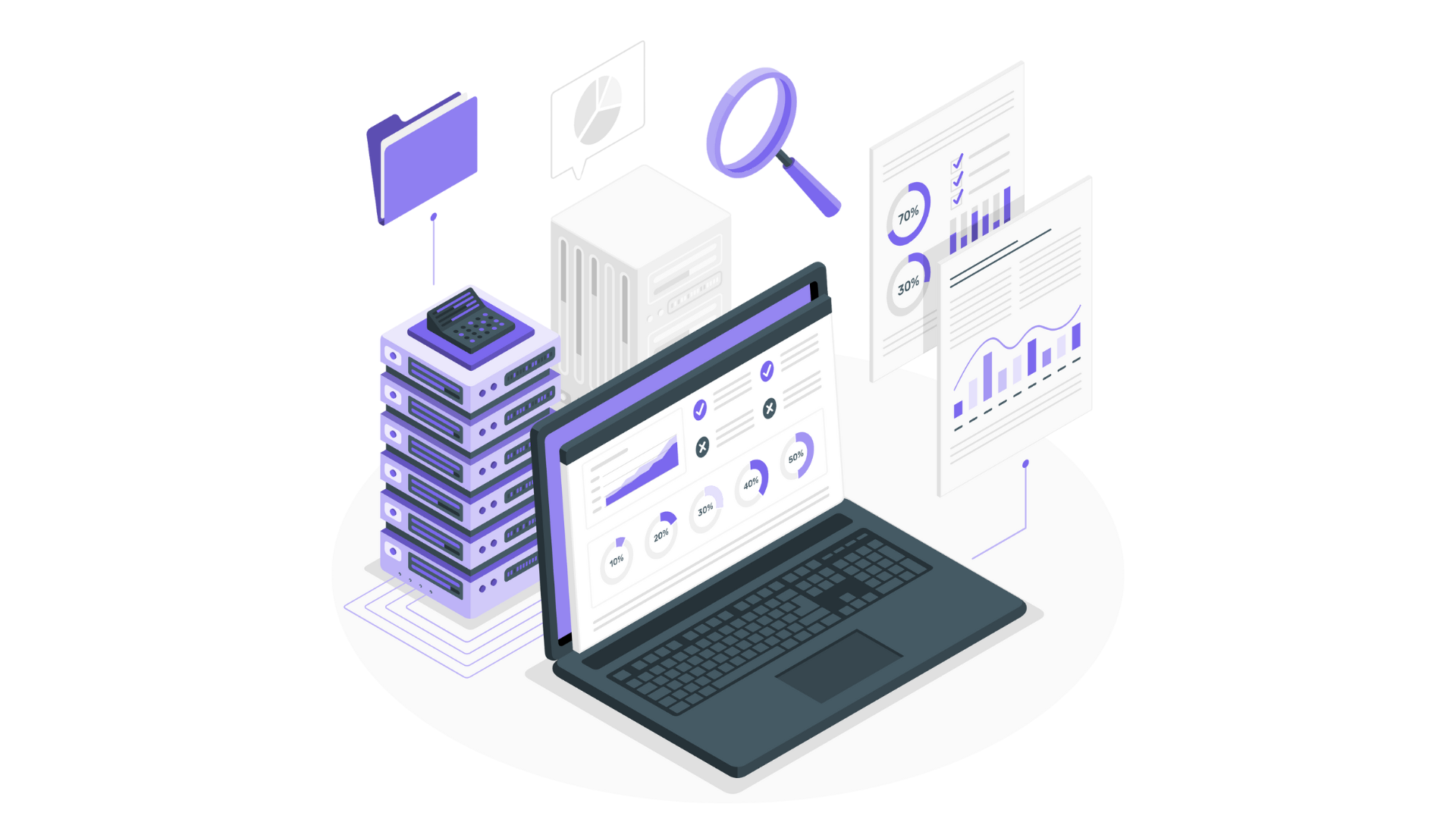
You’ve got leads coming in through ads, referrals, cold calls. But half of them slip through the cracks.
Someone forgets to follow up. Someone notes the wrong number. They swear that they called, but there’s no record of it.
Your spreadsheet says one thing, your rep says another… and you?
You’re just guessing what’s actually going on.
This isn’t just a little chaos. It’s costing you money.
Every missed follow-up, every dropped lead, every mix-up — it adds up. And if you’re trying to grow, you can’t afford to lose business like this.
That’s where CRM automation comes in. It’s not just software — it’s a system. It captures every lead. Sends auto-reminders. Logs every call. Tracks every conversation. So your team stops forgetting, and you stop losing deals.
In this blog, we’ll show you how CRM automation works and why it’s so important for SMBs in India. We’ll walk you through the benefits, the features you should look for and how to get started with it. By the end, you’ll see how a little automation can go a long way in making your business run smoother and more efficiently.
CRM automation means using software to take care of the repetitive tasks in your sales process — so you and your team don’t have to do everything manually.
Think about it. You get a new lead. Someone has to save the number, set a follow-up reminder, send a WhatsApp message, maybe update a Google sheet or Excel… and only then does the sales call happen.
CRM automation does all of this on its own — lead is captured, reminders are sent, conversations are logged and your team can just focus on talking to the customer.
It’s not about replacing your team. It’s about helping them work faster and smarter — without dropping the ball.
Let’s be real — running a small or mid-sized business in India isn’t easy.
You’ve got a sales team (maybe just two or three people), leads pouring in from all directions and barely any time to track what’s going on. You’re juggling spreadsheets, notebooks, WhatsApp chats and phone calls just to stay in control. But even with all that, follow-ups are missed, leads slip through and every now and then, a customer says, “I spoke to someone but no one got back to me.”
That hurts.

Now imagine this instead — every lead is captured the moment it comes in. Your team gets a reminder when it’s time to call. Every WhatsApp message, call and follow-up is saved — no matter who handled the lead. You get full visibility of every conversation, without asking “What’s the status?” five times a day.
That’s what you’ll achieve with CRM for small businesses.
It helps you:
In short, it removes the daily chaos from your sales process so you can focus on actually growing the business.
Now that you know why CRM automation is important, let’s talk about what it can actually do for your business.
Automation doesn’t mean replacing your team with AI or workflows. It means removing all the time-wasting manual tasks — so your team can spend more time selling and less time updating sheets.
Here are the key features that actually make a difference for small and mid-sized Indian businesses:
You run ads on Facebook, get inquiries on JustDial or your website, or maybe someone fills out a form at your shop. Great — now what?
Without a system, someone has to manually check, save the lead and forward it to the right person. But this is where most leads slip through.
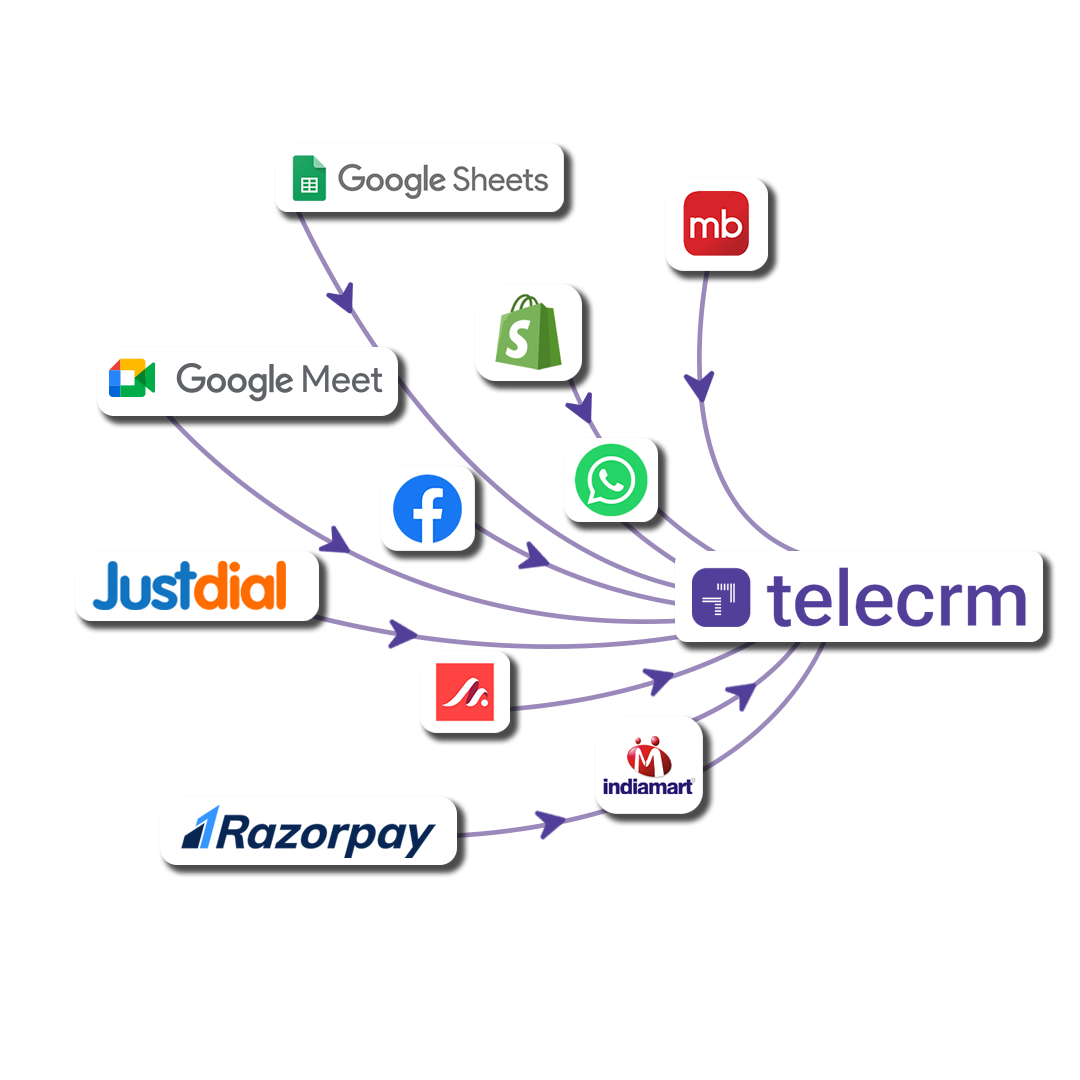
With Telecrm, the moment a lead comes in from any channel, it’s captured automatically and assigned to the right rep — without any manual intervention. You don’t have to lift a finger. The right person gets notified instantly, and the lead doesn’t go cold.
Let’s be honest — your team doesn’t forget to follow up because they’re careless. They forget because they’re busy, juggling 10 other things.
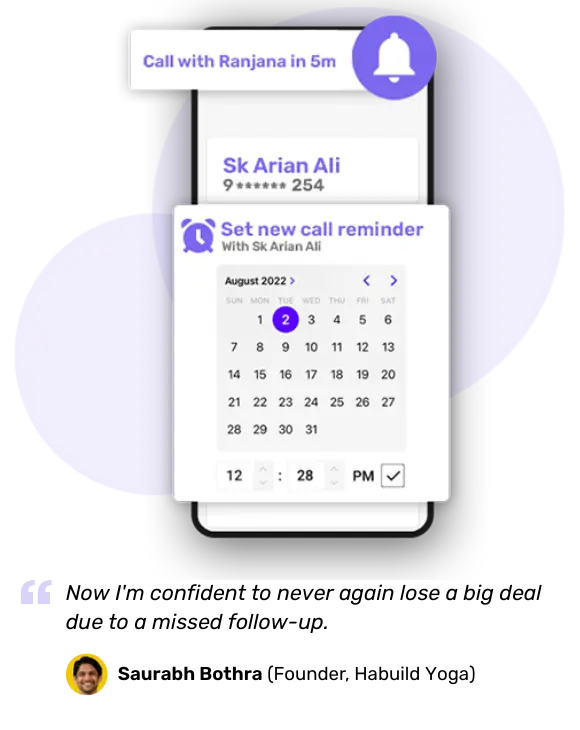
Telecrm fixes this. It schedules follow-up tasks on automation after every call, sends reminders to reps and keeps track of every conversation. So no lead is left hanging, and no deal is lost because someone forgot to call.
Bonus? You don’t have to keep chasing your team for updates. Everything is visible in the dashboard — and up to date.
In India, most deals are discussed over a call or a WhatsApp message — not email. But the problem is, these conversations usually live on your sales rep’s phone. You don’t know what was said, when or even if the call happened.

With Telecrm, every call and WhatsApp message is automatically tracked. You can see the full history of conversations under each lead — who called, what they said, when they messaged and whether the lead replied. Everything’s stored in one place.
Even if a rep leaves the company, you don’t lose the context. That’s peace of mind you need when scaling your business.
Your team says, “This lead is hot.” But where exactly is it in the sales process? When’s the next follow-up? What’s the last thing they discussed?
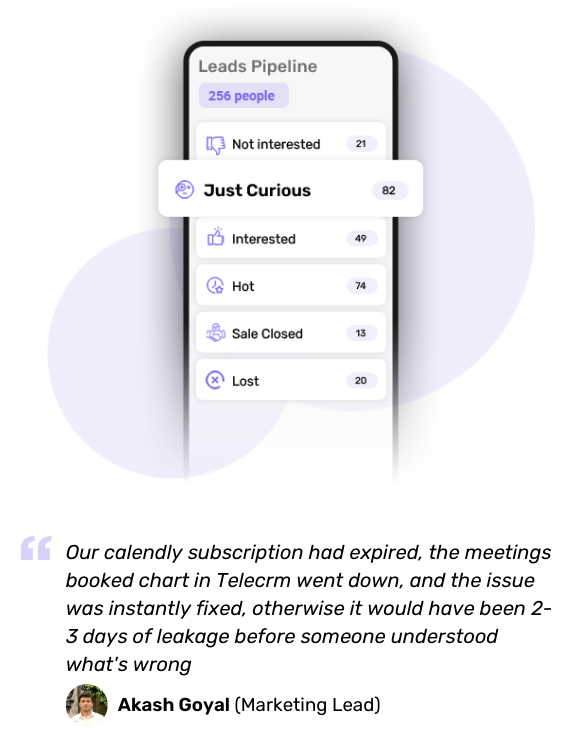
Telecrm shows you the full picture. You get a complete sales pipeline view where every lead is tracked by stage — from new inquiry to closed deal. You can filter by rep, deal size or status to focus only on what matters.
So instead of guessing who’s about to close, you know exactly what’s moving — and what’s stuck.
You can’t improve what you can’t measure. And in most SMBs, you either don’t get any sales reports — or you get them once a week, when it’s already too late.
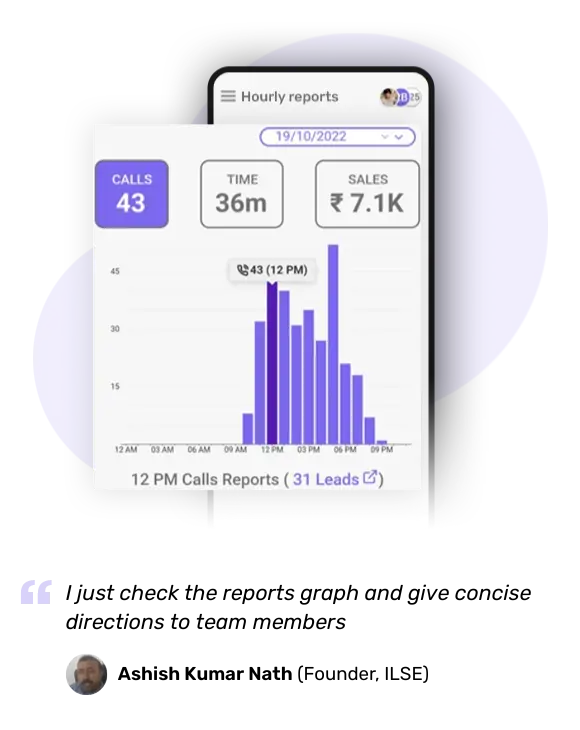
With Telecrm, real-time sales reports are always one click away. You can see how many leads each rep handled, how many calls they made, how many deals they closed and what their pipeline looks like — all without asking anyone.
It’s not about micromanaging. It’s about knowing what’s working and what’s not — so you can make better decisions, faster.
All of these features are designed to do one thing: make your sales process smooth, fast and foolproof.
You don’t need a big team or a huge budget. You just need the right tool — one that works with your team, not instead of them. And Telecrm is built exactly for that.
If you’ve already decided that your business needs CRM automation, the next big question is — which tool should you pick?
Now, here’s the tricky part. There are hundreds of CRM tools out there. Some are global giants packed with every feature under the sun. Others are simple apps that barely go beyond saving contact numbers.
So, how do you choose the one that’s right for your business?
The answer is simple: focus on your needs.
But what your business actually needs every day.
Here’s a checklist to help you pick the right CRM automation tool:
The tool you choose should be simple enough for your sales team to start using without hours of training.

If it takes 10 clicks to add a lead or 5 steps just to schedule a follow-up, your team won’t use it. And if your team doesn’t use the CRM, it’s pointless.
Look for a clean, clutter-free interface with everyday actions just a tap or two away — like saving a lead, making a call or sending a WhatsApp message.
Ask yourself: Can my least tech-savvy team member figure this out in 15 minutes?
Many CRMs are built for companies with large sales teams, complicated hierarchies and multiple departments. But for most Indian SMBs, that’s overkill.

If you have a small team — or even just one or two people managing sales — you need a CRM that works for your current size and can grow with you. It should let you assign leads, check follow-ups and view sales progress without creating layers of complexity.
Look for flexible user roles, easy team setup and simple ways to assign leads based on rules you already follow — like region, product line or language.
Most of the sales don’t happen behind desks or over the phone. Your team is out doing visits, attending exhibitions, handling walk-ins or simply taking calls on the move.
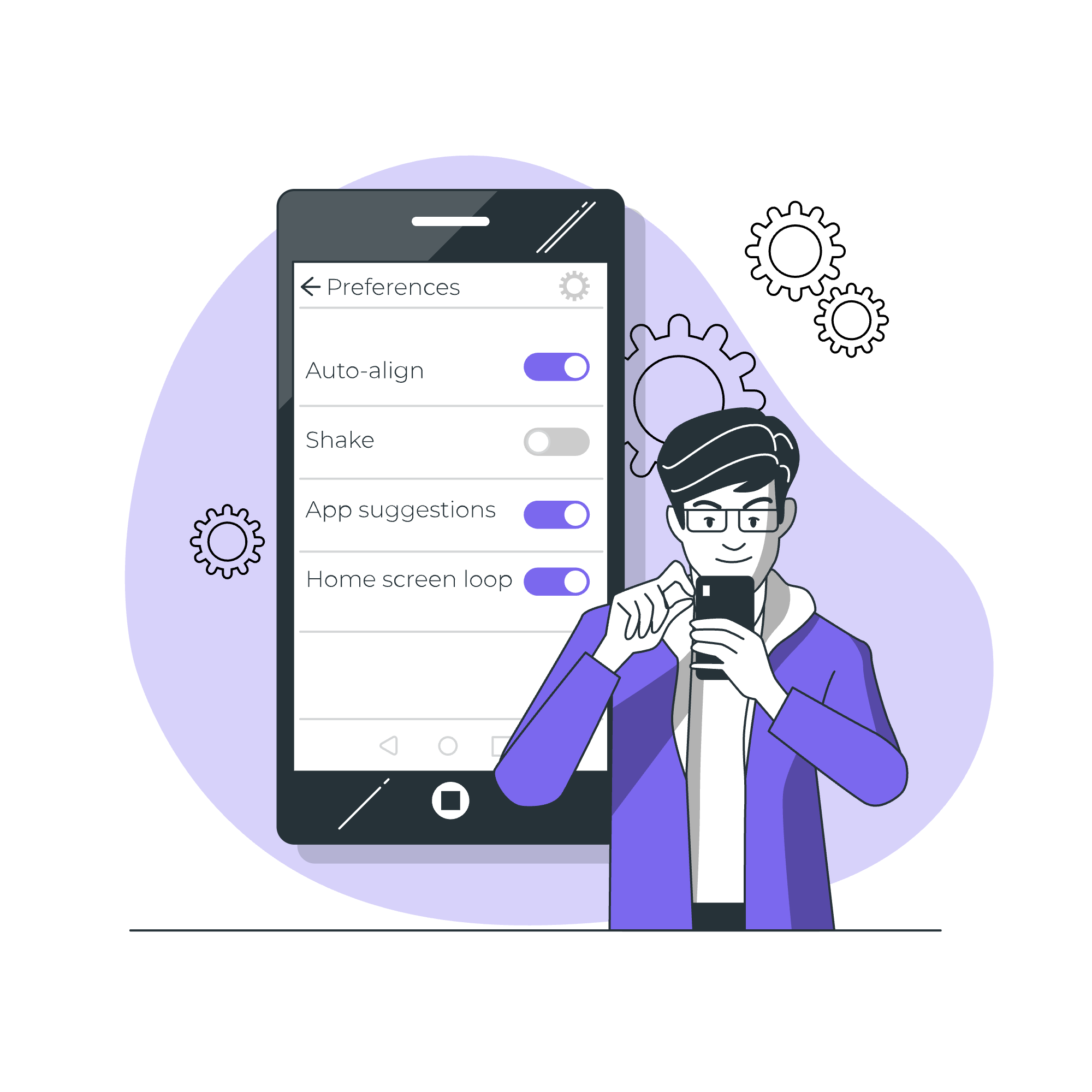
That’s why your CRM must work smoothly on mobile. The app should allow your reps to:
Make sure the mobile app is not a stripped-down version — it should be powerful enough to manage the full sales process from a phone.
A lot of CRMs look great at first… until you see the pricing. Hidden charges, per-feature upgrades or mandatory yearly contracts can make things unnecessarily expensive.
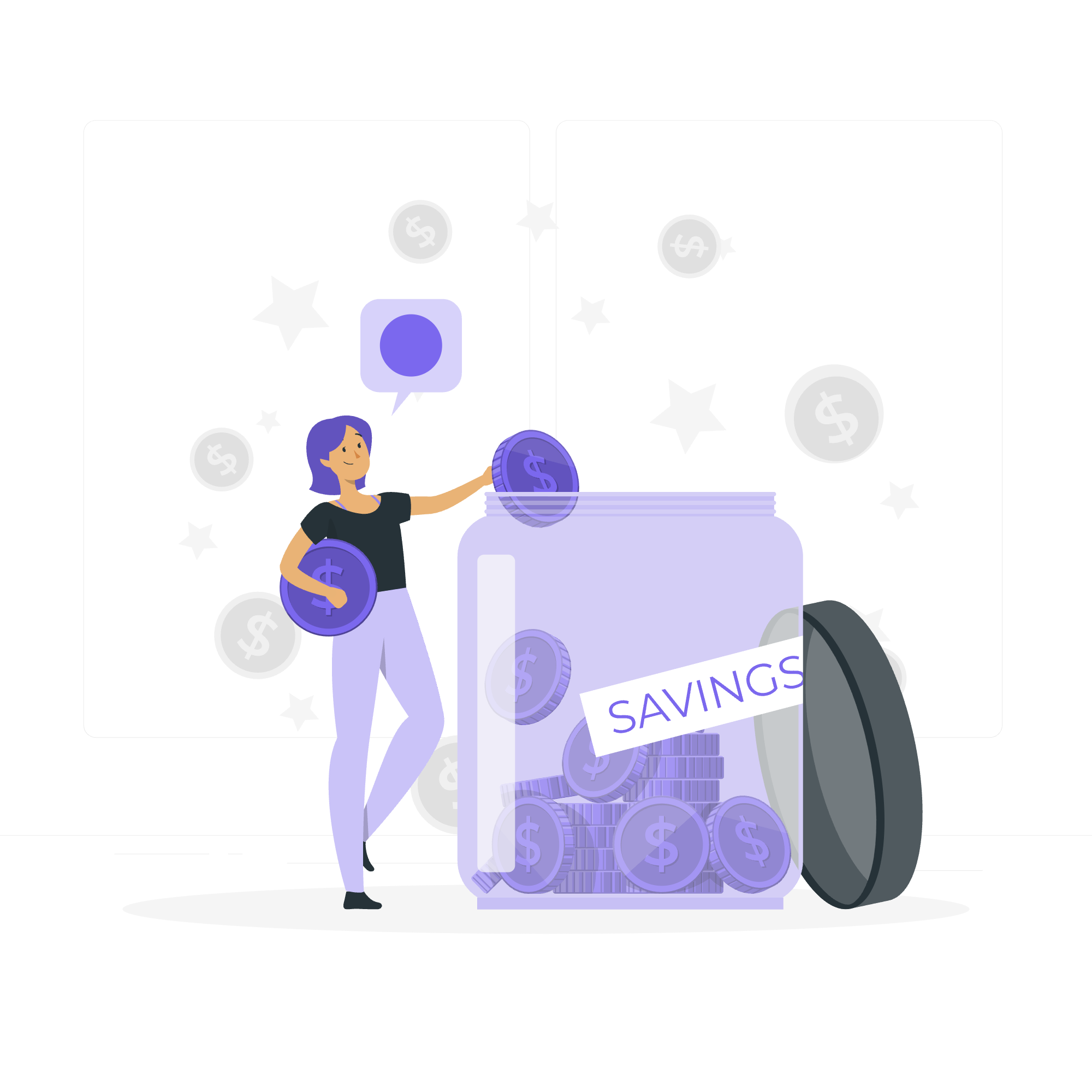
As an SMB, you need clarity. Go for tools that offer transparent, all-inclusive pricing — and ideally, monthly billing so you’re not locked in.
Also, make sure the cost makes sense for what you’re actually using. Don’t pay for enterprise-level features if you’re just looking for lead capture, follow-ups and reporting.
When something breaks, or when you’re stuck during setup, you need real help — not long email chains or automated replies.

Check if the CRM offers quick support through phone, WhatsApp or chat. And more importantly, whether their support is available during Indian business hours and speaks your language.
This is especially important during the first month when you’re setting things up and your team is still adjusting.
The best CRM is the one that fits into your current workflow — not one that forces you to change everything.
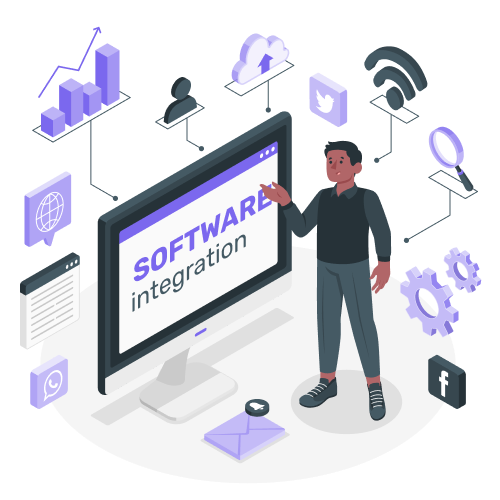
Look for CRMs that integrate with the tools you already use, such as:
The goal is to bring all your lead sources, conversations and follow-ups into one system — without doing extra work.
To sum it up — don’t get distracted by shiny dashboards or complex features.
Instead, choose a tool that:
That’s what a good CRM automation tool should do. Simple, reliable and built to support your business — not complicate it.
You don’t need to overhaul your entire business to start using a CRM software.
In fact, if you try to change everything at once, you’ll overwhelm your team and yourself. The key is to start simple, fix the biggest problems first and build from there.
Here’s a step-by-step approach to help you get started — without wasting time or getting stuck in a never-ending setup process:
Before you automate anything, figure out how your sales process works today. Not how you wish it worked — but what’s actually happening on the ground.
Ask yourself:
This gives you a clear picture of what’s working and what’s broken — so you know exactly where automation can help.
Every SMB has a few time-eating habits:
Manually saving lead numbers, writing reminders in diaries, sending the same WhatsApp message 20 times a day, following up late because no one set a reminder…
These are all things that CRM automation can handle for you.
Pick the 2–3 biggest time-wasters in your current process. These are the best places to start automating — because fixing them gives you instant relief.
Don’t choose a CRM based on reviews or features alone. Choose one that fits the way your business works.
The less you need to change your current workflow, the smoother your transition will be.
Once you’ve picked your CRM, resist the urge to do everything on day one.
Start by setting up lead capture, team assignment and follow-up reminders. Keep it simple. Get your team used to the basics first.
Run short training sessions — ideally live, not just PDFs or videos. Walk them through how to:
Keep the learning focused on what they’ll actually use daily.
CRM automation isn’t a one-time setup. It’s something you keep tweaking as your team grows and your needs change.
Every week or two, look at:
Then make small changes to the automation — add new reminders, update lead stages, create simple templates, tweak lead assignment rules.
This way, your CRM keeps getting smarter without overwhelming anyone.
Final tip: Don’t wait for things to be “perfect” before you start.
Even basic CRM automation can save hours every week, prevent lost leads and give you better control. And once you start seeing the benefits, you’ll naturally start building on it.
Before you jump in, here’s a quick heads-up.
CRM automation will make your life easier — but only if you set it up the right way. A few common mistakes can throw everything off track. Here’s what to watch out for:
Avoid these, and you’re already ahead of 90% of SMBs trying to get CRM automation right.
You don’t need a bigger team. You don’t need more hours in the day.
What you need is a better way to manage what you already have — leads, reps, follow-ups and deals.
That’s exactly what CRM automation gives you.
No more missed calls, no more forgotten follow-ups, no more wondering what happened with that one lead who was “almost ready.”
Everything’s tracked, everything’s on time and you have automated sales processes running without chaos.
The truth is, most SMBs lose deals not because of bad products or lazy salespeople — but because of poor systems. CRM automation fixes that.
And if you want to see how it can work for your business — in real life, with your leads and your team — Book a free demo of Telecrm and see how you can take control of your sales without changing the way you work.


© Copyright 2025 Telecrm.in - All Rights Reserved • Privacy Policy • T&C


© Copyright 2025 Telecrm.in - All Rights Reserved • Privacy Policy • T&C