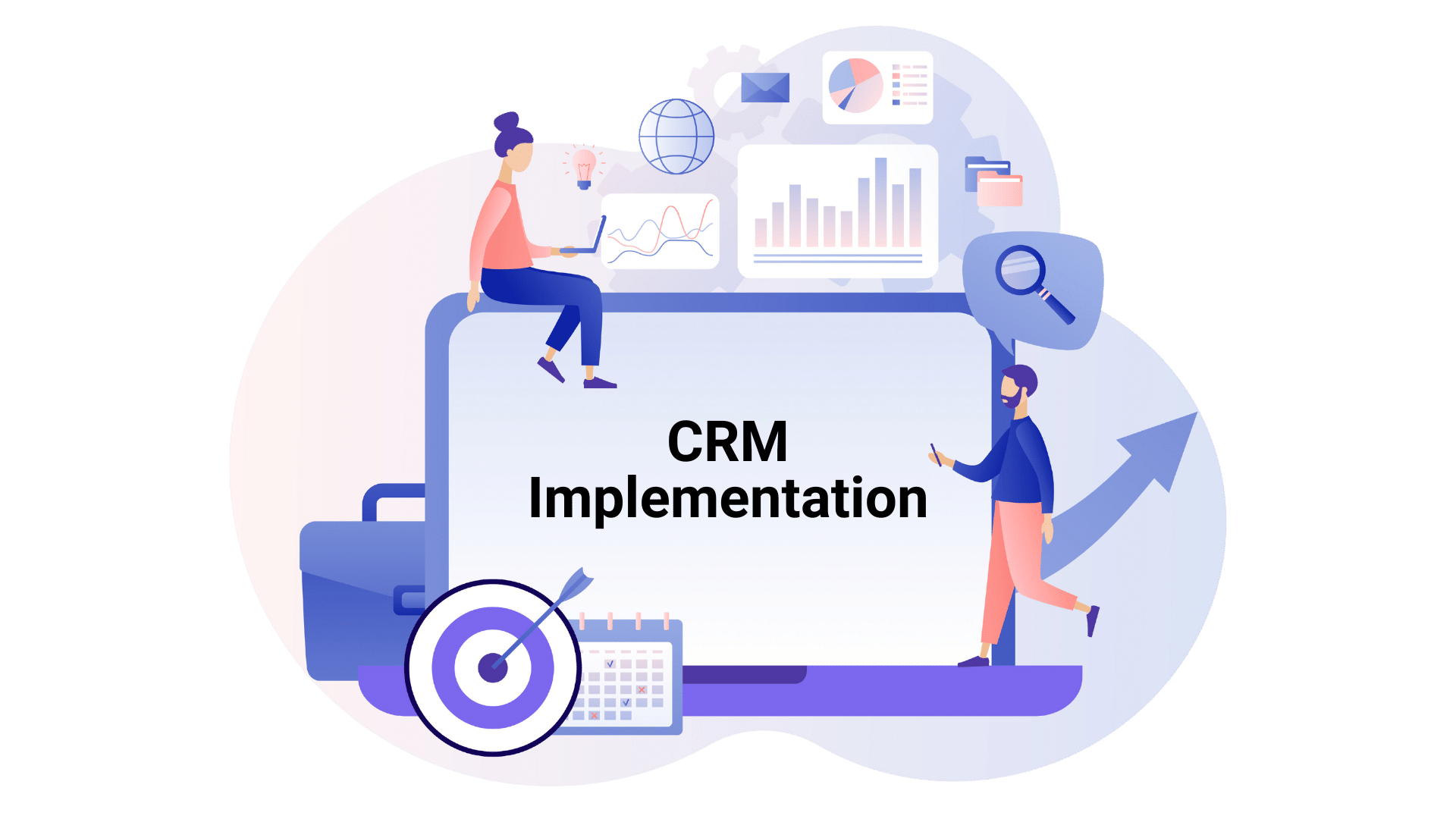
CRM software is designed to help businesses of all sizes, by helping them understand customer behaviour, streamline operations and enhance all their business communication. Imagine increasing your calling efficiency by a staggering 185%. This isn’t just a possibility; it’s a reality for Stage, an Indian language content platform that implemented our CRM software (Telecrm) and increased it’s calling efficiency by leaps and bounds.
However, the journey towards these benefits begins with a well-planned and executed CRM implementation strategy. From assessing your current business processes to training your team on the new system, each step of the implementation process, if done right, can considerably improve how your company interacts with those who matter most — your customers.
In this blog, we’ll delve into the essential steps that make up a successful CRM implementation plan. We’ll discuss everything from choosing the right system that fits your business needs to the final stages of CRM implementation.
The CRM implementation process involves setting up and deploying, you guessed it, a CRM system within your organisation to manage interactions with current and potential customers. This process requires a lot of thought, effort and planning to truly harness the CRM system to its full potential. You can’t just wing it and hope for the best.
CRM implementation is critical for kinds of businesses across industries. Here’s how implementing a CRM system benefits your organisation:
Also read: In case you want to learn more about a CRM software, read our blog What is CRM to know more.
It’s essential to follow a structured and methodical approach to implement a CRM system at your company successfully,
Here’s a detailed step-by-step breakdown:
Before you even start shopping for CRM, understand what your organisation as a whole requires from such a system. And the best way to evaluate that is to involve your internal teams — sales, marketing, customer service and the like — and understand their use cases.
Next, identify any specific problems that these departments are looking to solve with a CRM system, their intended goals and the business processes the CRM will help support and streamline. This will ensure that whatever CRM you end up getting aligns perfectly with the entire organisation’s business objectives and strategic goals, thus aiding the overall growth and success of your business.
Selecting the right CRM can be tricky. Start by exploring different CRM providers and comparing the features they have to offer. Prioritise choosing a CRM that offers the specific features your business requires while taking into account factors such as budget, user-friendliness, ease of customisation and scalability.
Finding a CRM that balances all this while catering to your business needs is challenging. You need to try multiple CRMs before finalising one and for that, you need to ask yourself these questions.
By addressing these questions, you will ensure that you are not just choosing a CRM that fits your current business needs, but one that will grow and evolve with your expanding business.
Pro Tip: When looking at different types of CRM options, ask for Demo accounts (usually offered by CRM companies) to test whether the CRM software fits your business use cases or not. You can also take advantage of free trials to see how each CRM performs and whether it aligns with your business needs or not. And if none of the off-the-shelf options meet your needs, consider consulting a CRM development company to explore custom-built solutions.
Once you decide on the software, it’s time to develop a clear and effective CRM implementation plan. This plan should outline a detailed timeline and assign specific responsibilities to each team member involved in the CRM setup. Make sure you also set a firm deadline for the completion of the implementation process.
The CRM implementation team should have representatives from every department that will use the CRM. This ensures that agents know the software inside out and are able to leverage it to its full potential right from the get-go. Remember proper planning ensures a smooth implementation, reduces risks, and keeps everyone aligned and informed throughout the process.
Pro Tip: Ensure that your CRM provider has a strong support and implementation team. With an efficient support and implementation team in place, you don’t have to worry about figuring out the features on your own. Your team(s) will receive comprehensive training directly from the experts.
Now comes the most crucial step in CRM implementation: customer data migration from your existing systems into the new CRM software. First, remove all the duplicate files and folders and correct any data entry errors. This step is vital to ensure you’re working with accurate and reliable information.
Next, carefully plan the migration process. Appoint a responsible lead and involve team members from both the operations and IT departments to oversee this critical task and prevent any data loss during the procedure. It’s advisable to carry out migration in phases to minimise disruptions to your daily operations.
Pro Tip: Before you start migrating data into the CRM, make sure you create a backup of this data either on the cloud or on your hard drive depending on how sensitive the data is and its size. This will ensure that there’s a backup of your data available if there are any unforeseen errors like a power failure during migration.
Customising your CRM system to accommodate your specific business workflows is essential for maximising its effectiveness. Begin by customising the CRM to support all your business functions e.g. sales, customer support and marketing.
For each of those processes, you need to have specific customisations — for instance, in customer support, you might need to set up a WhatsApp Chatbot to handle queries after office hours. These customisations will not only save you time but also ensure consistency in how tasks are executed.
The next step is to integrate your CRM with other essential business tools, such as email marketing software, accounting tools or customer support platforms. These integrations will enhance the functionality of your CRM by consolidating all critical data into a central hub, ensuring that all the apps in your tech stack work in harmony.
This unified approach improves data accuracy and boosts employee efficiency, making your business operations smoother and more effective.
Proper training is crucial for your team members to optimise their use of the CRM system. Organise thorough training sessions in collaboration with the CRM provider to ensure that your entire team receives the technical know-how needed to leverage all the capabilities of the CRM competently.
These training sessions should include practical, hands-on experiences where employees can practise using the CRM under expert supervision. Also, ensure that the CRM company provides 24/7 support to assist your team as they familiarise themselves with the product and troubleshoot any problems that come up in the future.
Once your CRM system is fully configured and ready, it’s time to start utilising it. Using and adapting to the system is just the beginning. Closely observe how effective the CRM is in solving your business needs. Be sure to proactively gather feedback from all the concerned departments, and monitor the system for any technical issues or difficulties. Identifying and resolving these issues immediately is crucial to ensure smooth business operations and avoid any unnecessary disruptions to your daily activities. Site reliability engineering practices can help ensure the CRM system remains reliable and performs optimally.
Next, evaluate the performance of the CRM system. This involves checking whether the system meets your predefined business goals, such as improving customer relationships, increasing sales efficiency or enhancing data management at your organisation.
Deploy specific metrics and key performance indicators (KPIs) like conversion rate, customer retention rate or average handling time to measure the progress you have made since implementing the CRM. A few adjustments may be necessary to optimise the system. Based on the feedback and performance data collected, evaluate which features are not being utilised to their full potential and/or whether further training is required for some of your team members.
Also read: Still not sure what CRM software is best for your business needs? Read our blog 7 CRM software examples to learn more.
Implementing a CRM system significantly enhances your business’s operational efficiency and its relationship with customers. But be sure to follow the steps mentioned above to ensure you derive the CRM’s benefits over the long term.
If you’re looking to give your business a boost by finally getting a CRM software, do give Telecrm a thought. Designed for use even by team members who aren’t tech-savvy, Telecrm adapts well to meet the varied needs of modern businesses like yours. Plus, it offers strong customer support and extensive customisation options.
With Telecrm you get a CRM solution that not only grows with your business but also helps you stay ahead of your competition in more ways than one. Book a demo today to learn more!


© Copyright 2025 Telecrm.in - All Rights Reserved • Privacy Policy • T&C


© Copyright 2025 Telecrm.in - All Rights Reserved • Privacy Policy • T&C