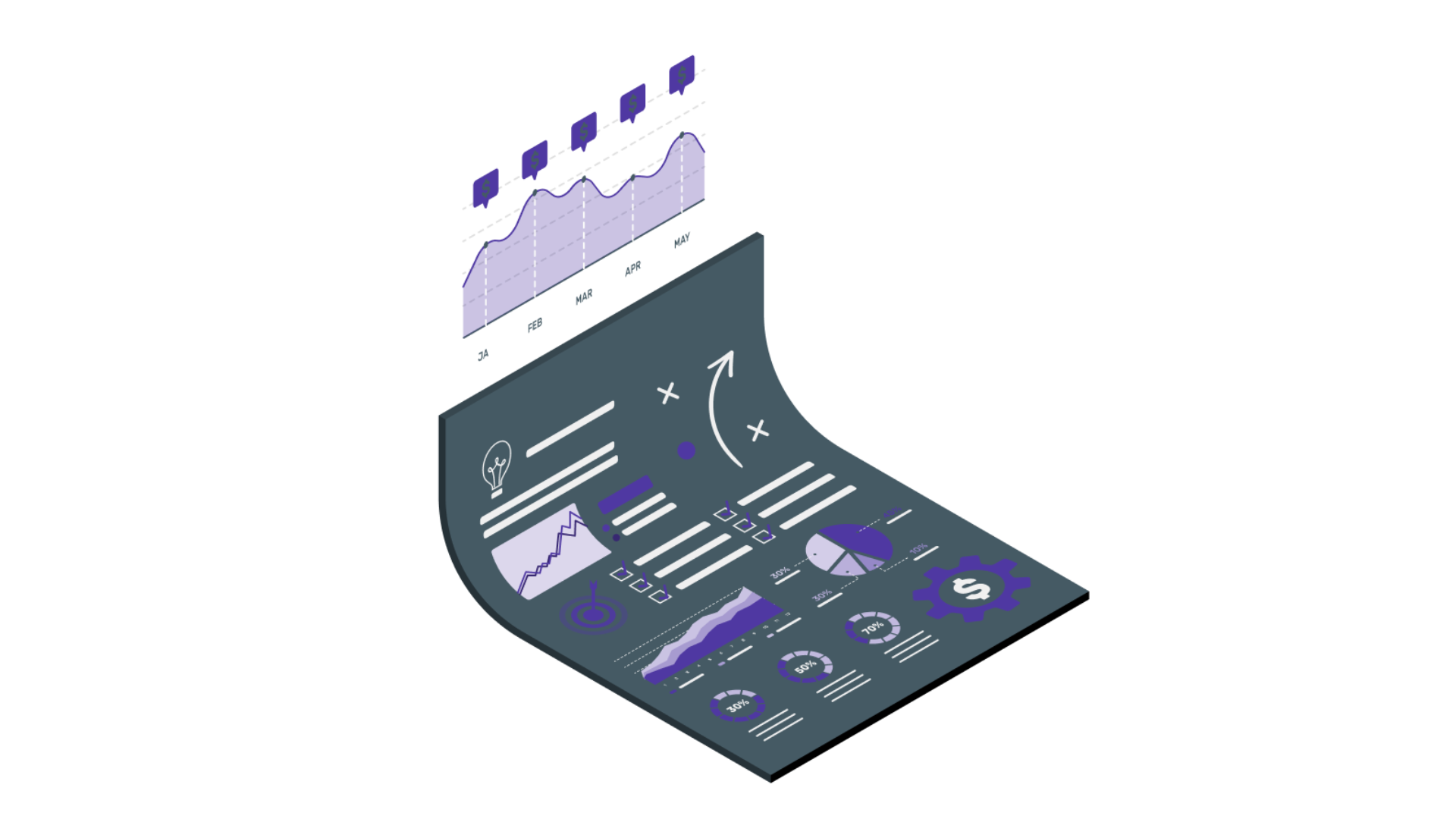
If you run a small business, this might sound familiar:
Leads piling up. Customers messaging from all sides. Your team scrambling to follow up, while still missing deals.
Most SMBs aren’t struggling because they’re not working hard; they’re struggling because they have to get more done with fewer people, tighter deadlines and constant chaos.
That’s where a CRM comes in.
Not the boring “just-store-contacts” kind. A real CRM that helps you automate follow-ups, organise leads, track support queries and still keeps things personal.
The goal? Take the load off your team, so they can focus on what actually matters: closing deals and keeping customers happy.
In this blog, we’ll break down:
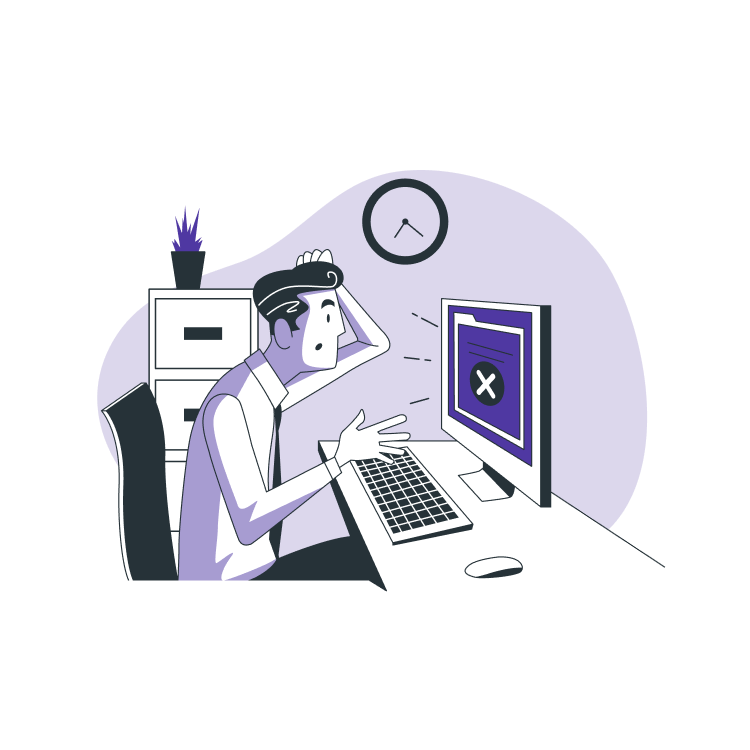
Now that we’ve set the stage, let’s get real about what’s actually breaking down for most SMBs.
You’re trying to grow, serve customers and hit targets — all at once.
But somewhere along the way, things get messy.
Here’s what that mess looks like:
Leads come in. You get excited.
But without a system in place, half of them don’t get a second call. And just like that, they’re gone.
One customer sends a WhatsApp message. Another drops a support email. A third one calls in. And suddenly, you’ve got five team members trying to remember who said what — without any context.
Your team is spending hours updating sheets, chasing tasks and sending the same messages over and over.
Work’s getting done, sure. But not the work that actually moves the needle.
CRM on one screen. WhatsApp on another.
Excel in one tab. Email in the next.
You’re “tech-enabled” — but still blind to what’s really going on.
The result? Missed opportunities, frustrated customers and a team that’s busy but not productive.
But the thing is — these aren’t signs of failure. They’re signs that you’ve outgrown your old way of working.
A CRM (customer relationship management) software is a tool that helps businesses manage interactions with potential and existing customers. It gives you a central place to store leads, track conversations, set follow-up reminders and monitor the progress of sales and support activities — all in one system.
For small and medium-sized businesses, it offers something even more valuable: structure.
Instead of juggling spreadsheets, sticky notes and multiple apps, a CRM software helps your team:
In short, a CRM for sales and support helps you run your sales and customer support processes more efficiently, so you can spend less time managing chaos and more time building customer relationships.
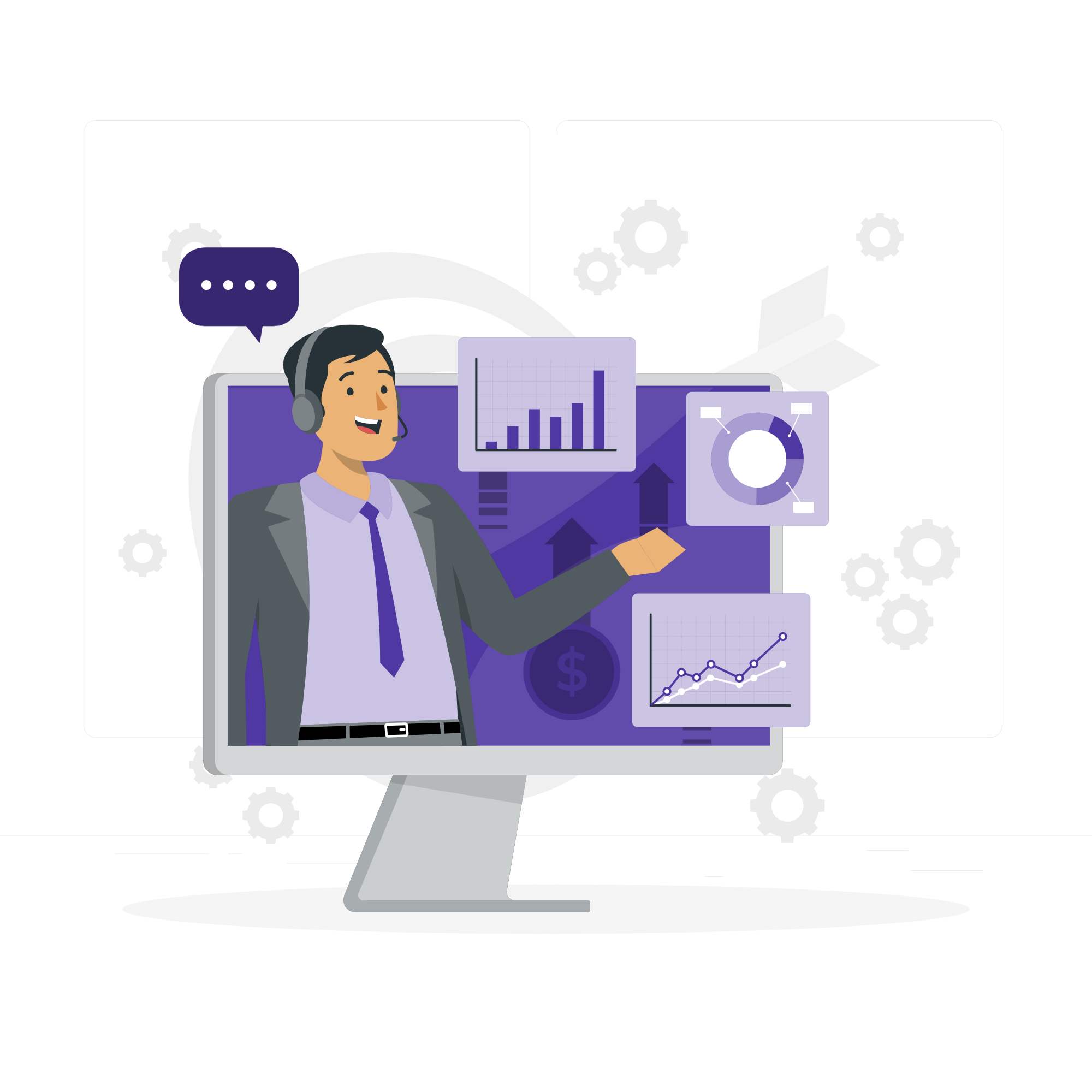
If your current workflow feels like duct-taping five different tools together… that’s because it probably is. But what if you could replace all that chaos with one system? One that helps you stay on top of leads, follow-ups and customer support, without burning out your team?
That’s what a multi-functional CRM is built for.
Here’s how a modern, well-designed CRM for small and medium size businesses doesn’t just help you manage your sales and support workflows.
Your leads, calls, emails and tickets, all in one place. No more bouncing between spreadsheets and WhatsApp chats.
No more digging through inboxes to find that one message from last week. With a CRM for lead management, everything’s tracked, visible and updated in real time. This kind of visibility is convenient and powerful.
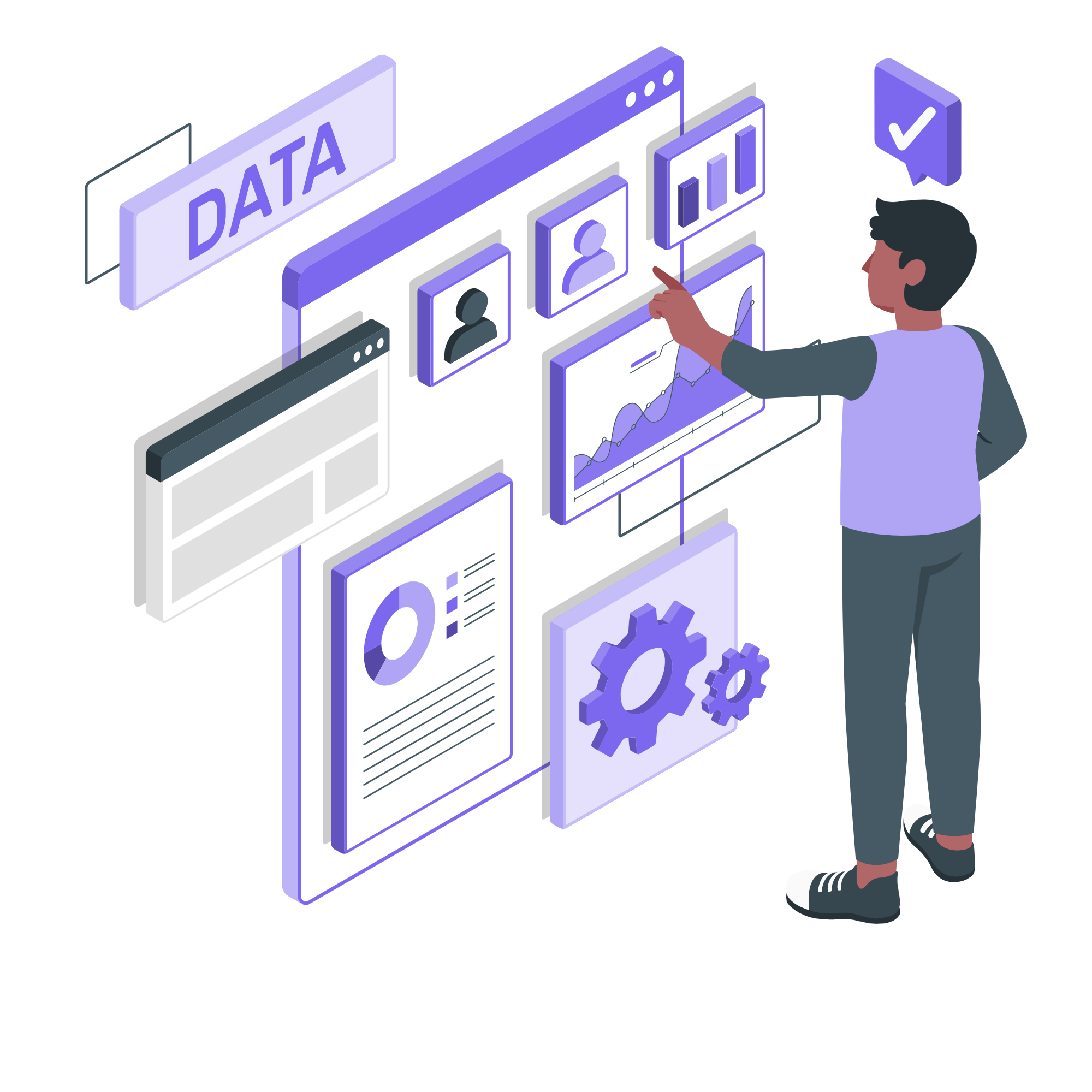
Whether it’s a form on your website, a campaign on Justdial or a lead from MagicBricks, they all get captured instantly. And then, assigned to the right sales rep automatically.
This is sales support automation at work: less time sorting, more time selling.
Forget sticky notes and calendar reminders. With CRM automation, you can set up drip messages, WhatsApp templates and call reminders that go out like clockwork.
So even if a lead goes cold, your CRM for sales and support doesn’t. And your team always knows what’s next.

Every call, every message and every update. Logged and visible on a single timeline, so your sales or support team always has context about customer communications.
And if someone goes on leave or leaves the company?
The customer data and conversation history stay right where they belong: inside your CRM software.
That’s how sales team CRM builds consistency.
You don’t need your team wasting time on leads that aren’t going anywhere. With small and medium size business CRM systems, you can auto-tag leads based on source, interest or deal stage.
This means hot leads get prioritised and cold ones can be nurtured or paused—without second-guessing.
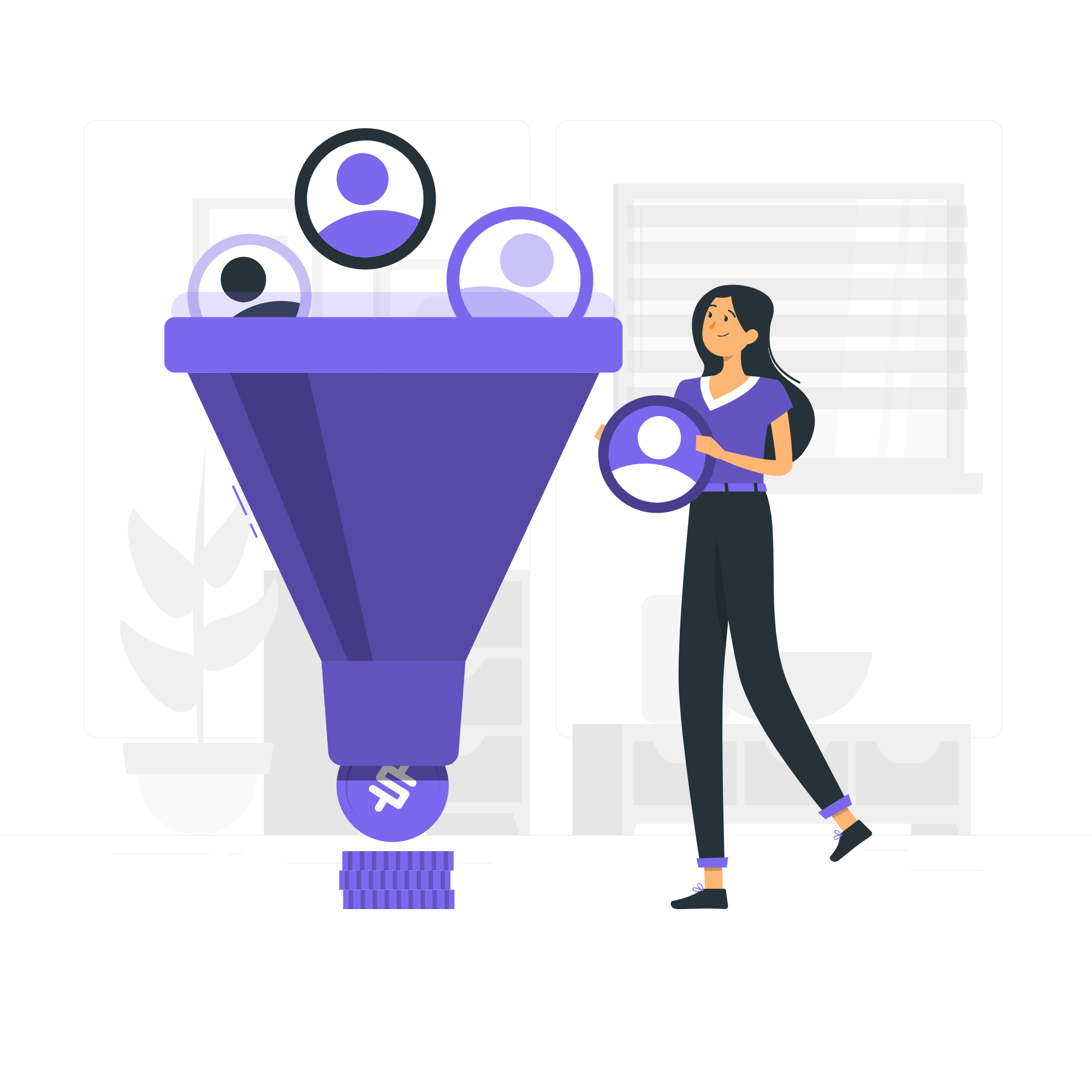
Most leads don’t convert after the first call or message. They need consistent, well-timed follow-ups — without sounding repetitive or robotic. That’s where drip marketing and message scheduling inside your CRM make a real difference.
Instead of relying on your team to remember when to send what, you can pre-schedule messages — across WhatsApp, SMS or email — based on lead behaviour or deal stage.
For example:
All of this happens automatically. No manual tracking. No missed follow-ups.
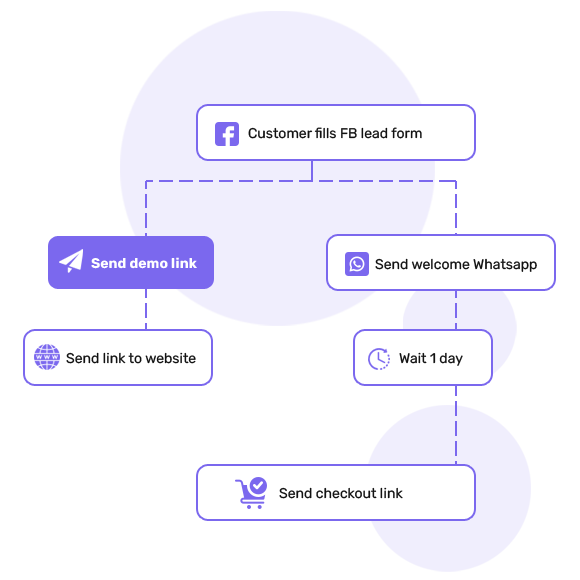
Sales is just one side of the coin. The other? Support.
Because even if you close a deal today, it’s the after-sales experience that decides whether a customer stays or leaves.
And here’s the truth: most small businesses aren’t struggling with service because they don’t care. They’re struggling because they don’t have the right system in place.
That’s where a CRM for small and medium size businesses steps in—not just to manage customers, but to actually serve them better.
Let’s break it down:
Your customer drops a message on WhatsApp. Then follows up with a call. Later, they send an email too.
With traditional tools, these messages are scattered across platforms and handled by different people. But with the right CRM customer support system, it’s all logged in one place.
Your team sees the full history, no back-and-forth, no confusion. Just quick, informed responses.
Want to stop losing customers to slow replies? Set response time alerts and track SLAs.
This is what smart customer service tools do; they don’t just store data; they help you act on it. You know exactly how long it took to respond, where delays happened and who’s accountable.
Once a support issue is closed, most businesses move on. But the smart ones? They follow up.
With support automation tools, you can automatically send feedback forms, NPS surveys or simple check-ins.
Why does this matter?
Because it shows you care, and more importantly, it helps you spot patterns, fix recurring issues and build trust that lasts.
If you’re convinced that your business needs a CRM (or at least curious), the next big question is:
How do you choose the right one?
There’s no shortage of flashy dashboards and long feature lists out there. But if you’re an SMB, here’s the truth: you don’t need the fanciest CRM. You need the right CRM.
One that fits your team, your goals and your way of working.
Here’s what to look for
If you need to hire an expert just to set it up, it’s probably not built for you.
The best CRM for small and medium size businesses should be plug-and-play, with guided onboarding and help just a call away.
Look for CRM solutions that feel like they were made for your sales and support teams, not made for enterprises with 50 IT guys on standby.
Switching between five different tabs to call, message and email? Exhausting. A good multi-functional CRM should let your team handle everything — calls, WhatsApp, email — from one place.
No switching tabs. No missed messages. Just smooth conversations.
Your business isn’t generic, so your CRM shouldn’t be either. Make sure you can customise lead stages, fields and reports to match your workflow, not the other way around.
This becomes a game-changer as you scale and want better reporting and forecasting.
Your team isn’t always at their desks. A mobile CRM means they can follow up, take notes and close deals on the go.
Bonus points if the support team speaks your language and actually understands your business.
Some tools charge more for every little feature. Others look cheap at first, until the “add-ons” start adding up.
You want a CRM that offers value upfront, not one that turns into a money pit down the line.
Related Read: 10 Best CRM Software in India Based on Industry, Size and Pricing [2025]
Let’s address the elephant in the room.
If you’ve ever said, “I don’t think we need a CRM right now,” chances are, it’s not the CRM that’s the problem. It’s the myths surrounding it.
Nope. In fact, the smaller your team, the more you need structure. A CRM helps you get the work of five people done with just one or two, without dropping leads or burning out.
Only if you’re picking the wrong one.
Modern small and medium size business CRM systems (like Telecrm 😉) are designed for simplicity. No long training, no complicated setup. Just a clean dashboard, clear features and easy workflows your team can pick up in a day and manage the entire customer lifecycle and sales pipeline effortlessly. .
That’s fair — if the tool feels like a burden. But when CRM tools make life easier (automated reminders, WhatsApp in one click, follow-ups at your fingertips), your team won’t just use it, they’ll depend on it.
Translation: “We’ll keep leaking leads and working twice as hard until then.”
The best time to set up a CRM for lead management was yesterday. The next best time? Before you waste another month fixing things manually. So the next time someone on your team says, “Do we really need a CRM?”
The answer is simple: Not if you’re okay leaving money on the table.
Related Read: Types of CRM: Analytical, Operational & Collaborative [2025]
Let’s wrap this up. If you’ve read this far, one thing’s clear: You’re not afraid of investing in your business— you just want to make sure it’s the right investment. And that’s exactly what a CRM for sales and support is. Not another tool. Not another subscription.
A good sales CRM for small and medium size businesses is a multiplier. It helps you:
And the best part? It doesn’t replace people. It empowers them. Because when your team isn’t buried in admin work, they can focus on what actually drives your business forward:
relationships, revenue and retention.
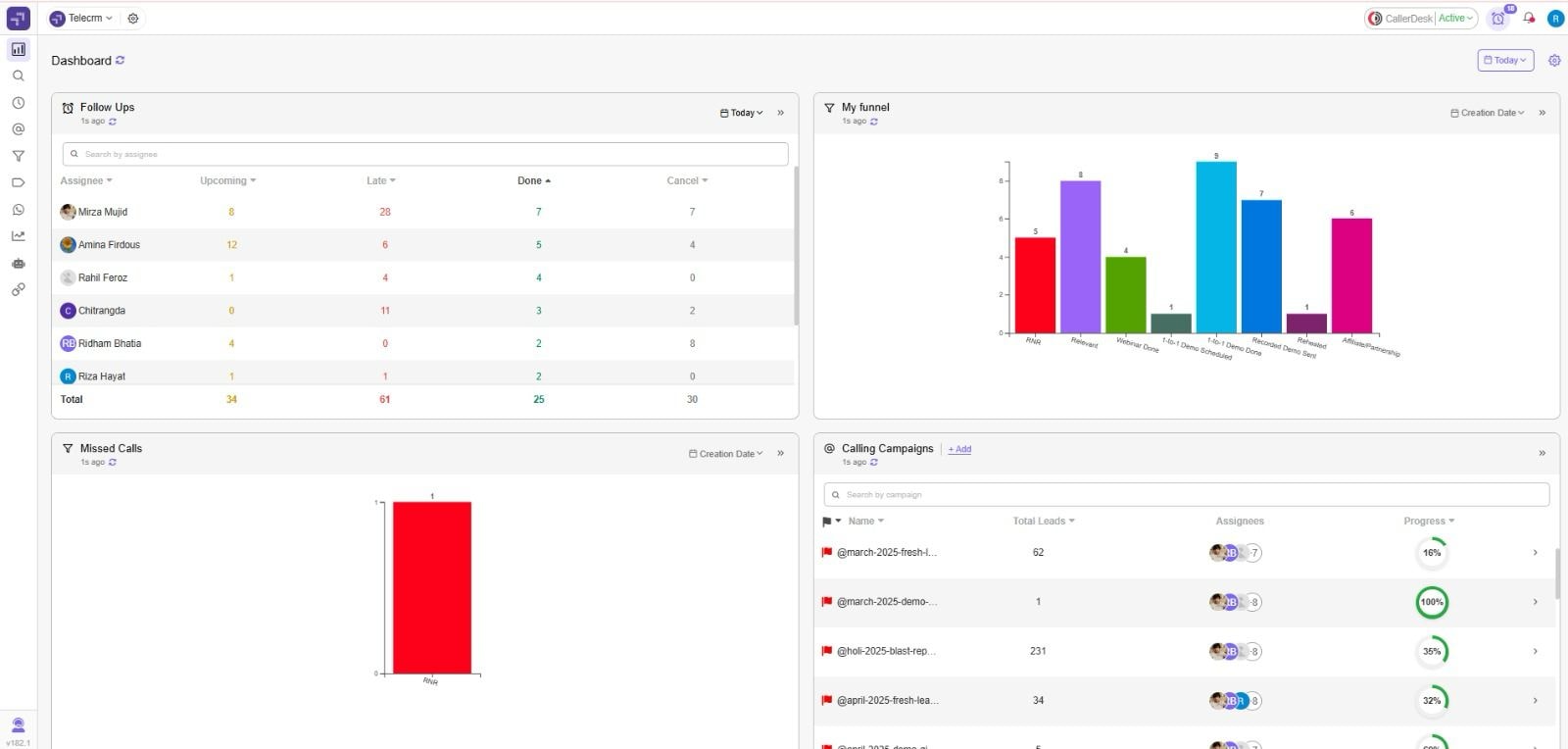
Whether you’re still using spreadsheets or juggling five tools to manage your leads and facing manual data entry hassles, there’s a better way.
With Telecrm, you can get started in minutes and manage your entire sales process:
👉 Book a free demo and see how it fits your workflow today!


© Copyright 2025 Telecrm.in - All Rights Reserved • Privacy Policy • T&C


© Copyright 2025 Telecrm.in - All Rights Reserved • Privacy Policy • T&C