
Spreadsheets have always been the go-to tool for Indian businesses. They’re easy to use, don’t need training and come free with every laptop. Whether it’s tracking leads, updating follow-ups or making monthly reports, Excel has quietly powered thousands of small teams across the country.
But here’s the thing — spreadsheets were built for calculation, not collaboration.
The moment your team starts growing or you start handling more leads, cracks begin to show. One person forgets to update the sheet. Another overwrites someone else’s data. And suddenly, you’re spending more time managing rows and columns than talking to customers. Your follow-ups get delayed, some leads go completely cold and no one knows what happened after the first call.
At some point, every business owner like you asks themselves: Is there a better way to do this? That’s where CRM comes in — not as a fancy tool — but as a simple system to keep everything in one place, avoid confusion and help your team stay on track.
In this article, we’ll break down the real differences between using spreadsheets and switching to a CRM — specifically for Indian businesses. Helping you figure out what’s right for your current setup and when it’s time to move on to a better option.
Running a business means handling a lot more than just sales numbers. You’re managing leads, follow-ups, WhatsApp conversations, client calls, meetings and reports. Most of this happens every day—sometimes all at once.
Now, if you’re using a spreadsheet like Excel or Google Sheets for all this, you’re likely doing things manually. You add a new lead row by row. You update the follow-up status by typing in a new comment. If someone else on the team needs to know what’s going on, they either call you or scroll through hundreds of rows, hoping they land on the right cell.

This might still work if you get 10–15 leads a week. But once that number crosses 50, it starts getting messy. Leads slip through the cracks. You miss follow-ups. Your team overlaps work. And you’re left wondering where the deal went wrong.
This is where the CRM vs spreadsheets debate really begins — not in the tools themselves, but in the kind of work you’re trying to manage. A spreadsheet is just that — a sheet. A CRM, on the other hand, is built to track people, progress and performance.
Let’s be honest — spreadsheets get the job done, at least in the beginning. But as your business grows, they start to show their limits. Leads go missing, follow-ups get delayed and everyone’s working on the same sheet with no tracking on how a particular team member is performing.
That’s when businesses start exploring CRMs. Not fancy, bloated software — just a simple tool that not only helps as a data management tool but keeps your sales work on track.
Let’s break down the difference.
With spreadsheets, every lead has to be entered by hand — from calls, WhatsApp messages, website forms and more. It takes time and mistakes happen.
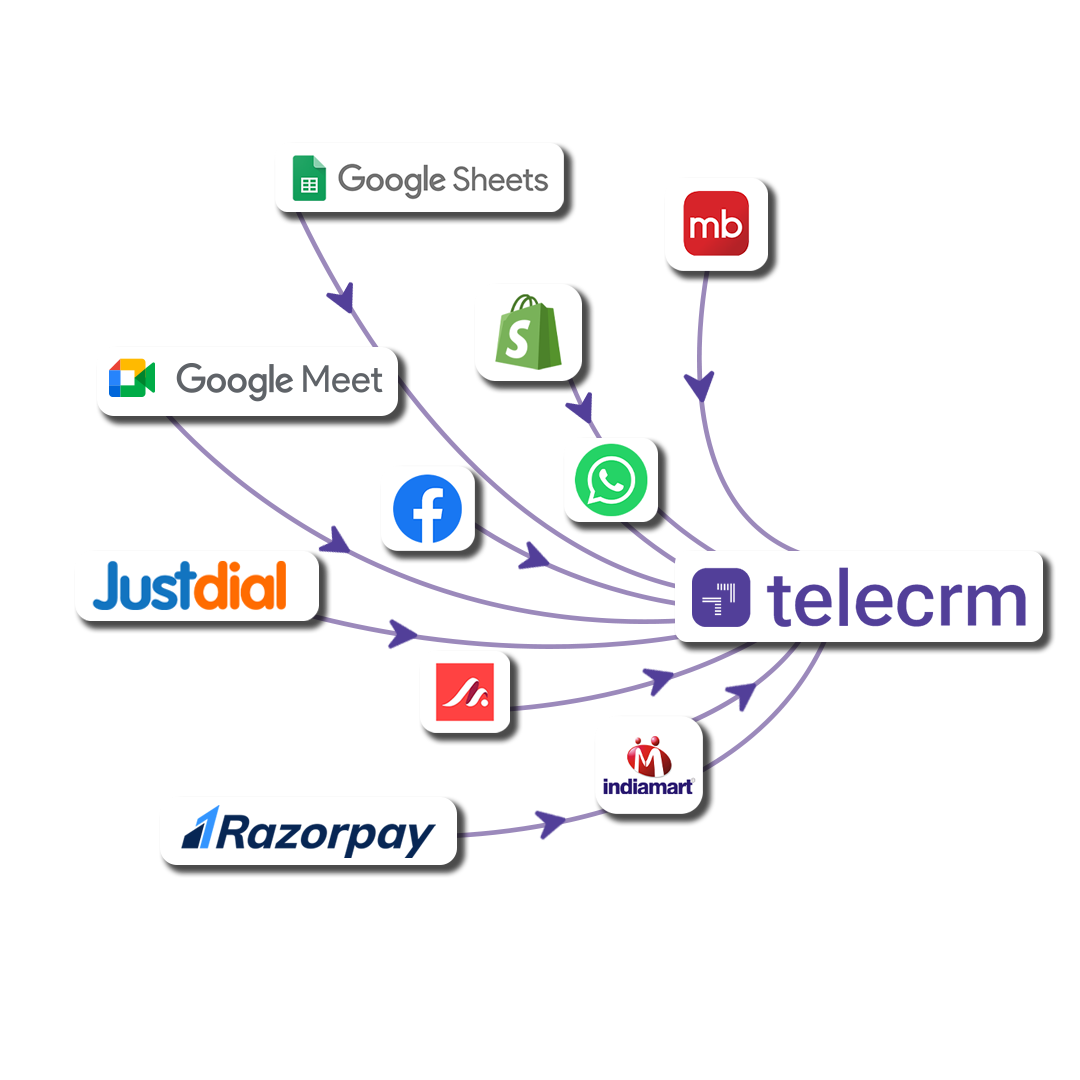
CRMs like Telecrm (India’s best sales management software) can automatically pull leads from different sources — Facebook ads, Google forms, your website, WhatsApp and even 3rd party platforms that you use. You don’t need to lift a finger. The right team member gets notified instantly and the follow-up starts on time.
In Excel, it’s easy to forget when to call someone again. You either add a note in a separate column or set a reminder somewhere else. It’s scattered.
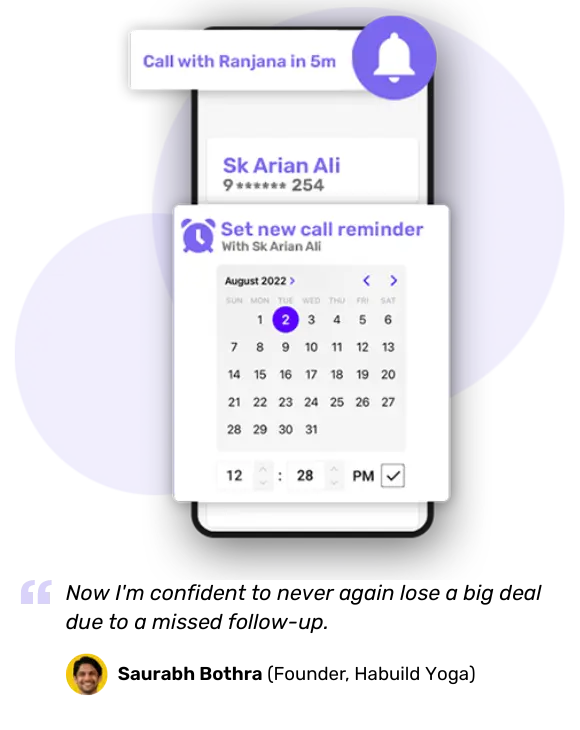
With a CRM, you can set next follow-up dates, assign tasks and even get alerts on your phone. In Telecrm, you can add a quick note or use a sales form right after a call — so everything stays in one place.
Let’s say you have three sales reps using the same spreadsheet. Who follows up with which lead? What if two people call the same customer?
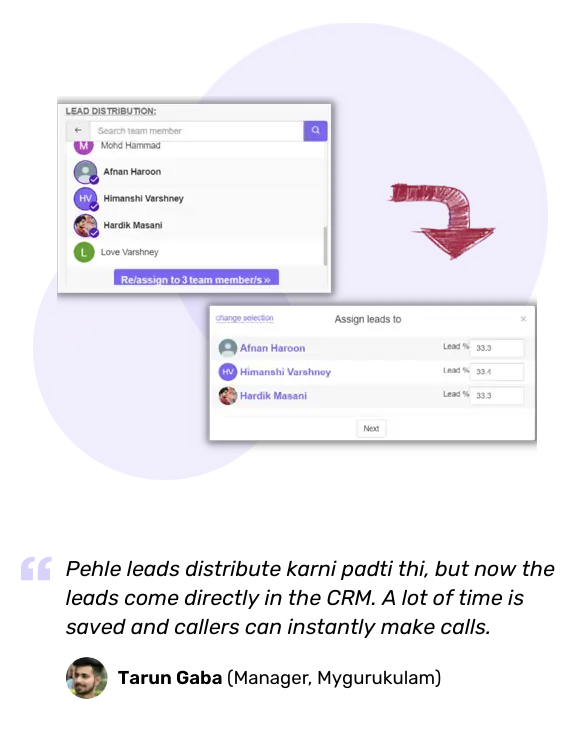
A CRM captures leads from all sources and brings them into a centralised hub for easier assignment. These leads are then assigned automatically to each member of the team based on rules of your choice, like industry, source or expertise — and team managers can track progress without micro-managing.
Spreadsheets can’t track conversations. You make a call or send a message, but unless someone remembers to note it down, the lead history stays blank. And that creates confusion — for the team, for the customer and for you.
CRM systems like Telecrm solve this by keeping all your communication in one place — calls, WhatsApp messages, reminders, even recordings — everything is automatically tracked inside each lead’s profile.
Let’s look at both parts:
In a spreadsheet setup, calling means switching between your phone app and Excel. After the call, you’re expected to come back, write notes, update the status and hope someone else doesn’t overwrite your cell.

With Telecrm, that’s gone.
Everything happens inside one screen — and it’s all auto-logged. No one has to remember anything, and no follow-up goes undocumented.
WhatsApp is where real sales conversations happen — especially in India. But spreadsheets don’t connect with WhatsApp Business. So what usually happens? You message a lead, forget to update the sheet and the team has no idea that the conversation is ongoing.
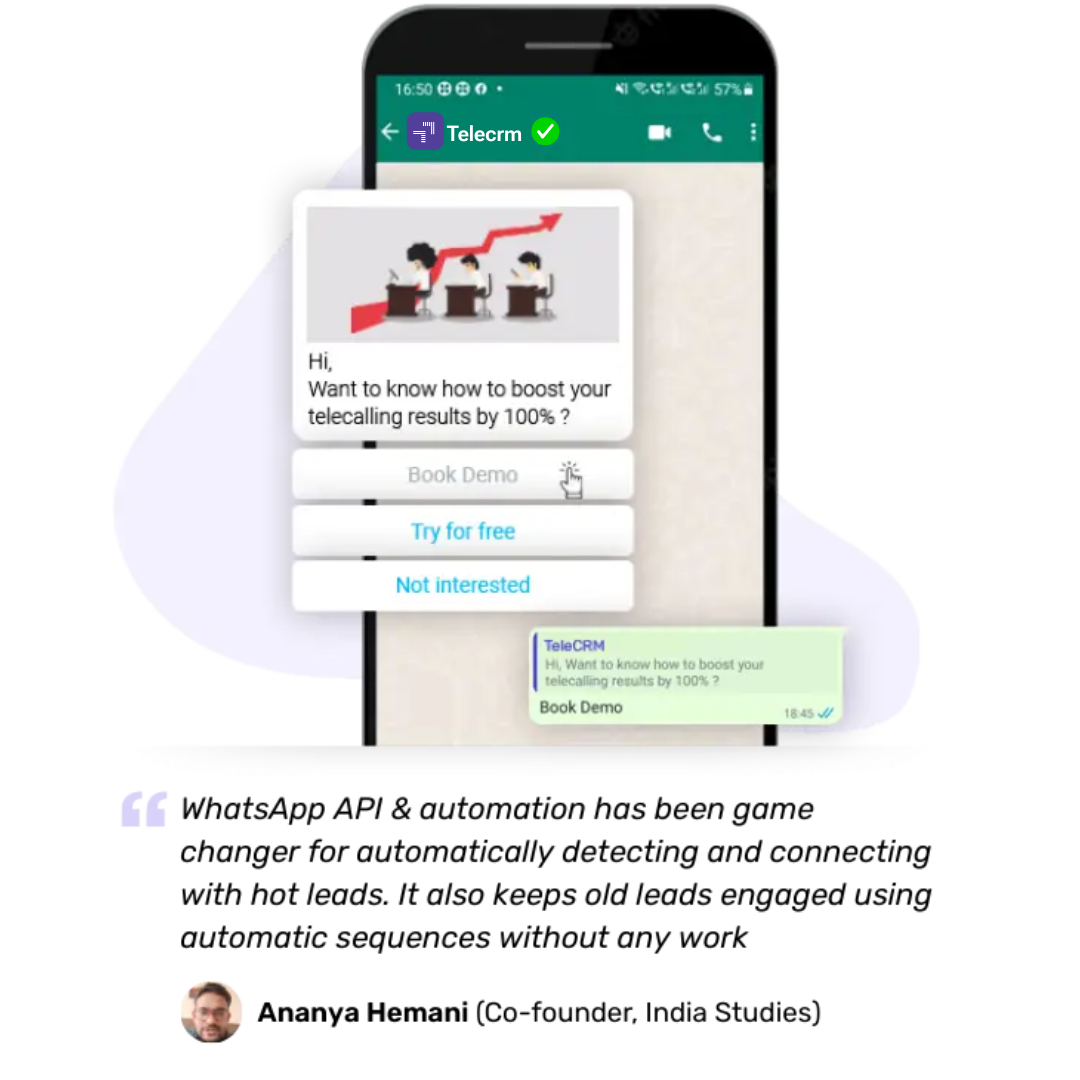
With Telecrm’s WhatsApp CRM, you can:
And the best part? All this is tied to the lead. So even if someone else takes over tomorrow, they can pick up the chat without asking, “Last message kya tha?”
Updating a spreadsheet on mobile is a pain. It’s slow, clunky and people avoid it.
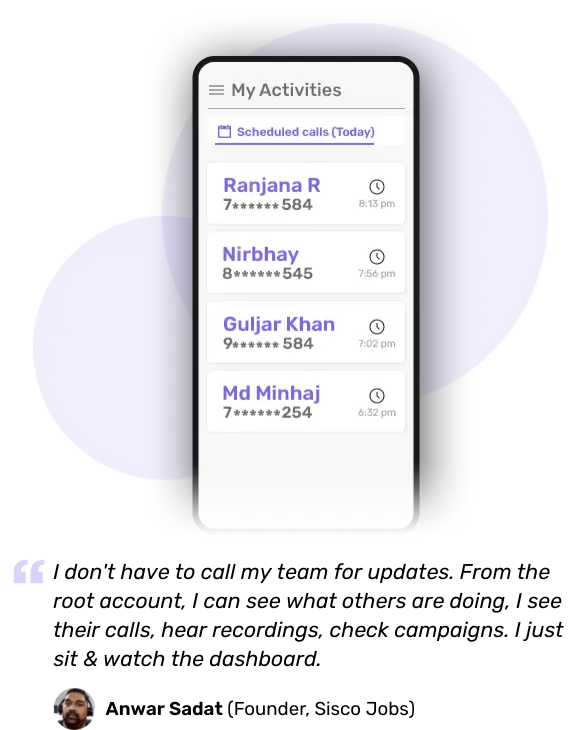
Most modern CRMs have full mobile apps. With Telecrm, your team can call leads, update follow-ups, send messages and even receive new lead alerts — all on the go. It’s built for salespeople who work from the field.
Want to see which team member followed up on time? Or how many leads came from Facebook last week? In a spreadsheet, that means filters, formulas and a lot of time.
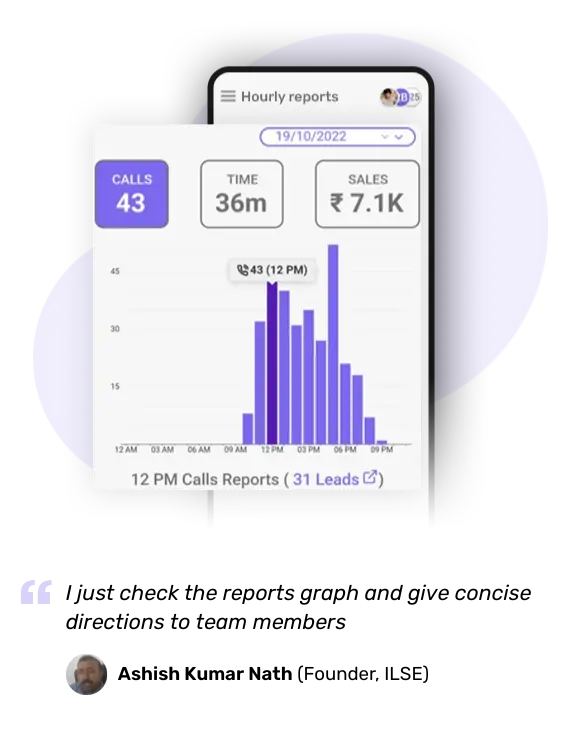
Telecrm make this simple. You get a dashboard with live updates — calls made, leads assigned, follow-ups missed — so you always know what’s happening without digging through rows.
A spreadsheet shared on WhatsApp or Drive can easily be overwritten, deleted or misused. And if someone leaves the team, there’s a good chance they take the data with them.
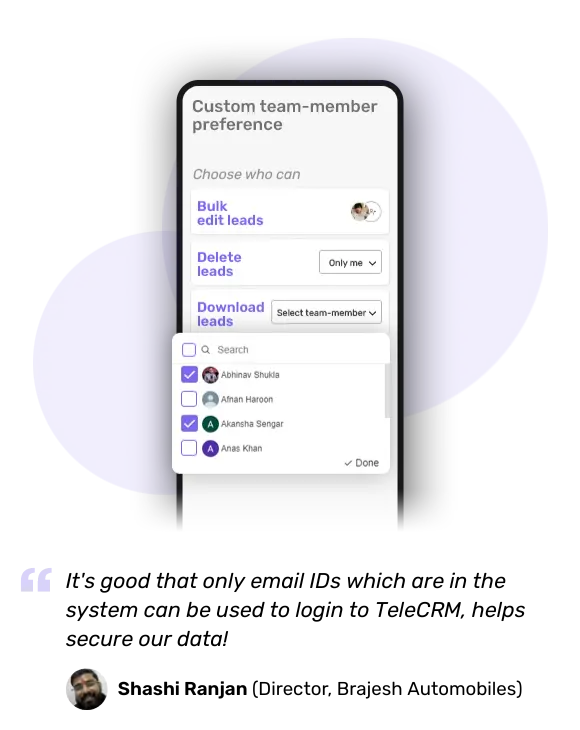
Telecrm stores your data securely. Only your team can access it, and every update is tracked. You don’t have to worry about version history or lost rows anymore.
Spreadsheets work — but only for a while. Once you’re dealing with multiple leads, multiple people and multiple channels like WhatsApp or calls, things fall apart fast.
A CRM software helps you manage all of it in one place. No chaos, no confusion — just one clean system to help your team stay sharp and your leads warm.
Most business owners don’t wake up one day and say, “Let’s stop using spreadsheets.” The switch usually comes after a string of small, frustrating moments. If you’ve experienced any of these, chances are you’ve already outgrown Excel — and it’s time to move to a proper CRM.
A lead comes in. You note it down. But you forgot to call back. Or your team forgets. Or you’re waiting for an update and no one knows if the lead was ever contacted.
If follow-ups are slipping through the cracks, it’s a clear sign your current system isn’t working.
If two team members are calling the same lead or someone’s dealing with a client who was already in touch with someone else — that’s not a team problem. That’s a system problem.
It means there’s no clarity on who’s doing what.
Instead of tracking leads, you’re chasing your team for updates. Who called whom? What happened after the last call? Where’s the status update?
If you’re spending more time managing the process than the actual work, something’s off.
This one’s subtle. You know more leads would grow your business, but deep down, you also know your current setup can’t handle them. So you hold back.
That fear — that “things will break if I grow” feeling — is your biggest sign.
Yes, spreadsheets are free. That’s one of the biggest reasons most businesses start with them. You don’t have to buy anything, install anything or train anyone. You just open a file and get to work.
But here’s the catch — free tools often come with hidden costs.
Let’s say you lose just five leads in a month because of missed follow-ups or confusion in your sheet. If even one of them was ready to buy, how much did you really lose? ₹10,000? ₹50,000? More?
A simple follow-up reminder or auto-assignment could have saved that sale.
How much time does your team spend every day just updating the sheet, checking who called which lead or fixing errors? Ten minutes per lead? That adds up fast — especially when your team could be spending that time closing deals.
A CRM removes the double work.
Ever sent the same message to the same lead twice? Or have you forgotten who you were supposed to call? These mistakes may seem small — until they start affecting your brand and reputation.
With a CRM, everything is tracked and logged properly.
Many CRMs made for Indian businesses are actually quite affordable, especially when you compare the monthly price to just one lost sale. You don’t need a huge setup. You just need the right one for your team size.
So yes, spreadsheets are free. But they’re not always the cheaper option.
Spreadsheets are great when you’re starting out. They’re simple, free and familiar. But as your business grows, so do the challenges — more leads, more calls, more people involved and a lot more to keep track of.
That’s when things start slipping. Missed follow-ups. Lost leads. Team confusion. Endless back-and-forth. And before you know it, you’re spending more time managing your sheet than your sales.
A CRM benefits in more than one aspect. It’s just a cleaner, more reliable way to manage the same work, without the daily mess. It helps your team stay organised, your leads stay warm and your business stays on track.
If your spreadsheet is starting to feel more like a burden than a tool, maybe it’s time to move on.
Still not sure if a CRM is the right fit?
Try it yourself — book a free demo of Telecrm and see how it could work for your business


© Copyright 2025 Telecrm.in - All Rights Reserved • Privacy Policy • T&C


© Copyright 2025 Telecrm.in - All Rights Reserved • Privacy Policy • T&C