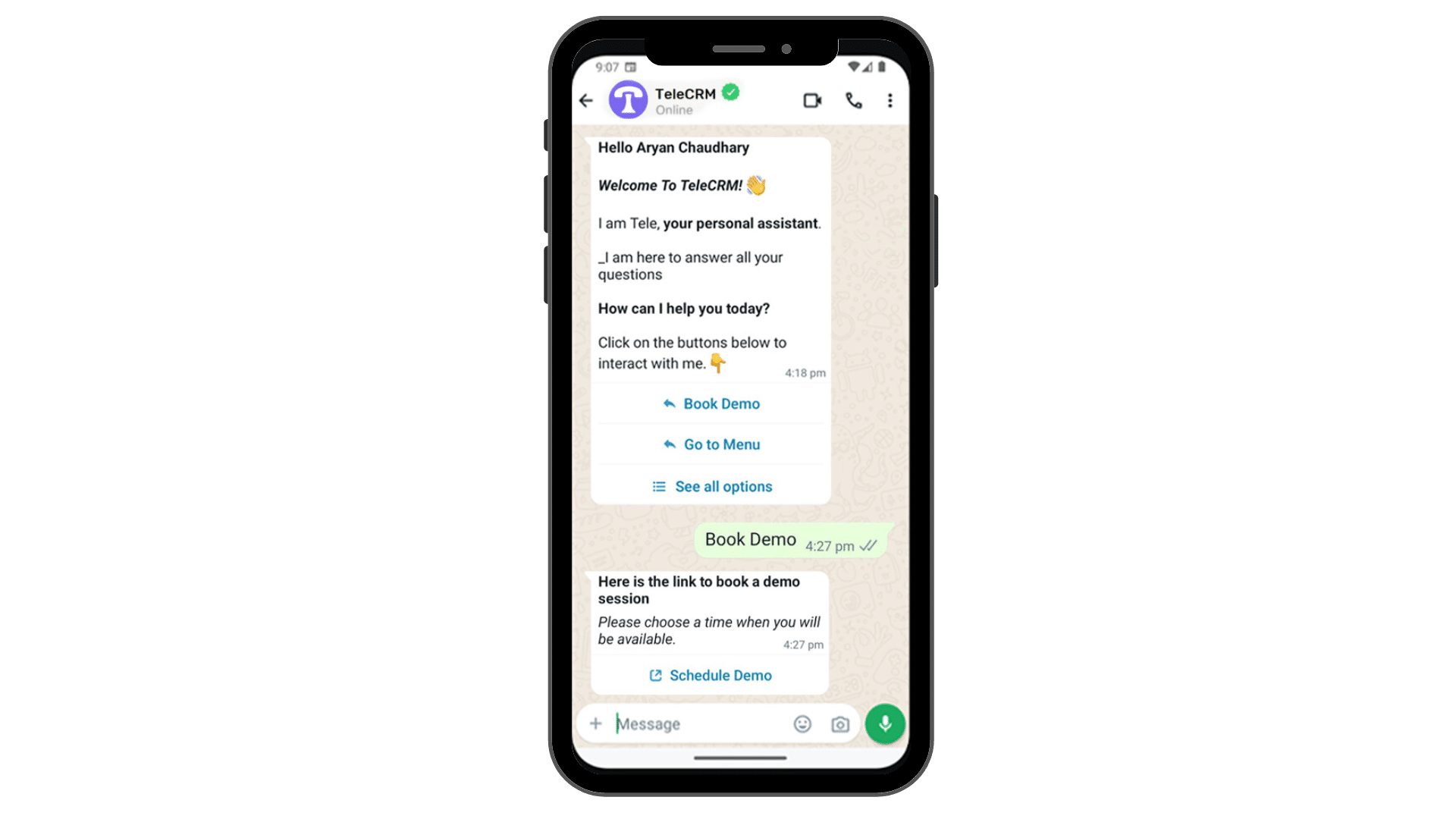
Many business owners and marketers believe that setting up effective automated messages on WhatsApp is complex, expensive or time-consuming. We’re here to debunk these myths and show you how easy and cost-effective it can be. Yes, with the right approach and tools, you can set up and deploy impactful greeting messages for WhatsApp business with minimal effort.
In essence, greeting messages are the key to improving engagement. They help you instantly connect with new leads and keep them interested until a sales rep can get in touch. Plus, they’re great for your customer support team to quickly respond to customer questions before an agent can intervene.
This blog has everything you have always wanted to know about WhatsApp introduction messages. Plus, we’ve included some creative templates that you can leverage to spice up your WhatsApp marketing.
A WhatsApp Business greeting message is a customized and automated ‘welcome message’ that businesses deploy to greet customers when they initiate a conversation on WhatsApp. It is a formal WhatsApp message from the business introducing and providing essential information. A well-crafted greeting message can create a positive first impression about your brand in the recipient’s mind.
From streamlining communication to enhancing customer experience with consistent and welcoming messaging, WhatsApp greeting messages go a long way in improving engagement levels for brands that are new to WhatsApp marketing.
The WhatsApp Business welcome messages listed below are templates specifically created for use by the sales team. Feel free to customise them according to your team’s needs.
Hello! 🌟 Ready to find the perfect product? Our sales team is here to make your shopping experience a breeze. Ask us anything!Hi there! 👋 Welcome to [Your Business Name]! Looking for the best deals? Our sales experts are here to help you save while you shop.Greetings! 🎁 Explore our latest offerings and discover amazing products. Need assistance? Chat with our sales team for personalized recommendations.Welcome to [Your Business Name]! 🚀 Excited to have you on board. Let's make your purchase journey smooth and enjoyable. Any questions? Just let us know!Hi! 😊 Dive into a world of choices with [Your Business Name]. Our sales team is here to guide you to the perfect fit. Feel free to reach out.The templates spotlighted below are purely for marketing purposes.
Hello! 📣 Ready for exciting updates? Follow us for the latest news, promotions, and behind-the-scenes content. Let the adventure begin!Greetings! 🎉 Join us in making every moment special. Explore our marketing campaigns for a sneak peek into what's trending. Your presence adds magic!Hi there! 👍 Stay connected for exclusive offers and engaging content. Our marketing updates are designed just for you. Let's make it a journey to remember!Welcome! Be part of something extraordinary. Follow us for vibrant visuals, events, and surprises. Your feed is about to get a whole lot more interesting!Hello! 🌟 Thrilled to share the excitement with you! Keep an eye out for our marketing adventures – something extraordinary is coming your way!In this section, greeting messages for WhatsApp business templates are specifically for the customer support department.
Hi! 😊 Questions about our services? Our customer support team is here to provide clear answers and make things easy for you. Ask away!Hello! 👥 Your satisfaction is our top priority. Reach out to our customer support for quick solutions to any concerns you may have. We're here for you!Greetings! 🌟 We're here to ensure your experience is smooth and enjoyable. Need assistance with your order or have general questions? Let us know!Welcome to [Your Business Name]! 🛠️ Got an issue? Our customer support team is ready to tackle it head-on. Drop us a message, and we'll get it sorted.Hi there! 👋 Your feedback matters. Reach out to our customer support team with any suggestions or concerns. We're listening and ready to assist!Also Read: WhatsApp Automation
Setting up greeting messages in the WhatsApp Business app is both quick and easy:
1. Open the WhatsApp Business app and tap on ‘Business tools’
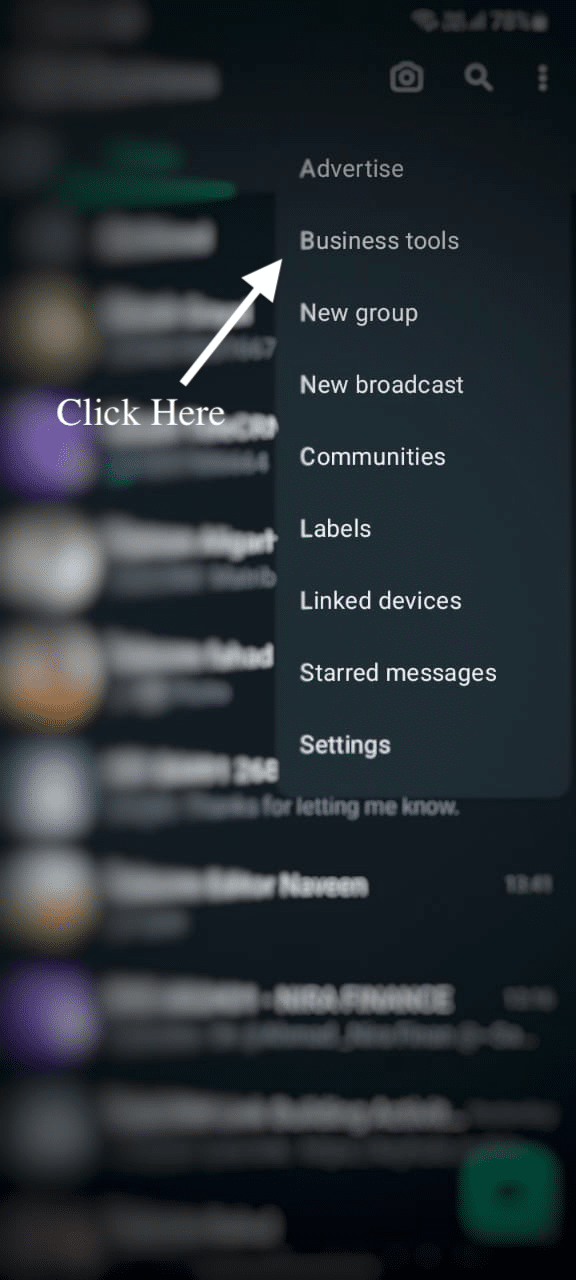
2. Select ‘Greeting message’

3. Turn on the toggle switch and Click on ‘Edit’ to customize the greeting.
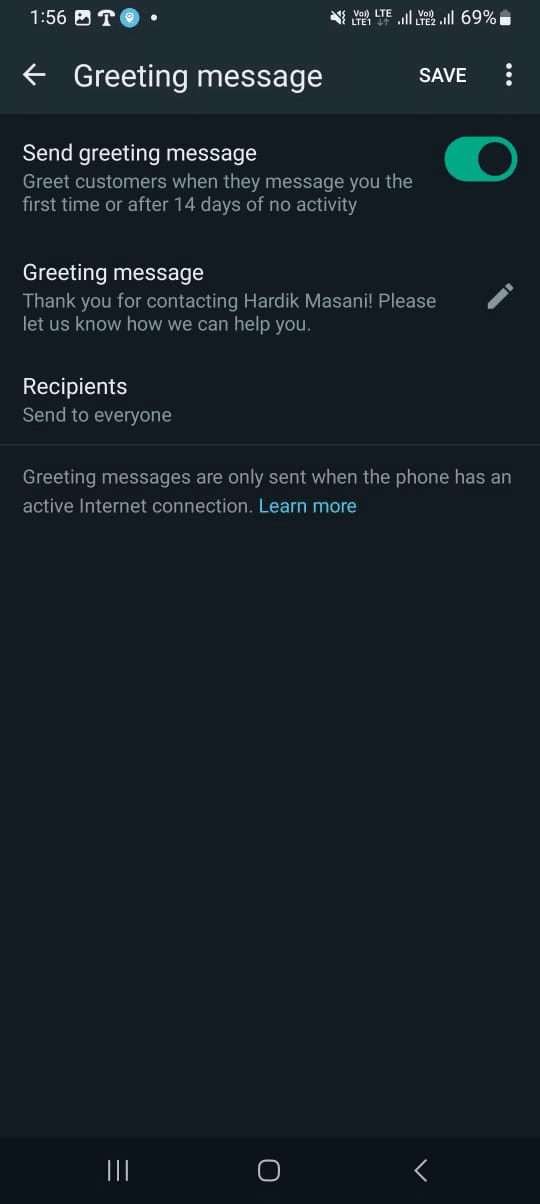
4. Write the welcome message you want your leads and customers to see.

5. Tap on ‘Save’ to set your greeting message.
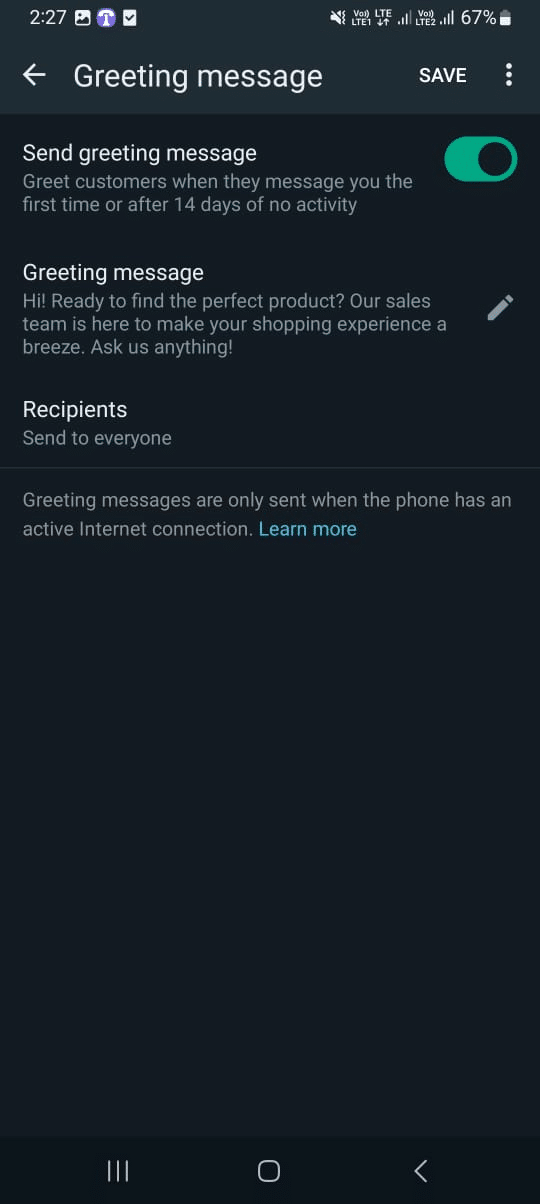
That’s it. Your WhatsApp business greeting message in the business app is set.
Also Read: Types of WhatsApp
Ever wondered what you will do when you are swamped with messages from leads and customers on WhatsApp? Will you be able to reply with custom WhatsApp greeting messages?
Say you received 200 messages on a particular day. Even with the automatic greeting message enabled, you would still need a human to keep an eye on those exchanges.
What if I told you there’s a way you could deploy WhatsApp greeting messages at scale? And that you could do that without any sort of human intervention, no matter the volume of those messages.
Enter WhatsApp API.
With WhatsApp API, you can set up chatbots and design greeting messages with buttons, which help keep your lead or customer engaged, especially for frequently asked questions. These greeting messages with buttons or chatbots guide the lead or customer through a series of steps based on their needs, providing them with answers to their inquiries or concerns along the way.
This way, your team doesn’t need to monitor every chat. It can focus only on the ones that require human intervention.
To get WhatsApp API for your business, you need to reach out to an official API provider like Telecrm (India’s Best WhatsApp CRM) to set it up for you.
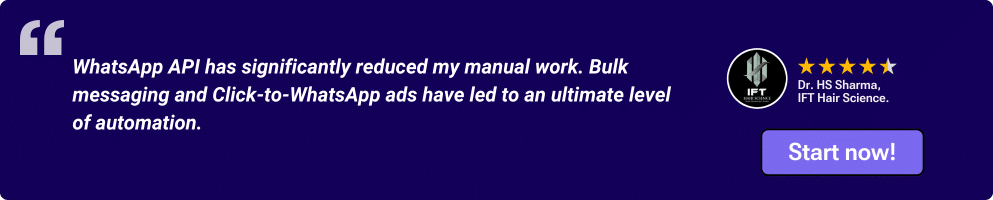
To send greeting messages with buttons with WhatsApp API using Telecrm, follow these steps:
1) Log in to your Facebook Business Manager account.
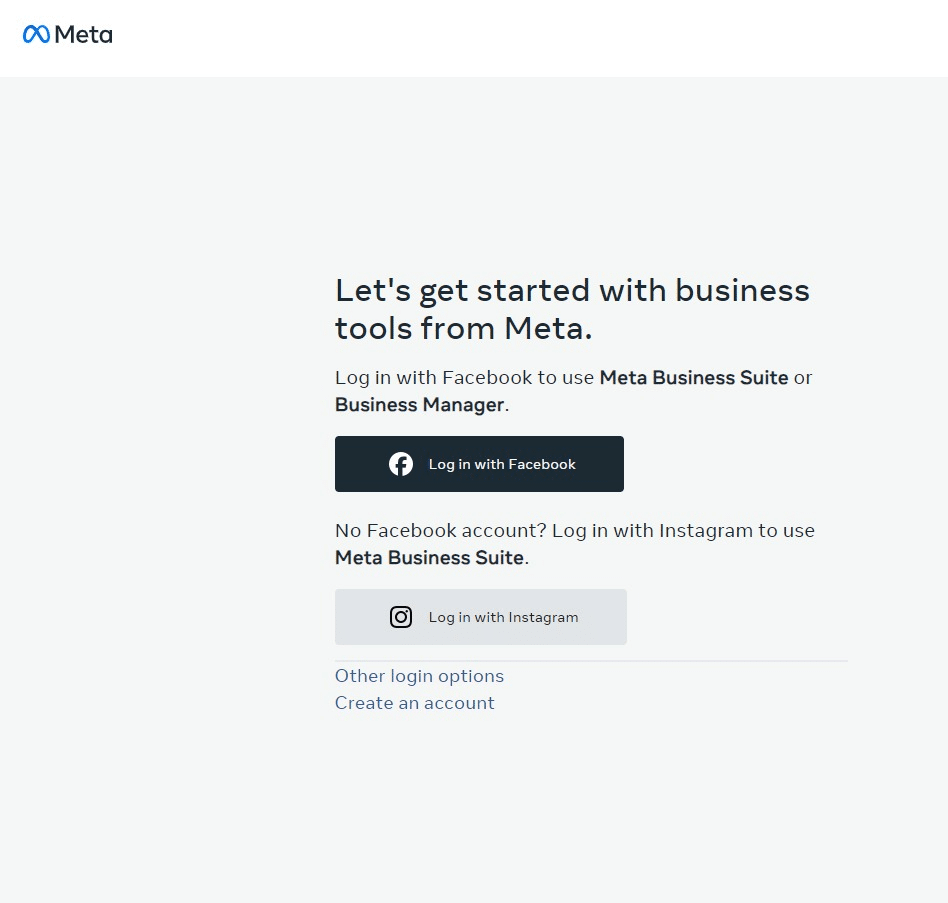
2) Navigate to the WhatsApp API section and click ‘WhatsApp Manager’
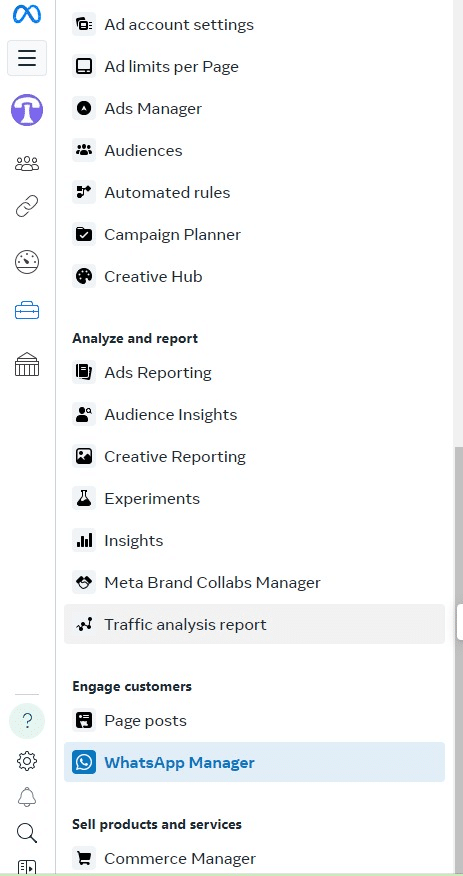
3) On the WhatsApp Manager dashboard, click ‘Account tools’ and select ‘Message templates’.
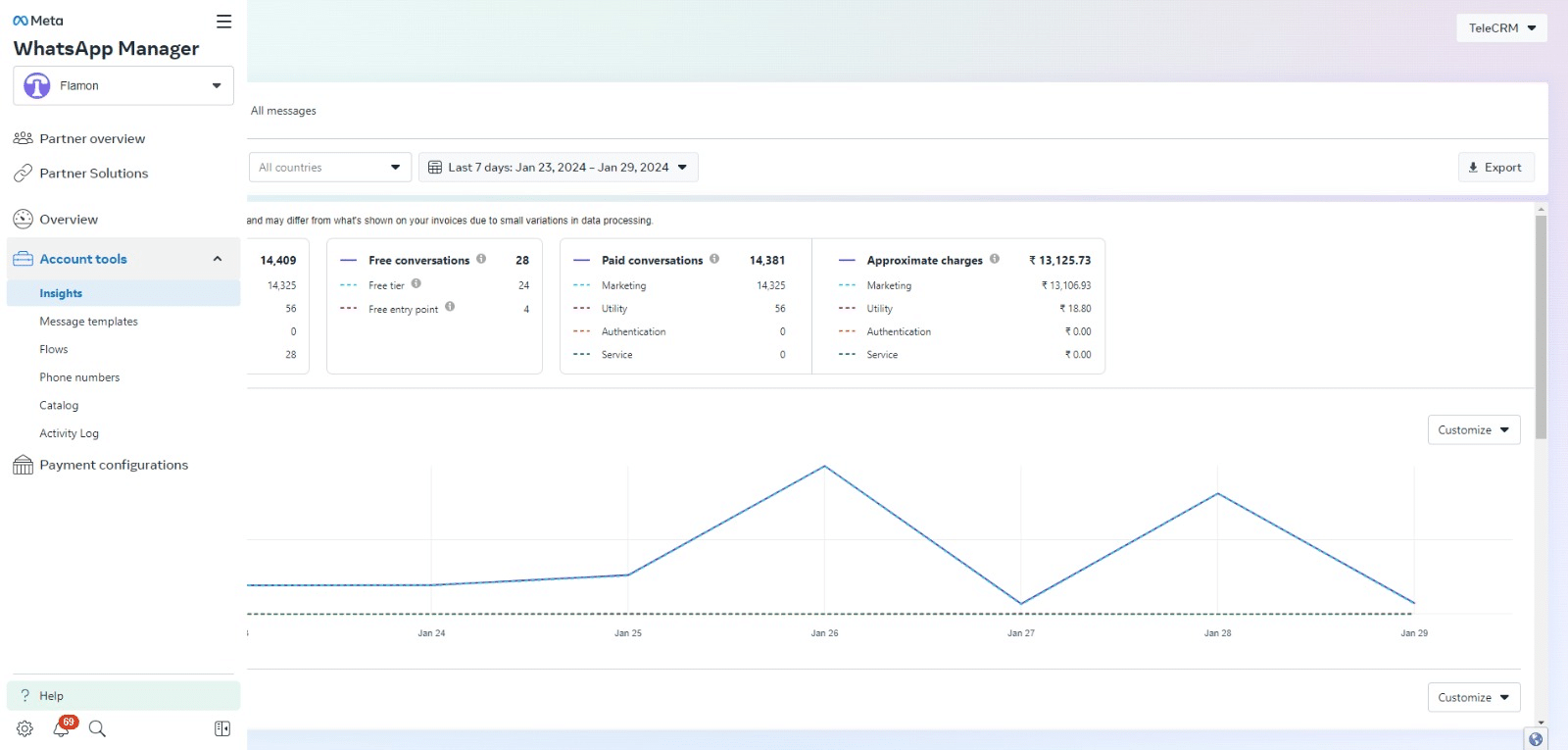
4) In the ‘Message templates’ section, click ‘Create Template’.
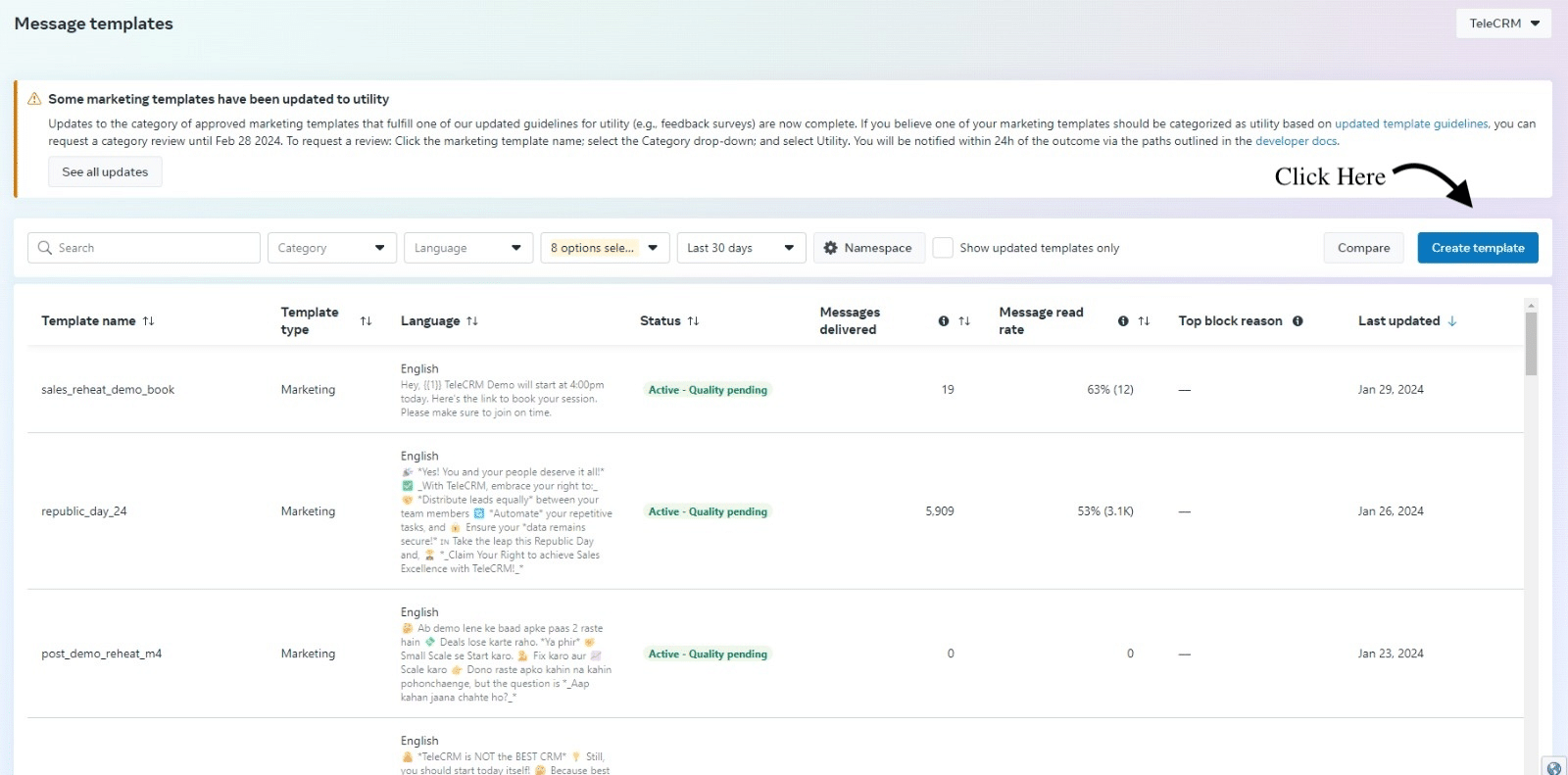
5) Choose the Marketing category. Then, select ‘Custom’ to create a custom message template. Give it a name and select your preferred language. Once done, click ‘Continue’.
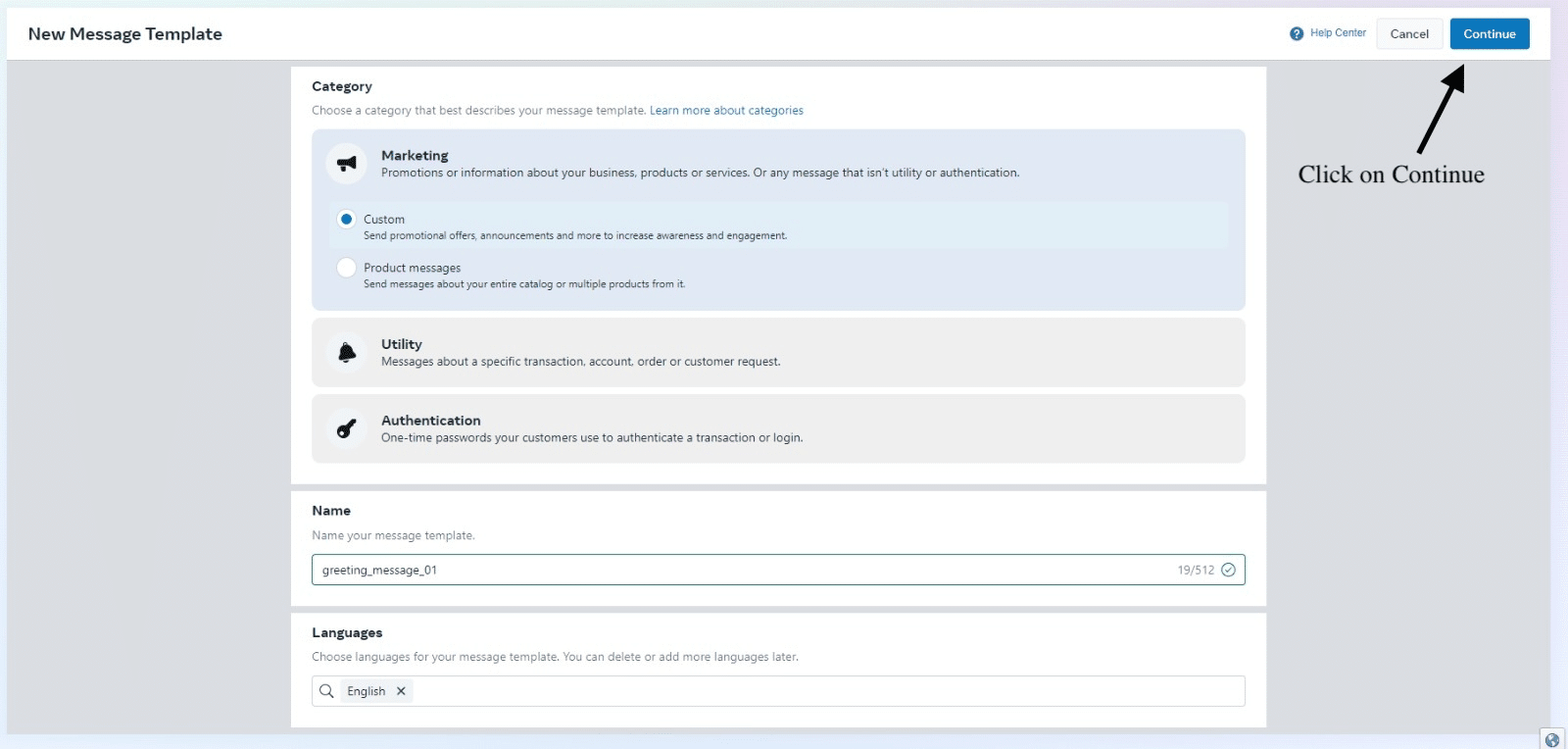
To create a template see the image below and follow the steps:

Header: In the header section you have the option to select text or media (images, videos, etc.) This is optional, you can skip it if you don’t want to have a header in your message.
Body: Here you have to enter the message you want to send.
Buttons: You can even add buttons to your messages to prompt the receiver to take a particular action. Buttons can be set for various actions, such as opening a link, sending a message or making a call.
Message Preview: You get to see the live preview of your message here. This gives you a fair idea of how the message will look to the receiver.
Submit: Once you have your template message finalised, click to submit the template for approval to Meta. It can take up to 24 hours because WhatsApp will review and approve the template to ensure it complies with their policies.
Note: You can have up to 10 buttons in a single template message.
Once the templates are approved, they automatically sync and appear in the Telecrm app. From there you can set up the workflow, and choose the template you want to be sent as a greeting message to your fresh leads.
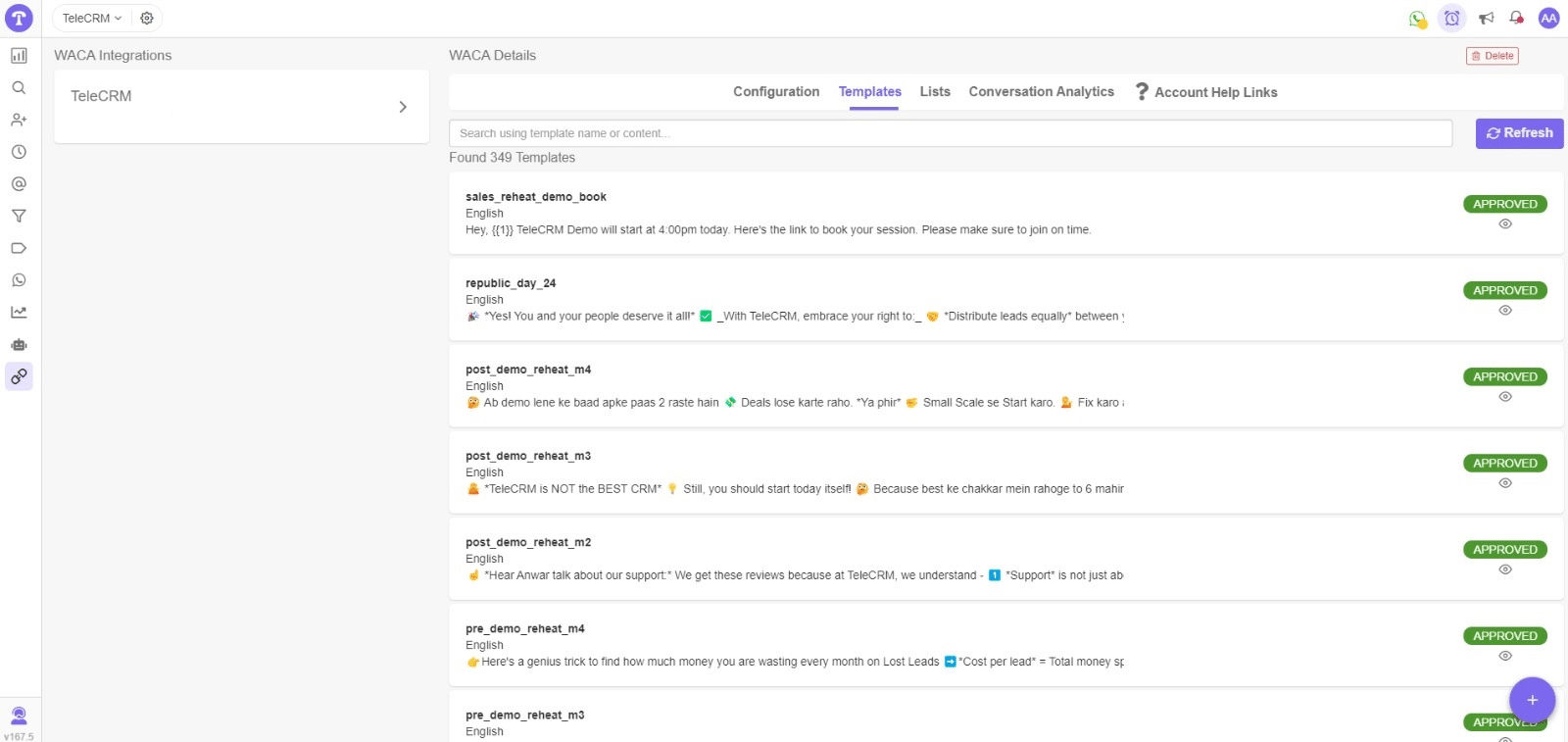
To learn more, book a demo of Telecrm today and get started with WhatsApp API in no time.
Note: The steps mentioned earlier apply to creating any message template for approval in WhatsApp Business Manager. It’s not limited to just greeting messages; you can create templates for various purposes. Just follow the same process mentioned above to get any message templates approved.
Also Read: WhatsApp Ads
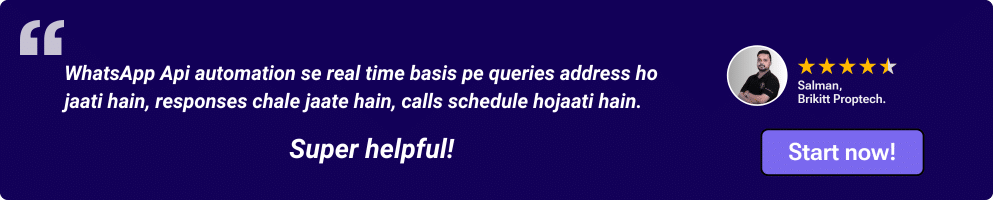
With WhatsApp API, you can send a greeting message to anyone who has contacted your business on WhatsApp. But that’s not all.
If you are paying for a tool, why not utilise every feature it has to offer? For that, you need to know what other features it has that you can incorporate into your business and make your communication even better.
With WhatsApp API, you can send bulk promotional messages to your target audience. The number of messages will depend upon the tier your business is at. For more information, refer to the image below.
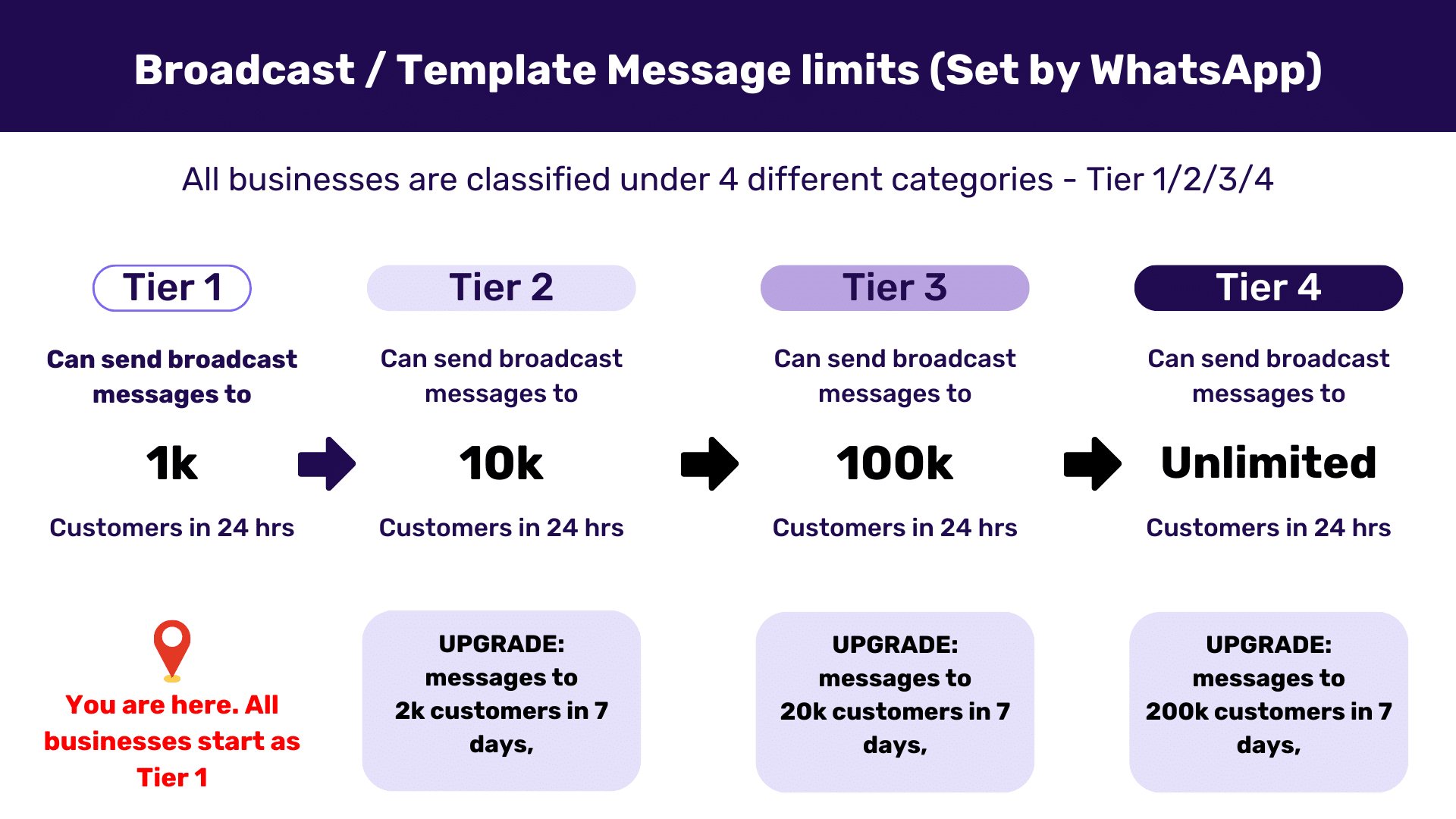
Follow the same process to get your templates approved from Meta. Once they are approved, you can send bulk WhatsApp messages.
What this means is that you can promote new products or features, discounts and special offers to all your target audiences at once, ensuring your promotions reach far and wide.
Benefits of using API: It helps boost marketing reach, increase brand visibility and drive sales by efficiently broadcasting promotional content to unlimited users (if you are in tier 4) on WhatsApp.

With WhatsApp API, your entire support team, i.e., every single agent can use a single WhatsApp account across multiple devices.
How does this help?
Let’s say a customer has a tech problem. Instead of telling them to call a different number or making them wait for an agent, your support team can simply just ask the tech expert to take over the chat on their device and directly help the customer with what they need. This way, the customer gets help faster and without any hassle.
Benefits of using API: This way you get to engage with customers in real-time, answer their queries and provide support seamlessly on various devices, creating a flexible and accessible support system.
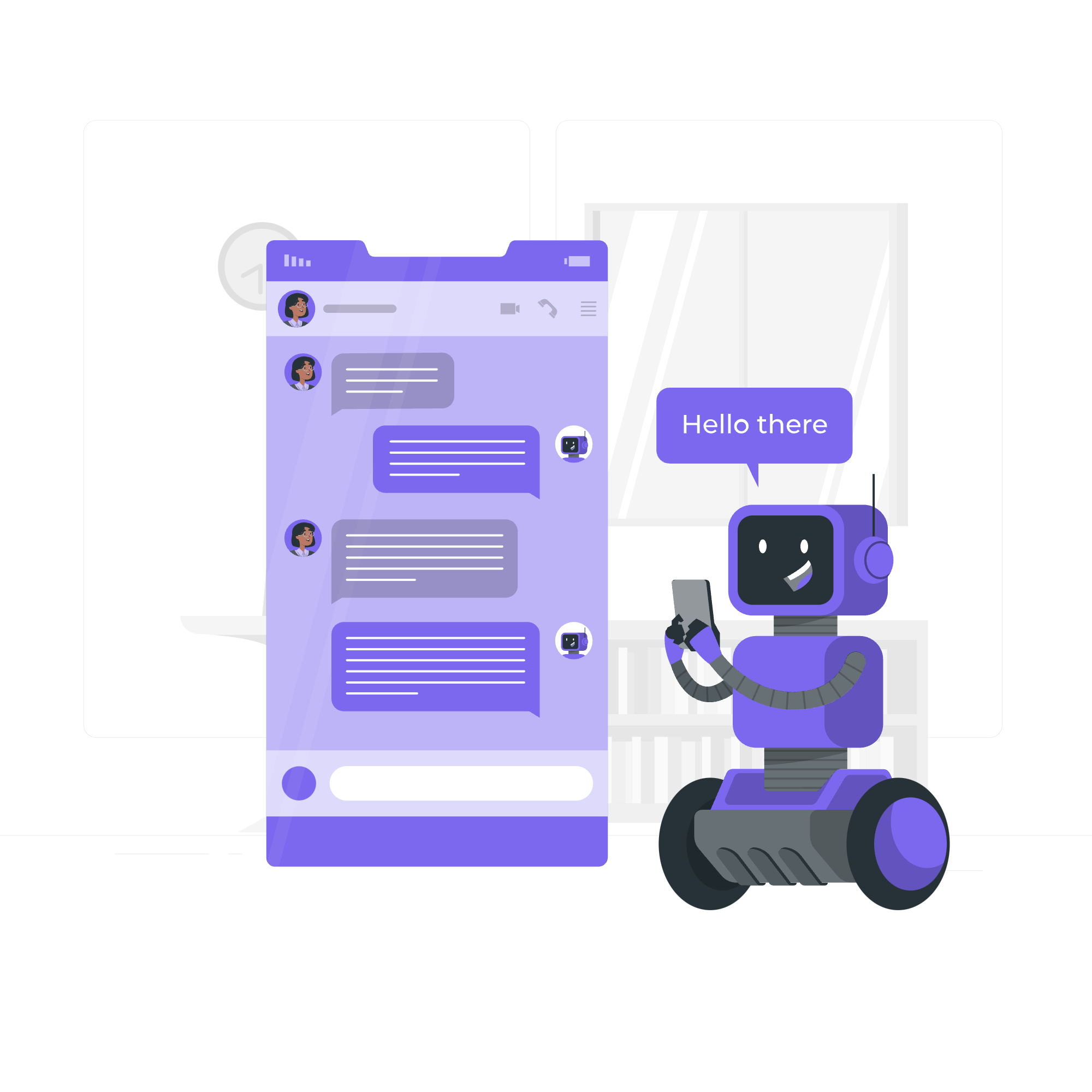
Next, you can improve customer satisfaction by implementing a chatbot to address routine queries in your support workflow. A chatbot can either automate responses to those queries or guide the customers through the sales process.
Chatbots allow you to qualify leads as well. When a customer interacts with the chatbot and goes through the whole process by constantly engaging with it. It shows that the person is genuinely interested in your business offering and instantly becomes a hot lead that the sales team can pursue further.
Benefits of using API: It helps increase efficiency, reduce response time and ensure a consistent user experience. It even helps you when a lead/customer reaches out to your business outside of business hours.
This feature helps you craft messages with clickable buttons to guide users to specific actions, such as visiting a website, knowing the price of a particular product/service or placing an order.
Pro tip: Read WhatsApp promotional message templates
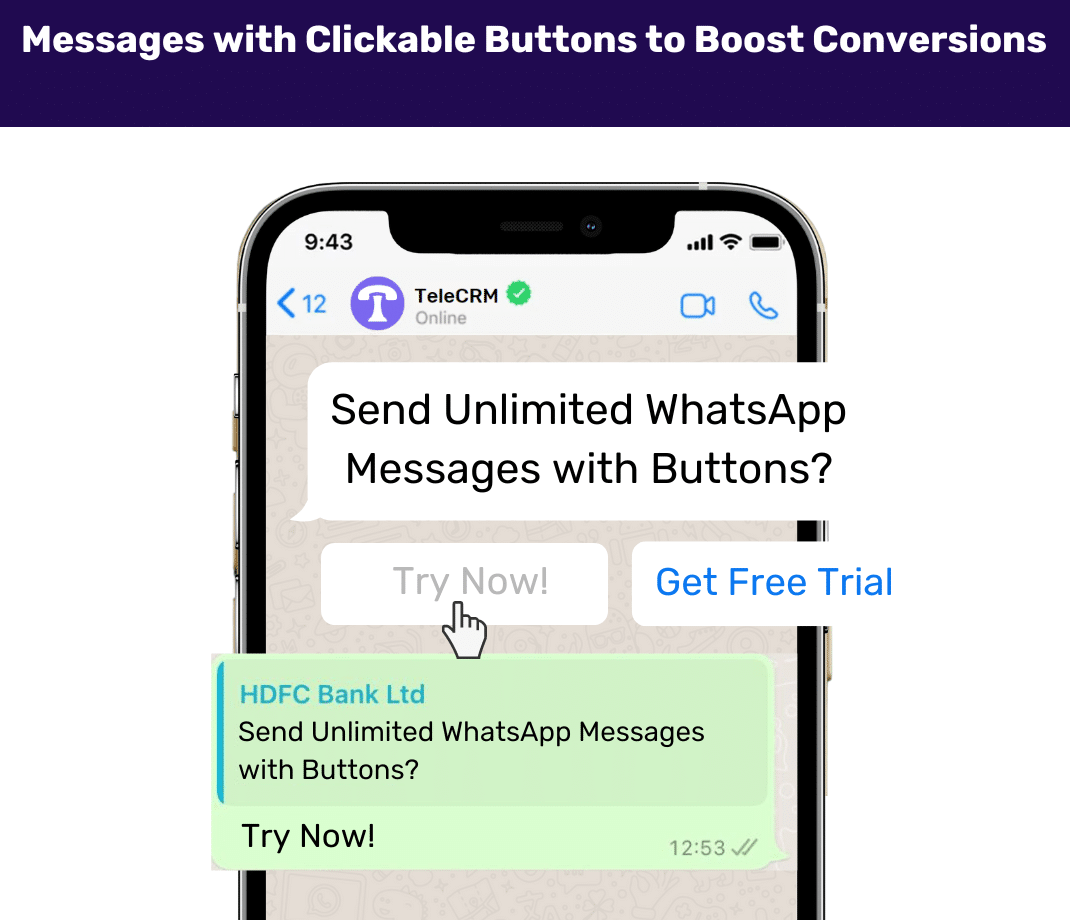
When you incorporate buttons in your messages, you eliminate manual processes. Your customers can interact with your messages and get answers to their queries. Not just that, you can also prompt them to visit your website or take a particular action.
This not only improves user engagement but also reduces manual workload significantly by creating interactive messages that prompt customers to take desired actions directly from the chat interface.
Benefits of using API: With clickable buttons, you can drive conversions, streamline user journeys and provide a user-friendly experience, ultimately increasing the effectiveness of your marketing and sales campaigns.
Setting up a well-crafted WhatsApp business greeting message is a must for any business. It’s the first step in creating a positive impression in the minds of potential customers. Following the simple steps outlined in this blog, you can easily set up automated greeting messages on the WhatsApp Business app. Using WhatsApp API opens up even more possibilities, from sending promotional messages to providing live human chat support on multiple devices. The incorporation of chatbots can automate support and sales, saving time and enhancing customer satisfaction.
Remember, the goal is not just to look good but to stand out as a pro in your interactions. The use of clickable buttons in messages can significantly boost conversions, making your marketing and sales efforts more effective.
In a nutshell, with the right greeting messages and features, you can streamline communication, enhance customer experience and channel your team’s efforts on leads that have a higher chance of conversion.
So, are you ready to explore the full potential of WhatsApp API with Telecrm and take your business communication to the next level?
How do I write a greeting on WhatsApp for business?
Just start with a warm ‘Hello!’ or ‘Hi there!’ and follow it up with a brief welcome message. Keep it friendly and let the customer know you’re there to help.
How do you greet someone professionally on WhatsApp?
Begin with a polite greeting like ‘Good [morning/afternoon/evening]!’ and then introduce yourself or your business. Maintain a professional tone while being welcoming.
How do you write a greeting message for a business?
Craft a simple greeting, like ‘Welcome to [Your Business Name]! We’re delighted to have you here.’ Add a brief line about your services or products to make it informative.
What is the best greeting message?
The best greeting is one that’s warm, professional and aligned with your brand. Keep it concise, express enthusiasm and let your customers know you’re ready to assist them. For example, ‘Hello! Welcome to [Your Business]. How can we make your experience exceptional today?’


© Copyright 2025 Telecrm.in - All Rights Reserved • Privacy Policy • T&C


© Copyright 2025 Telecrm.in - All Rights Reserved • Privacy Policy • T&C
David Myth says:
Excellent article! Will try to use these greeting messages.