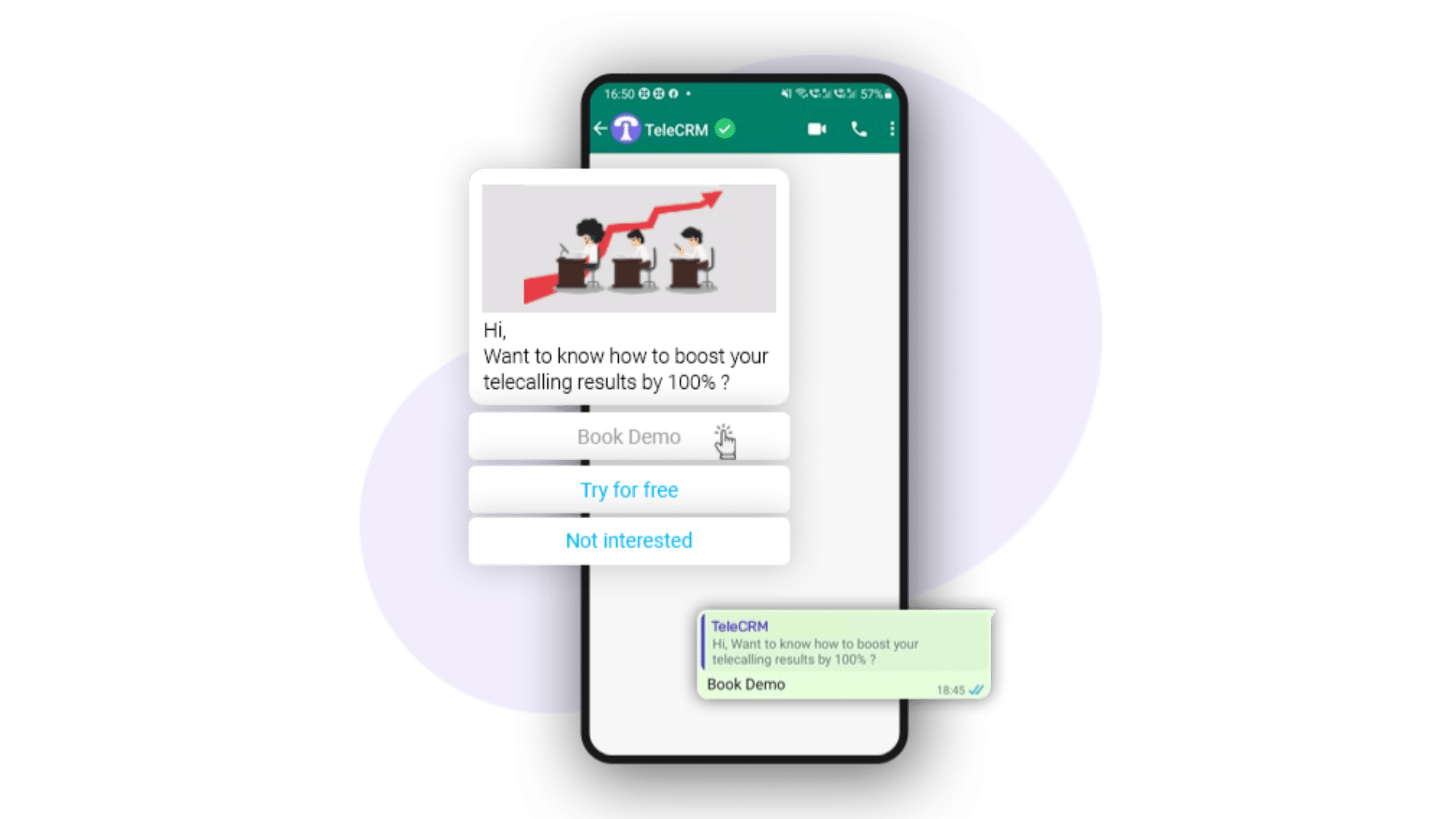
Jump to how to get a green tick on WhatsApp
Do you want this type of WhatsApp profile for your business? Then continue reading.
I recently booked a flight ticket on MMT. This is the message I received,
I noticed a green tick badge beside their name.
Immediately I got to thinking,
Can other businesses also get WhatsApp Green Tick? If yes then how?
That’s exactly what this article is about
We will cover 4 major concepts:-
But before that,
It’s the little checkmark that you see beside the name of the company when you get a WhatsApp from a company’s verified official WhatsApp handle.
There are 2 different accounts made on WhatsApp.
| Name | Description |
| Business Account | By default, any account using the Whatsapp Business API or Whatsapp Business App is a Business Account. |
| Official Business Account | An Official Business Account has a Green Tick badge on your Business Account. |
There is a key difference between the Business Account and the Official Business Account.
Let us discuss in detail:
Having a business account will display a name in the contacts and a term called “business account”.
This is how it appears:
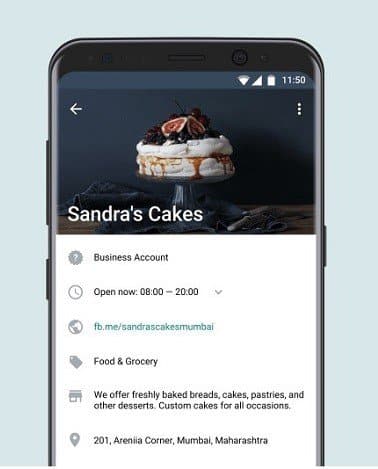
To help your customers build trust, you can ask them to fill out a form including your business website, address, and working hours availability.
However, Whatsapp also verifies the authenticity of a brand for every account on the Whatsapp Business API.
Unlike normal business accounts, official business accounts display only their name instead of phone number and they have a green tick badge beside their name.
Now, there is an Eligibility Criteria to get a Green Tick Badge a.k.a Official Account on Whatsapp.
Coming to the important part, what makes a business eligible to get a green tick?
Let us discuss the important points for that:
Not every business can get a verified green tick badge. If your business is dealing with any of the following products/services, then you are not eligible to integrate your business with WhatsApp business API.
These are the eligibility criteria for getting the WhatsApp green tick badge for your business.
The only way to get an official business account (Green Tick badge) is to apply for it through the WhatsApp business platform and get approval from Meta.
You can easily verify your official business account by making a request from the Facebook business manager.
Here are some steps you need to follow to get a verified badge for your WhatsApp business account.

After all these steps, if your request is approved, then within some time, your business account will change into an official business account. However, it generally takes 1-2 business days to get verified. If your account does not get verified in the meantime, then there must be a problem with your application.
Having 3-5 PR articles about your company increases the chances of getting the green tick early.
The green badge makes it more official and authenticated rather than a simple business account.
It might happen that Whatsapp denies your verification application. If you get stuck in such a case, your company will have to wait. A new application can only be submitted after a period of 30 days.
Unfortunately, Whatsapp does not provide any details as to why your application got rejected. As already mentioned above, your business should have a well-known brand and have some traffic in the marketing channels.
It is directly related to traffic, the more you have, the more the chances to get it approved.
Here, the good news is that most of the time, it gets granted after a second or third attempt. So the key is to hang in there.
Also read: WhatsApp OTP: How to send OTP via WhatsApp
If you are still stuck in getting an official account despite having a well-reputed brand, your wait comes to an end here. We have got you covered. We have shared everything in detail.
How you can get verified, what is the process, the eligibility criteria, and what to do if your application gets rejected?
Whatsapp CRM is here to provide your business the credibility it deserves on Whatsapp with a very easy method and also to get you up to speed.
I hope you liked the article and learned something meaningful. Follow TeleCRM for such informational articles.


© Copyright 2025 Telecrm.in - All Rights Reserved • Privacy Policy • T&C


© Copyright 2025 Telecrm.in - All Rights Reserved • Privacy Policy • T&C