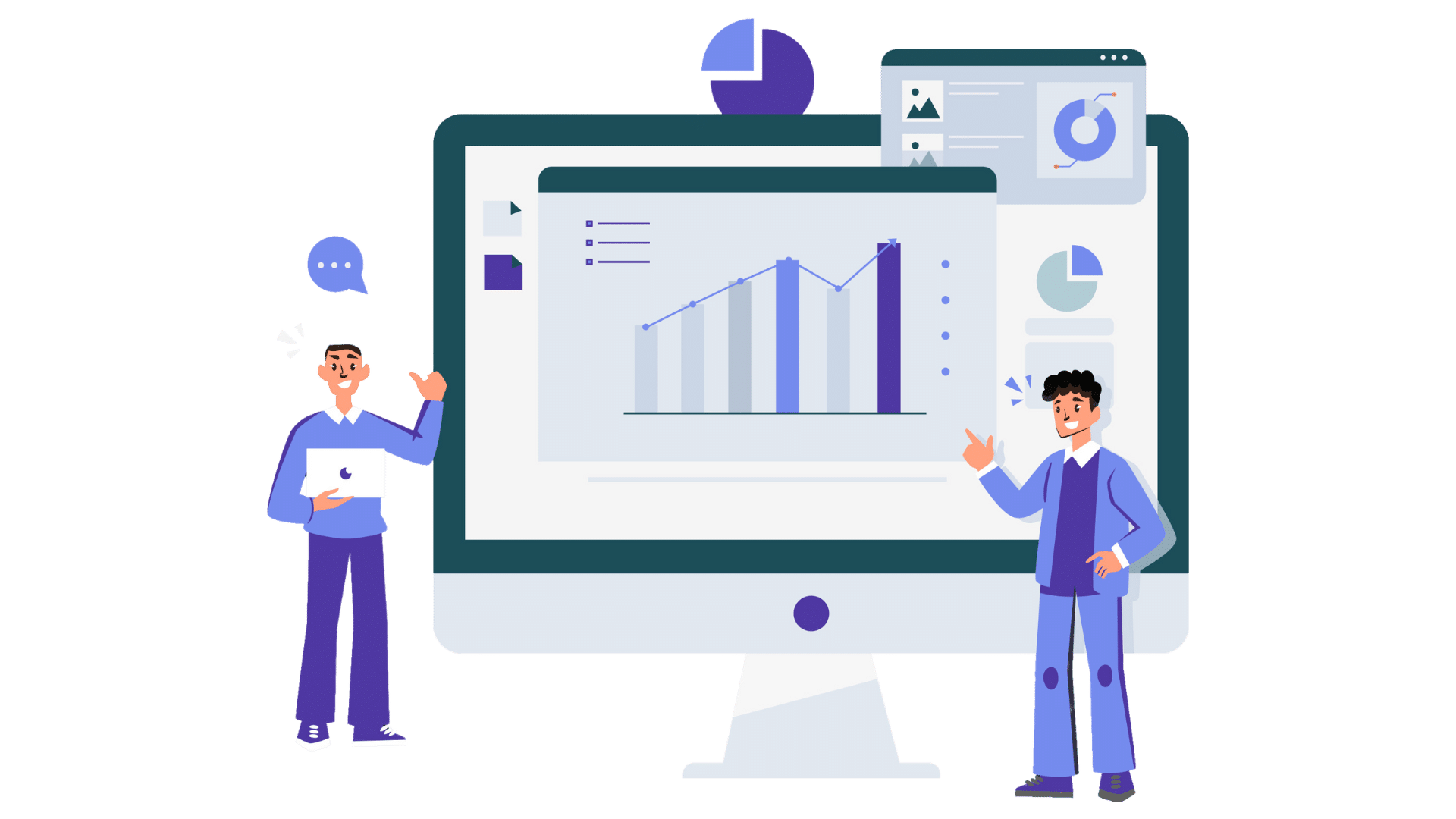
Whether you are a startup looking to build your customer base or an established company aiming to streamline operations, there’s a sales tool out there to meet your needs. Sales software encompasses a wide range of digital tools designed to streamline processes, from lead generation to closing deals and maintaining customer relationships.
In this article, we’ll explore the different types of sales software and provide a list of the 18 best tools, categorised by their use cases. Whether you need to enhance your email marketing campaigns, gain deeper insights into your sales performance or automate your proposal process, we’ve got you covered.
Mailchimp
ActiveCampaign
Sendinblue (now Brevo)
Salesforce Sales Cloud
Zoho Analytics
Tableau
Telecrm
Zoho CRM
Monday Sales CRM
Pipedrive
Freshsales
Highspot
Seismic
Showpad
Guru
PandaDoc
Proposify
QuoteWerks
This list categorises the top sales software solutions based on their use cases. Though we’ll explore these software on the basis of their features, pricing, pros and cons in the latter sections.
A sales software is a tool designed to help you manage various aspects of the sales cycle efficiently — from lead generation, nurturing and sales team management to training, document handling, closing deals, after-sales support, pipeline management and more. It’s not just one type of software; it is a group of sales tools, each tailored to meet different needs within a sales team.
Whether you need to organise customer data, track sales performance, automate email campaigns or create proposals, there’s a sales software solution that fits the bill. These tools work together to streamline processes, save time and ultimately help you close more deals.
The following section will give you a better idea of the different types of sales software and what your business exactly needs.
Sales software isn’t a one-size-fits-all solution. Depending on your business needs, you might require different types of tools to address various stages of the sales process. Let’s break down the main categories of sales software to help you understand the breadth of options available and how each of them can benefit your business.
Email marketing sales software helps you create, send and track email campaigns with ease. These tools often come with features like automation, segmentation and analytics to ensure your messages reach the right audience at the right time. If your goal is to maintain consistent communication with leads and customers, this type of software is essential.
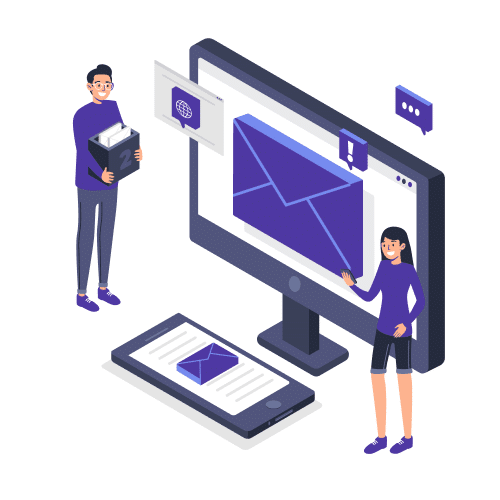
As the name suggests, sales analytics and reporting software provide you with insights into your sales data, helping you identify trends, track key metrics and measure the effectiveness of your sales strategies. Whether you’re looking to optimise your sales process or forecast future performance, these tools offer the data-driven insights you need.

Customer relationship management (CRM) software is the backbone of any sales operation. It helps sales managers organise and manage customer information, track interactions and streamline communication throughout the entire sales cycle. And the best part — it is a sales automation as well as a sales analytics platform as well. So you get all the functionalities of the above two software in a CRM.
With a CRM, you can keep track of where each prospect is in the sales pipeline, ensuring no lead falls through the cracks. This software is vital for maintaining strong relationships with both prospects and existing customers.
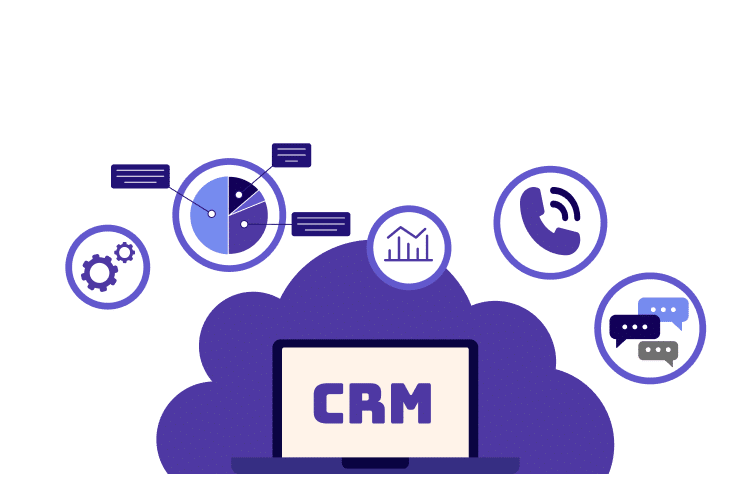
Sales enablement tools equip your team with the resources they need to sell more effectively. This includes content management systems, training materials and collaboration tools that ensure your team is always prepared for customer interactions. Whether you’re onboarding new sales reps or providing ongoing training, sales enablement software helps keep your agents on their toes, ready to close more deals.

Creating accurate and professional quotes and proposals is crucial for winning business. Quote and proposal management software simplifies this process by providing templates, automating calculations and enabling e-signatures. This type of software ensures that your proposals are consistent, compliant and delivered quickly, helping you close deals faster.


Mailchimp is a versatile email marketing platform that helps businesses of all sizes manage their email campaigns, social media ads, landing pages and more. Originally known for its email marketing capabilities, Mailchimp has evolved into a full-featured marketing platform, offering tools for automation, CRM and audience segmentation.
Customisable email templates
Drag-and-drop campaign builder
Email automation
A/B testing
Audience segmentation
Social media management
Landing pages and forms
Integration with third-party apps
Mailchimp’s pricing varies depending on the number of ‘contacts’, the higher the contacts you need to manage, the higher the pricing:
Free plan: $0/month for up to 500 contacts with basic features
Essentials plan: Starts at ₹385/month for up to 500 contacts, includes A/B testing and email scheduling
Standard plan: Starts at $20/month for up to 500 contacts, includes advanced automations and audience segmentation
Premium plan: Starts at $350/month for up to 10,000 contacts, includes advanced targeting and analytics
User-friendly interface: Mailchimp’s drag-and-drop email builder and intuitive design make it accessible for beginners
Comprehensive free plan: The free tier is generous, supporting up to 500 contacts with essential features
Wide integration options: Mailchimp integrates seamlessly with many third-party apps, enhancing its functionality by leaps and bounds
Compared to other marketing automation tools, Mailchimp’s automation features are relatively basic
As your contact list grows, the pricing can become steep
Some users find that the more advanced features add unnecessary complexity, making the platform harder to navigate as their needs grow
Sendinblue, recently rebranded as Brevo, is a comprehensive digital marketing platform that excels in email marketing while also offering SMS marketing, chat and CRM functionalities. It’s designed to help small to medium-sized businesses automate their marketing efforts and manage customer relationships effectively. Brevo stands out for its affordability and wide range of features, making it an attractive option for businesses on a budget.
Email marketing and automation
SMS marketing
CRM integration
Drag-and-drop email editor
Transactional emails
Landing pages
A/B testing
Brevo offers a flexible pricing structure based on the number of emails you send:
Free plan: Free for up to 300 emails per day, with unlimited contacts
Starter plan: Starts at ₹625/month, includes 20,000 emails per month and basic features
Business plan: Starts at ₹1345/month, includes advanced features like A/B testing, marketing automation and landing pages
Enterprise plan: Custom pricing for larger businesses, includes advanced reporting, a dedicated account manager and priority support
Affordable pricing: Brevo is budget-friendly, with a generous free plan and competitive pricing for its paid plans
Multi-channel marketing: It offers email, SMS and chat functionalities, allowing businesses to reach customers across multiple channels
User-friendly interface: The platform is easy to use, with a drag-and-drop editor and pre-designed templates that simplify campaign creation
While the platform is easy to use, some users may find the customisation options for emails and landing pages to be somewhat limited
The automation features, while effective, are not as advanced as those offered by some competitors
Users have reported occasional issues with data imports and deliverability, particularly in the lower-tier plans

ActiveCampaign is an advanced email marketing and CRM platform that combines email automation, sales automation and CRM capabilities in one powerful tool. It is designed for businesses looking to scale their marketing efforts with personalised customer experiences, automated workflows and deep data insights. ActiveCampaign excels in helping businesses nurture leads and build lasting relationships with customers through targeted email campaigns.
Email automation and campaigns
CRM with sales automation
Advanced segmentation
A/B testing
Site tracking and event tracking
SMS marketing
Integration with over 850 apps
ActiveCampaign offers four pricing plans, with costs scaling based on the number of contacts:
Plus plan: Starts at $49/month for up to 1,000 contacts — includes CRM, SMS marketing and advanced automation features
Professional plan: Starts at $79/month for up to 1,000 contacts — adds predictive sending, site messaging and more robust analytics
Enterprise plan: Starts at $145/month for up to 1,000 contacts for advanced features
Powerful automation: ActiveCampaign’s automation features are among the best in the industry, allowing for highly personalised and complex workflows
Integrated CRM: The built-in CRM helps businesses manage and track customer interactions seamlessly across multiple channels
Scalable: The platform offers various pricing tiers and features, making it adaptable as your business grows
Due to its extensive features and capabilities, ActiveCampaign can be challenging to navigate for beginners
The cost can quickly add up, especially as your contact list grows and you require more advanced features
Some advanced reporting and analytics features are only available in higher-tier plans

Telecrm’s sales CRM is a robust customer relationship management platform tailored specifically for small- and medium-sized businesses, particularly those focused on telemarketing and sales-driven operations.
It enables seamless communication across various channels like WhatsApp, SMS, email and phone. Telecrm stands out with its ability to handle repetitive tasks through advanced automation features, allowing sales teams to focus on more strategic activities.
Contact and lead management
Lead capture
Multi-channel communication (phone, WhatsApp, SMS, email)
Follow-up management
Workflow automation
Sales pipeline management
Reporting & analytics
Call tracking and recording
Autodialer
Integration with third-party apps
Telecrm offers various pricing plans:
Billed quarterly: ₹849 per user per month
Billed annual: ₹599 per user per month
WhatsApp chat sync add-on:
Billed quarterly: ₹1049 per user per month
Billed annual: ₹749 per user per month
Multi-channel communication: Telecrm integrates multiple communication channels into one platform, making it easier to manage customer interactions
Automation features: The platform automates repetitive tasks, helping teams focus on more critical aspects of sales
Cost-effective: The pricing plans are affordable, especially for small businesses, offering significant value for the features provided
Not an email marketing platform
Free plan is not available
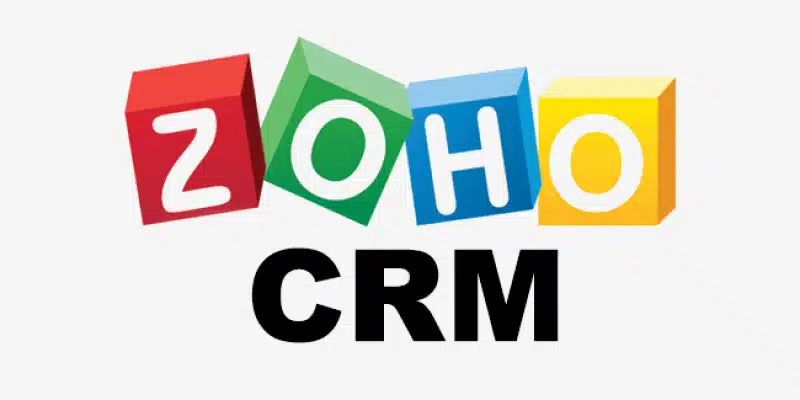
Zoho CRM is a cloud-based customer relationship management platform designed to help businesses manage their sales, marketing and customer support in a single system. It is known for its flexibility and wide range of features that cater to businesses of all sizes.
Zoho CRM offers everything from basic lead and contact management to advanced AI-driven sales forecasting and process automation.
Lead and contact management
Sales pipeline management
Workflow automation
AI-powered assistant (Zia)
Sales forecasting
Customisable dashboards and reports
Third-party integrations (over 900 apps)
Mobile access
Zoho CRM offers several pricing plans:
Free plan: Supports up to three users with essential CRM features
Standard plan: ₹800 per user per month (billed annually) — includes sales forecasting, multiple sales pipelines, lead scoring and more
Professional plan: ₹1,400 per user per month (billed annually) — adds features like inventory management, Google Ads integration and automated workflows
Enterprise plan: ₹2,400 per user per month (billed annually) — provides advanced AI capabilities, territory management and custom functions
Ultimate plan: ₹2,600 per user per month (billed annually) — offers enhanced feature limits, deeper AI capabilities and advanced customisation options
All plans are billed annually. A free trial is available, and Zoho CRM is free for up to three users with limited features.
Comprehensive features: Zoho CRM provides a wide range of tools that cover all aspects of sales, marketing and customer support
Scalability: The platform can grow with your business, offering everything from basic tools to advanced AI-driven features
Due to its extensive features, new users without prior CRM experience could find Zoho CRM a little overwhelming
Some users have reported slower response times for support inquiries, particularly on the lower-tier plans

Monday Sales CRM is a highly customisable customer relationship management platform designed to streamline all aspects of the sales process, from lead management to post-sale activities. Part of the broader monday.com Work OS, this CRM integrates seamlessly with other tools and is ideal for businesses that need flexibility and automation in managing their sales cycles.
Customisable sales pipelines
Lead and deal management
Workflow automation (up to 250K actions/month for Enterprise)
Mass email and email tracking
Sales forecasting and analytics
Integration with tools like Google Calendar, PandaDoc and Aircall
Mobile app for on-the-go sales management
Monday Sales CRM offers several pricing tiers:
Basic plan: $12 per seat/month (billed annually) – includes unlimited pipelines, contacts and boards
Standard plan: $17 per seat/month – adds features like two-way email integration, quotes and invoices, and more
Pro plan: $28 per seat/month – includes advanced features such as mass emails, sales forecasting and custom automations
Enterprise plan: Custom pricing – offers enterprise-scale automations, advanced analytics and is HIPAA compliant
A 14-day free trial is available for new users.
Highly customisable: Allows users to tailor pipelines, workflows and automations to fit specific business needs without requiring developer assistance
Seamless integrations: Easily integrates with a wide range of third-party tools, enhancing overall functionality
User-friendly interface: The intuitive design makes it accessible for teams, reducing the need for extensive training
The per-seat pricing can become expensive as more users are added, especially for small businesses
Some advanced functionalities like mass emailing and in-depth analytics are only available in higher-tier plans

Pipedrive is a sales-focused CRM platform designed to help sales teams manage leads, track communications and automate various parts of the sales process. Known for its user-friendly interface and flexibility, Pipedrive is particularly well-suited for small to medium-sized businesses that need an intuitive tool to streamline their sales activities.
Customisable sales pipelines
Email integration with two-way sync
AI-powered sales assistant
Customisable dashboards and reports
Document management (Smart Docs)
Lead management with LeadBooster add-on
Pipedrive offers five main pricing plans:
Essential plan: $12/user/month, includes basic sales pipeline management and contact management feature
Advanced plan: $24/user/month, adds full email sync with templates and workflow automations
Professional plan: $49/user/month, includes advanced reporting, Smart Docs and sales forecasting
Power plan: $59/user/month, adds team management features and enhanced support
Enterprise plan: $79/user/month, offers all features with premium support and additional customisation options
User-friendly interface: Pipedrive’s simple, intuitive design makes it easy for teams to adopt and use, minimising the learning curve
Highly customisable: The platform offers extensive customisation options, allowing businesses to tailor pipelines, fields and automations to their specific needs
Some advanced features like full email sync, Smart Docs and sales forecasting are only available in higher-tier plans
Essential features like lead generation and web visitor tracking are available as add-ons, which can increase overall costs
Unlike some competitors, Pipedrive does not offer a free plan, though it does provide a 14-day free trial

Freshsales is an AI-powered sales CRM designed to help businesses manage their sales processes more effectively. It offers a comprehensive suite of tools for lead management, contact management, sales automation and analytics.
Freshsales is part of the Freshworks ecosystem, known for its ease of use, making it ideal for small to medium-sized businesses that want to streamline their sales operations and improve customer relationships.
AI-powered sales assistant (Freddy AI)
Contact and account management
Sales pipeline management
Workflow automation
Built-in phone and email integration
Visual sales reports and analytics
Mobile CRM app
Integration with third-party apps (e.g., Slack, Zapier, Google Workspace)
Sales sequences and campaign management
Freshsales offers several pricing plans:
Growth plan: ₹749/user/month (billed annually), includes advanced features like sales sequences and AI-powered insights
Pro plan: ₹3239/user/month (billed annually), adds advanced workflows, multiple sales pipelines and time-based workflows
Enterprise plan: ₹4899/user/month (billed annually), includes custom modules, a dedicated account manager and enhanced security features
All plans offer a 21-day free trial.
AI-driven insights: The Freddy AI assistant provides intelligent recommendations, helping sales teams prioritise deals and optimise their sales processes
Integrated communication tools: Built-in phone, email and chat features allow seamless communication within the CRM, reducing the need for external tools
While Freshsales is highly functional out of the box, some users may find the customisation options limited, particularly in the lower-tier plans
Many of the more powerful tools, such as advanced analytics and multiple sales pipelines, are only available in the Pro and Enterprise plans, which may be expensive for smaller businesses

Highspot is a comprehensive sales enablement platform designed to boost sales productivity by providing sales teams with the tools they need to manage content, engage buyers and refine their sales processes.
It offers a unified solution that combines content management, sales training, coaching and analytics, enabling sales teams to deliver consistent, personalised buyer experiences and drive revenue growth.
Sales content management
AI-driven content recommendations
Sales playbooks and play management
Buyer engagement analytics
Integrated sales training and certification
Sales coaching tools
CRM integration
Interactive dashboards and reporting
Highspot’s pricing is customised based on the specific needs of the organisation. It typically requires contacting their sales team to get a tailored quote. This approach ensures that businesses pay for the features they need and use. Visit their pricing page to know more.
Comprehensive sales enablement: Highspot offers an all-in-one platform that covers everything from content management to sales coaching, making it a powerful tool for end-to-end sales enablement
AI-driven insights: The platform uses AI to recommend the most relevant content and provide actionable insights, helping sales teams improve their engagement strategies and close deals more effectively
Robust integration capabilities: Highspot integrates seamlessly with various CRM systems, email tools and other sales technologies, ensuring smooth workflows across different platforms
Due to its wide range of features, it can be complex to set up and may require significant time and resources to fully implement and customise
As a premium solution, it can be expensive, especially for smaller businesses or those with limited budgets

Seismic is a leading sales enablement platform designed to help organisations deliver more effective and consistent sales processes by aligning sales and marketing teams. It offers an extensive suite of tools for content management, sales training, coaching and analytics, enabling sales teams to engage buyers with personalised, relevant content at every stage of the sales cycle.
Sales content management
Buyer engagement tools
Sales training and coaching
Content automation
Intelligence and analytics
150+ integrations with CRM, email and other tools
Seismic does not publicly list its pricing, as costs are typically tailored to the specific needs of each organisation. Businesses interested in Seismic must contact their sales team for a customised quote based on their unique requirements and the scale of implementation.
Comprehensive feature set: Seismic provides a full range of sales enablement tools, making it a one-stop solution for large enterprises looking to optimise their sales processes
Robust content management: The platform excels in managing and distributing sales content, ensuring that teams always have access to the most relevant materials
Scalability: Seismic is designed to meet the needs of both small teams and large enterprises, making it adaptable as your organisation grows
Users often find Seismic’s interface confusing, which can make navigation difficult and reduce productivity
The search feature is frequently criticised for returning irrelevant results, making it hard to find necessary resources
Managing large volumes of content can be cumbersome, with users struggling to efficiently retrieve documents

Showpad is a sales enablement platform that helps organisations improve the efficiency and effectiveness of their sales teams by providing tools for content management, training and buyer engagement.
It allows sales and marketing teams to store, manage and distribute content, ensuring that the right materials are available at the right time to drive successful sales interactions.
Content management and distribution
Buyer engagement tools
Sales training and coaching
Analytics and reporting
Email integration with tracking
Customisable shared spaces
Integration with Salesforce, Microsoft 365, Google Drive and more
Showpad typically provides customised pricing based on the specific needs of the business. Companies interested in Showpad should contact their sales team to get a tailored quote.
User-friendly interface: Showpad is known for its intuitive design, making it easy for sales teams to navigate and access content quickly
Powerful content tracking: The platform offers strong tracking features that provide insights into how clients engage with shared content, which helps refine sales strategies
Flexible content management: Users appreciate the ability to customise and manage a hub of files and folders, making it easier to select appropriate content for different sales scenarios
Some users find the customisation options within Showpad’s shared spaces to be insufficient for their specific needs
Several users have reported difficulties in organising and finding content within the platform, suggesting the need for better navigation and folder management features

Guru is a knowledge management and sales enablement platform that empowers sales teams by providing easy access to up-to-date information and resources.
It integrates seamlessly into the tools teams already use, like Slack and web browsers, ensuring that the right knowledge is always at their fingertips, helping them close deals faster and more effectively.
Knowledge unification and consolidation
Slack bot and browser extension
Publishing API
Knowledge verification workflow
Real-time knowledge access
Analytics and reporting
Integrations with CRM and support tools
Guru offers the following pricing plans:
All-in-one: $15/user/month, includes enhanced knowledge management features
Enterprise plan: Custom pricing for large organisations, with full feature access and dedicated support
Streamlined knowledge access: Guru’s intuitive interface makes it easy for sales teams to access and share knowledge directly within their workflows, saving time and increasing productivity
Real-time updates and verification: The platform ensures that all information is accurate and up-to-date through automated verification workflows, reducing the risk of outdated or incorrect knowledge being used in sales processes
Seamless integration: Guru integrates well with existing tools like Slack and CRM systems, allowing teams to access information without disrupting their workflows
Guru may become less efficient as the knowledge base grows, making it harder for larger teams to maintain optimal performance
The search feature can be slow or yield less relevant results, hindering quick access to information
Guru’s analytics may not be detailed enough for organisations that rely heavily on in-depth data insights

Salesforce Sales Cloud is a comprehensive sales analytics and CRM platform designed to help businesses manage and optimise their sales processes. It provides a unified view of sales data, enabling teams to forecast accurately, manage pipelines and gain actionable insights through advanced reporting and AI tools. The platform is particularly beneficial for large enterprises that need to integrate various sales and marketing functions into one cohesive system.
AI-powered analytics and forecasting
Customisable dashboards and reports
Pipeline management and opportunity health signals
Workflow and process automation
Sales engagement and conversation intelligence
Pricing
Salesforce Sales Cloud offers multiple pricing tiers:
Starter suite: $25/user/month, includes basic CRM features
Pro suite: $100/user/month, adds forecast management and custom reporting
Enterprise: $165/user/month, includes advanced pipeline management and deal insights
Unlimited: $330/user/month, adds predictive AI and full developer support
Advanced AI and analytics: Salesforce’s AI capabilities provide deep insights and predictive analytics, helping sales teams prioritise deals and improve forecasting accuracy
Highly customisable: The platform offers extensive customisation options, allowing businesses to tailor dashboards, reports and workflows to their specific needs
Strong integration capabilities: Salesforce integrates seamlessly with a wide range of third-party tools and internal systems, enhancing its functionality and adaptability
Due to its vast array of features, Salesforce Sales Cloud can be overwhelming for new users since it requires significant time and training to master the software
The platform’s advanced features come at a premium, making it a significant investment, especially for smaller businesses
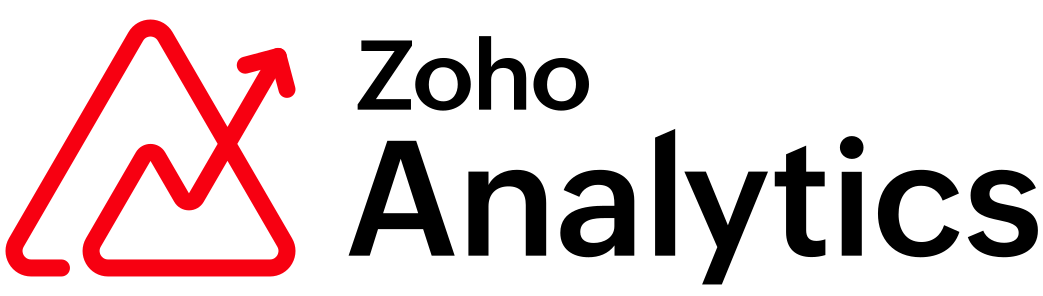
Zoho Analytics is a robust business intelligence and analytics platform that provides comprehensive tools for data visualisation, reporting and analysis. It allows businesses to consolidate data from various sources, create insightful dashboards and generate actionable reports.
The platform is especially useful for sales analytics, offering features that help sales teams track performance, forecast trends and optimise decision-making processes.
AI-powered analytics with Zia
Pre-built and customisable dashboards
Data blending and integration
Automated reporting and alerts
Predictive analytics and what-if scenarios
Zoho Analytics offers multiple pricing plans:
Basic plan: ₹960/month, includes basic reporting and analytics features for small teams
Standard plan: ₹1,900/month, adds advanced data preparation and sharing capabilities
Premium plan: ₹4,200/month, includes predictive analytics and extensive data integrations
Enterprise plan: ₹15,850/month, offers comprehensive features with high-volume data processing and advanced security
Strong data visualisation: Zoho Analytics excels in providing a variety of visualisation tools, making it easier to detect trends and patterns within the data
Integration and data blending: The platform integrates seamlessly with multiple data sources, including CRMs, marketing tools and financial systems, enabling businesses to blend data and gain a comprehensive view of their operations
Despite its user-friendly interface, Zoho Analytics can be complex to fully master
Some users have reported that the platform can slow down when handling very large datasets, which can be a hindrance for organisations needing real-time data processing
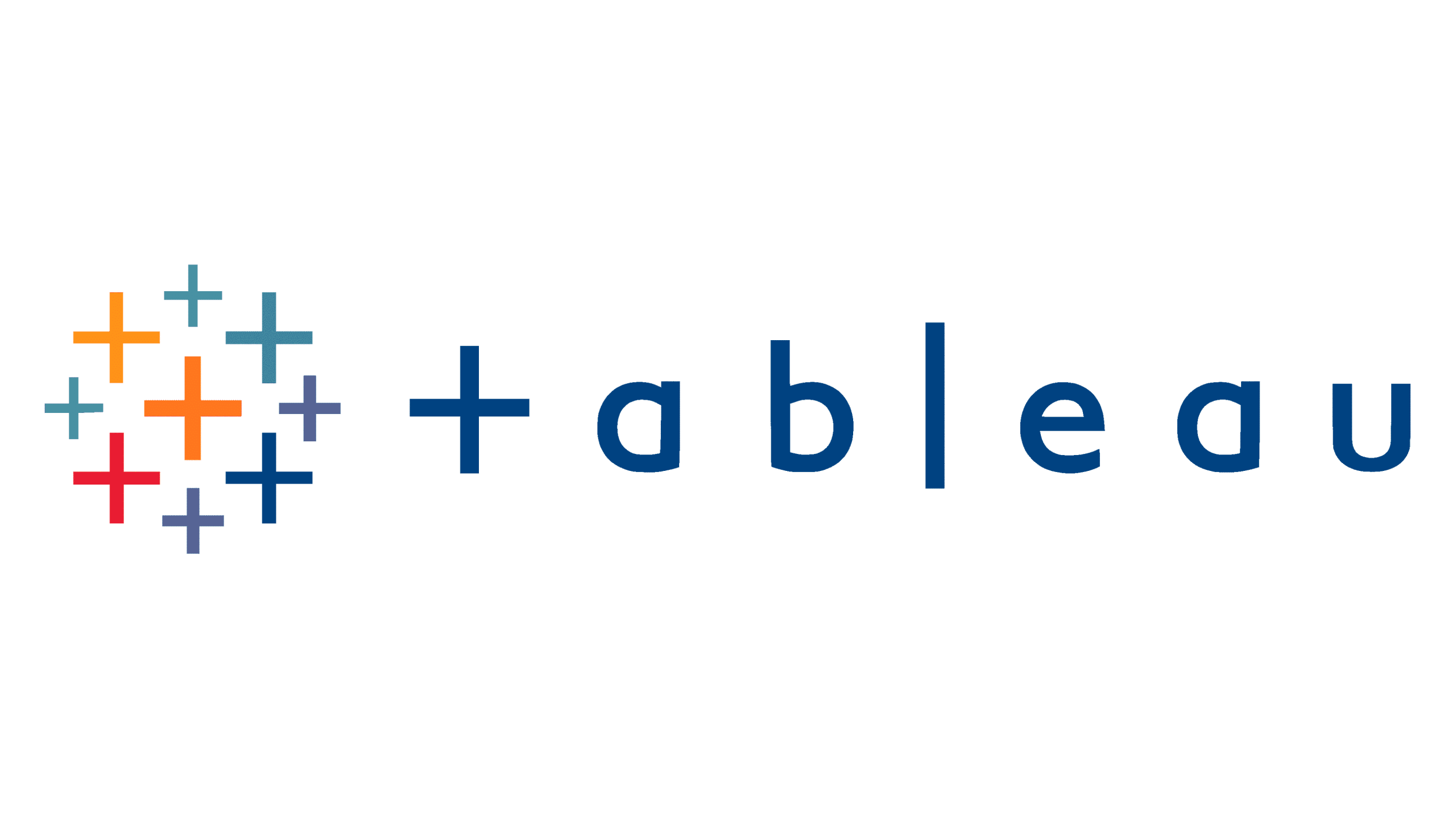
Tableau is a powerful data visualisation and business intelligence (BI) platform designed to help users transform raw data into interactive, easy-to-understand visualisations. It’s widely used across industries for sales analytics, enabling teams to explore data, identify trends and make informed decisions. Tableau is particularly favoured for its ability to handle large datasets and execute complex analyses, making it a go-to tool for data-driven organisations.
Interactive dashboards and data visualisations
AI-driven insights with Tableau’s Einstein discovery
Real-time data collaboration and sharing
Embedded analytics for external applications
Advanced mapping and spatial analysis
Data blending and integration with multiple sources
Tableau offers several pricing plans based on user needs and preferences. Visit their pricing page to know more.
Exceptional data visualisation: Tableau is renowned for its ability to create highly interactive and visually appealing dashboards, making complex data easier to understand
Wide range of integrations: Tableau integrates with a vast array of data sources and third-party applications, providing flexibility in data management and reporting
Scalable for large enterprises: The platform’s architecture allows it to scale effectively, accommodating the needs of large organisations with extensive data analytics requirements
Tableau’s pricing can be prohibitive, especially for smaller organisations or startups, as costs can escalate with the need for additional licences and features
While powerful, Tableau’s advanced features require significant training and expertise to harness its full potential, which can be a barrier for teams without dedicated data professionals

PandaDoc is an all-in-one document management and automation platform designed to streamline the creation, distribution and management of quotes, proposals and contracts. It offers a range of features like e-signatures, customisable templates and real-time analytics, making it an ideal tool for sales teams looking to enhance their document workflows.
Document and proposal management
E-signature capabilities
Template library and content blocks
Workflow automation
Payment collection integration
CRM integrations (e.g., Salesforce, HubSpot)
PandaDoc offers several pricing plans:
Essentials plan: $19/user/month, adds document creation and templates
Business plan: $49/user/month, includes custom branding, advanced integrations and workflow automation
Enterprise plan: Custom pricing, with advanced features like API access and custom user roles

Proposify is a proposal management software designed to help sales teams create, send, track and manage proposals more efficiently. It offers a range of tools that streamline the proposal creation process, ensuring brand consistency, reducing manual work and enhancing visibility into the sales pipeline.
Proposify is particularly useful for sales teams looking to improve their proposal workflow and increase deal closure rates.
Customisable proposal templates
E-signature capabilities
Content library for reusable assets
Workflow automation and approval processes
Real-time analytics and notifications
Interactive quoting and payment processing
Proposify offers several pricing tiers:
Basic plan: $29/seat/month (billed annually) — limited features for small teams
Team plan: $41/user/month (billed annually) — includes branded templates and e-signatures
Business plan: $65/seat/month (billed annually) — with advanced features like API access, advanced analytics and dedicated support

QuoteWerks is a specialised Configure, Price, Quote (CPQ) software designed to help sales teams create accurate and professional quotes, proposals and orders efficiently. It is particularly useful for businesses that require robust quoting capabilities integrated with their existing CRM and accounting systems. QuoteWerks streamlines the quoting process, reduces errors and enhances sales workflow with features tailored for sales-driven organisations.
Comprehensive quoting and proposal management
Integration with 55+ CRM and accounting platforms
Workflow automation with approval processes
Centralised document storage
Real-time quote tracking and notifications
Electronic signatures and payment collection
Customisable branded templates
QuoteWerks offers several pricing tiers:
Standard edition: $15/user/month (billed monthly) — basic features including quotes, orders, invoices and more
Professional edition: $20/user/month (billed monthly) — includes everything in Standard, plus QuickBooks Desktop integration and CRM integrations
Corporate edition: $29/user/month (billed monthly) — includes everything in Professional, plus advanced CRM integrations, MS SQL backend and more
If you’re involved in sales in any capacity — whether as a sales rep, sales manager or business owner — this article covers any and all software you might need to do your job!
From email marketing to CRM systems, sales analytics, enablement tools and proposal management software, each solution is designed to address specific challenges in the sales process. And if you’re considering Telecrm, an all-in-one sales software, you can visit our homepage or book a live demo to see it in action!


© Copyright 2025 Telecrm.in - All Rights Reserved • Privacy Policy • T&C


© Copyright 2025 Telecrm.in - All Rights Reserved • Privacy Policy • T&C