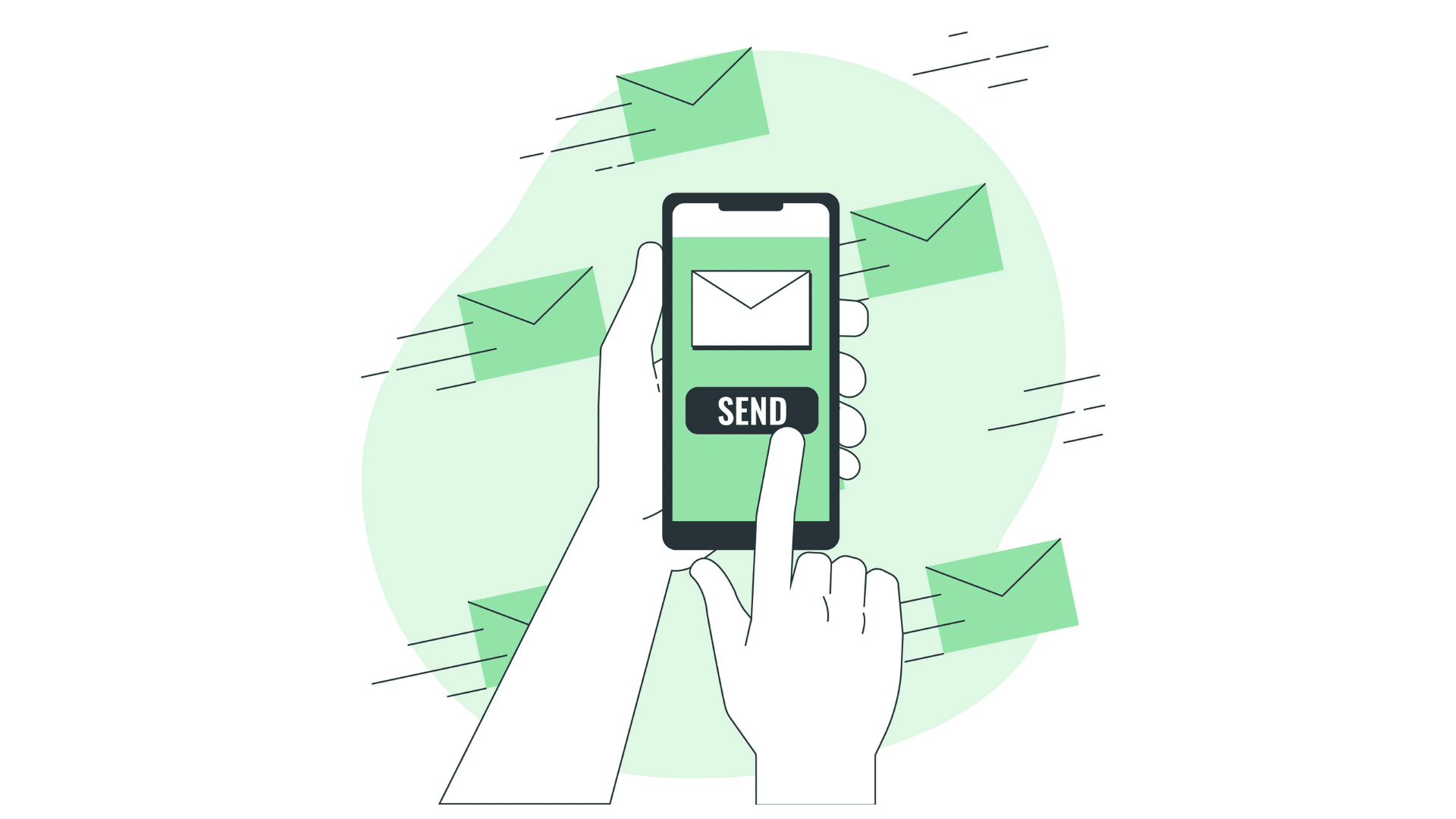
Capturing attention in today’s social media-driven world is a tough nut to crack, especially when it comes to spreading the word about your brand or offering. To make matters more challenging, the cost of getting your message out there has skyrocketed. Take IPL for instance: during its first season, a 10-second TV ad cost anywhere between 1.80 and 1.90 lakhs. Today, the price tag for the same slot is a whopping 16 to 18 lakhs!
It’s clear, marketing has transformed into a very costly affair. You need to find ways to raise awareness about your brand without burning a hole in your pocket. One of those cost-effective ways is sending bulk messages on WhatsApp.
Choosing WhatsApp for marketing over traditional channels comes with several advantages:
It’s cheaper than most other marketing channels
It is much more effective than SMS and email marketing
It increases the chances of engagements with leads and customers
Ready for a deep dive into bulk WhatsApp marketing? We have covered how to send bulk messages on both the WhatsApp Business app and Cloud API, and the corresponding best practices. There’s also a section containing five ready-to-use templates to help you get started.
Bulk WhatsApp marketing refers to the practice of sending a message to multiple recipients at the same time. It’s similar to sending a group text but to a very large set of audience. The message usually contains information pertaining to new products, offers or updates.
WhatsApp doesn’t endorse blind promotions so it’s important only to message people who want to hear from you. Randomly blasting out messages to your contacts will be considered spam, and WhatsApp has strict guidelines against unsolicited messaging.
If too many people block or report you, WhatsApp might limit how many messages you can send or stop you from sending any more messages.
Remember, people like choices. They’re happy to receive messages about things they’re interested in. But they wouldn’t want to see those messages in the first place if they no longer need what you’re selling. So, always give them the choice of opting out if they want to.
This way, your message list stays high-quality and engages people who actually want to hear from you.
Pro Tip: Avoid using any unauthorized WhatsApp bulk message sender services. Doing so will almost certainly lead to WhatsApp banning your number.
There are two ways you can send WhatsApp bulk messages.
Using WhatsApp Business: The WhatsApp Business app is available on both Google Play and the App Store and is built for business communication. Among its many features, the one that can help you send multiple messages at once is WhatsApp Broadcast — you can send messages to up to 256 contacts in one go.
Using a WhatsApp API account: WhatsApp API, developed by Meta, allows you to engage with customers on WhatsApp with features that are specifically designed for business communication, but one of its standout features is that it lets you send bulk messages officially. Set up the WhatsApp Business App to send WhatsApp bulk messages
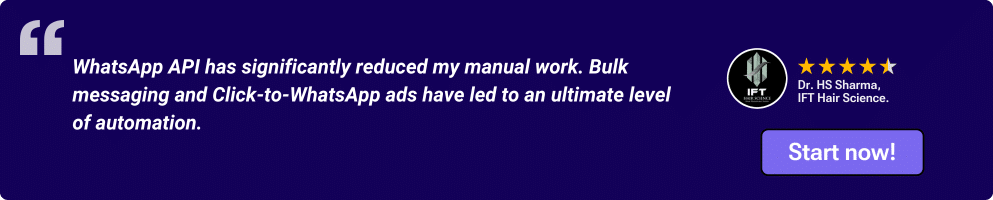
If you have been using the regular WhatsApp app for business communication, it’s time you switched to the business version. To do that, please read our blog on how to change WhatsApp to a business account.
Here’s the step-by-step guide on how to send a broadcast message using the WhatsApp Business app: Open the WhatsApp Business app, tap the three dots in the top right corner and Select “New broadcast”.
1) Open WhatsApp Business, tap the three dots in the top right corner and select New broadcast.
2) In the ‘New Broadcast’ menu, search for or select the contacts you want to add to your broadcast list. You can add up to 256 contacts. Then tap the Green Tick icon to create your broadcast list.
3) Once you have selected the contacts you want to send your message to, you will be redirected to the chat section to compose your message.
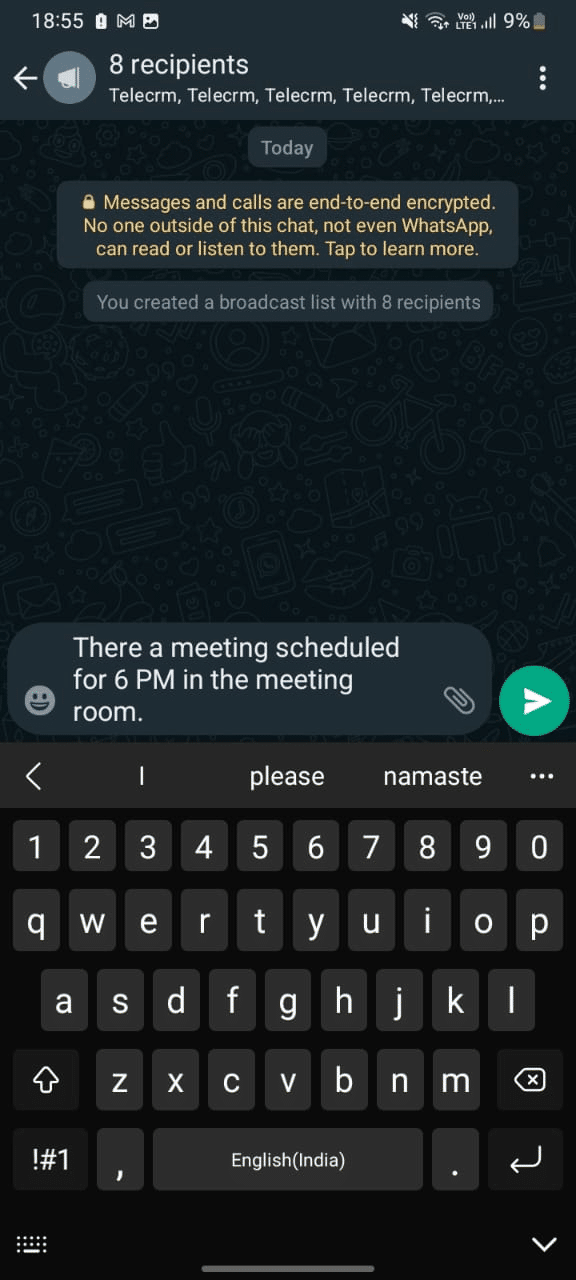
Once you hit the send button, your message will be sent to all of the contacts in your broadcast list. They will receive the message as a normal WhatsApp message in their inbox, and will not be able to see who the other recipients are.
Here are some tips to keep in mind when using the WhatsApp Broadcast feature:
Use broadcasts sparingly: Sending too many broadcast messages can annoy your customers and make them less likely to engage with your messages
Personalize your messages: Make your messages more relevant and meaningful to your audience by leveraging their first name and other personal details
Use a call to action: Tell your customers what you want them to do, e.g., visit your website, call your business, etc.
Track your results: Use WhatsApp’s built-in analytics to get an idea of the open and click-through rates of your messages by following these tips, you can use WhatsApp broadcasts to reach your customers and promote your business effectively.
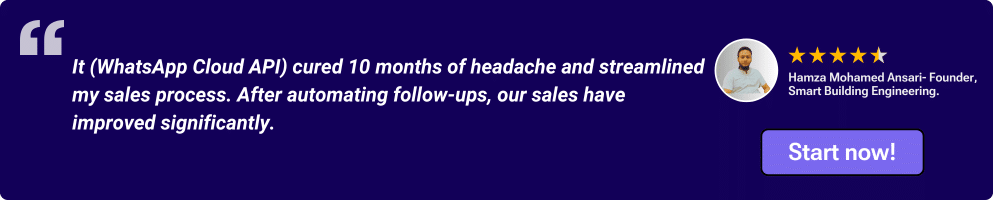
There are two ways to get access to a WhatsApp Cloud API account (WACA):
Meta
A tech partner
Meta only provides you with the ability to send bulk messages and doesn’t include any interface or analytics. You will need a developer and resources to get yourself an interface.
The ideal way is to get in touch with a tech partner like Telecrm. You’ll get a user-friendly interface to use the bulk messaging feature; and detailed analytics to track delivery rates, messages seen or responses received; all in one place along with your lead and customer information.
But before you start sending messages to your target list, you will need access to WhatsApp API. For that you need:
A phone number with which you can apply for WhatsApp API (A number which doesn’t have any active WhatsApp account)
You need a GSTIN number to verify that you are a GST-registered business operating in India
A business name
A verified Facebook Business Manager ID (You need to own a Facebook business Page to get this ID.)
A debit/credit card for payment
Once you are ready with the above details, you can sign up for the business account.
As the WACA setup process is quite extensive, please watch the video below to get familiar with the rest of the setup process.
Once you have the WhatsApp Cloud API account set up and running, you can start sending bulk WhatsApp messages almost immediately:
1) Go to manage WhatsApp templates on Facebook, add a template and get it approved
2) Buy a licence and sign up for a Telecrm account
3) The next step is to link your WhatsApp API number with Telecrm and set up WACA
4) Now upload your leads from anywhere (MS Excel, Google Sheets, etc.)
5) Navigate to the All Leads menu item under Filters in Telecrm
6) Under ‘All leads’, select Bulk WACA Message
7) Select the templates you want to use, and from within Telecrm send bulk messages on WhatsApp to leads of your choice
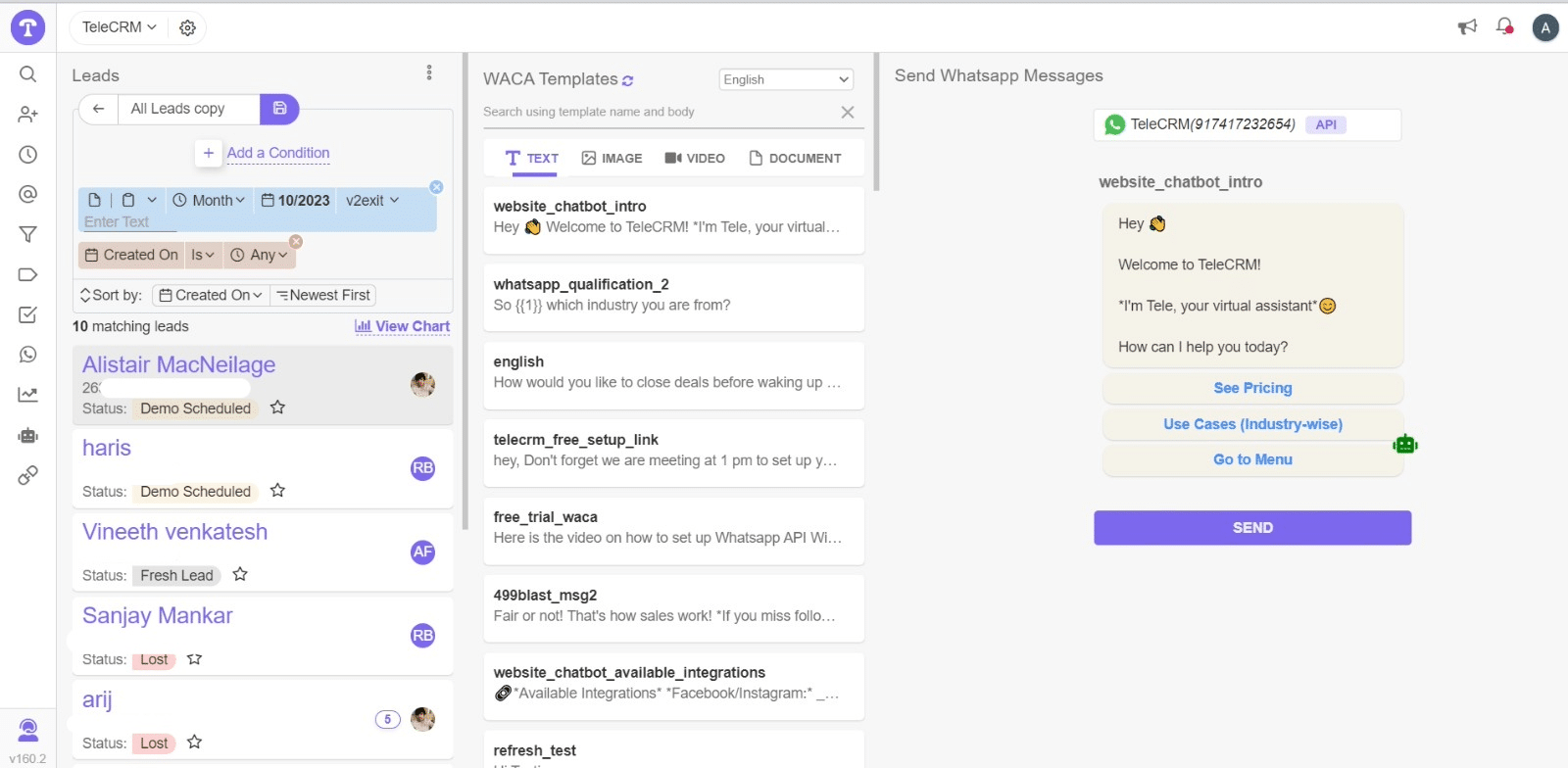
Refer to this Video to understand: How to send bulk WhatsApp messages (Embed this as well)
The easy-to-use interface of TeleCRM (India’s best WhatsApp CRM) simplifies sending bulk WhatsApp messages
Get all the reports on a single dashboard
There is no need to maintain a separate list of customers on Excel, Sheets, etc.
Create workflows to remove the people who have unsubscribed from the list automatically
Integrate your WhatsApp marketing, sales and customer support communication seamlessly on a single platform
Send greetings and automated reply messages by setting up workflows inside TeleCRM
Send OTP on WhatsApp for user or payment verification
Having a verified business account on Facebook is not necessary to use WhatsApp API for marketing but without a verified business account, you get very low messaging limits. Therefore, it is recommended that you verify your business with Facebook.
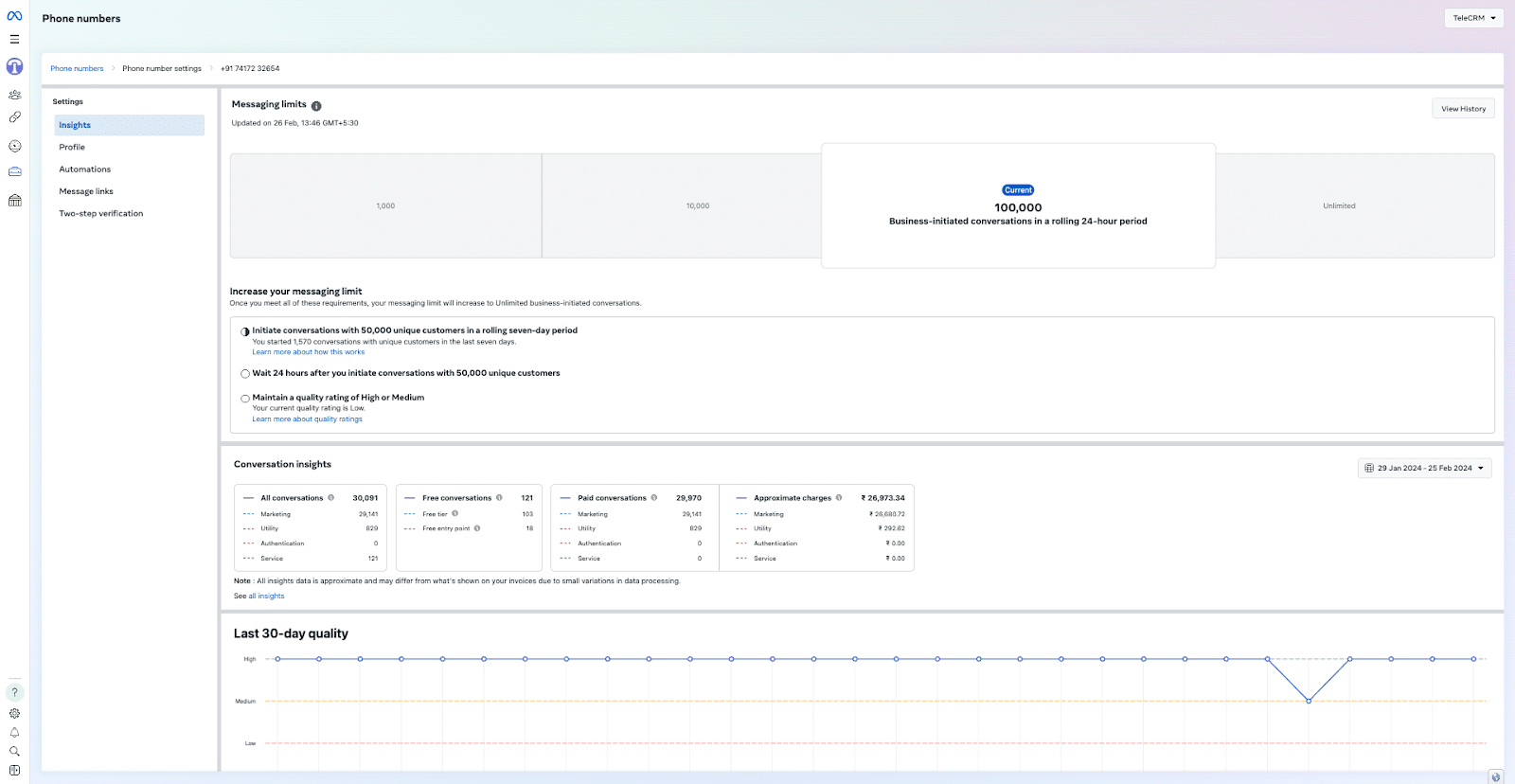
A quality rating can affect your ability to send bulk messages on WhatsApp. If someone receives a message from you as part of your marketing campaign and reports the message, your quality rating will go down. Your account’s status could also be flagged by WhatsApp.
You cannot upgrade your API number’s messaging limit when your account is flagged. You must improve your account’s quality ratings within a week, otherwise, a lower messaging limit will be enforced.
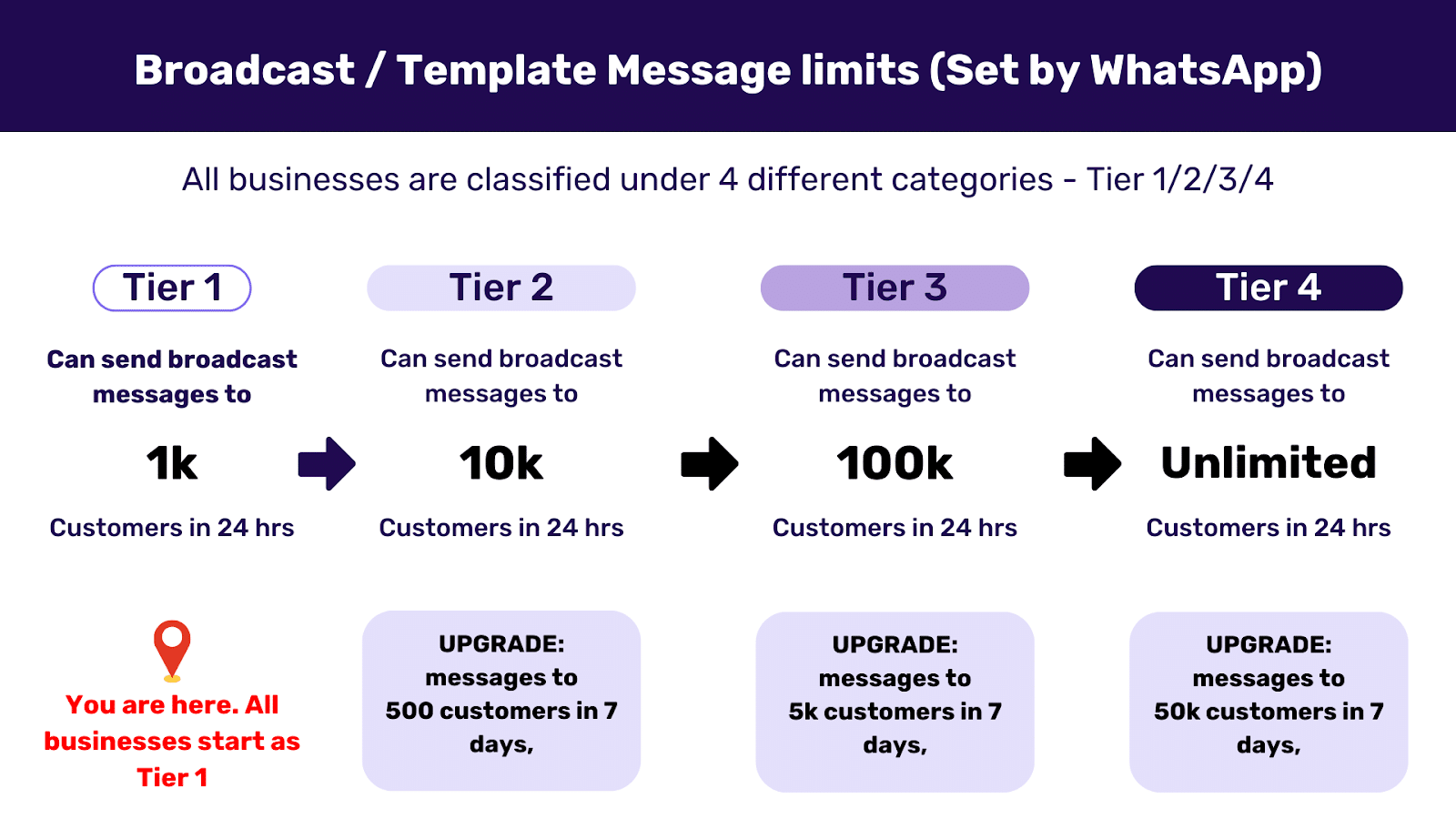
If you are stuck with a lower limit, you must be wondering how to escape this trap. You can only rely on consistency and quality if you wish to move up the messaging tier. There are four messaging tiers in WhatsApp API.
Tier 1 will let you send messages to 1,000 people per day
Tier 2 allows you to send messages to 10,000 people per day
Tier 3 will enable you to send messages to 100,000 people per day
Tier 4 will allow you to send messages to an unlimited number of people daily
Every business account starts with a cap of 250 messages until its WhatsApp Business platform account is verified. Once the verification process is completed, it will move to Tier 1 and gradually make its way up to the higher tiers with time.
Every business aspires to reach Tier 4. However, it is challenging and truth be told, Tier 3 is sufficient to meet the majority of the business goals.
To increase your limit, you should have an above-average quality score. If your current limit is one thousand messages per day (Tier 1), then you need to send at least 500 messages to unique (new) customers per week to go to the next tier, i.e., Tier 2.
When you have initiated unique conversations with more than 500 customers while maintaining your quality score, WhatsApp will automatically upgrade you to the next tier because you have been consistent in your messaging and engaging with people who are not marking your messages as spam.
The first thing to remember is that WhatsApp API charges you per conversation.
This means as soon as you send a message, you will be charged for it and you get a 24-hour window to exchange messages with your prospects or customers. But this 24-hour window only begins when you get a reply and you can send as many messages as you want free of cost during this time period.
Note: If you receive a reply after the 24-hour window, then it will be charged as a Service conversation (previously known as UIC).
Meta has set criteria to determine when a conversation is open in that 24-hour window, and there are four categories in which Meta categorises these conversations:
Marketing: These conversations are centred around all the WhatsApp marketing activities a business undertakes to make its audience aware of its product/service. Be it promotions or offers during festivals, product updates or invitations for customers to respond or take action.
Utility: These conversations relate to business transactions, including, but not limited to, transaction confirmations, transaction updates and post-purchase notifications.
Authentication: This allows the business to authenticate its users by providing them with OTPs. These conversations are all about account verification and account recovery.
Service: The conversations that users initiate, such as product enquiries and help requests, fall under this category.
User-initiated conversations (UIC) cost less when compared to business-initiated conversations (BIC).
The Marketing, Utility and Authentication categories fall under BIC whereas Service falls under UIC.
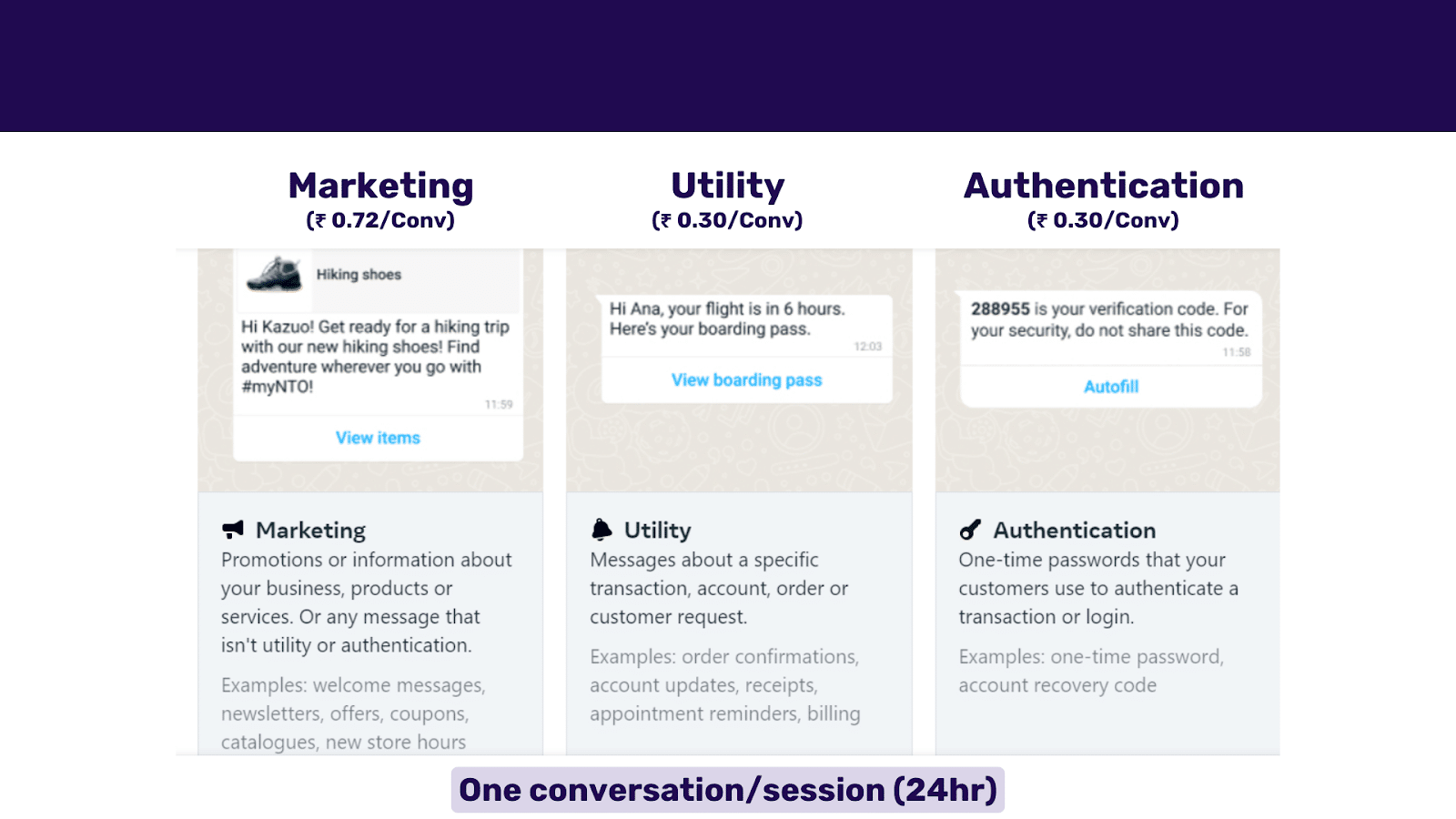
The three types of BIC have different charges per conversation:
Marketing: (₹0.72/Conv)
Utility: (₹0.30/Conv)
Authentication: (₹0.30/Conv)
These charges are for a single conversation (or single message) and open a 24-hour window. Think of it as you sent a marketing message at 1 p.m. on Monday, and now until Tuesday at 12:59 p.m., any number of messages exchanged between your business and that person are only charged as ₹0.72.
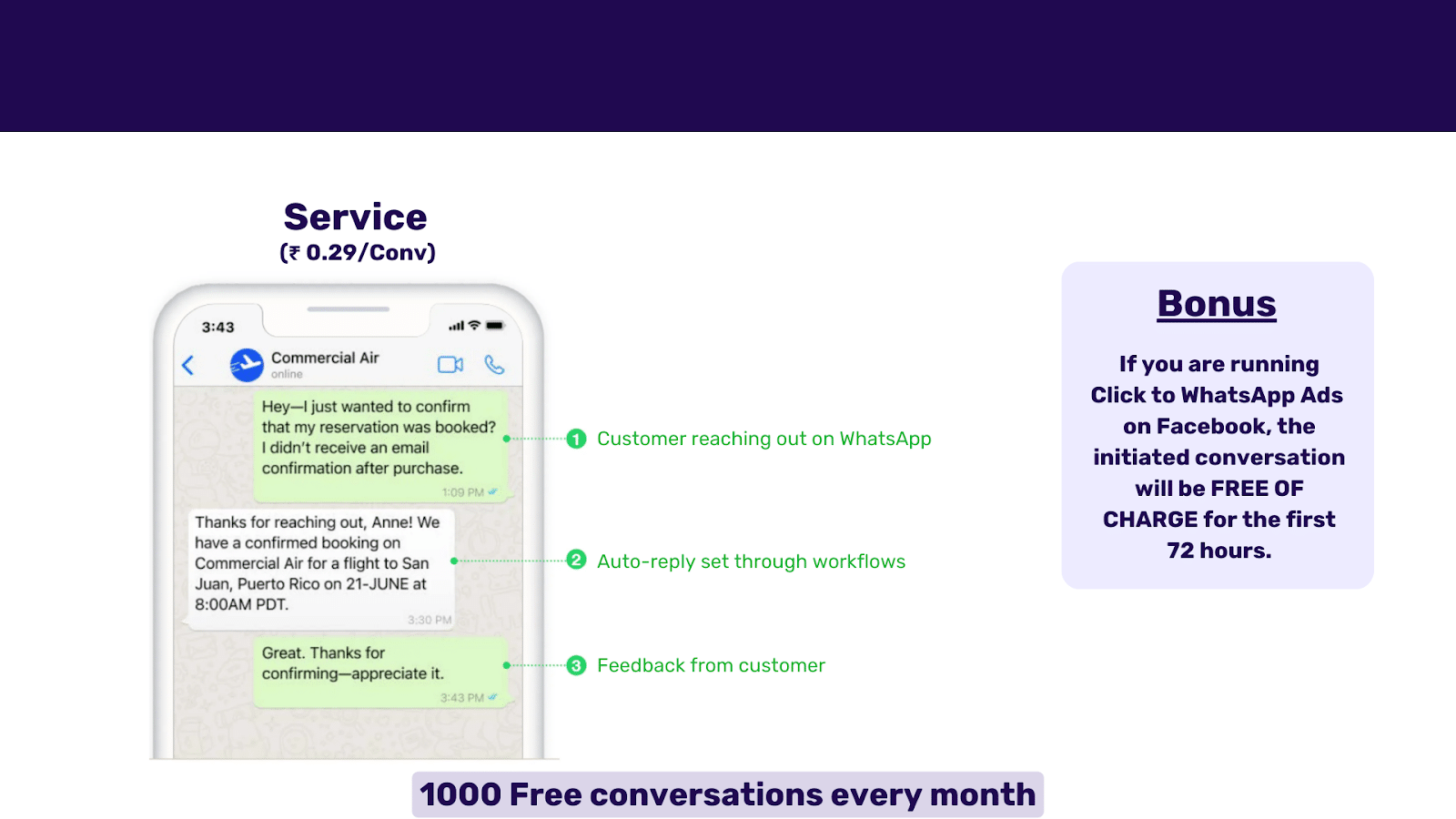
There’s just one type of UIC:
Service: (₹0.29/Conv)
This also works in the same manner. If you receive a query from your customer at 4 pm on a Wednesday, any amount of messages exchanged between your business and that customer till 3:59 p.m. on Thursday is only charged as a single conversation, i.e., ₹0.29.
If someone starts a conversation with your business through a click to WhatsApp ad, you’ll only pay for the cost per click (CPC) of your ad, for the first 72 hours and won’t have to pay any conversation charges. Make sure to respond within 24 hours of the message received.
Also Read: Learn more about WhatsApp Business API pricing to understand how BSPs charge you for WhatsApp Business API.
Bulk WhatsApp campaigns can be used for different purposes, so having a set template for each purpose will bode well in the long run.
Here are some sample templates you can take inspiration from.
Pro Tip: You can schedule your bulk WhatsApp messaging campaigns to go out at your desired time.
You can notify users when they change their accounts, including adding a photo, changing their password or updating their email address.
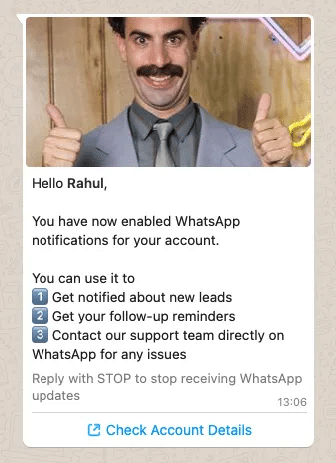
Hello Rahul,
You have now enabled WhatsApp notifications for your account.
You can use it to
Get notified about new leads
Get your follow-up reminders
Contact our support team directly on WhatsApp for any issues
This single-message template is designed for account-related information only. Do not use it for general announcements or marketing messages.
Be clear and concise in your messaging. Personalize the message and include all relevant information, such as account numbers and contact details.
Use strong visuals to grab attention. Add an image or video to your message to make it more engaging.
What’s the toughest thing for any marketer? To generate enough interest for their product on day one. But with a list of subscribers and WhatsApp marketing, you can make your product launch campaign an instant hit.
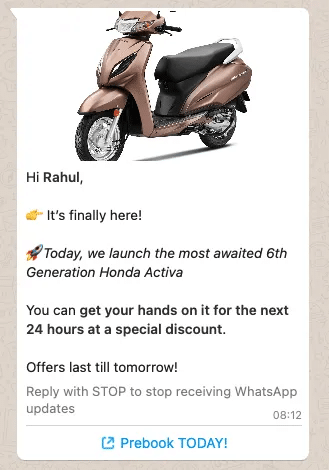
Note: This is just a template msg and not an actual Honda promotion
Hi Rahul,
👉 It’s finally here!
🚀_Today, we launch the most awaited 6th Generation Honda Activa_
You can get your hands on it for the next 24 hours at a special discount.
Offers last till tomorrow!
Hypes up your new product while also offering a discount to potential customers
Creates a sense of urgency
Send bulk WhatsApp message to people informing them about upcoming products
Sending customers WhatsApp notifications for their purchases is important as this informs them that the purchase was successful and when they can expect the delivery of the product or activation of the service they have acquired.
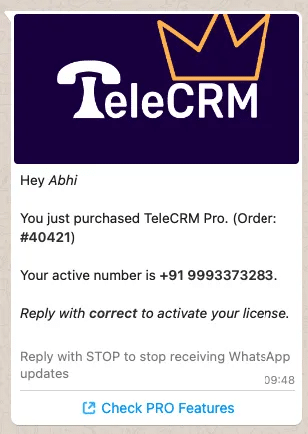
Hey Abhi
You just purchased TeleCRM Pro. (Order: #40421)
Your active number is +91 9993373283.
Reply with the Correct to activate your license.
Gives the user an automated, instant order confirmation
Guaranteed to get a response
This message helps in starting a conversation and building a long-term relationship with your customer.
With this template, you can instantly engage a lead with a warm and actionable (button message) greeting message whenever they reach out to you on WhatsApp.
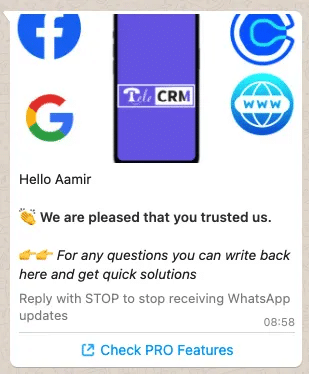
Hello Aamir
👏 We are pleased that you trusted us.
👉👉 For any questions you can write back here and get quick solutions
Make a solid first impression and provide customers with an opportunity to connect with your brand
Every customer wants to be able to track their orders. Sharing the tracking link on WhatsApp gives them a convenient and easy way to do just that.
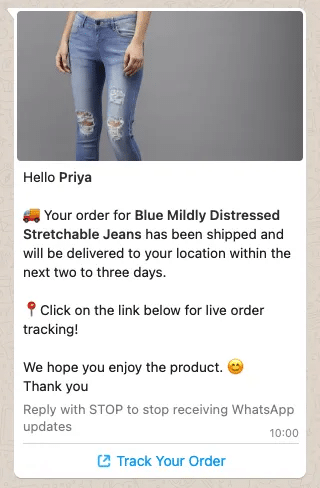
Hello Priya
🚚 Your order for Blue Mildly Distressed Stretchable Jeans has been shipped and will be delivered to your location within the next two to three days.
📍Click on the link below for live order tracking!
We hope you enjoy the product. 😊
Thank you
Provide information to your customers about the status of their order and when can they expect it to reach them.
The message templates mentioned above will not only streamline the process of sending bulk messages on WhatsApp but also enable you to execute detailed bulk message campaigns with proper analytics (Messages delivered, response rates and interactions with the chatbot).
Recommended Read: 25+ Templates for Promotional messages on WhatsApp.
With a bit of effort and smart strategising, you can use bulk WhatsApp messaging to boost your business, connect with customers and keep them engaged without breaking the bank.
Remember it’s all about reaching the right people with messages they want to see. Stick to WhatsApp’s rules, choose your audience carefully and always give them the option to opt out.
Using the WhatsApp Business app or WhatsApp API can make this process smoother and more effective. Just be sure not to overwhelm your customers with too many messages, and, more importantly, keep your messages relevant and personal.
Yes, you can send bulk WhatsApp messages without adding people to your contact list by using the official WhatsApp API provided by Meta. You just need to get your message template pre-approved before you dispatch it.
Third-party and unofficial WhatsApp bulk message senders are not legal, and not using authorised tools could result in an account ban or other legal sanctions from Meta. However, you can use the official WhatsApp Cloud API and WhatsApp Business to send bulk WhatsApp messages with a single click, without the fear of your number getting banned.
There is only one way to send bulk messages on WhatsApp without Broadcast and that is using WhatsApp API. With WhatsApp API, you can send these many bulk messages depending on the tier you are at.
Tier 1: 1000 messages per day
Tier 2: 10,000 messages per day
Tier 3: 100,000 messages per day
Tier 4: Unlimited messages per day
The easiest way to send 1000 messages at once on WhatsApp is to sign up for WhatsApp API. Once you are in Tier 1, you get to send 1000 messages per day. These messages can be sent to both your new and existing customers. Also, you can increase your message limit by constantly engaging with customers, through high-quality scores, etc.
To send bulk WhatsApp messages directly from Excel or Sheets, get a CRM software like TeleCRM. You can easily import contacts from those applications and start sending messages with the help of WhatsApp Cloud API integration in TeleCRM.


© Copyright 2025 Telecrm.in - All Rights Reserved • Privacy Policy • T&C


© Copyright 2025 Telecrm.in - All Rights Reserved • Privacy Policy • T&C