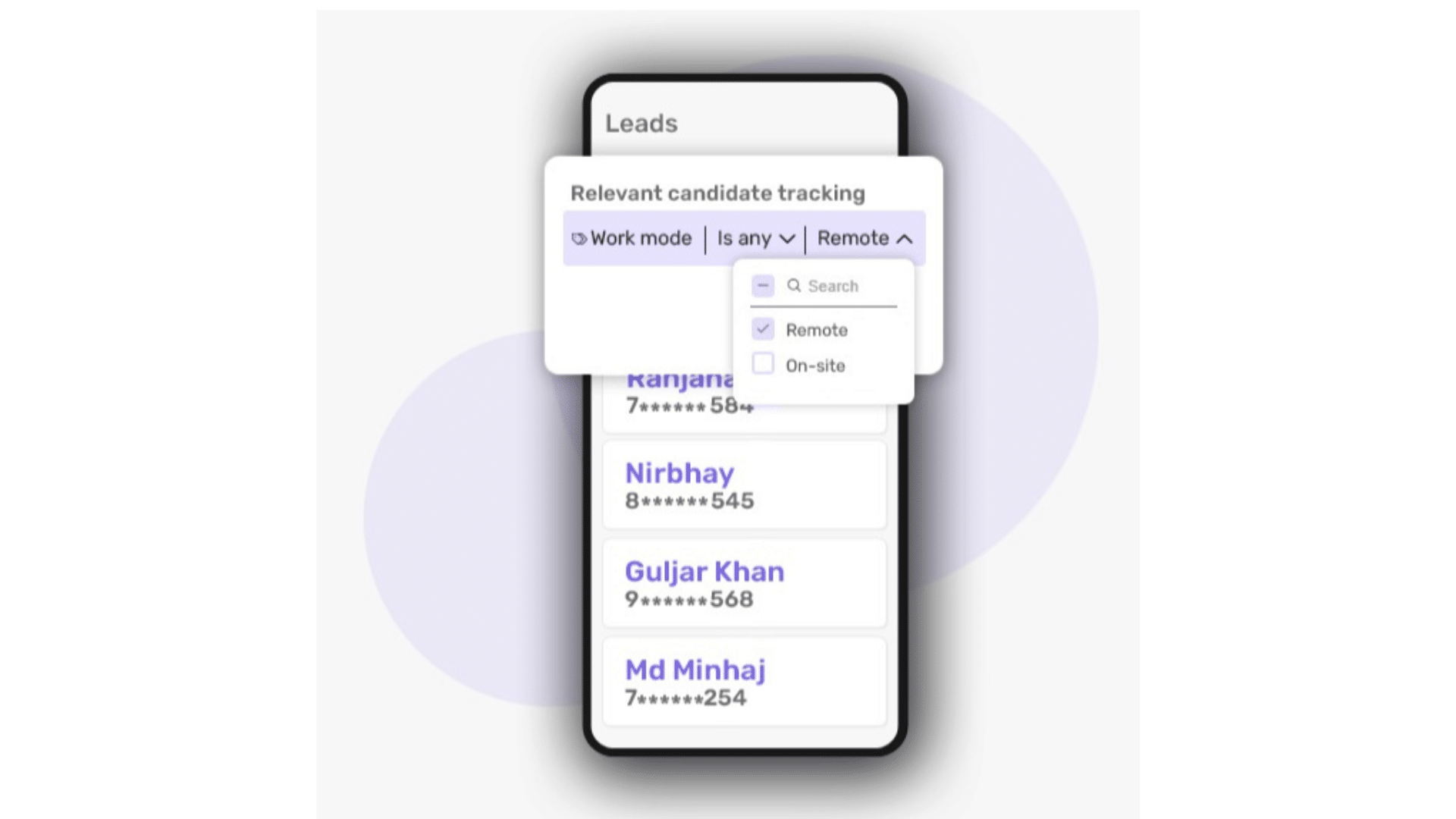
Go ask your marketing department, what’s the biggest problem that they face during marketing campaigns.
They can have the best ideas and budgets for the campaigns but if they start with targeting people from a random database being sold on the internet for 200 bucks, something like this:
Then they are not going to get very far in terms of the results that they get.
The simple reason for this is because this is a random database, these are totally irrelevant leads that neither know you nor care about you.
But there is one segment of leads that do know you and will care about you, it’s your existing contacts. If you have been in business, operating with a team for some time, then you must have connected with a lot of prospects and contacts up till now. Target these people.
They already know you, so they will be interested in listening to you and your offerings. And so these are the people that have the highest chance of conversion and become your paying customers.
But here’s the problem, it’s really difficult to filter out these leads based on different criteria, For this you need a highly functional CRM through which you can set different filters and easily sort out relevant leads based on the different conditions.
Here’s how you can use CRM for marketing purposes by setting different types of filters on your existing contacts and targeting them inside TeleCRM.
These are leads that came into your system but no one in your team has touched base with them even once.
It’s impossible to get in touch with every lead right away. And, that’s why it’s obvious that the system will have untouched leads. In fact, if there are no untouched leads in the system then your sales team will be sitting idle with not enough work to do. But they already are interested as they came looking for a solution or system. So you surely don’t want to miss out on these leads.
The best part is the untouched lead is a built-in feature of TeleCRM so you don’t have to do any setup work. Every caller can just click on the untouched leads filter and see all the untouched leads assigned to them. Plus they can use other conjoint filters to make it even more useful.
These are leads that,
Any caller can use 2 clicks to find the recent cooling leads by selecting the cooling leads filter and date and that’s it.
Unconnected leads (call not connected) filter
These are the leads that you’re team tried calling but could not connect with them. This majorly happens because of network failure. You can easily filter out these unconnected leads by filtering them out in lead management CRM and trying to connect again with them. Missing out on these leads can affect you as they already are your relevant leads and have a higher chance of conversion.
Leads that you or your team member connected over a phone call but are not yet converted to your paying customers.
In sales, usually, a prospect needs to be called multiple times as he’ll not pay you upfront on the first call. You need to take multiple follow-up calls, earn his trust and give him enough value to convert him as he’s trusting you for his money.
You can filter out these leads with a built-in feature of TeleCRM named Touched leads and then by adding another condition where Lead status is not Sale Closed.
If you want to see who are the leads that were captured in CRM on a particular day or week and take action accordingly, you can do that as well.
For instance, if you want to assign all leads that were captured in CRM on a given date to one of your team members, you can do that by applying the condition inside filters in TeleCRM.
Create a new filter in TeleCRM, then inside Created On, choose the date or week that you want to select. It will show you all the leads acquired in the CRM on that particular day/week.
If you want to see all the leads that have inquired about your product on WhatsApp, you can see easily see that inside TeleCRM by this filter.
This way you have all your lead’s data in a single place. No need to manage your leads in different places, TeleCRM makes it easier for you to see all lead data on a single dashboard.
You can easily filter out leads that are interested and messaged you on WhatsApp & can take action accordingly in TeleCRM. When adding a condition, tap on the WhatsApp symbol and set it to Incoming messages. You can even use further options for all incoming WhatsApp messages from a particular day.
If you want information on who all are your paid customers/ leads, you can do that by filtering out all your paid leads with just a few clicks in TeleCRM.
Set the lead status to Sale closed and you’ll be able to see all your paying customers here. Simple and easy.
Filter out leads that are either qualified leads, want your product, and are ready to pay you(hot/warm leads), or leads that are not interested in your offerings and need to be educated about how your product can help them(cold leads).
You can take the necessary actions by filtering out these leads in TeleCRM. For instance, you know all your hot leads so you can send them payment links and close them & for your cold leads, you can retarget those leads to create more value and try closing them.
For example, if you want to check all the leads that are interested and are waiting to be closed, set the filter to Lead status is Interested or Hot.
Leads that saw your ad or website and tried connecting with you over a phone call. But because you were busy doing some other stuff, you missed that call.
These are your inbound leads who already are interested and want your product. You surely don’t want to miss out on these leads as they have come to you looking for a solution to their problem.
Select calls and set them to incoming and missed calls. You can check incoming calls or missed-out calls. Accordingly, you can assign them to your team to take follow up with them.
You can keep targetting cold databases or you can leverage the hidden power of your existing contacts to get higher ROI on your sales and marketing campaigns. Because many of these filters can give you multifold responses in comparison to raw databases.


© Copyright 2025 Telecrm.in - All Rights Reserved • Privacy Policy • T&C


© Copyright 2025 Telecrm.in - All Rights Reserved • Privacy Policy • T&C