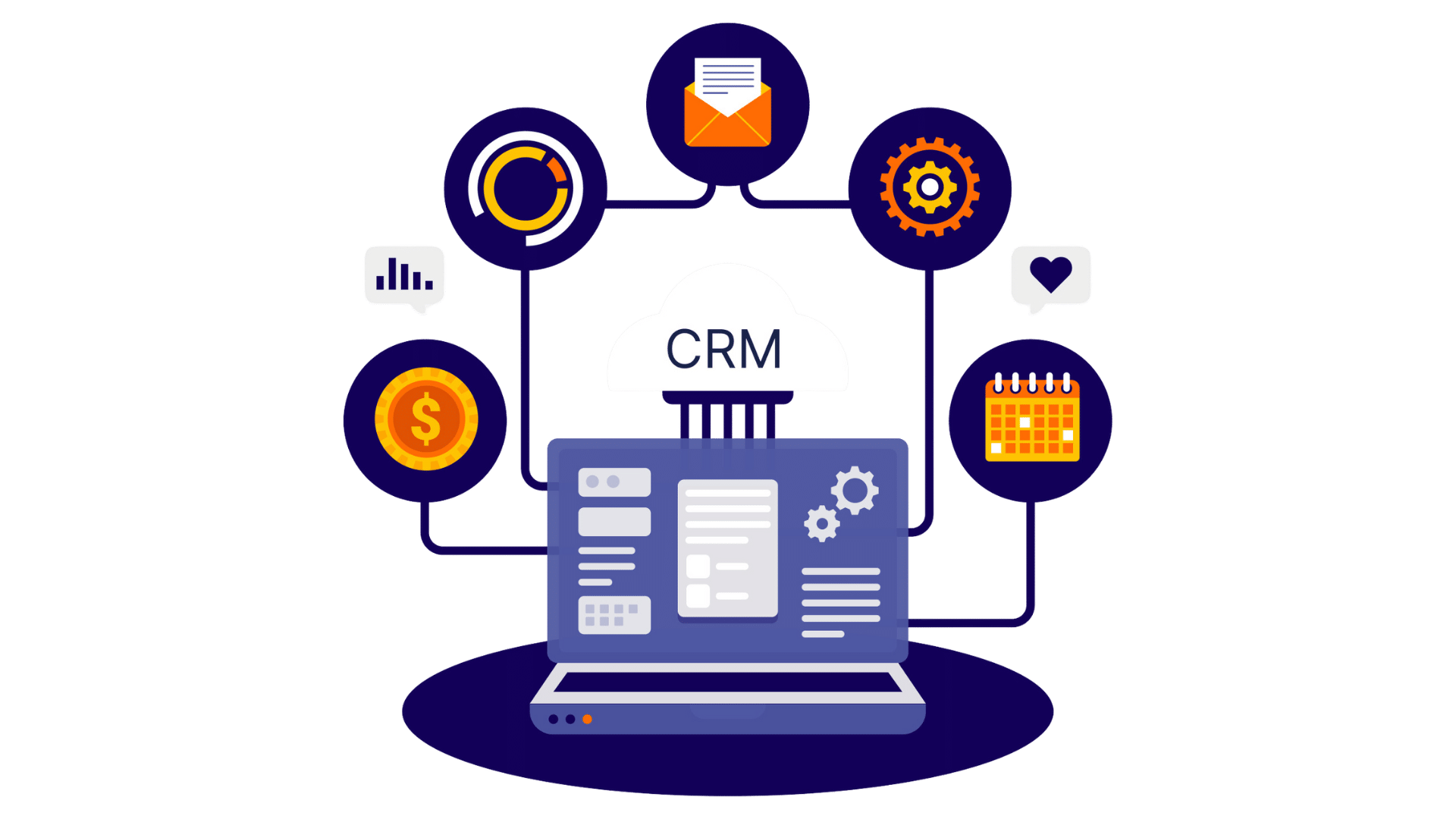
Are you on the lookout for the ideal CRM software but finding it difficult to zero in on one? You’re not alone. With so many options at your disposal, choosing the right software may not be as straightforward as you think.
In this article, we’ve compiled a list of the top CRM features to look for, detailing how each one can enhance the efficiency of your sales teams and workflows. Whether you’re new to CRM systems or considering an upgrade, these insights will help you choose a solution that’s perfectly aligned with your business needs.
Going down the rabbit hole of CRM features is more extensive and time-consuming than you might think. So this list is non-exhaustive but covers all the primary and secondary features that you need to look for in a CRM.
Third-party integration refers to the ability of CRM solutions to connect and work seamlessly with other software, tools and platforms that your business uses daily. Instead of juggling multiple applications and manually transferring data, a CRM with strong third-party integration can bring everything together in one place.
Integrating your CRM with platforms like Facebook, Google Ads, your website, MS Excel and other software is essential because these are the primary sources from which you generate leads. To efficiently consolidate and track all your leads in one place, your CRM must have third-party integration features with these platforms.
Also, a CRM that offers a custom API provides an extra advantage, allowing you to integrate with any tool or software you use, even if the CRM doesn’t natively support that integration.
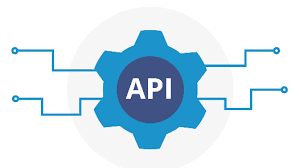
No two businesses are the same, so they each have different workflows and processes. That’s why a CRM should be customisable to fit your unique needs. Customisation allows you to tailor everything from the sales pipeline to specific data fields, ensuring that the system aligns perfectly with how your business operates.
Even better, customisable dashboards and reports let you focus on what truly matters. Whether it’s tracking the performance of your sales team, analysing customer data or monitoring specific KPIs, you can create reports that give you the insights you need to make informed decisions.
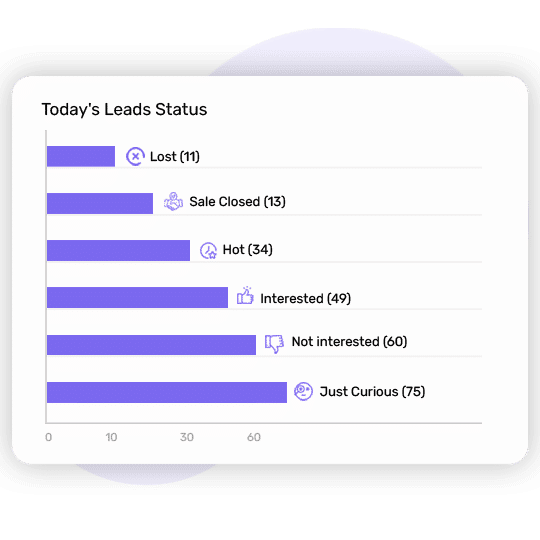
In short, a CRM that offers robust customisation options ensures that the tool adapts to your business — not the other way around. This flexibility can lead to a more efficient workflow, better data management and, ultimately, a smoother path to achieving your business goals.
When it comes to CRM features, lead and contact management is arguably the most critical feature. After all, your leads are the lifeblood of your business — without effective pipeline management, even the best sales strategies can fall flat. A strong CRM not only helps you capture and organise leads but also ensures that each lead is nurtured through the sales funnel with precision. This leads to higher conversion rates and ultimately, more revenue for your business.
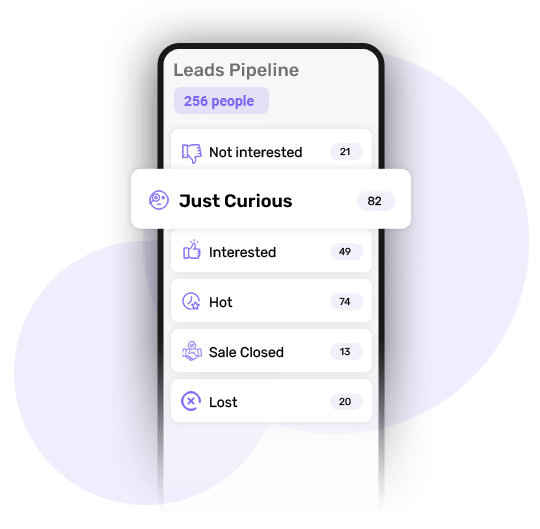
Here’s a breakdown of the key aspects of lead and contact management:
Your CRM should automatically capture leads from various sources, including your website, ads and third-party tools like MS Excel.
Once leads are captured, they should be automatically distributed to the appropriate sales representatives based on criteria such as location, interest or expertise. This ensures that each lead is handled by the right person at the right time.
Not all leads are ready to buy immediately. Automatic lead nurturing allows you to set up personalised message sequences and follow-up reminders that keep your leads engaged over time, helping move them closer to a purchase decision.
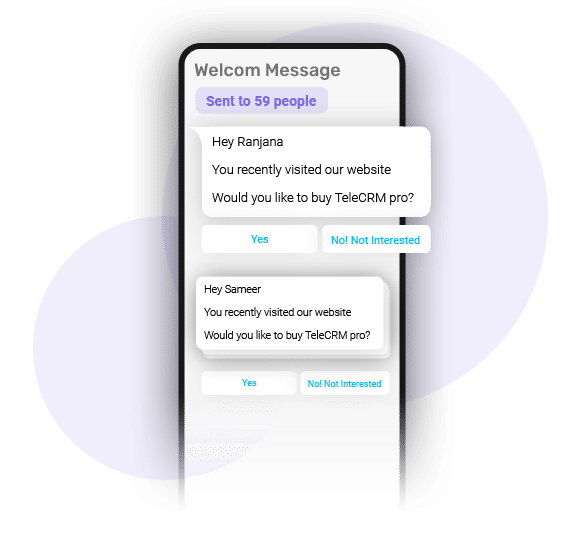
To target your communications more effectively, your CRM should enable you to segment leads based on factors like behaviour, demographics or purchase history. This allows for more personalised and relevant interactions with your prospects.
Lead scoring helps your sales team prioritise their efforts by assigning a score to each lead based on their likelihood to convert. High-scoring leads can be targeted with more attention, increasing the chances of a successful sale.
Detailed lead reports provide valuable performance insights into the effectiveness of your lead generation and nurturing strategies with the help of important metrics. You can analyse the sources of your leads, track conversion rates and identify areas for improvement.
Keeping a detailed record of the interaction history with each lead is crucial to ensure customer satisfaction. Your CRM should be able to track WhatsApp messages, calls, in-person meetings and other touchpoints for your team to have a complete view of a lead’s journey.
In India, sales mostly take place through phone calls and WhatsApp, especially in industries where direct, personal communication is key to closing deals. A CRM that excels in telesales management can significantly enhance your team’s productivity by streamlining the entire calling process, ensuring that no lead is left unattended.
Here’s how a robust CRM can optimise your telesales efforts:
An auto-dialer eliminates the need for manual dialling by automatically calling leads from your CRM’s database. This feature not only saves time but also ensures that your sales team can focus more on conversations and less on the mechanics of making calls.

Recording calls is essential for both training and quality control. Your CRM should automatically save recordings of all calls, allowing sales managers to review interactions, provide feedback and ensure compliance with sales scripts and regulations.

During or after a call, your sales team can take notes directly within the CRM. This ensures that key details and customer preferences are captured in real-time, making follow-up calls more effective and personalised.
Keeping track of follow-up calls is crucial in telesales. A CRM with built-in follow-up reminders ensures that your team never misses a chance to re-engage with a potential customer. You can schedule reminders based on previous interactions and even receive automatic notifications when it’s time to follow up.
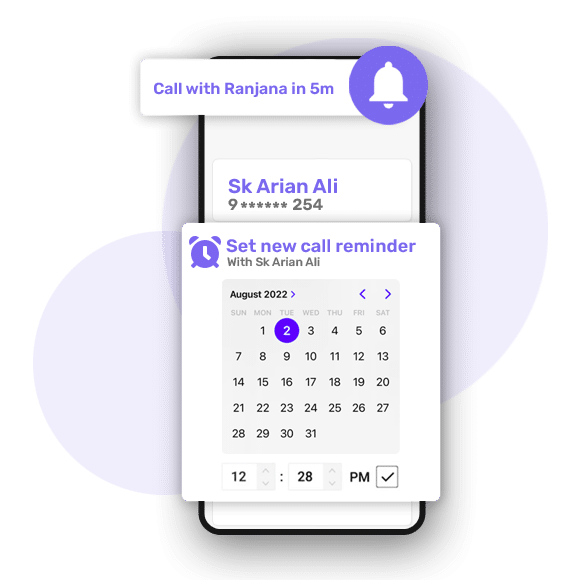
Sometimes, it’s necessary to send additional information after a call or to follow up via email or SMS. A CRM that offers one-click email and SMS capabilities allows your team to quickly send messages directly from the CRM interface.
Campaigns help you segment and target a specific set of leads. For example, you might want to run a calling campaign focused on leads who once showed interest. By creating these targeted campaigns, your sales team can engage with leads more effectively, delivering tailored messages that resonate with their specific needs and interests.
In a CRM, campaign management is streamlined through features that allow you to easily add selected leads to a campaign list. Once these leads are grouped, the CRM can automatically assign them to the appropriate sales representatives. But that’s not all — the CRM tracks every interaction and outcome, providing you with detailed insights into the campaign’s progress and effectiveness.
Related Read: What is CRM? Features, Types, Benefits and More!
In India, sales heavily rely on direct communication channels like phone calls and WhatsApp, especially when building personal connections with potential customers. WhatsApp has become a preferred platform for many customers, making it essential for businesses to incorporate this channel into their sales strategy. A CRM with robust WhatsApp integration can significantly enhance your team’s ability to engage with leads, providing a direct, familiar and effective way to communicate.
Send messages to leads directly from the CRM with just one click. Whether it’s a follow-up, promotional offer or if you’re simply answering an inquiry, this feature streamlines communication, saving time and effort.
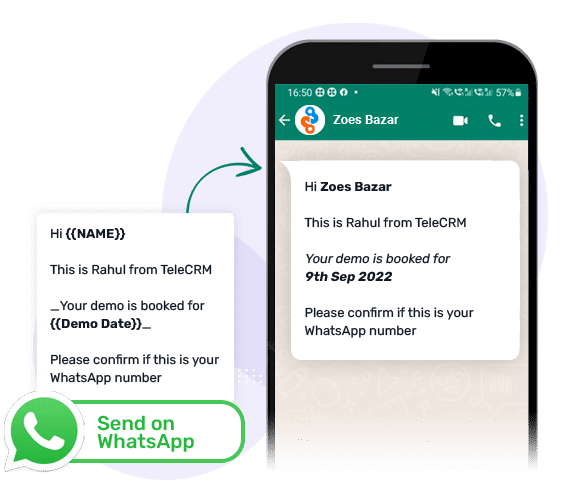
All WhatsApp conversations are automatically synced and recorded in the CRM. This ensures that your agents have a complete view of every interaction, helping them maintain continuity and context in their communications.
Automate repetitive communication tasks using WhatsApp drip marketing and chatbots. These tools help keep your leads engaged with timely, relevant messages, without requiring constant manual intervention.
Being tied to a desk is no longer practical, especially for sales teams that are constantly on the move. Whether they’re attending client meetings, visiting prospects or working remotely, your sales representatives need access to their CRM even when they’re on the go. This is where a mobile CRM is important, offering flexibility your team needs to stay productive while on the go. A good customer relationship management software offers all the major functionalities in their mobile application as well.
Time is of essence in sales. Repetitive tasks like updating lead details, setting reminders or sending follow-up messages can consume valuable time that could be better spent closing deals. A CRM with automation helps your sales team to automate these routine tasks, allowing them to focus on what they do best — selling.
A CRM with robust automation features can handle a wide range of tasks, from bulk editing leads to automatically setting reminders for follow-ups, ensuring that no lead is ever forgotten.
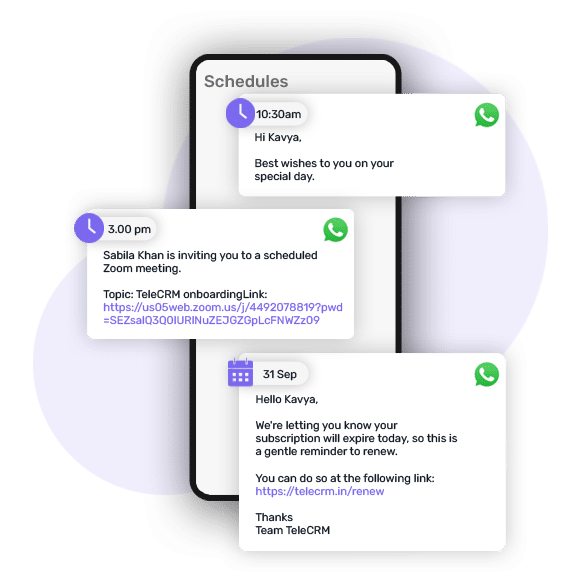
Automation also extends to running marketing campaigns, where personalised messages can be sent to leads based on their behaviour or stage in the sales funnel, keeping them engaged without manual intervention. With these automation tools, not only does your team save time but they also start to operate more efficiently, reducing the chances of human error and ensuring that every lead is nurtured consistently and effectively.
Every sales team has a hierarchy. There’s a sales manager who oversees the performance of the sales reps, team members working under those reps and a top-level manager who monitors everyone.
A CRM platform allows you to define and manage specific roles within your team. For instance, managers can be given 360° access to track the performance of their sales reps, while the reps can be focused on their leads and tasks. At the same time, business managers can monitor the entire team’s activities to ensure that targets are being met and that everyone is aligned with the overall business goals. Role-based access control ensures that each team member has the right tools and information they need to perform their job effectively, without unnecessary distractions or access to sensitive data.
Performance reports are essential because they give you a clear picture of how well your sales and customer service teams are performing and figure out how their performance can be improved. Having accurate, up-to-date insights into how your team is doing allows you to make smarter decisions, recognise top performers and address any issues before they become bigger problems.
A CRM system with strong performance reporting features helps keep your team on track, ensuring they meet their targets and continue to grow.
Here’s what performance reports offer:
Sales reports offer a detailed look at your team’s sales activities — total sales, conversion rates, revenue generated and the like.
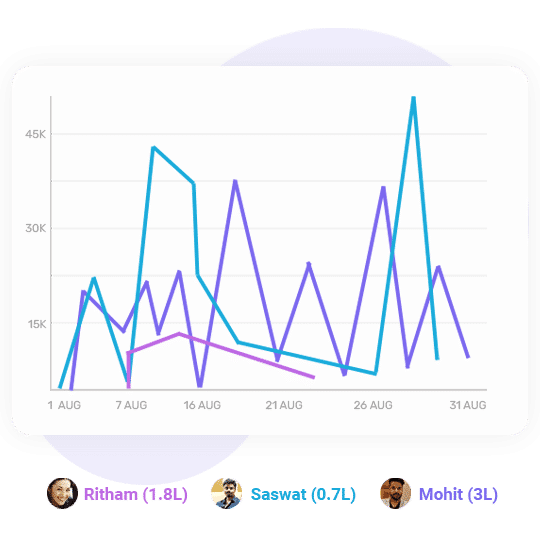
These reports break down individual agent performance, tracking details like the time of their first and last calls, the number of follow-ups they’ve taken or missed, outgoing calls made and calls received.
Leaderboard reports rank your sales team members based on key metrics such as total sales, the number of calls made and the duration of those calls.
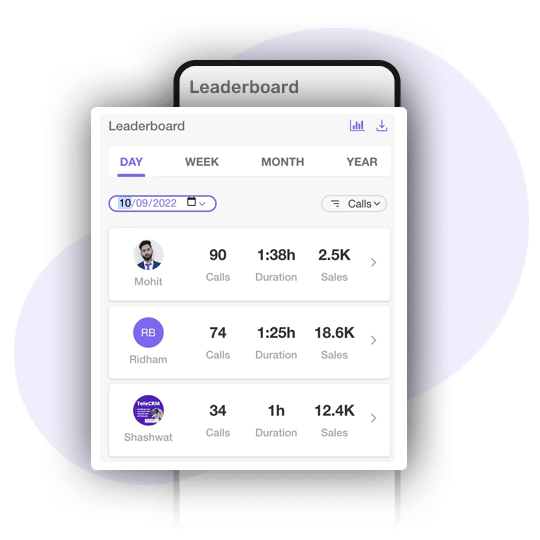
While managing leads, there’s a constant flow of important documents — things like lead lists, contracts, proposals, customer agreements and other sales data — that need to be handled efficiently.
With a good document management system integrated into your CRM, you can store all your essential documents in one centralised location. This means no more digging through emails or shared drives to find the latest version of a contract or lead list.
Your sales reps can quickly pull up a proposal during a call with a prospect, managers can review and approve contracts before they’re sent out. And customer service teams can reference past agreements to provide better support.
Related Read: What is a CRM process and why is it important?
Now that we’ve covered the essential features that make a CRM truly effective, the next step is selecting the right CRM software that offers most, if not all, of those capabilities.

Telecrm is a telecalling and WhatsApp-based sales CRM designed specifically for small to medium-sized enterprises (SMEs) in India. It excels in lead management, automating follow-ups and enabling omnichannel communication. Telecrm addresses common issues like manual dialling, lead leakage and sales team tracking, making it a powerful tool for managing sales pipelines.
Automatic lead capture from over 30 platforms, including Google Ads, Facebook and your website
Built-in Autodialer for telesales management, with call recording and automated follow-up reminders
Omni-channel communication via phone, WhatsApp, email and SMS
Customisable sales pipeline to suit specific business needs
Workflow automation for tasks like sending messages, updating lead status and generating performance reports
Mobile app for managing leads on the go
Interaction history tracking in one central hub
Standard plan
Quarterly: ₹849 per user per month
Annually: ₹599 per user per month
Plans with WhatsApp chat sync
Quarterly: ₹1049 per user per month
Annually: ₹749 per user per month
Bigin by Zoho CRM is ideal for small and micro businesses transitioning from spreadsheets to a structured lead management system. With its user-friendly interface, Bigin is perfect for those new to CRM, offering straightforward tools for managing sales pipelines and tracking deals.
Lead management with pipeline creation, deal tracking and sales activity monitoring
Task management to track and schedule tasks, ensuring timely follow-ups
Workflow automation for repetitive tasks like email alerts and follow-ups
In-built telephony to make and receive calls directly within the CRM
Multi-channel communication via email, WhatsApp and video conferencing tools like Zoom
Customisable forms for lead capture and data collection
Reporting and analytics through Zoho Analytics integration
Free plan: Available for up to 500 records, one pipeline and three workflows
Express plan: ₹400 per user per month
Premier plan: ₹720 per user per month
Visit Bigin to learn more about their pricing plans.

Salesmate streamlines lead management and customer interactions. Its intuitive interface and robust automation capabilities make it a top choice for businesses looking to optimise their sales workflows, whether they are startups or large enterprises.
Sales automation for follow-ups and lead assignments to reduce manual work
Built-in calling with a virtual phone system, local numbers, VoIP calling and call recording
SMS campaign features and automated messaging to enhance outreach
Email tracking with insights into opens, clicks and responses for timely follow-ups
Pipeline management with custom sales stages and workflows
Sales performance reports with detailed analytics on sales activities and forecasting
Collaboration tools including a unified team inbox and team collaboration features
Basic plan: $23 per user per month (billed annually)
Pro plan: $39 per user per month (billed annually)
Business plan: $63 per user per month (billed annually)
Enterprise plan: Custom pricing based on specific needs
Visit Salesmate’s pricing page to know more.

LeadSquared is an Indian CRM tailored to the lead management needs of both SMEs and large enterprises. It offers strong integration options for email, WhatsApp and click-to-call features, making it ideal for businesses that rely on these channels for lead communication.
Lead scoring to automatically prioritise leads based on engagement and potential
Dynamic forms for customisable lead capture and task assignment
Click-to-call functionality for direct calls from the CRM
Multi-channel messaging via email, WhatsApp and SMS
Sales workflows that can be designed and automated without coding
Notifications for important tasks, follow-ups and meetings
Real-time reports to track sales metrics, team performance and revenue
Lite plan: ₹2,500 per user per month (billed annually)
Pro plan: ₹5,000 per user per month (billed annually)
Super plan: Custom pricing
Visit LeadSquared for more details on pricing.

Monday Sales CRM is a versatile platform that helps manage leads, interactions and workflows through a visual and intuitive interface. It’s especially suitable for teams looking for a straightforward sales pipeline and project management tool.
Visual dashboards with customisable options like Kanban, Gantt and calendar boards
Sales pipeline management through an intuitive dashboard
Automation of repetitive tasks using simple if/then logic
Collaboration tools including shared boards, file management and a mobile app for real-time updates
Reporting and analytics to track key performance metrics
Workdocs for real-time document collaboration integrated with boards and dashboards
Basic: $12 per seat per month (billed annually)
Standard: $17 per seat per month (billed annually)
Pro: $28 per seat per month (billed annually)
Enterprise: Custom pricing based on requirements
Visit Monday.com to know about the features in these plans.

Freshsales, part of the Freshworks suite, is designed to cater to businesses of all sizes. It offers a user-friendly interface, making it easy to manage customer relationships, automate sales processes and track deals, all within one platform.
AI-based lead scoring to prioritise leads based on their likelihood to convert
Built-in email, phone and chat tools for seamless communication
Customisable sales pipelines to reflect your specific sales process
Workflow automation to handle repetitive tasks and improve efficiency
Advanced reporting and analytics to track sales performance of your team and forecast future revenue
Integration with other Freshworks products provides a unified customer experience
Growth plan: ₹749 per user per month (billed annually)
Pro plan: ₹3,239 per user per month (billed annually)
Enterprise plan: ₹4,899 per user per month (billed annually)
Visit Freshsales to know more about their pricing.
In this article, we explored the essential CRM features that can elevate your sales process, along with a list of top CRM solutions that incorporate these features.
If you’re planning to implement a CRM in your organisation, those are the key functionalities you should prioritise. Also, take a closer look at the options we’ve discussed and evaluate which one best suits your business needs. If Telecrm caught your eye and you’d like to learn more about its robust CRM features, feel free to visit our homepage or book a live demo today!


© Copyright 2025 Telecrm.in - All Rights Reserved • Privacy Policy • T&C


© Copyright 2025 Telecrm.in - All Rights Reserved • Privacy Policy • T&C