What’s the biggest worry for any business owner? Are all my team members doing their work correctly or not?
If the moment you step out of the office everyone starts moving around and you have to keep wondering about productivity then you’re facing this problem.
And if you don’t have a clear-cut picture of exactly how to track employee performance then you are definitely going to lose business.
As a business owner, you are either out of the office or sometimes too busy doing the important work to keep wondering are all of them doing their work properly. How can I track employees’ performance on the go?
Instead, what if you can get a summary of the exact work that every team member is doing in real time?
That is exactly what the reports feature in TeleCRM helps you to achieve!
The key aspects that are tracked inside TeleCRM are:
And kind of charts and presentations that TeleCRM generates is what makes reports one of the most critical and key features of TeleCRM.
There are 4 different key reports in TeleCRM.
It shows the summary and working status of each team member on a single dashboard. If you wanna know what is the status and progress of the entire team in a single glance just look at this report.
Include the following reports for each telecaller:
Call reports mean the number of calls made by each caller in a particular timeframe.
For any sales-centric or call-center type organization, the biggest question is how many calls is Tele-caller making?
And call report gives you a straightforward visual answer to that question.
Within call reports here are the other key filters that you can use in conjunction


Without the proper reports these critical data points get lost, and you as a business owner will always be stuck, struggling and trying but failing to grow.
The biggest question that every sales manager has is – is my team working efficiently or are they just wasting time?
The time reports in TeleCRM allow business owners to track the amount of time spent by the telecaller/s on calls with leads.
Reports are one of the most popular and widely used features of TeleCRM. This is the one aspect that all tele-callers and managers use alike. Once you start using TeleCRM,
Sales closed is 3rd key section in reports, here you can see an hour-by-hour split of the sales closed, i.e. the revenue generated by any specific telecaller or the entire team
If you don’t know who are the people bringing you the most revenue and how they’re doing it then your business is bound to suffer both in terms of growing a retaining talented members of the sales team.
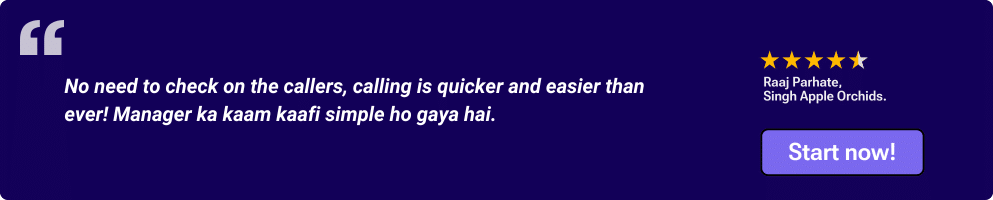
As a business owner, you don’t have the time or bandwidth to manually monitor the work of every team member by actually standing behind their shoulders.
But the reports and leaderboard feature in TeleCRM together give you a complete overview of what each member is doing. What’s the progress of the entire team and what are the areas that need immediate attention/improvement.


© Copyright 2025 Telecrm.in - All Rights Reserved • Privacy Policy • T&C


© Copyright 2025 Telecrm.in - All Rights Reserved • Privacy Policy • T&C