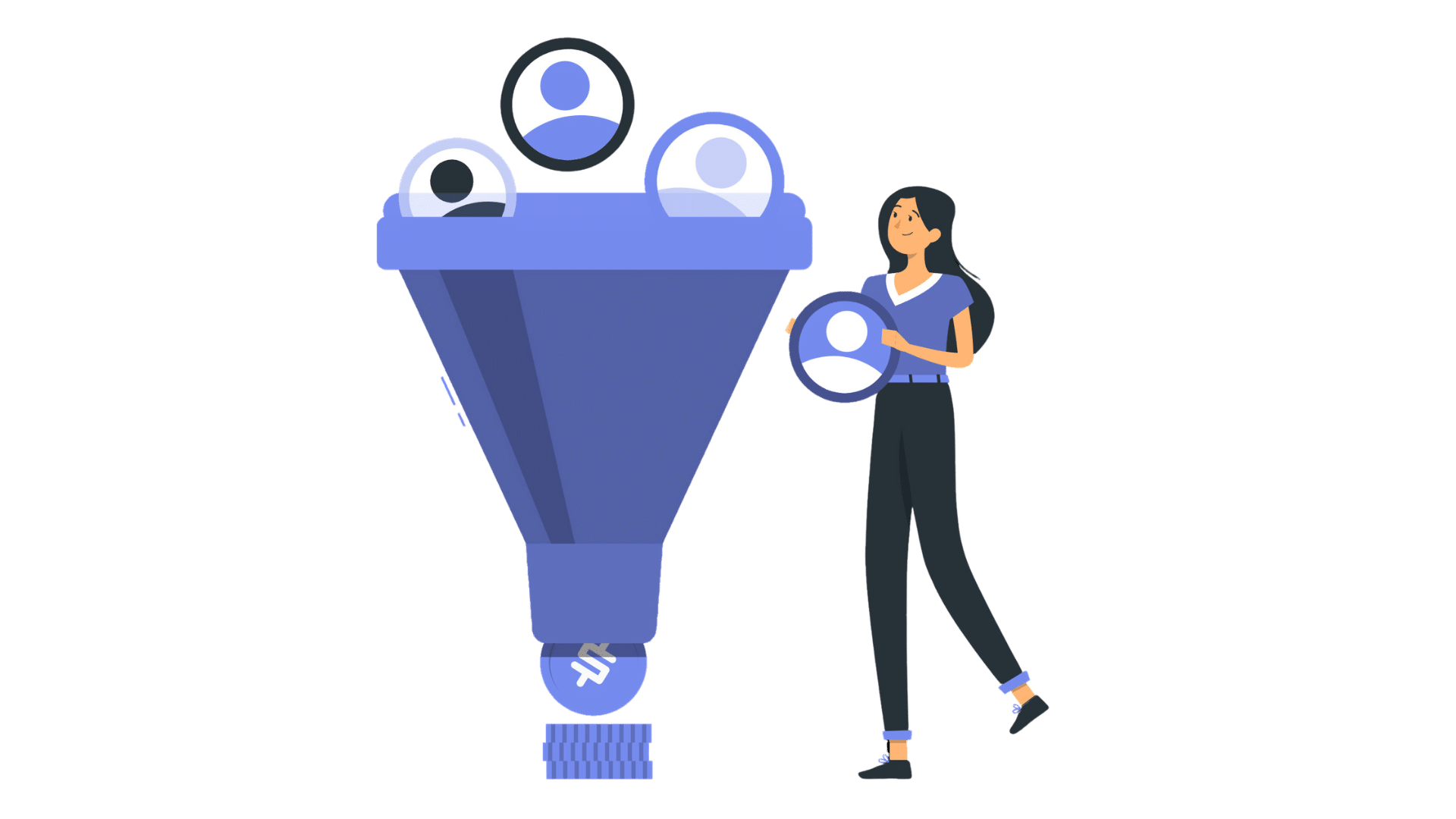
“Generate more leads”, “this lead nurturing strategy will boost your sales”, “implement a lead management software to streamline your sales process”…
If you’ve heard these phrases before but are unsure what they entail or what exactly lead management is all about, this article is for you. We’ll be discussing the process of lead management, best practices for SMEs and we’ve even included a few software recommendations in case you’re on the lookout for one.
Lead management is the process of ensuring that leads are managed or treated in a manner that they end up being a customer, and that as few leads as possible are lost before conversion. When a new lead is generated, it goes through a series of stages before it either converts or becomes a lost lead. And you can lose a lead at any stage in the buyer’s journey (more on this in the next section).
But what is a lead? A lead is a potential customer interested in your product or service. This interest is usually demonstrated by filling out a form, subscribing to a newsletter or engaging with your business in some way. A customer is a lead before they become a customer. And therefore, if a customer is king, so is a lead.
Now before we move on to address how you can manage leads, let’s look at why lead management is important.
You neither have an unlimited supply of leads nor a money tree that allows you to pay for an infinite number of ads to acquire new leads. And when you don’t manage leads properly, they don’t result in sales and when you don’t make your sales quota at the end of the quarter… well, let’s not even go there!
In the previous section, we mentioned that leads go through certain stages. In this section, we’ll discuss what those stages are. This will give you an idea of how you can set up a lead management process in your organisation.
The 6-stage process begins with lead generation.
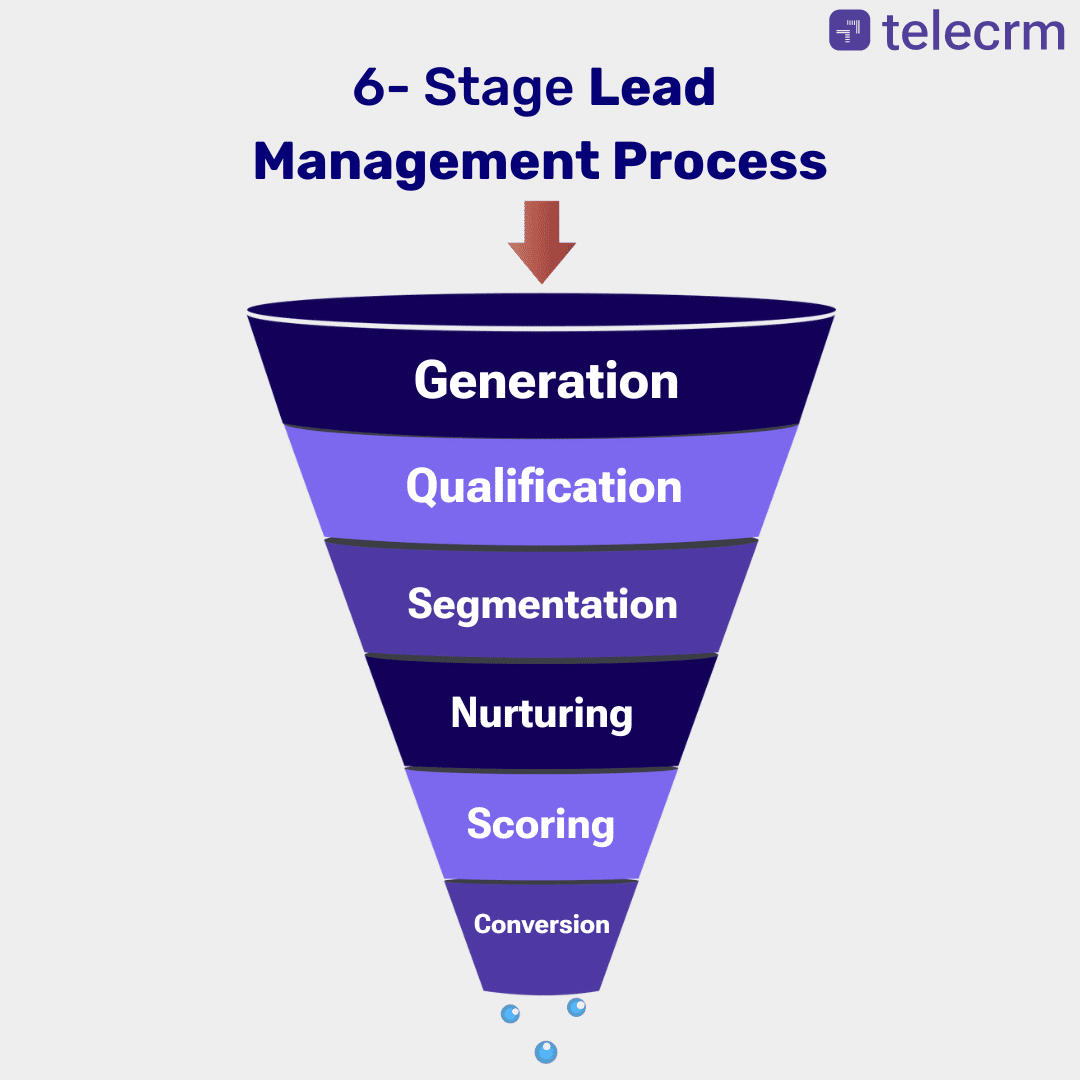
Lead generation is the process of attracting potential customers to your business. This involves creating interest in your product or service and capturing contact information from those interested parties.
Use social media marketing to reach a wide audience
Create valuable content like blogs, e-books and videos to attract leads
Run email campaigns to engage with your target audience
Implement SEO strategies to increase organic traffic to your website
Offer free trials, discounts or other incentives to capture contact information
A lead is qualified in two stages; first by the marketing team which we call Marketing Qualified Leads (MQLs) and then by the sales team, called Sales Qualified Leads (SQLs). Both of them are concerned with evaluating the relevance of the lead. After qualifying a lead, it’s moved further down the sales funnel.
Assess the lead’s needs and determine if your product or service can meet them
Evaluate the lead’s budget to ensure they can afford your offering
Gauge the lead’s interest level through their interactions with your business
Use qualifying questions to gather more information about the lead’s requirements
Prioritise leads based on their readiness to make a purchase
Note: All the stages from here on out happen simultaneously, and not just sequentially.
Once you qualify a lead as relevant to your business, you segment all qualified leads based on their requirements, demographics, and which of your products best suits their needs. So when you begin engaging with them, you already know what their pain points are.
How it’s done
Segment leads based on demographics like age, gender and location
Group leads according to their behaviour or their level of interest in your product
If you run a multi-product organisation, you can classify them on the basis of the product they are interested in
Use CRM software to automate the segmentation process
Tailor your marketing messages to each segment for better engagement
This is the most important stage where deals are closed — you connect with your prospects over call, email and WhatsApp; build relationships with them; understand their requirements and then pitch your product or service as a solution. This is by far the lengthiest stage in the lead management process. If done correctly, you’re not just closing a sale, you get a loyal customer who’s going to do business with you again and again.
How it’s done
Send an introductory message on WhatsApp or call them directly to assess their requirements
Don’t just sell rather focus on delivering value, sales will follow automatically
No one buys from you after the first call; make sure you keep following up with your prospects but don’t spam them either
Nurture your leads in bulk with a CRM to reduce manual workload
Track engagement metrics to adjust your strategy as needed
Lead scoring is used to rank leads based on their likelihood to turn into customers. When you first interact with a lead, you need to figure out their level of interest and you assign them a score accordingly on a scale of 1-10. This will help you filter leads based on how interested they are in your product or service, allowing your agents to close more deals.
How it’s done
Assign scores to leads based on their level of interest and engagement with your sales team, social media, your website, etc.
Use a scoring model (1-10 or 1-5) that reflects the lead’s engagement level and fits with your ideal customer profile
Focus sales efforts on high-scoring leads to maximise conversion rates
Continuously refine your scoring model to improve accuracy
Just closing deals isn’t enough. You need to constantly track the relevance and quality of the leads you generate to boost the lead-to-conversion ratio. You need to ask:
Where in the sales pipeline are the leads being lost? (During the follow-up stage, interested stage, negotiation, etc.)
What’s the lead conversion ratio? How many irrelevant leads are generated by the marketing team?
How can you optimise your lead nurturing strategy to generate more high-quality leads?
What lead sources generate the hottest leads?
Use lead management software to figure out where leads are being lost
Calculate lead conversion ratio to identify the quality of your leads and do this for every lead source (a sales CRM is particularly useful for this task)
Regularly review and adjust your lead management strategy based on insights gained
Managing leads is not easy. No matter how hard you try, you will inevitably lose leads. But you can reduce lead leakage to a great extent by implementing these lead management best practices.
Every business needs a tailored sales process. An insurance company’s process will differ from that of a SaaS company. It will be different for even two SaaS businesses operating in the same industry. Thus, a well-defined sales pipeline that reflects your sales process becomes a necessity.
Map out your pipeline: Break down the sales process into distinct stages that align with your potential buyer’s journey. Typical stages include lead generation, lead qualification, product demonstration, proposal, negotiation, closing the deal, customer onboarding and follow-up.
Define clear criteria for each stage: Set specific criteria for moving leads from one stage to another. For instance, what actions qualify a lead for a product demo? What actions signal that a lead is ready to move from the “not interested” to the “interested” bucket?
Involve your sales team in process design: Involve your sales team in shaping the sales process. Their direct interaction with prospects and customers provides valuable insights for creating an effective process.

If you don’t know where the issues are in your sales pipeline, you can’t fix them. That’s why it’s crucial to regularly review your pipeline. Regular reviews help you pinpoint:
At what point in their journey are your leads getting stuck?
Through which stages of your sales funnel do leads move effortlessly?
Where do they lose interest and abandon the thought of buying your product or service?
By doing this, you’ll not only identify areas needing improvement but also recognise what processes are working well, which can help you set future targets.
Here are some ways you can review your pipeline effectively:
Sales cycle length: Measure the average time it takes for a lead to move through the sales cycle and convert. A shorter cycle means higher efficiency at that stage. If leads are stuck at a certain stage for too long, that stage needs to be looked at.
Lead source performance: Analyse the performance of different lead sources to find out which marketing channels are most effective. Your sales process won’t convert irrelevant leads. Identify the source with the highest conversion rate and focus your pipeline around that channel.
Gather feedback from your sales team: Since your team works directly with leads, talk to them to find out what’s effective and what isn’t to get a clearer picture of your pipeline’s strengths and weaknesses.
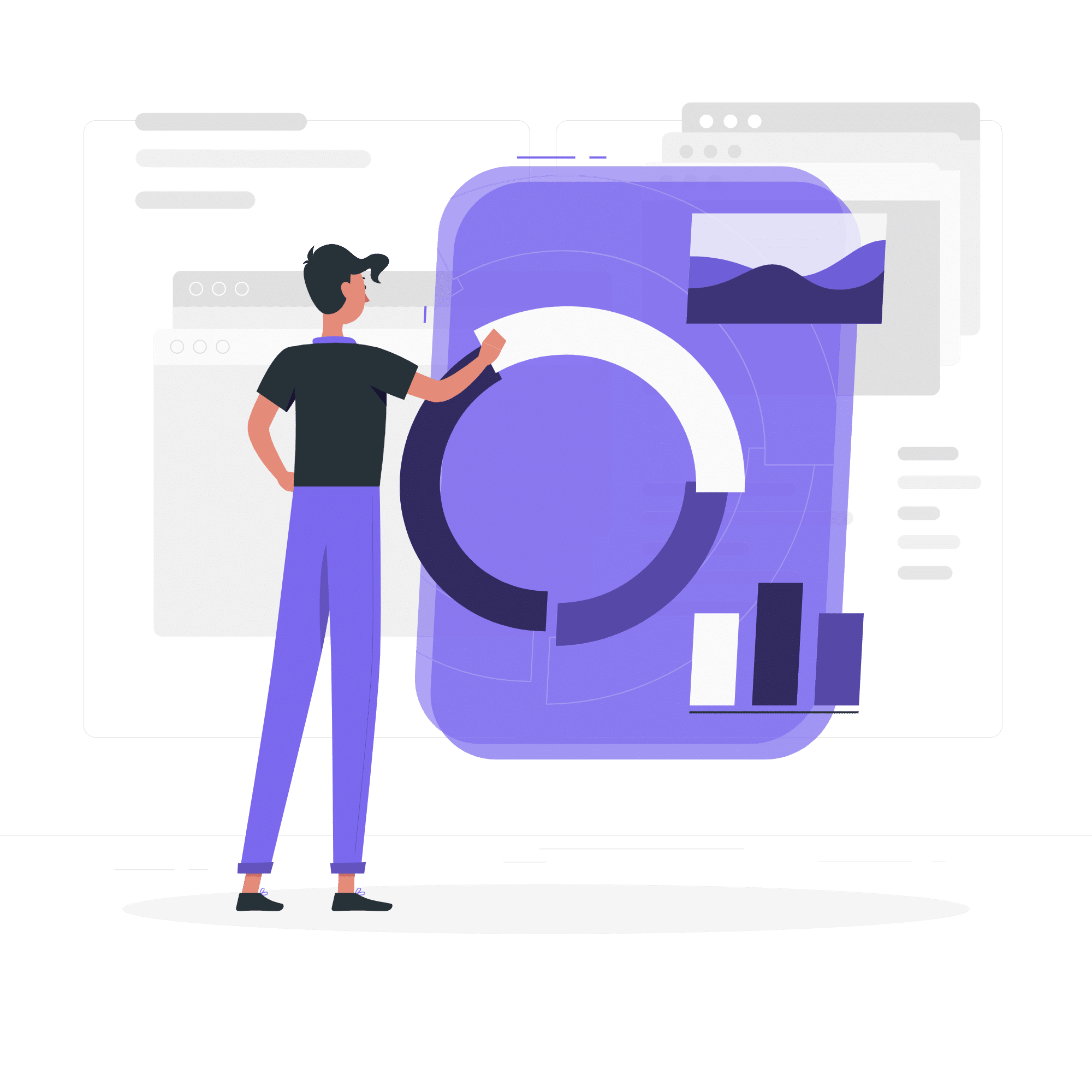
A lead won’t turn into a paying customer after just one or two interactions. Your sales reps will need to spend time with leads who aren’t yet ready to buy yet.
To do this, agents need to stay connected and address their questions and concerns promptly. We understand it can be frustrating, but this is the only way to persuade your leads to purchase from you.

Here are two ways to enhance connectivity with your leads:
When you send a message specifically tailored to your lead, it shows that you understand their problem and are genuinely trying to solve it. Even if they don’t buy your product immediately, they are more likely to do so in the future.
It’s crucial that a single sales rep handles a particular lead. When a lead is passed from one agent to another, they won’t feel a personalised connection and will get frustrated having to explain their problem repeatedly.
Sharing of valuable content such as blog posts, industry insights, exclusive guides and video tutorials also helps build rapport.
This can be done through a lead management system that allows you to send WhatsApp messages, email or SMS automatically, without any manual effort. For instance, you can set up an automated workflow to send an introductory message whenever a new lead enters your system. Or set up a WhatsApp chatbot that interacts with your leads 24/7, whether your team is online or offline.

Generating leads is important but so is knowing how well your team is performing because if your team isn’t performing well, no matter how many leads you generate your sales numbers will stay the same. Monitoring team performance helps you spot areas for improvement and refine task management, ensuring every lead is handled effectively. Here are three metrics that you can use to track how well your sales team is performing:
Conversion rates: Measure how many leads convert into paying customers. Higher conversion rates indicate good performance, while lower rates highlight areas needing improvement
Number of calls made: The higher the number of calls made, the higher the sales
Call recording: Assess the quality of the call by listening to your sales rep’s call recordings and figure out what’s their approach to lead communication
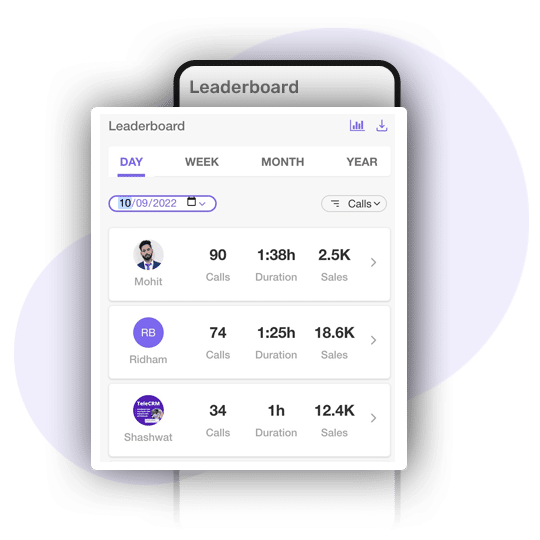
You’ve already seen how a lead management system can automate lead nurturing. But that’s just one aspect. With a lead management system, you can also do the following:
Automatically capture leads from multiple third-party platforms like Google Ads, Facebook, your website and much more
Distribute leads to team members automatically based on triggers
Make calls, send messages, schedule follow-ups from one dashboard
Assess the efficiency of your sales and marketing teams by tracking the relevance of leads and conversion rate
Track every lead interaction from the moment you generate a lead to when you convert or lose it, and even beyond
Generate detailed reports to assess each marketing and sales teams’ performance and much more!
When you can do all this with a single software, a lead management system becomes a necessity rather than just another tool you add to your tech stack. Thus, we’ve curated a list of top lead management solutions for your consideration.
We’ve curated a list of the most effective lead management systems or customer relationship management software in the market. Assess the most suitable one according to your lead management needs.

Telecrm is a telecalling and WhatsApp-based sales CRM tailored for small to medium-sized enterprises (SMEs) in India. It offers an affordable and comprehensive solution for managing sales pipelines, automating follow-ups and enabling omnichannel communication, all aimed at eliminating lead management issues like manual dialling, lead leakage and sales team tracking.
Automatic lead capture: Integrates with over 30 platforms including Google Ads, Facebook, your website, etc.
Telesales management: Built-in autodialer to eliminate manual dialling, call recording, automated follow-up reminders
Omni-channel communication: Communicate with leads through calls, WhatsApp, email and SMS
Customisable sales pipeline: Customise the pipeline according to your specific needs
Workflow automation: Automate manual repetitive tasks such as sending messages, updating lead status, drip marketing and teams’ performance report generation
Mobile app: Call, track and manage leads from anywhere in the world with Telecrm’s mobile app
Interaction history tracking: Track the entire interaction history from one central hub
Standard plan:
Quarterly: ₹849 per user per month
Annually: ₹599 per user per month
Plan with WhatsApp Chat Sync:
Quarterly: ₹1049 per user per month
Annually: ₹749 per user per month

Bigin by Zoho CRM helps small and micro businesses transition from spreadsheets and simple sales tools to a more structured and efficient lead management system. Even those with minimal CRM experience will have no trouble using it thanks to its user-friendly interface.
Lead management: Create and manage sales pipelines, track deals and monitor sales activities
Task management: Track and schedule tasks and activities, ensuring timely follow-ups
Workflow automation: Automate repetitive tasks such as email alerts and follow-ups
In-built telephony: Make and receive calls directly within the CRM
Multichannel communication: Communicate via email, WhatsApp, X (formerly Twitter) and integrates with video conferencing tools like Zoom
Customisable forms: Create custom forms for lead capture and data collection
Analytics and reporting: Gather insights through customisable reports and Zoho Analytics integration
Free plan: Available for up to 500 records, one pipeline and three workflows
Express plan: ₹400 per user per month.
Premier plan: ₹720 per user per month.

Salesmate streamlines lead management and customer relationship processes for teams seeking efficiency. Its intuitive interface and robust automation capabilities make it an excellent choice for users looking to optimise their sales workflows. While it handles the needs of large enterprises, it also effectively caters to startups’ telecalling and automation requirements.
Sales automation: Automates follow-ups and lead assignments to reduce manual work
Built-in calling: Offers a virtual phone system with local numbers, VoIP calling and call recording
Text messaging: Includes SMS campaign features and automated messaging to enhance outreach
Email tracking: Provides insights into email opens, clicks and responses for timely follow-ups
Pipeline management: Create custom sales stages and workflows to fit unique business needs
Sales performance reports: Provides detailed analytics on sales activities, forecasting
Collaboration tools: Features a unified team inbox and collaboration capabilities to enhance teamwork
Basic plan: $23 per user per month (billed annually)
Pro plan: $39 per user per month (billed annually)
Business plan: $63 per user per month (billed annually)
Enterprise plan: Custom pricing based on specific needs

LeadSquared, an Indian CRM, caters to the lead management needs of both SMEs and large enterprises. With integration options for email, WhatsApp and click-to-call features, it is ideal for businesses that use these channels for lead communication.
Lead scoring: Automatically score and prioritise leads based on their engagement and potential
Dynamic forms: Create customisable single or multi-step forms for lead capture and task assignment
Click-to-call: Call leads directly from the CRM with just one click
Multi-channel messaging: Communicate with leads via email, WhatsApp and SMS
Sales workflows: Design and automate sales processes without any coding
Notifications: Get reminders for important tasks, follow-ups and meetings
Real-time reports: Access real-time reports to track key sales metrics, team performance and revenue
Lite plan: ₹2500 per user per month (billed annually)
Pro plan: ₹5000 per user per month (billed annually)
Super plan: Custom pricing

Monday Sales CRM offers a versatile platform that helps you manage leads, interactions, and workflows through a visual and intuitive interface. If you’re looking for a straightforward sales pipeline and project management tool without any frills, which is also ideal in project management for non project managers, Monday is the top choice on this list.
Visual dashboards: Customise the dashboard with options like Kanban, Gantt and calendar boards
Sales pipeline management: Use an intuitive dashboard to manage all your leads
Automation: Automate repetitive tasks with simple if/then logic to reduce manual effort
Collaboration tools: Features shared boards, file management and a robust mobile app to provide real-time updates
Reporting and analytics: Generate detailed reports to track key performance metrics
Workdocs: Collaborate on documents in real-time, integrating them with boards and dashboards for a seamless workflow
Basic CRM: $12 per seat per month (billed annually)
Standard CRM: $17 per seat per month (billed annually)
Pro CRM: $28 per seat per month (billed annually)
Enterprise CRM: Custom pricing based on requirements
In this article, we’ve seen how you can set up a lead management process and apply the corresponding best practices to up your lead management game!
We’ve also given you a quick overview of the top five lead management software to save you the trouble of searching for a viable solution all by yourself. And if you’re considering Telecrm, feel free to book a demo to see our product in action or visit our homepage for more information.


© Copyright 2025 Telecrm.in - All Rights Reserved • Privacy Policy • T&C


© Copyright 2025 Telecrm.in - All Rights Reserved • Privacy Policy • T&C