![How to Create WhatsApp Chatbot in 10 mins [2025]](https://staging.nxlogy.com/wp-content/uploads/2024/03/How-to-Create-WhatsApp-Chatbot-in-10-mins-2025.png)
Getting leads is tough and convincing people to buy from your business is even tougher, but handling customers’ queries is a whole different ball game. Therefore, consider implementing a WhatsApp chatbot to ensure your customer support operations work like clockwork.
WhatsApp chatbots help businesses improve customer engagement by reducing human intervention. For instance, you can use it to send a greeting message to a new lead, among other things. Besides, almost every business today leverages this bot to interact with its customers.
If you would like to learn how to create and implement a WhatsApp chatbot for your business, the associated best practices and industry-specific use cases, look no further.
A WhatsApp chatbot is a virtual assistant that operates within the WhatsApp platform and is designed to automate conversations and interact with users through preset responses. It can understand user queries and provide appropriate responses in real-time, at any time of the day.
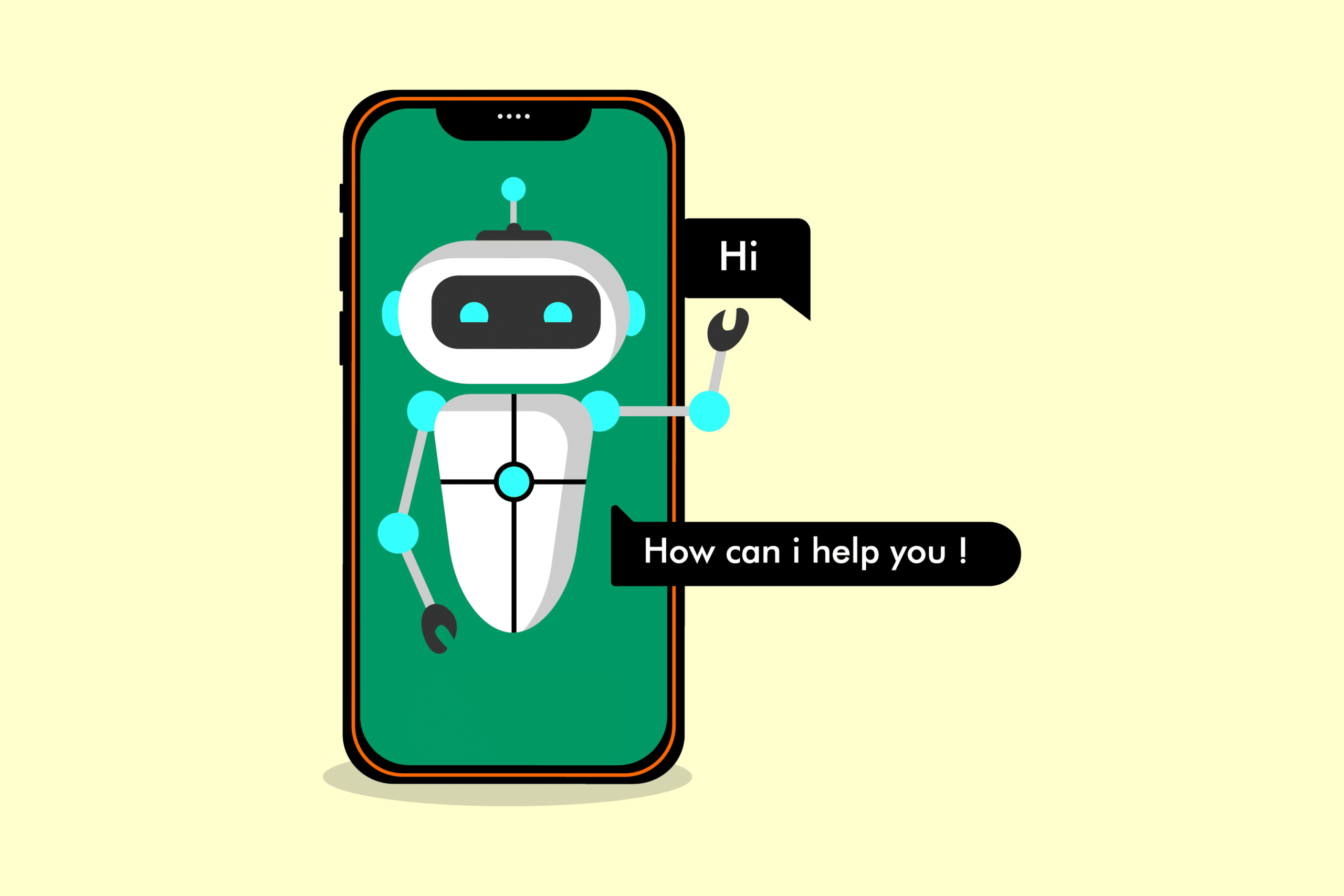
You can deploy a WhatsApp chatbot to handle a wide range of customer service tasks, such as answering frequently asked questions, booking appointments, providing product information and processing orders.
It not only enhances the overall customer experience by offering immediate assistance but also streamlines business operations by efficiently managing high volumes of customer interactions without the need for agent intervention.
Note: WhatsApp Chatbot is only available through the official WhatsApp Business API or Cloud API and is not accessible on the WhatsApp Business App.
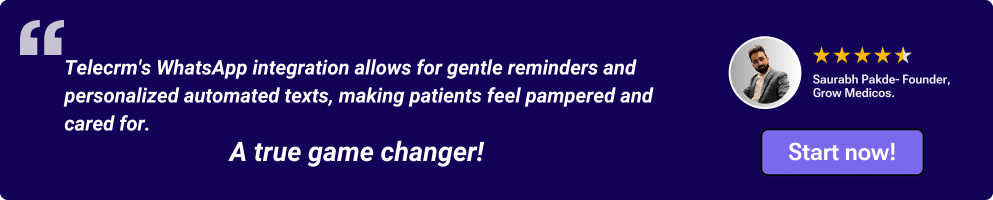
Creating a WhatsApp chatbot is a tricky affair that involves a decent amount of steps. However, remember you can only set up a chatbot through an official tech partner like Telecrm (India’s Best WhatsApp CRM).
First, you need to create a WhatsApp Cloud API or Business API account. For that, you need to register your mobile number on Cloud API.
A phone number (one that has never been used on WhatsApp before) with which you will apply for WhatsApp API
You need a GSTIN to verify that you are a legally operating business in India
A business name
A verified Facebook Business Manager ID (set up a Facebook page for your business to acquire this ID)
A debit/credit card for payment (with international transactions enabled)
Go to My Apps and click Create App
Select app type as business and click Next
Fill out the details and click Create App
Select WhatsApp from Add Products
Now scroll down and click on the add phone number
Fill out the details about the WhatsApp Business account (this is what will be visible to the users)
Enter a phone number and verify with OTP
Or better, watch our WhatsApp Cloud API setup video here.
Once you have set up your WhatsApp API account, create a template in WhatsApp Manager and submit it for Meta’s approval. Then follow the steps below to create your WhatsApp template:
1) Under WhatsApp Manager, go to ‘Account tools’ -> click on Message templates.
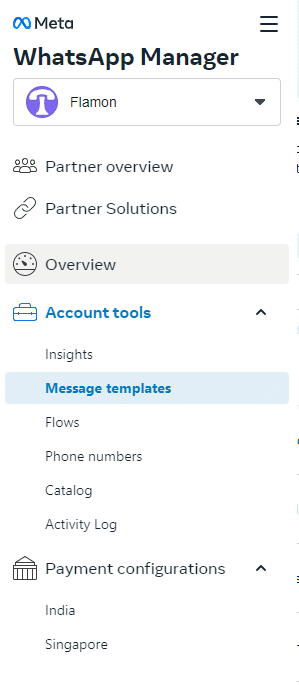
2) In the ‘Message template’ tab, click the Create template button.
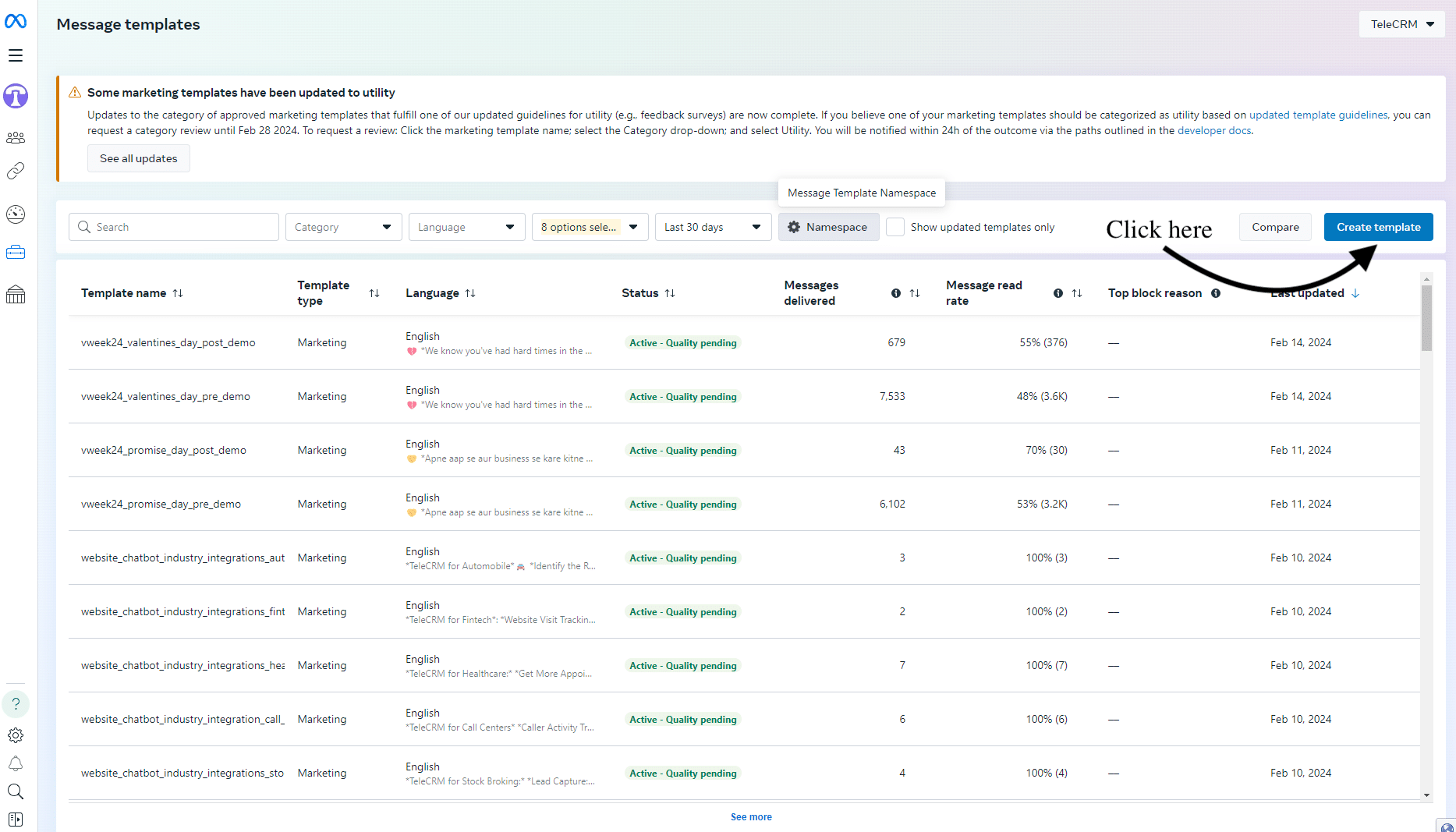
3) Under the ‘New Message Template’, you will see multiple sections that you need to fill in to create a message template for your Chatbot.
Category: Under Message templates, select one of these three options: Marketing, Utility or Authentication. In the screenshot below, we have selected Marketing and under that Custom template.
Name: Give a name to your message template.
Languages: Choose a language for your message template.
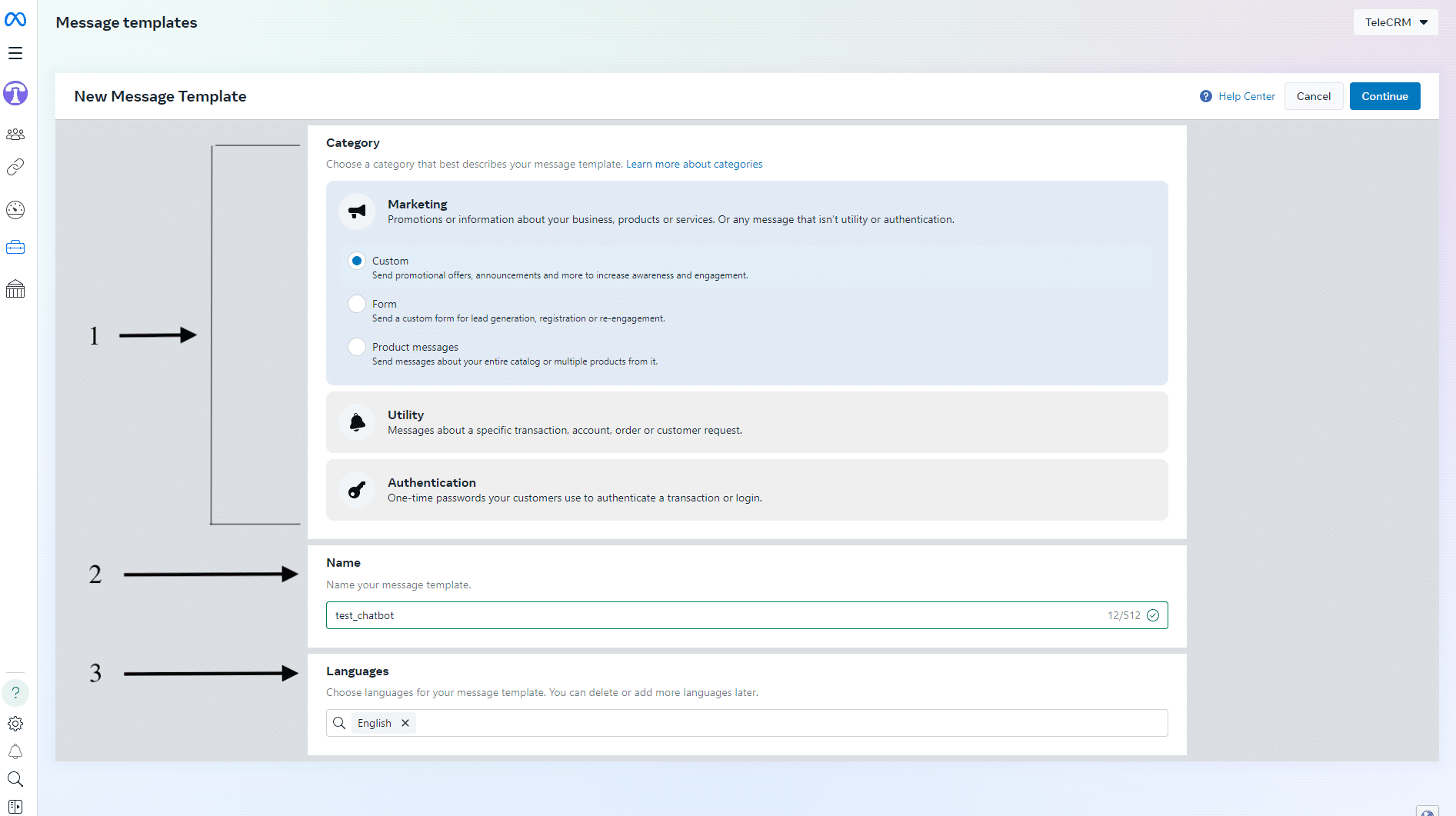
4) For creating a WhatsApp chatbot message template, provide the following details and set up your message:
Header: Provide the header for the message, i.e., the first line of your message that the chatbot will send.
Body: Enter the text for your message and if you have entered a variable (name, number or date) then you can enter its details in the ‘Samples for Body Content’ section.
Footer: You can add a short line of text to the bottom of your message template.
Buttons: You can add a button to your chatbot so that customers can interact with it and take further action.
Preview: You will get a simultaneous preview of your message template here.
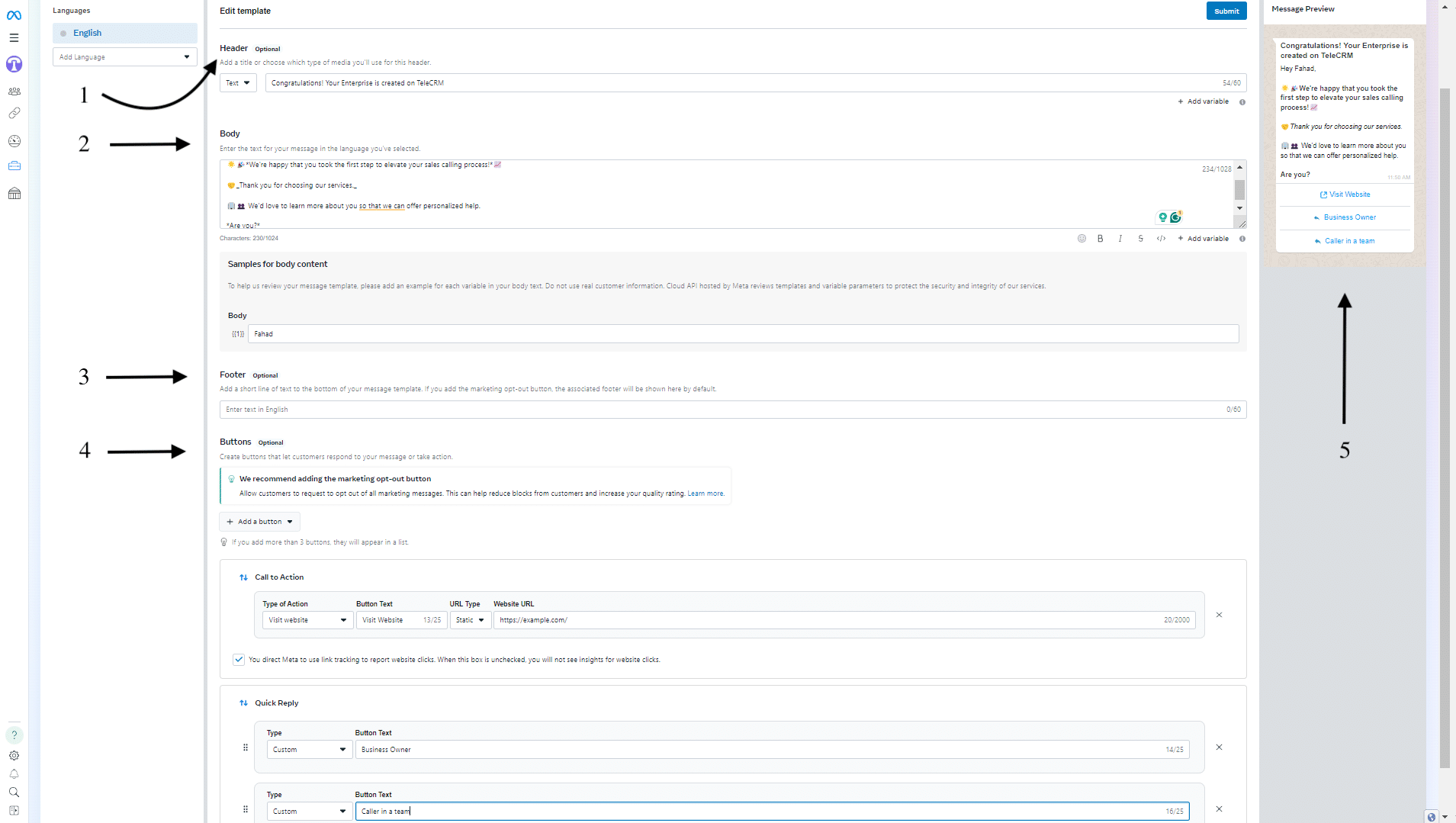
5) Now that you have made all the entries, click on the blue Submit button to send your template for approval to Meta (takes up to 24 hours for approval).
Once you receive the approved template from Meta, all you have to do is sync your templates in Telecrm. To do that follow these steps.
1) Open the Telecrm web app and Click on Integrations.
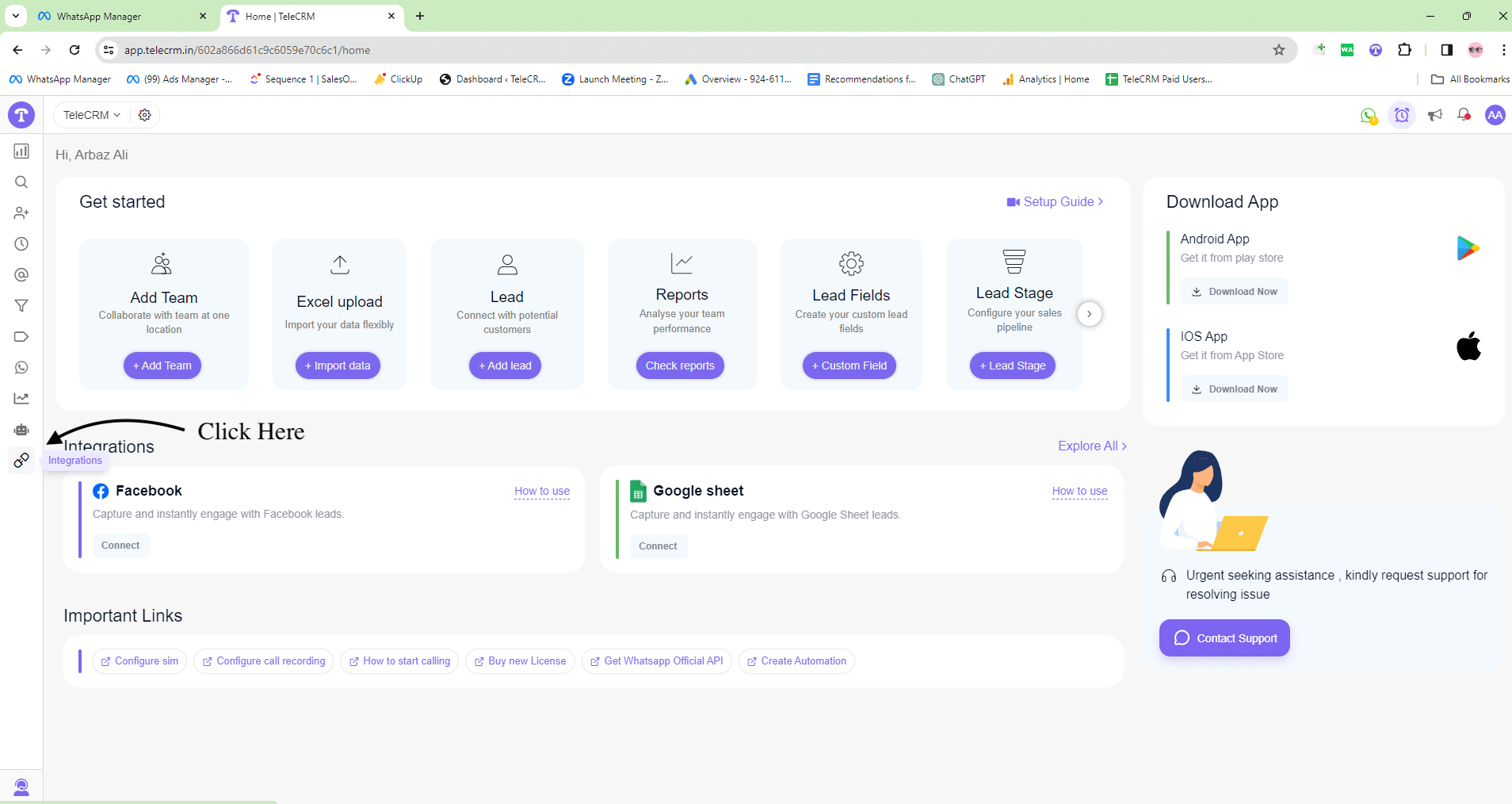
2) Click the Manage button for ‘WhatsApp Cloud API integrations’.
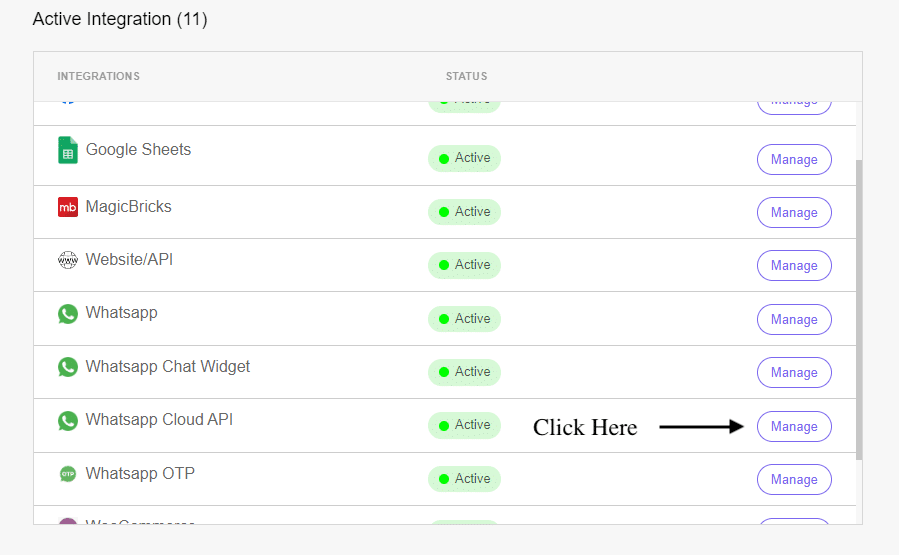
3) To sync the latest approved message templates, click Refresh.
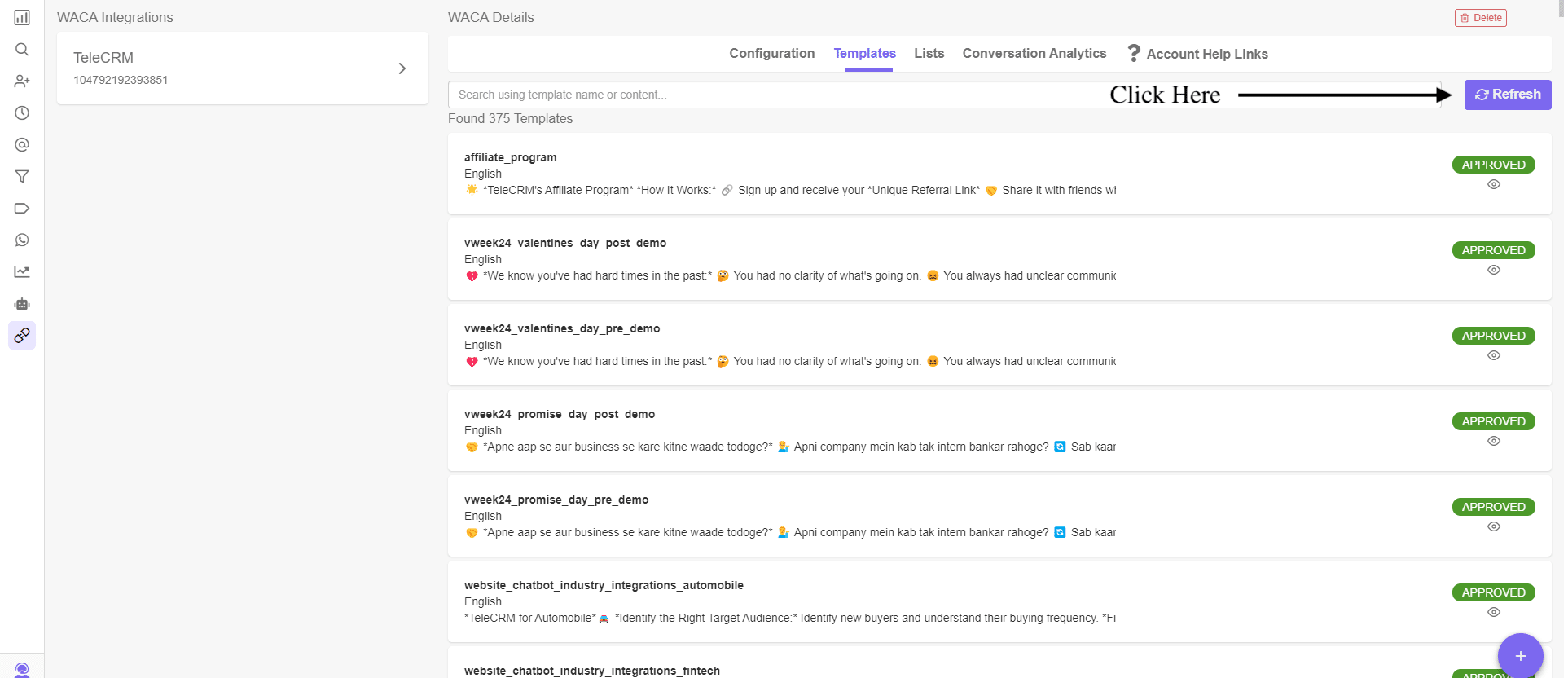
You have your latest approved templates synced in Telecrm. It’s time to move on to the next section of creating a WhatsApp chatbot: Workflows.
Now that you have everything ready, it is time to start creating workflows. These workflows are the backbone of your chatbot and will determine how user interactions are being carried out.
1) In the Telecrm app dashboard, click on Workflows.
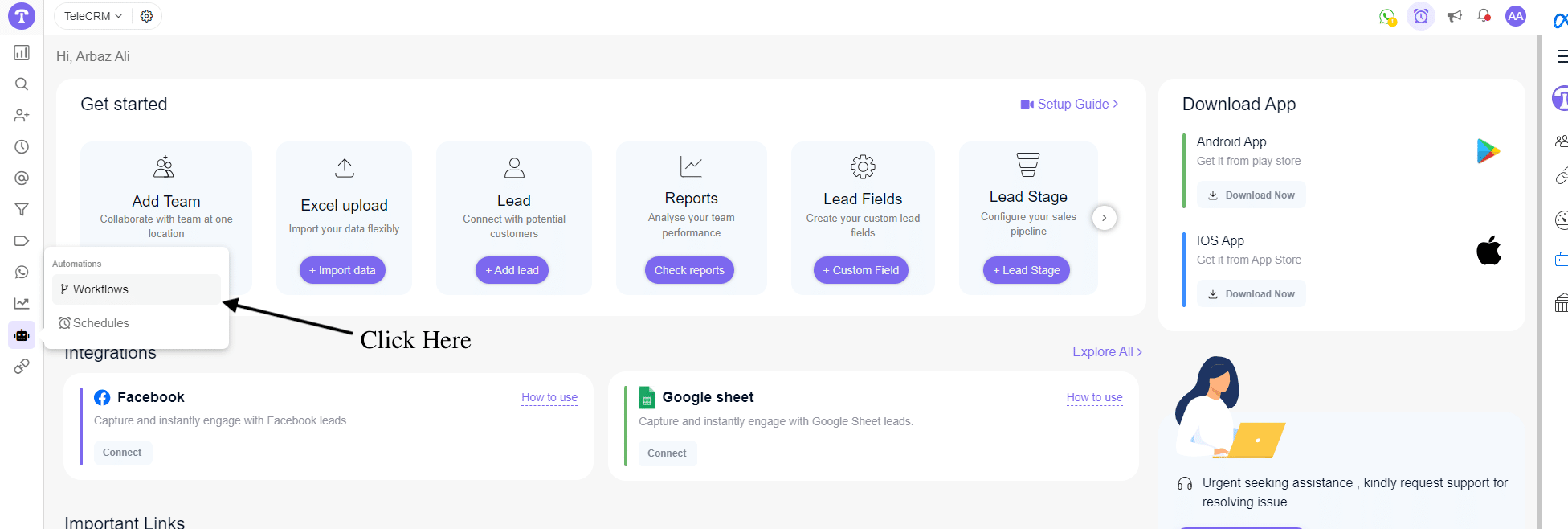
2) To create a new workflow for your WhatsApp bot, you have to click on ‘Create New +’.
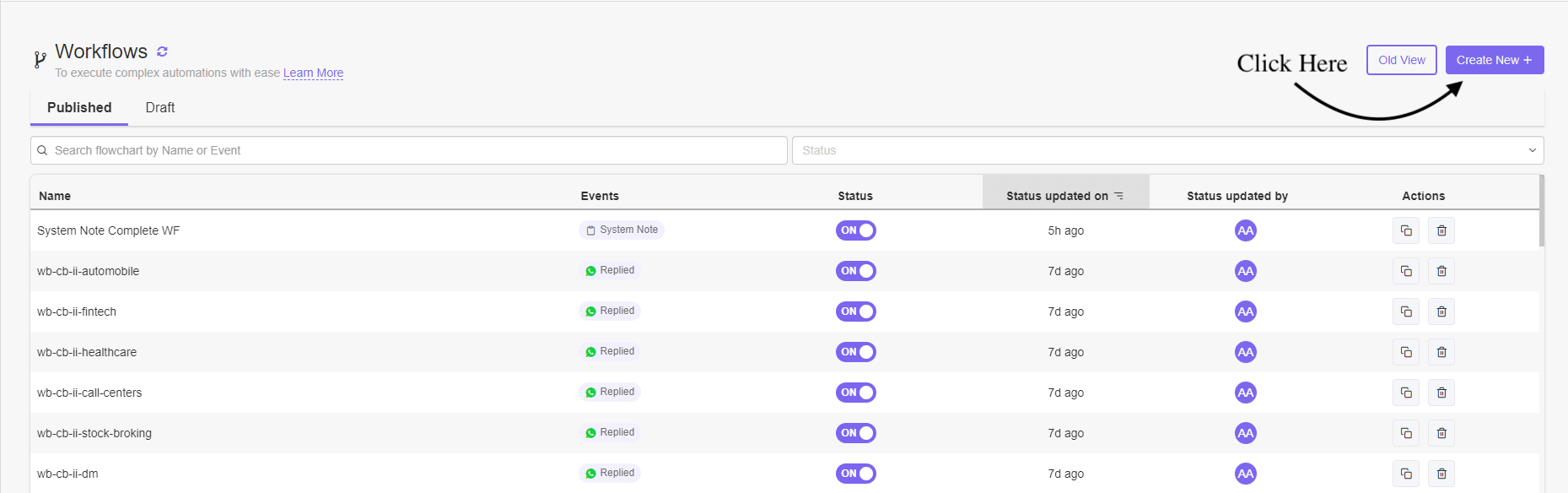
3) Select the ‘On Lead Activity‘ in the Workflow Type tab for creating a WhatsApp chatbot. Click Next.
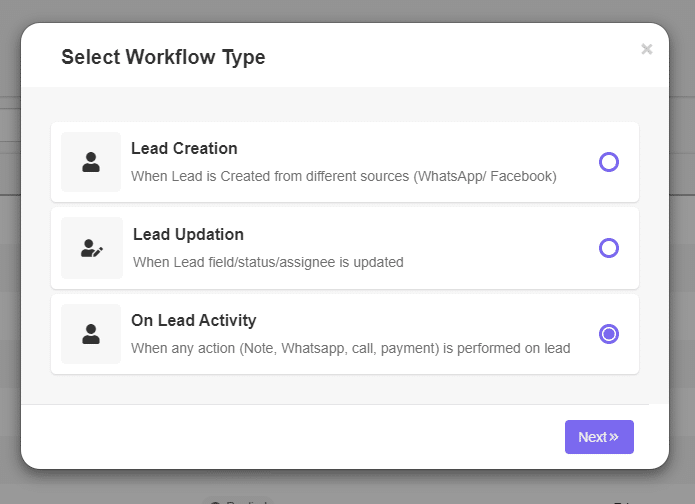
4) Select an event appropriate to your use and apply it to the first message of your chatbot.

5) As shown in the image below, connect all the reply message templates for the event and click the Publish button in the top right corner to create your first WhatsApp chatbot workflow in Telecrm.
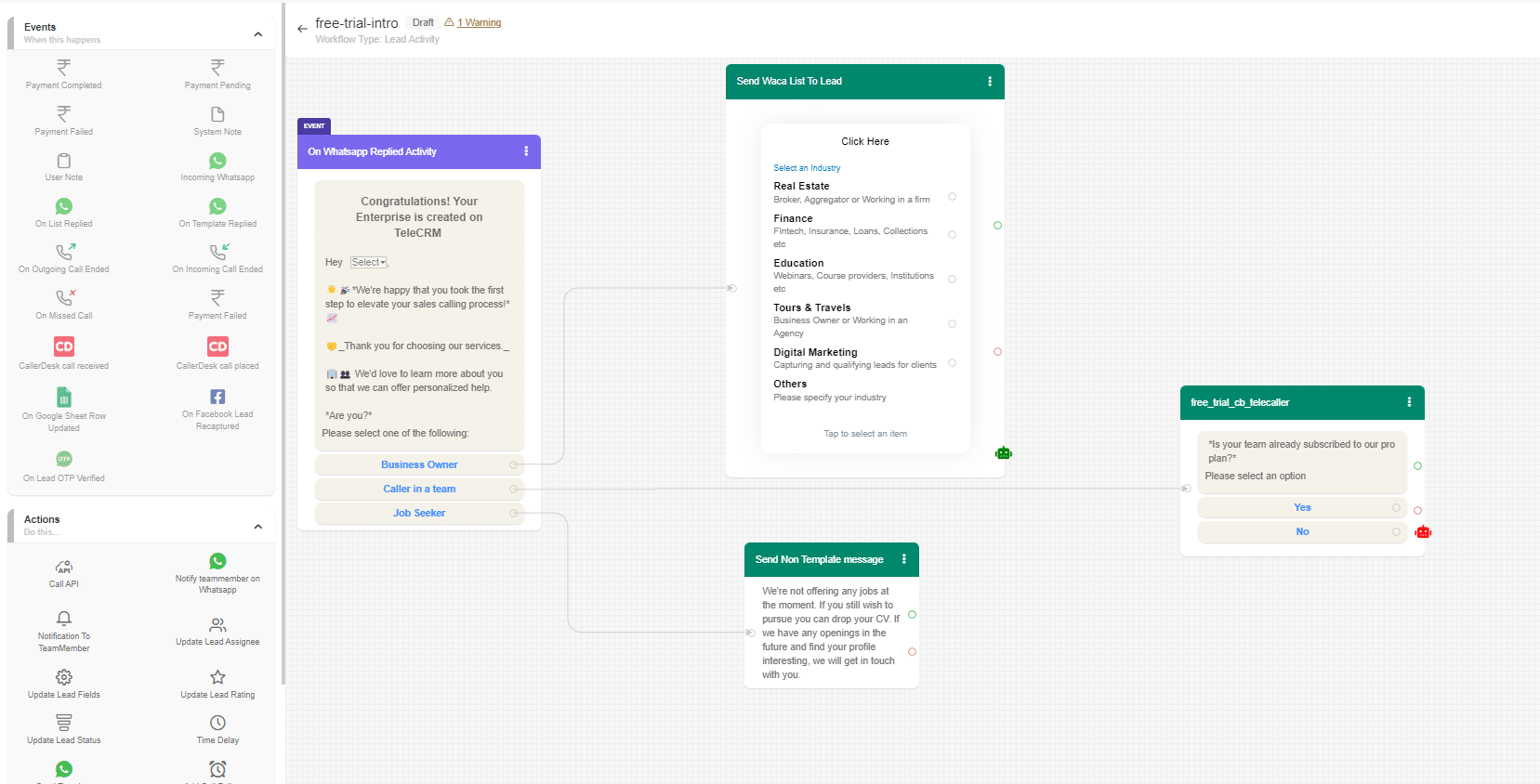
Once all the workflows are connected, perform a test to check if your chatbot is working the way you intended. If your chatbot is working fine, it’s ready for deployment.
Note: WhatsApp charges you for conversation each time when you send or receive a message, to know more about pricing, read: WhatsApp API pricing.
Here are some best practices to help you make the most of your Whatsapp chatbot.
Let users know that they’re interacting with a chatbot and the kind of help they can expect from the bot. It’s also helpful to communicate the chatbot’s limitations and if needed, how users can reach out to an actual agent. Transparency builds customer trust and reduces frustration.
Use language that all your customers can comprehend. Avoid technical jargon or complex terms at all costs. This helps prevent confusion and ensures the user has a good experience interacting with the bot.
Create a WhatsApp bot to incorporate quick replies and menu options while configuring your chatbot. Doing this will ensure your customers get the information they need quickly without having to type out their questions or concerns.
There will be situations where a chatbot can’t fully resolve a customer’s issue. In these cases, make sure the handover from the chatbot to a customer service agent is smooth. It should be quick and seamless, without requiring the customer to repeat their query over and over again.
5. Review and iterate regularly
Continuously monitor and review the performance of your WhatsApp chatbot. Use the data gathered from customer conversations and their feedback to come up with regular updates and improvements. This could involve iterating the message templates of your chatbot to either expand its capabilities or refine its conversational flows to better meet user needs.
Always ensure that your chatbot complies with data protection regulations and that it keeps your customer communication confidential. Also, be transparent about how customer data is used and stored and safeguard the chatbot against potential data breaches that could compromise sensitive customer data.
Before you go ahead and implement your WhatsApp chatbot, test it thoroughly to identify any issues or areas for improvement. Testing should include a variety of Q&A scenarios to ensure the chatbot can handle real-world interactions like a human agent would.
Also Read: Want to learn more about how to automate other tasks in WhatsApp, read: WhatsApp Automation.
Chatbots are reshaping customer engagement across industries, offering a more immediate and tailored way of interaction compared to other tools. By facilitating direct communication through WhatsApp, these bots enhance user experience, streamline service delivery and boost customer satisfaction.
Let’s take a deep dive into how WhatsApp chatbots are making an impact in healthcare, education, e-commerce and the insurance and finance sectors.
In the healthcare sector, WhatsApp chatbots are a game-changer, significantly improving patient engagement and support. They offer a convenient way for patients to manage appointments, eliminating the need to make phone calls or visit the clinic or hospital’s website to book an appointment.
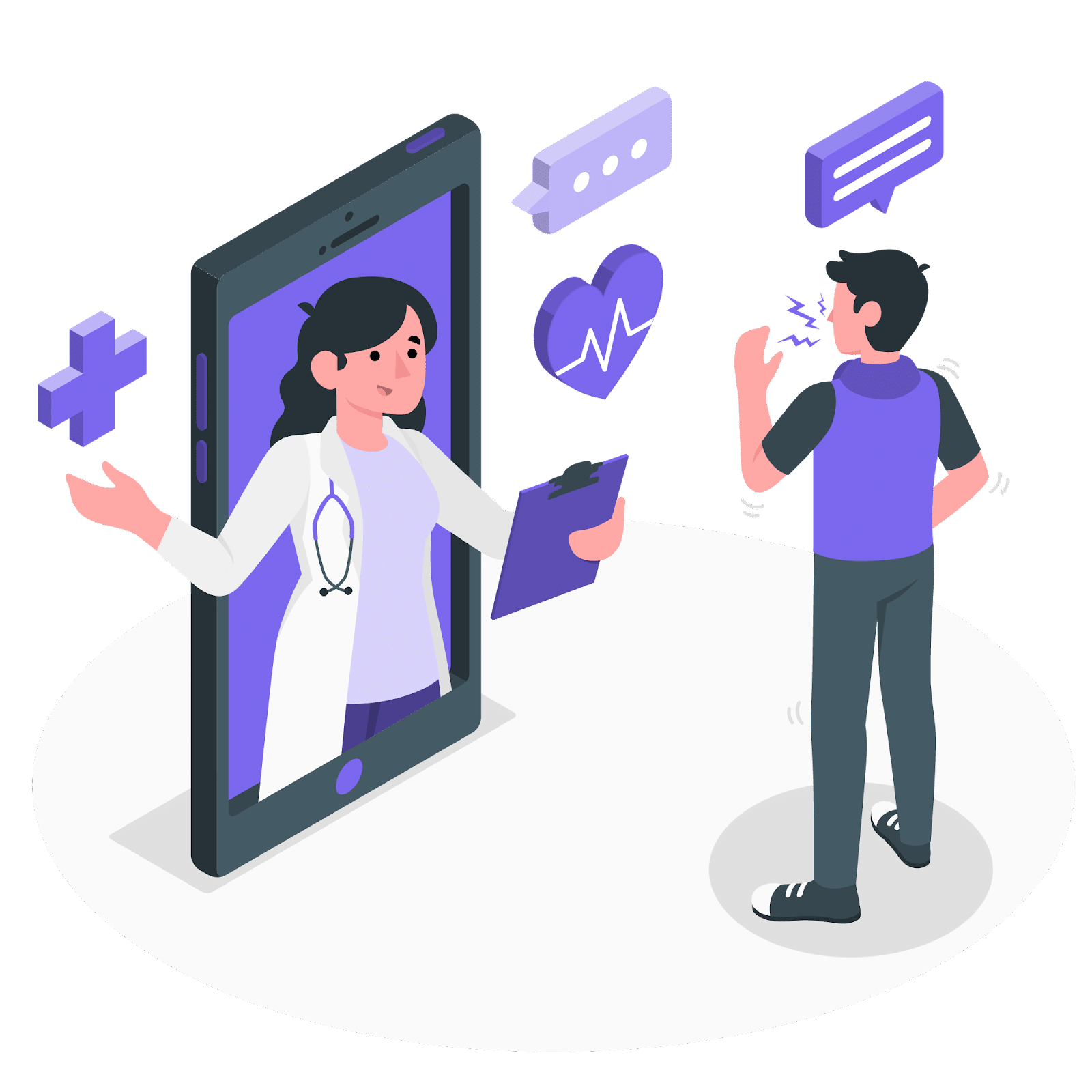
Also, a WhatsApp chatbot can send timely reminders for upcoming appointments ensuring that patients do not miss their consultations. Not just that, they can even send lab reports as soon as they are ready directly to patients’ WhatsApp numbers.
Additionally, these chatbots can provide patients with instant feedback on minor health concerns and educational content about managing their health, making healthcare not only more accessible but also empowering patients to take an active role in their health management.
Educational institutions are increasingly leveraging WhatsApp chatbots to enhance the learning experience and streamline administrative communication. The chatbot serves as a 24/7 helpdesk for students and parents, offering auto replies to common questions about course details, enrollment procedures and campus events.
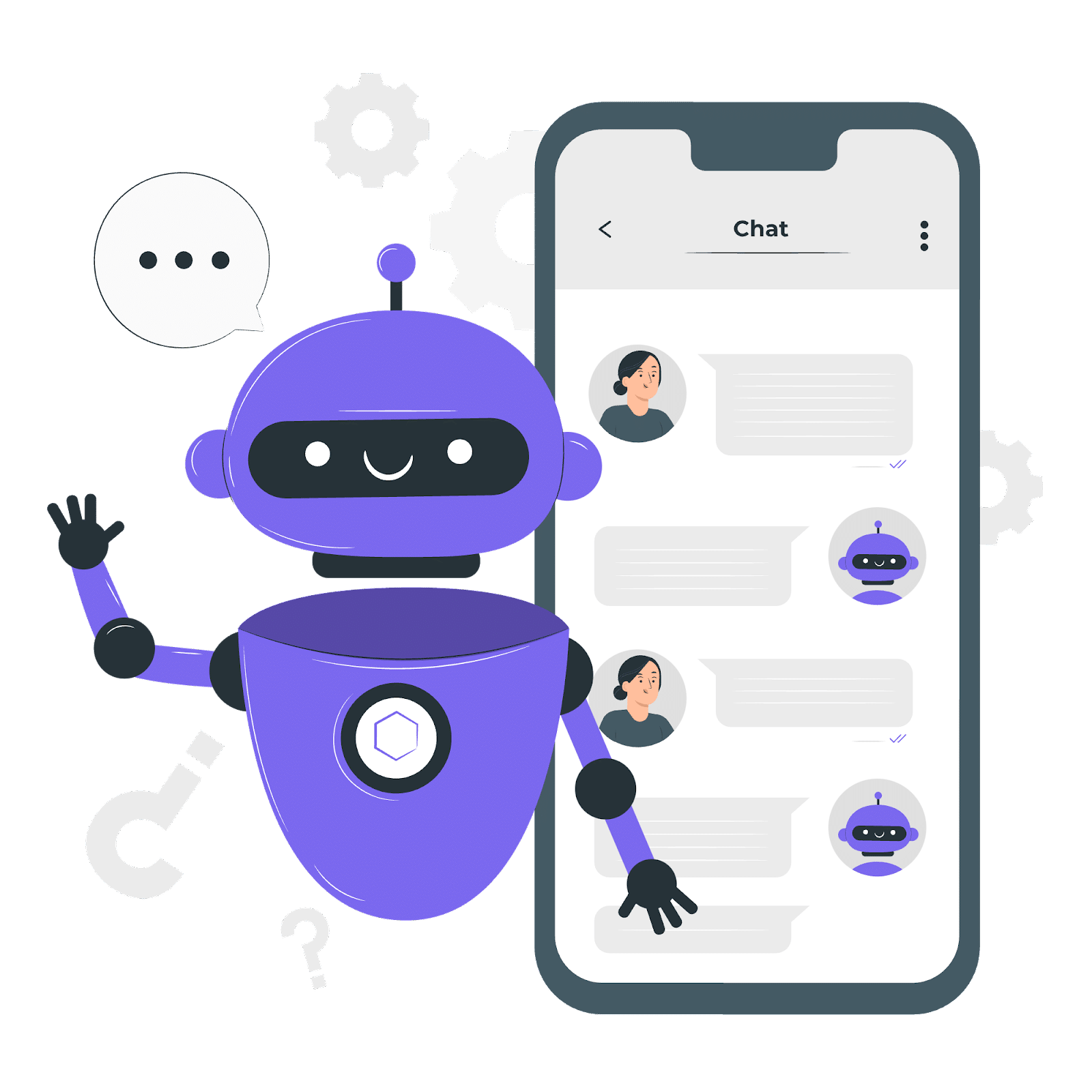
The bot can also send out timely notifications, such as changes to class schedules, deadlines for assignments or reminders about upcoming classes. For students, it can provide personalised study aids or resources, facilitating a more supportive learning environment.
The bot’s round-the-clock availability helps maintain a clear and open line of communication between educational institutions and their communities, making information more accessible.
E-commerce platforms are utilising WhatsApp chatbots to enhance shopping experiences and offer real-time customer support. Research shows that emails and SMS typically see conversion rates between 2-5% whereas WhatsApp stands out with an average of 45-60%
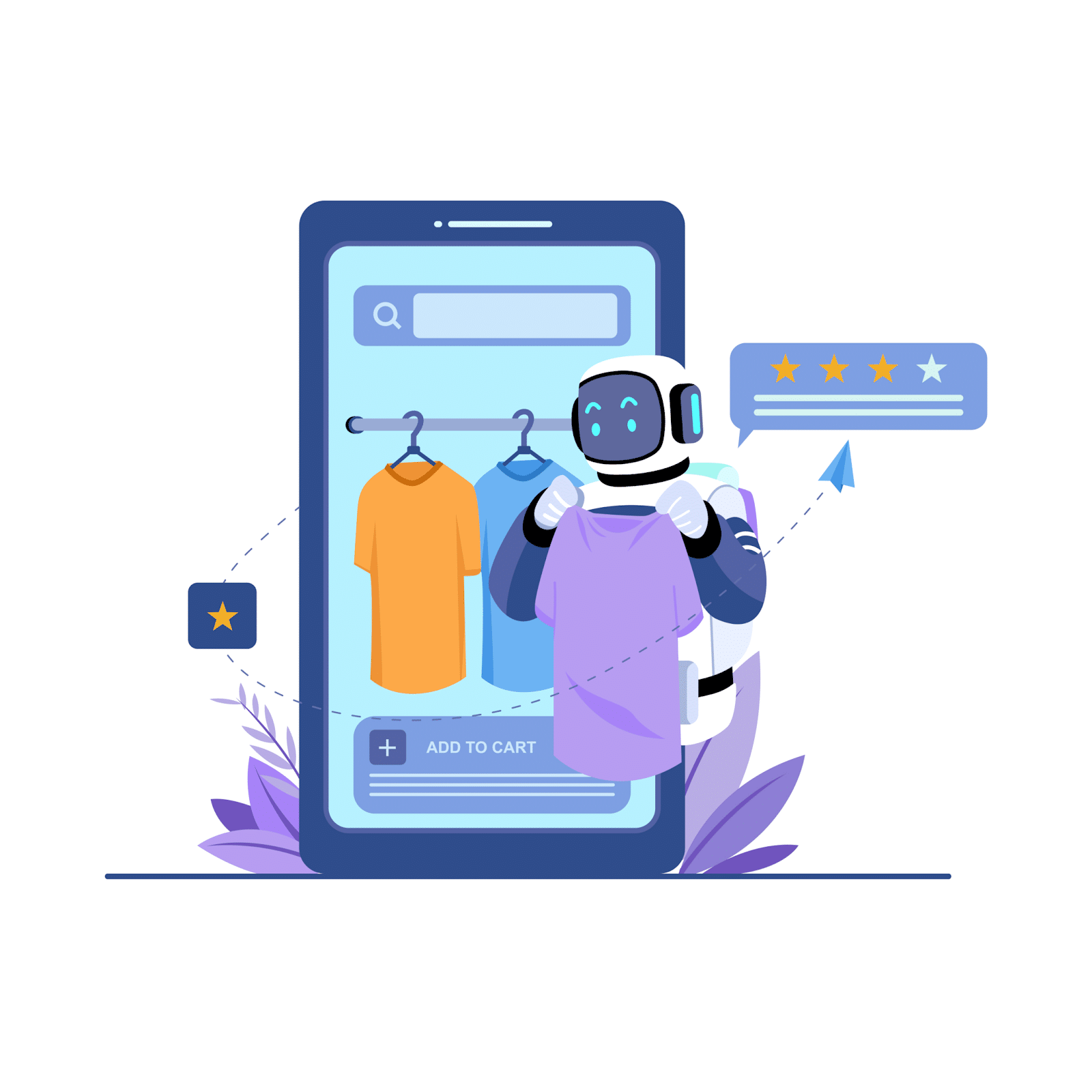
These bots can guide customers through the product catalog, recommend items based on customer preferences or past purchases and assist with the checkout process. This not only helps customers make purchases easily but eventually shifts the whole e-commerce business to WhatsApp.
The chatbot can also assist customers with post-purchase support such as tracking their order, requesting a return or submitting exchange requests for purchased items, all without human intervention.
The level of on-demand service here not only increases customer satisfaction but also encourages repeat business by making the buyer’s journey as smooth and hassle-free as possible.
Also Read: Lean about setting up your own WhatsApp eCommerce store.
WhatsApp chatbots can help simplify agent-customer interactions by making information more digestible for customers. Customers can also use the bot to enquire about policy details, file the claims process or even get financial advice through a conversational interface.
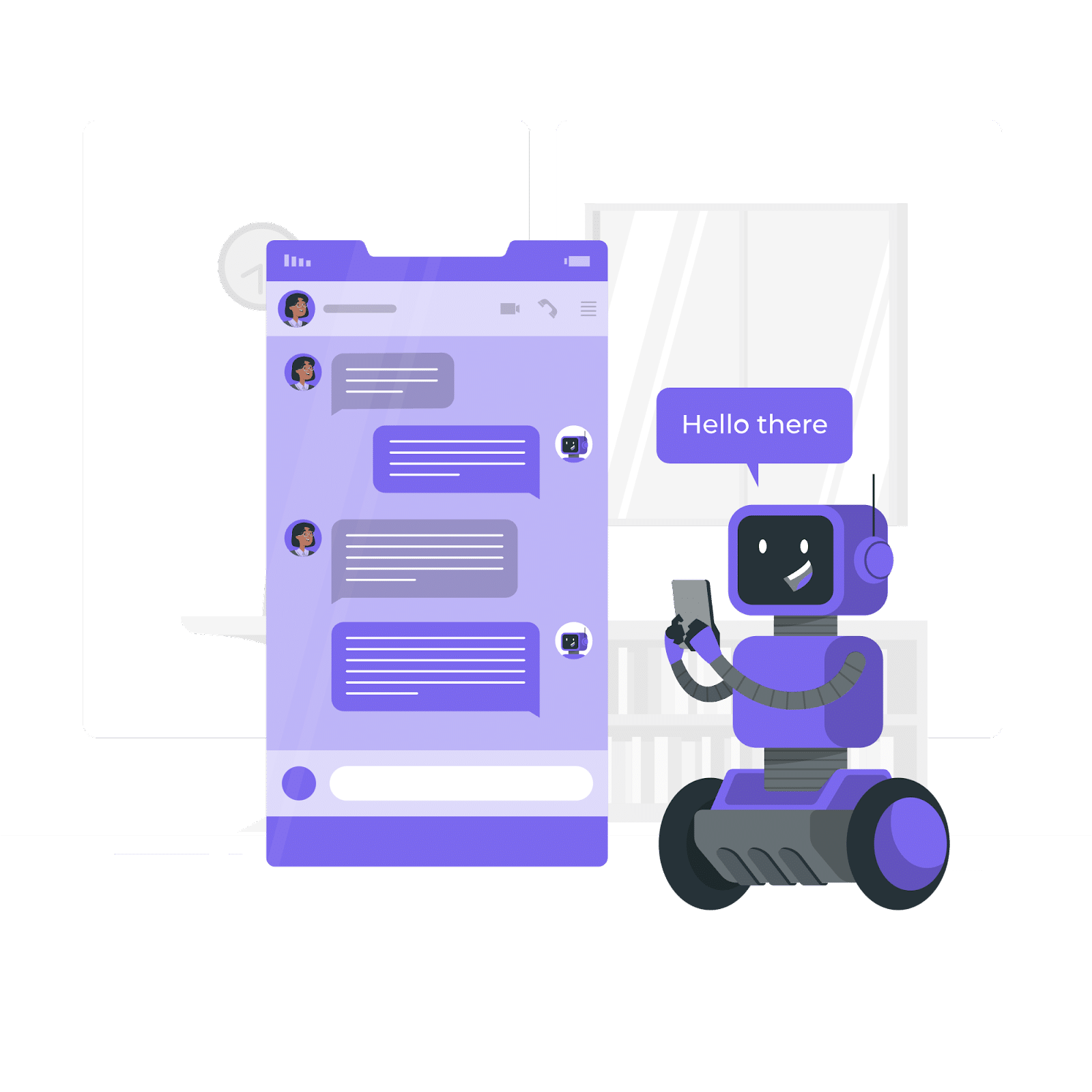
A WhatsApp chatbot can primarily assist you during the three stages of your sales process:
Pre-sales: The WhatsApp chatbot can quickly identify hot leads by asking them a series of questions. You can then assign a human agent to pursue and convert that lead.
Sales: The chatbot provides the lead with information about the documents required like ID proofs, birch certificates, address proof etc and even helps you in collecting these documents.
Post sales: It will track customers’ application status and send them reminders about policy renewals.
This immediate access to information and assistance demystifies financial services, making them more approachable and understandable for the average customer.
WhatsApp chatbots are bringing businesses closer to their customers and setting new customer service standards across industries. Their ability to provide personalised, instant support round-the-clock not only meets but exceeds the modern customer’s expectations, leading to improved satisfaction and loyalty.
WhatsApp chatbots are a one-stop solution for improving customer engagement and operational efficiencies. It provides a swift, scalable and smart way to cater to customer needs around the clock.
Here’s a quick summary of the key things discussed:
Quick setup: Getting your own WhatsApp bot for business with Telecrm is a straightforward process that can be accomplished swiftly. This will give an immediate boost to your customer engagement efforts.
Enhanced customer service: WhatsApp Chatbot work to deliver instant responses to customer enquiries, manage multiple conversations together, minimise errors and free up your agents to tackle more complex queries, leading to a notable uplift in customer satisfaction.
Use it across different industries: Chatbots offer industry-specific benefits, such as facilitating doctor appointments, aiding in admissions-related tasks, boosting e-commerce sales and simplifying financial transactions.
Best practices: To take full advantage of your Whatsapp chatbot, follow best practices like designing simple conversation flows, ensuring user privacy and updating your chatbot based on user feedback.
Book a demo of telecrm today, get WhatsApp cloud API and create a chatbot for your business today.


© Copyright 2025 Telecrm.in - All Rights Reserved • Privacy Policy • T&C


© Copyright 2025 Telecrm.in - All Rights Reserved • Privacy Policy • T&C